The Roblox multiplayer game platform provides an option for players to change their display name on Roblox in a fairly easy way.
This time, VCGamers will discuss the steps you can follow if you want to change the display name that will be seen by other players.
There are several things you need to pay attention to when you want to change the display name on Roblox. If you are curious about how, let's see the discussion below!
Also Read: Fake ID for Roblox, Here Are the Risks and Dangers!
Display Name
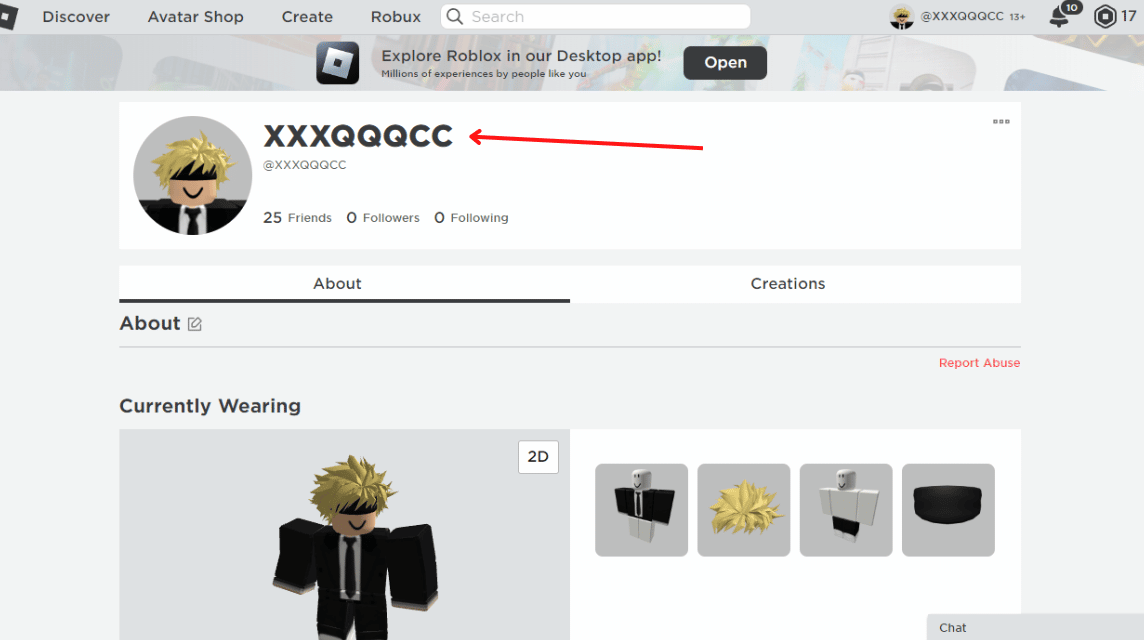
Roblox players can change their own account display name for free in the account settings.
You need to know that the display name is different from the username. On the Roblox platform, you can change your username in the account settings.
However, changing the username requires 1000 Robux or about $15 USD. Meanwhile, changing the display name is free of charge.
The display name will appear as a player's main name in multiplayer Roblox games. Other players will see the display name and it is possible that the display name will be the same as another player's display name.
Of course, many players are tired of having the same display name. Because of this, many players are finding out how to change the display name for other players to see.
If you want to know how to change your display name on Roblox, let's see the steps below!
Also Read: How to Make a Roblox 2023 Pants Template, Read This!
How to Change Display Name in Roblox
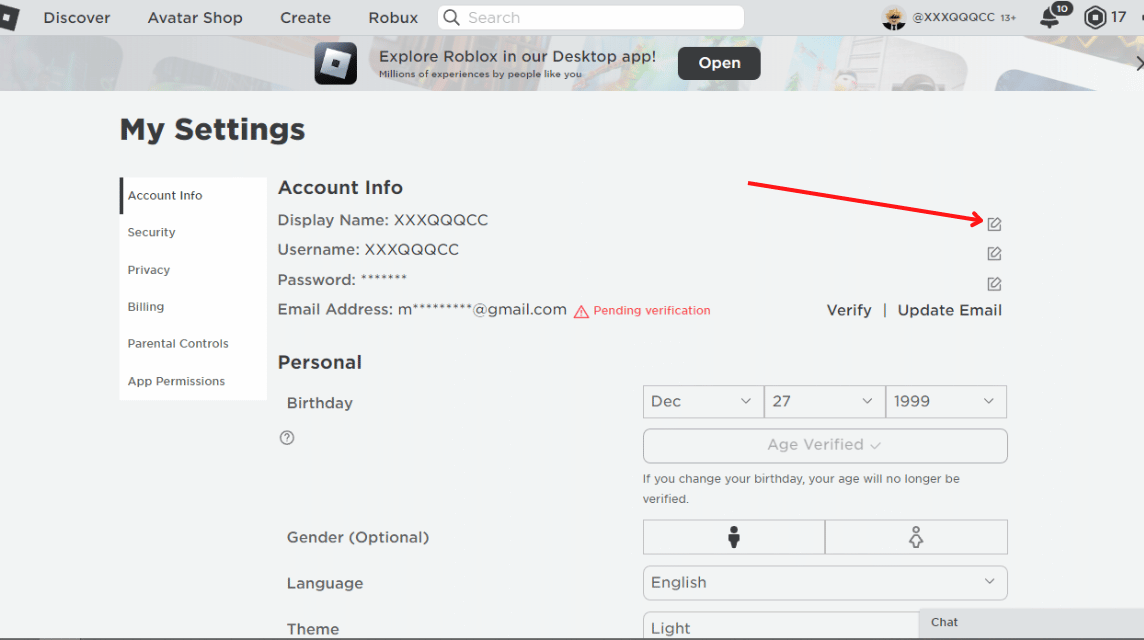
The following is how to change the display name as the identity of each player when playing online games on Roblox:
- Sign in to account Roblox each
- Open the Account Settings menu
- Browser users will see a cog icon present in the upper right corner of the site
- Mobile users will see a three dot icon for More
- Select the Account Info menu
- Select the Change Display Name menu (the icon looks like a pencil and paper)
- Write a new display name
- Click Save
After saving the new display name, players can refresh to see the new display name.
That's how to change the display name according to the directions on the official Roblox website. However, there are some things you need to know.
First, changing the display name will be visible to all players playing on one server.
Second, players can only change their display name once every seven days. Therefore, choose an appropriate name and choose with certainty.
When choosing a new display name, you should also make sure that it complies with Roblox rules. If not, then the username will be changed to the original.
Finally, you need to know that other players may use the same display name.
Also Read: Everything You Need To Know About Roblox Noob
Roblox Game Platforms

Roblox is a free-to-play gaming platform and there are thousands of games you can play alone or with friends.
In this platform, the players use the display name as a unique identity and other players can find out each player from the display name.
Apart from that, players can also buy and use accessories for their games Roblox avatars. They can buy these accessories with a currency called Robux.
There are thousands of games made by the players. You can play the majority of these games for free.
Thus the discussion on how to display names on Roblox, hope this is useful!
Let's visit VCGamers Marketplace to top up Robux and get Gercep features with super fast service!












