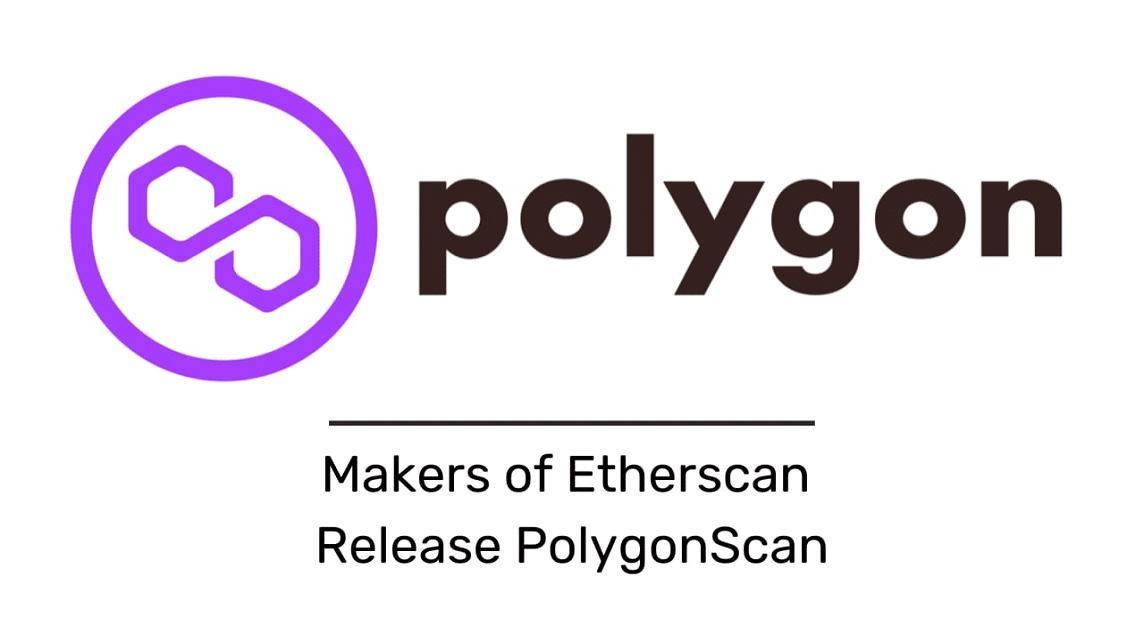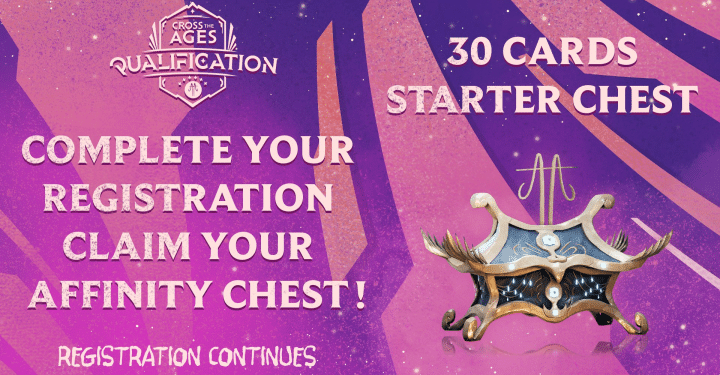On June 9 2021, Polygon released a new feature that can make it easier for its users, namely Polygonscan.
Polygonscan is a block explorer and scanner that can make it easier for users to access every transaction on blockchains Polygon.
Report from the blog site Polygon, Polygonscan.com has been developed in various ways to provide the much needed features of Polygon users such as business tracking, gas tracking with other features to be added in the future.
Get to know Polygonscan

The launch of Polygonscan aims to make it easier for developers to launch Dapps using the Polygon network.
And to ensure that users at Polygon can enjoy the best experience using their favorite dApps, whether for commerce, buying and selling NFTs, or other available activities.
Polygon is often touted as the 'Ethereum killer' because it has different features from its predecessor, Ethereum. It is related to Polygonscan which is also similar to Ethereum's Etherscan.
The main difference between Polygonscan and Etherscan is actually the blockchain they use. Polygonchain uses the Polygon blockchain while Etherscan uses the Ethereum blockchain.
Apart from that, the difference is the features provided. While both have a lot of functionality, Etherscan is as fully functional as it was originally designed to be. Apart from that, Polygonscan still has several features which are currently still in beta.
How to Use Polygonscan
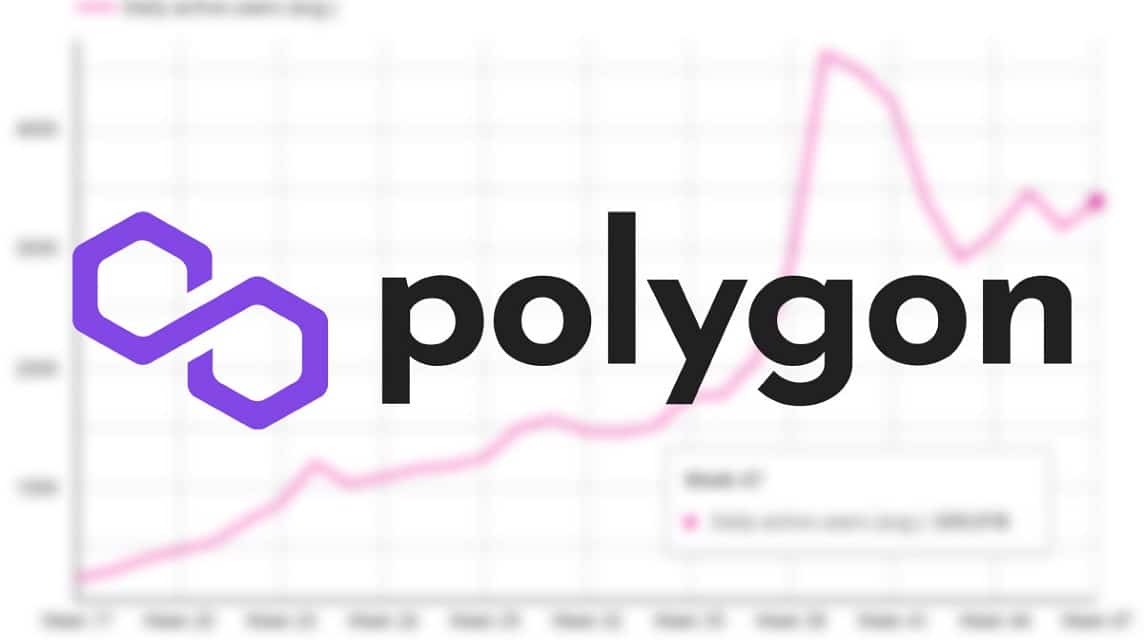
Many things can be done from this site. Under this is what you can do with this Polygon network.
View Business Details
With Polygonscan, you can view and search for business details. To do this, in the search bar, enter the wallet address you want to know. Then, complete information will automatically appear regarding crypto asset transactions carried out by the wallet.
List of Pending Transactions
For a list of pending crypto asset transactions, you can view it from this site by clicking on the "Blockchain" menu at the top right of the site's page. Then click the “Show Pending Txns” menu.
Furthermore, you will find various wallet addresses experiencing delays in completing crypto transactions using MATIC, the Polygon token.
Apart from that, you can also find other information on the page, such as the gas bill paid, the transaction method, the wallet address that sent the money to the recipient, and the MATIC number in the transaction.
Also read: How to Make NFT Easily and Quickly
View Main Account List
You can also see a list of accounts with the most number of MATIC programs. The trick is to click on the 'Blockchain' menu at the top right of the site. Then click the “Top Accounts” menu. You will see a list of wallet addresses and other information such as the number of transactions and the current amount of MATIC tokens.
You can also track gas prices via Polygonscan, by clicking on the “More” menu in the menu bar at the top right of the site. Next, you will see two menu sections, namely "Developers" and "Tools". In the “Tools” menu list, click “Gas Tracer”
Also read: How to Get Crypto in Plant Vs Undead NFT Game
As additional info, currently VCG Tokens You can buy VCGamers's on the Indodax and BitMax platforms. This token is used as a medium of exchange in Raffi Ahmad's Ransverse.
Get it updating VCG Tokens the latest only on VCNews!