What is Store Verification?
Shop verification is a crucial process for building trust between you and your buyers. By completing this process, you not only prove your shop's legitimacy but also unlock the add-product feature to start selling.
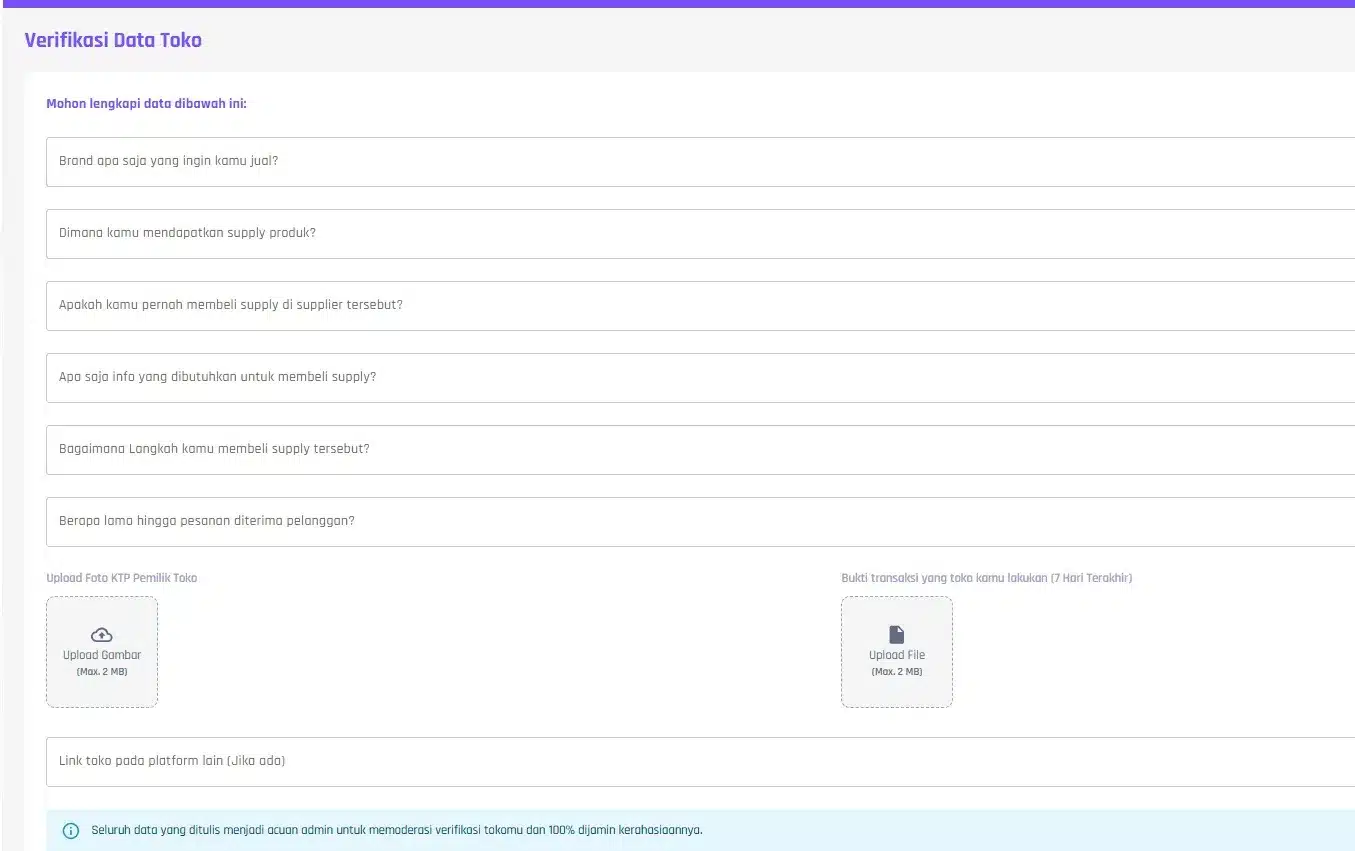
Why Does Your Store Need to Be Verified?
Verification is key to your success at VCGamers. With a verified store, you'll receive the following benefits:
✅ Increase Credibility & Trust: Buyers will be more confident in making transactions at your store if it has verified status.
🔓 Unlock Full Access to Sell: Only verified stores can display and sell products to millions of VCGamers users.
🛡️ Guarantee Transaction Security: This process helps us protect the ecosystem from unscrupulous sellers, making the platform safer for everyone.
⭐ Get Potential “Verified Store” Mark: Show everyone that you are a legitimate and trusted seller.
Verification Preparation Checklist
To ensure the verification process runs smoothly and quickly, please ensure you have prepared all the following information and documents.
A. Your Business Information
Prepare answers to the following questions:
- Brand & Product: What is the brand name or type of product you will sell?
- Supply Source: Where do you source your product supplies from? (Example: Official Distributor A, Supplier B, own production).
- Supply Purchase Method: How do you pay suppliers? (Example: Bank transfer, e-wallet).
- Supply Purchase Details: What information is needed to purchase from a supplier? (Example: Capital price, proof of transfer, game User ID).
- Estimated Delivery: How long does it take for the product to reach the customer after the order is received?
B. Required Documents
Prepare digital files (photos/scans) of the following documents:
- Photo of Shop Owner's ID Card: It must be clear, not blurry, and all writing must be legible.
- Store Transaction Proof: Screenshot of your transaction activity to Supplier in the last 7 days.
- Store Link (Optional): If you have stores on other platforms, include links to them as a strong additional reference.
How to Apply for Verification
- Visit Verification Page via the following link: ➡️ https://seller.vcgamers.com/seller/toko/verification
- Complete the Form with the information and data you have prepared.
- Upload Documents required in the appropriate column. Make sure the file is not blurry.
- Submit Application and wait for the review process by our team.
Important Tips to Avoid Verification Rejection
Avoid these common mistakes to get your verification process approved on the first try:
- Synchronize KTP & Account Data: Make sure the full name on the KTP you upload is correct. exactly the same with the name registered on your bank account.
- Fill in the data honestly and correctly: The information you input must match the attached documents. Do not fabricate or exaggerate.
- Upload High Quality Documents: Make sure you have a photo of your ID card and proof of transaction. clear, bright, and fully legible. Blurry or cropped documents will be immediately rejected.
Frequently Asked Questions (FAQ)
- How long does this verification process take? The review process takes minimal time 3 working daysWe'll let you know via the update menu in your account if there are any issues or if verification is successful.
- What should I do if my application is rejected? Don't worry! You can reapply after correcting any inaccurate data. To start the reapply process, visit https://vcg.pub/verifikasitoko and follow the instructions that we will send via email to [email protected].
- What are the next steps after the store is verified? Congratulations! You can now start adding products to your store and officially begin your journey as a seller on VCGamers.
Last updated: July 25, 2025
