Working hours for managing the shop are only 9 hours per day? No need to worry, there are features Set Operating Hours, organize your shop schedule so it can be more efficient.
How do I organize a shop schedule?
- Enter the seller's dashboard menu, then click Shop Schedule
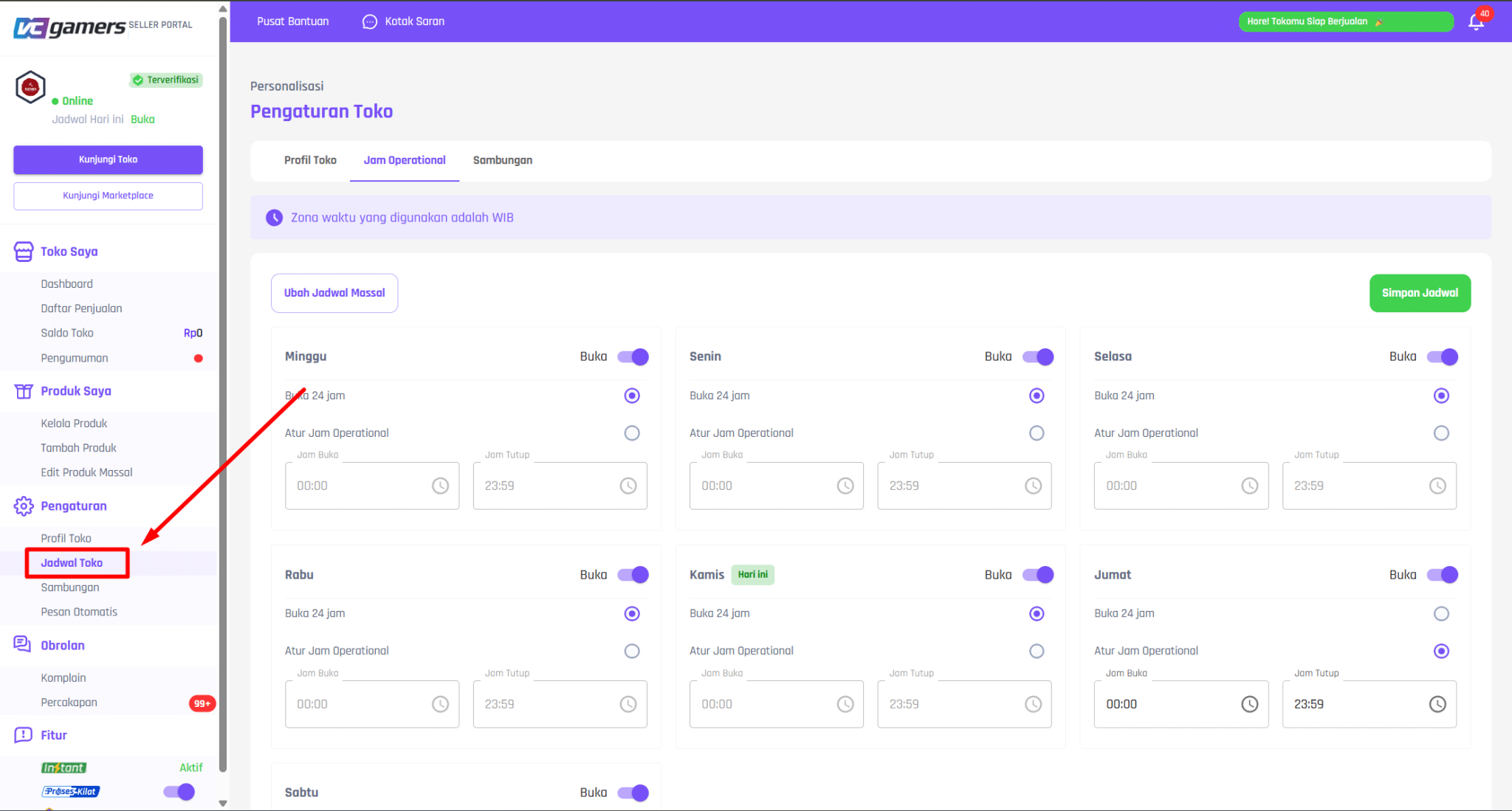
- On page Operational hour, click set operating hours Every day from Sunday to Saturday, set it according to your store's operating hours. To open and close your store directly, simply slide the "Open/Close" toggle.
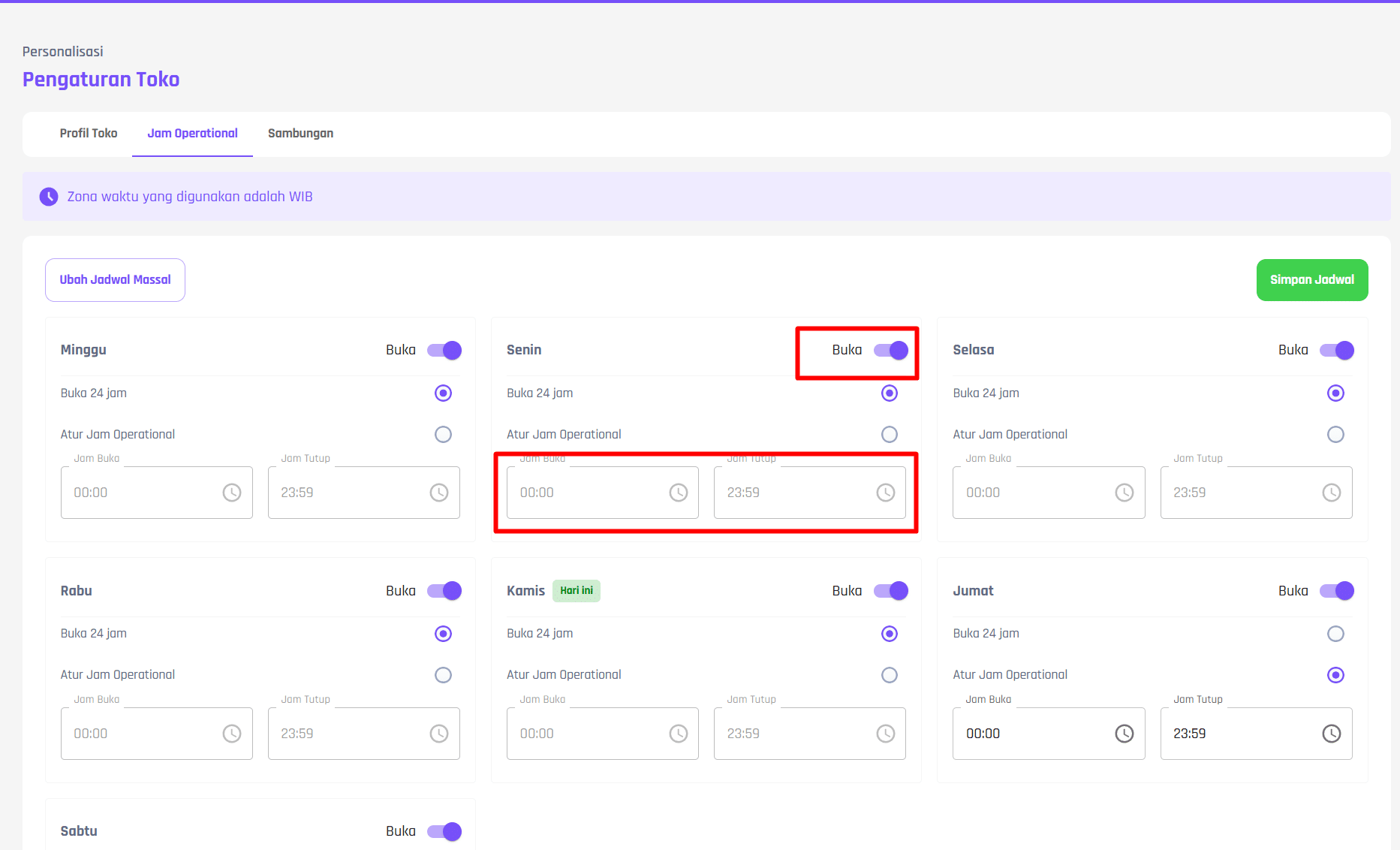
- Or you can change your shop schedule directly from Monday-Sunday by using Bulk Schedule Change
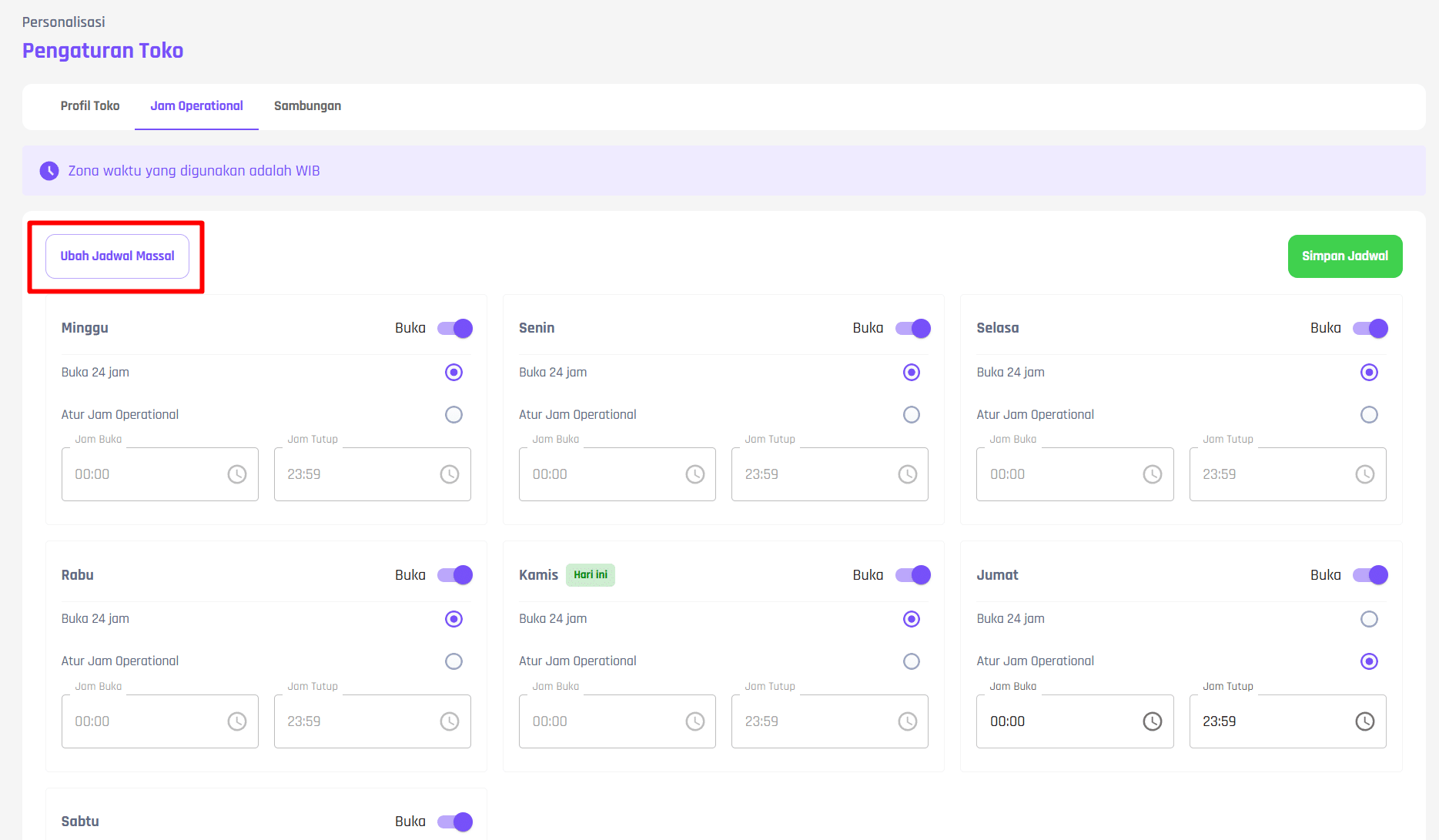
- Set the Store Open/Closed Status or set the operating hours for all days then click Apply
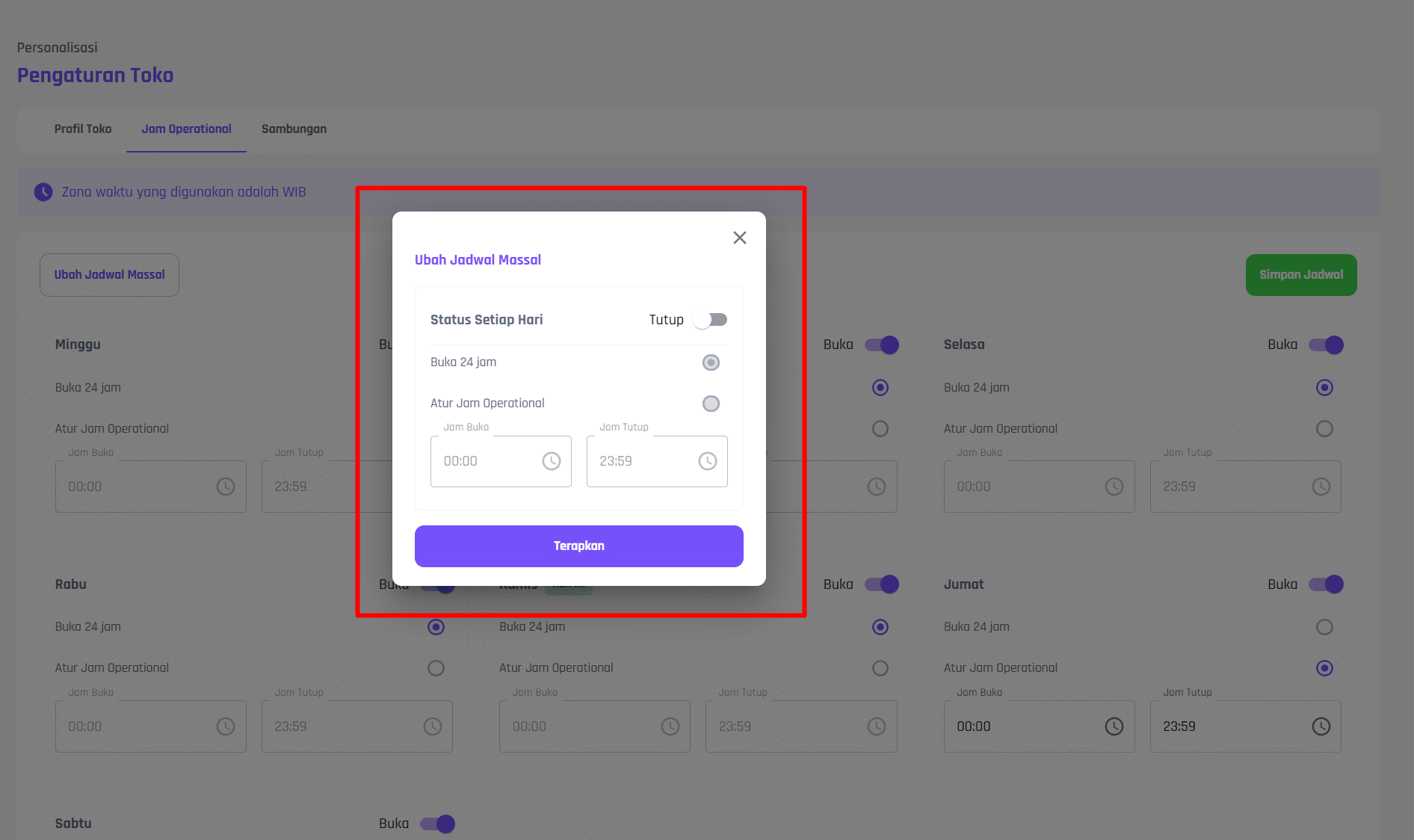
- Check the store schedule you have created again, then click Save Schedule
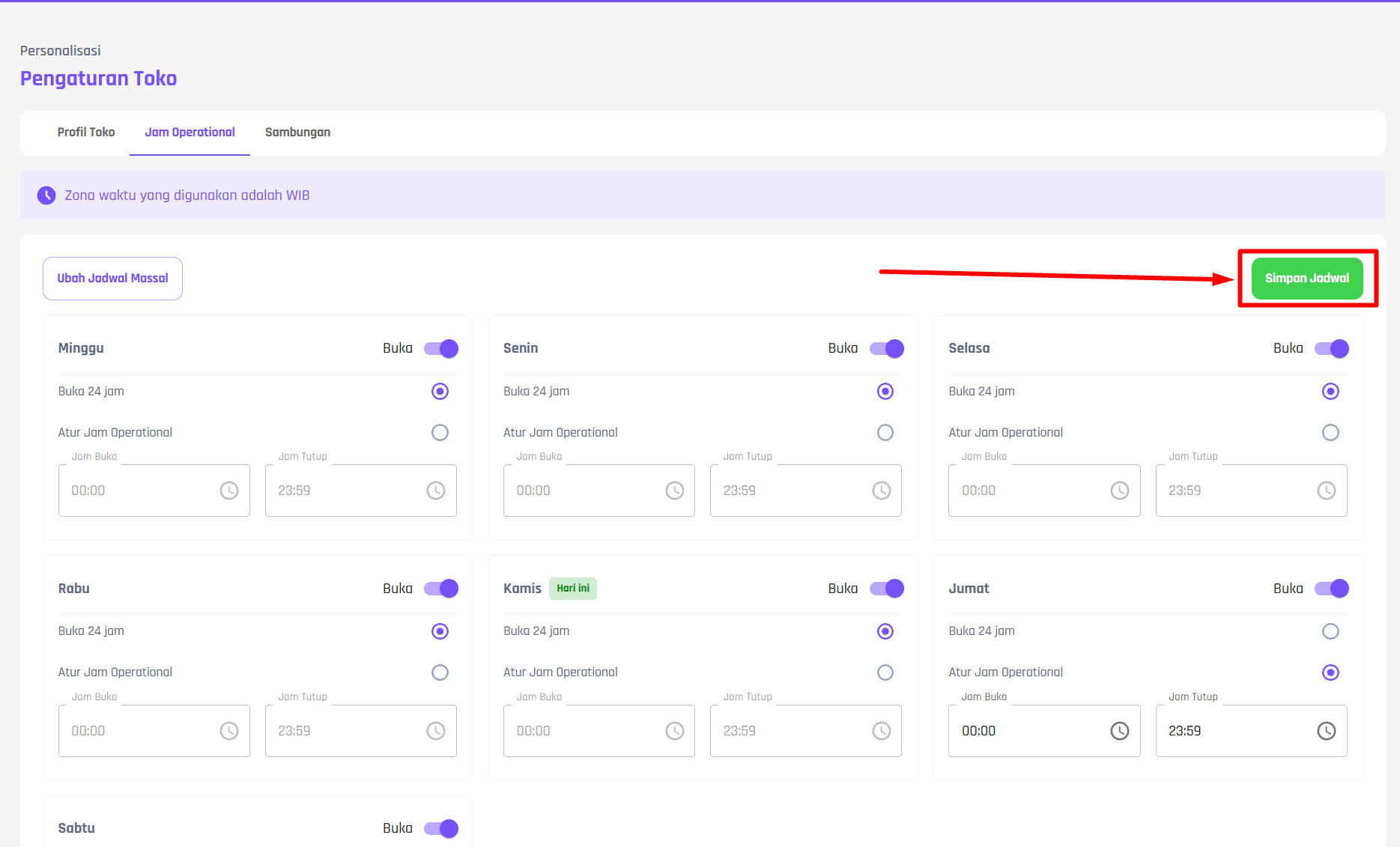
- Congratulations, your store schedule has been successfully saved and your store status will open or close according to the schedule automatically.
Notes :
- VCGamers has the right to close the store if the seller has not sent the order within 3 hours.
- Seller Store will be automatically closed if inactive for 3 days (including not accessing the Sales page) without shipping orders.
- Make sure to always click the button Save after making changes to the store schedule.
- Specifically for stores with Express Process orders that are not shipped within 20 minutes between 11:00 PM and 4:00 AM WIB, the store will automatically close. For more information, please visit Curfew Provisions.
