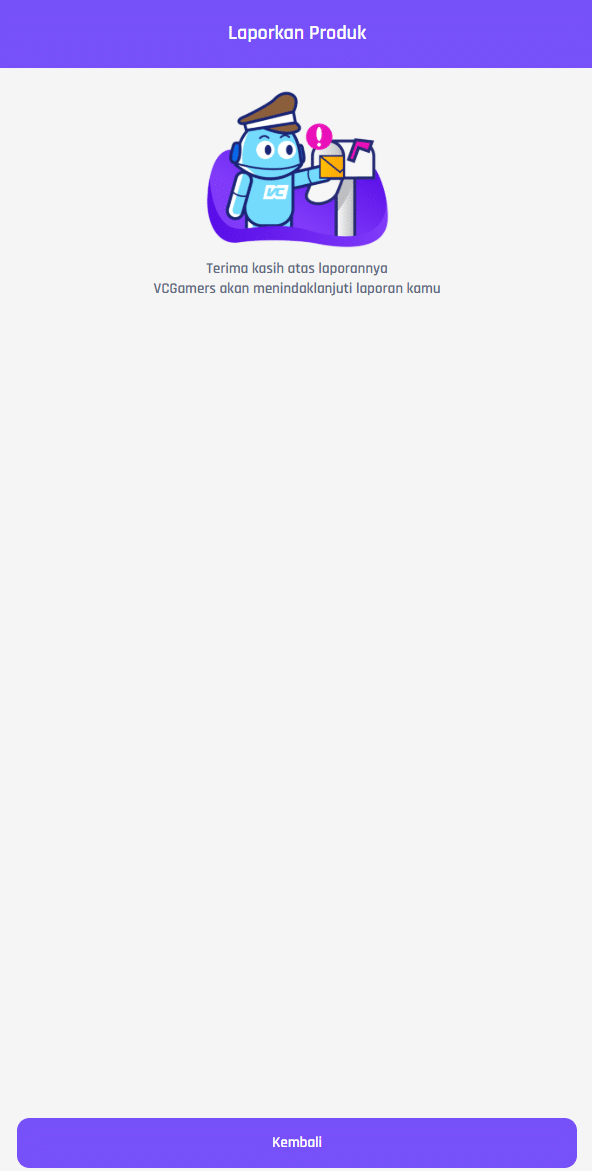If you find a product that violates the Terms and Conditions or contains prohibited content, you can report the product by:
- Click on a product to open product details
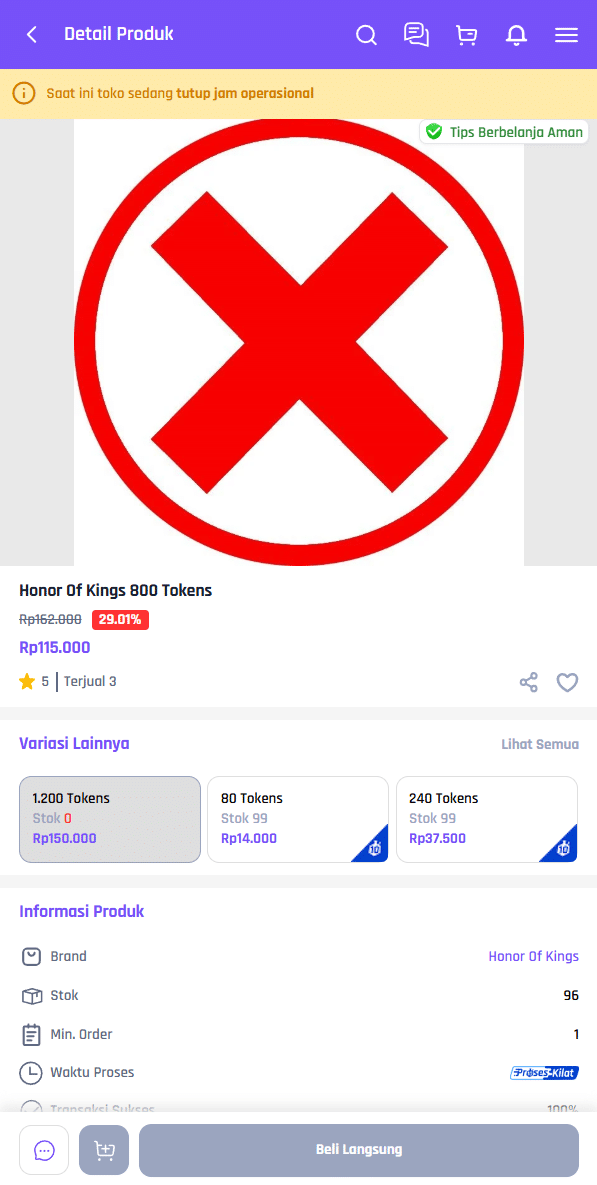
- Scroll down and click on the text Report
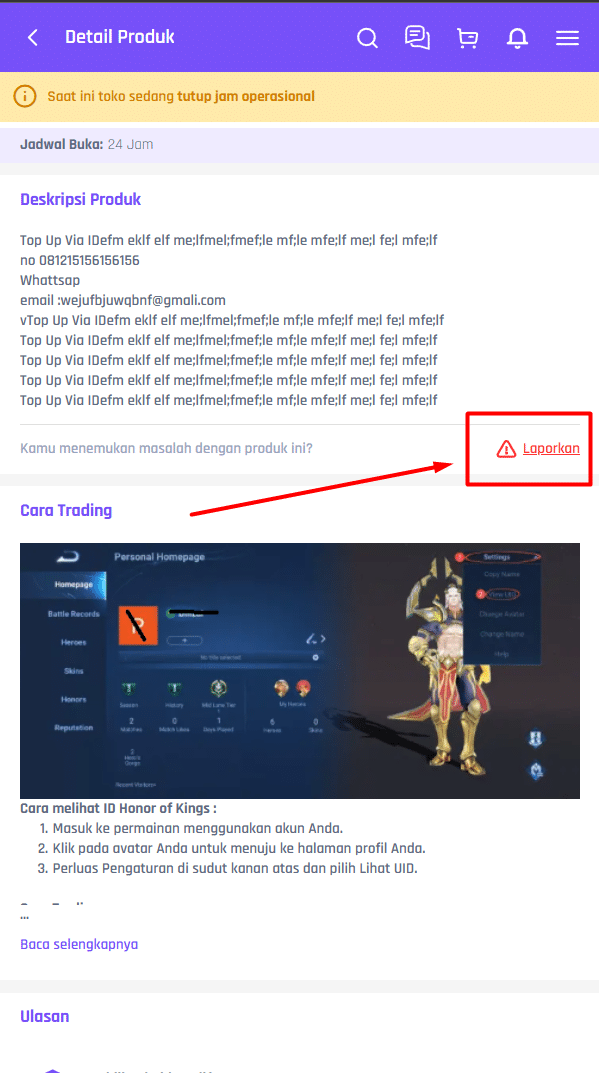
- Select one reason that corresponds to the product violation.
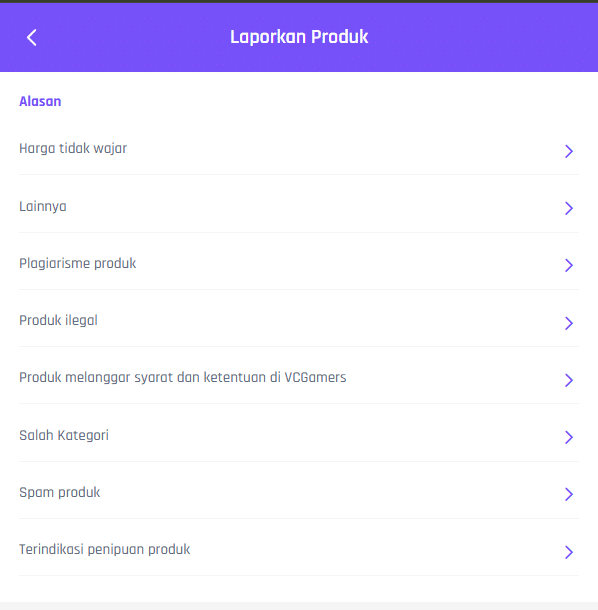
- Write the details of the violation in the column provided.
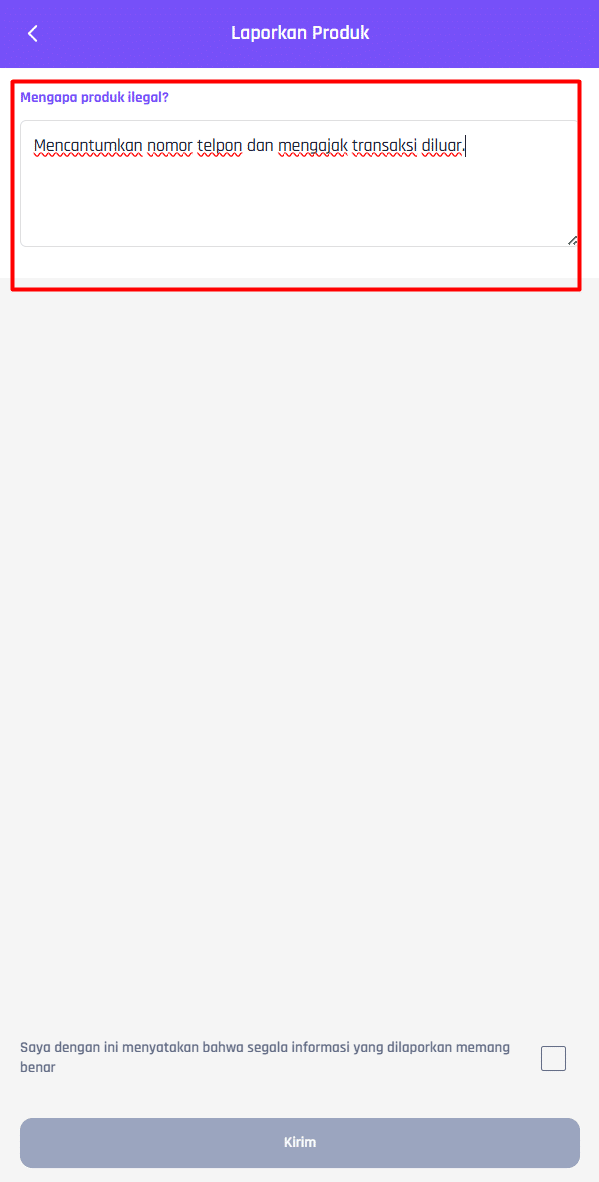
- Checklist column “I hereby declare that all information reported is true”
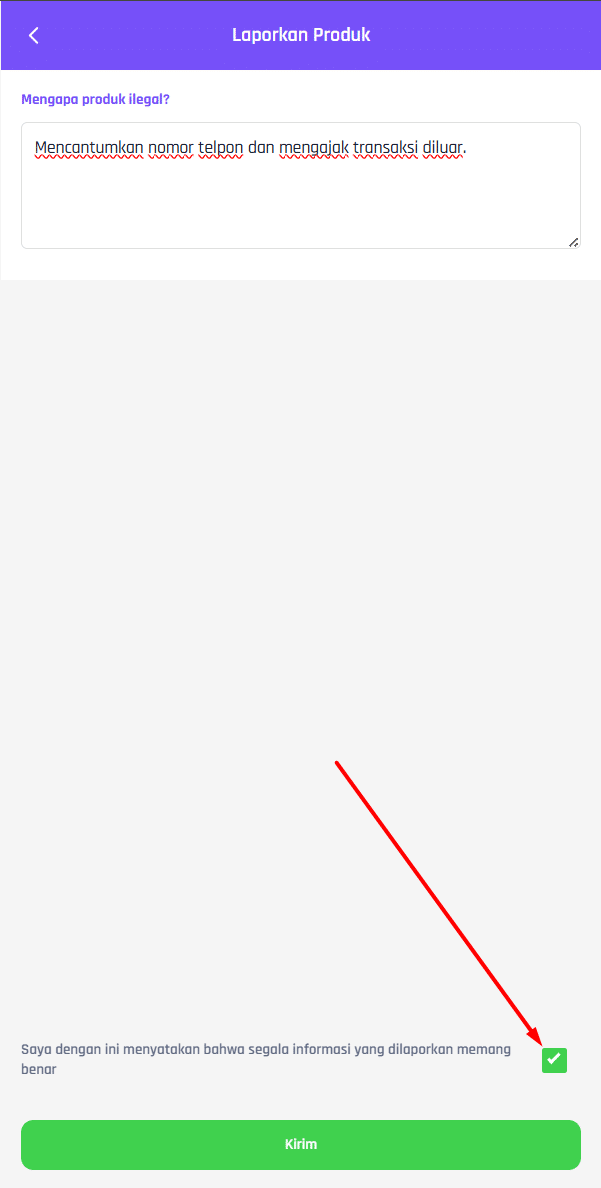
- Double check that all the information is correct and can be accounted for, then click the "Send" button.
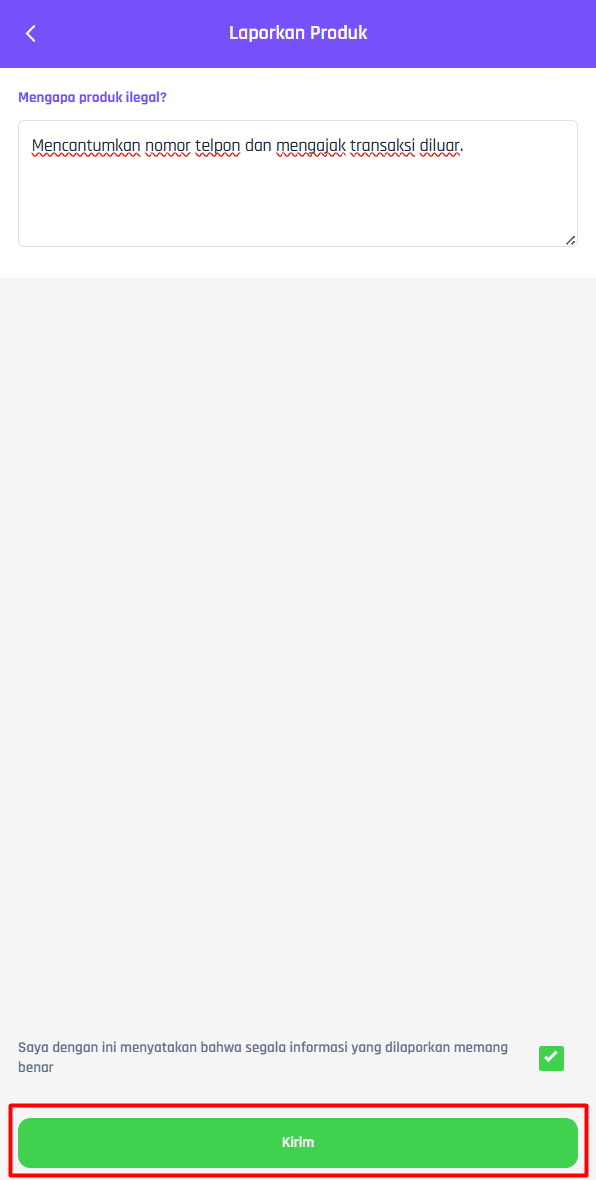
- We have received your report. Our team will review and follow up immediately.