How to change your product information:
- Click Store Profile choose Manage Products
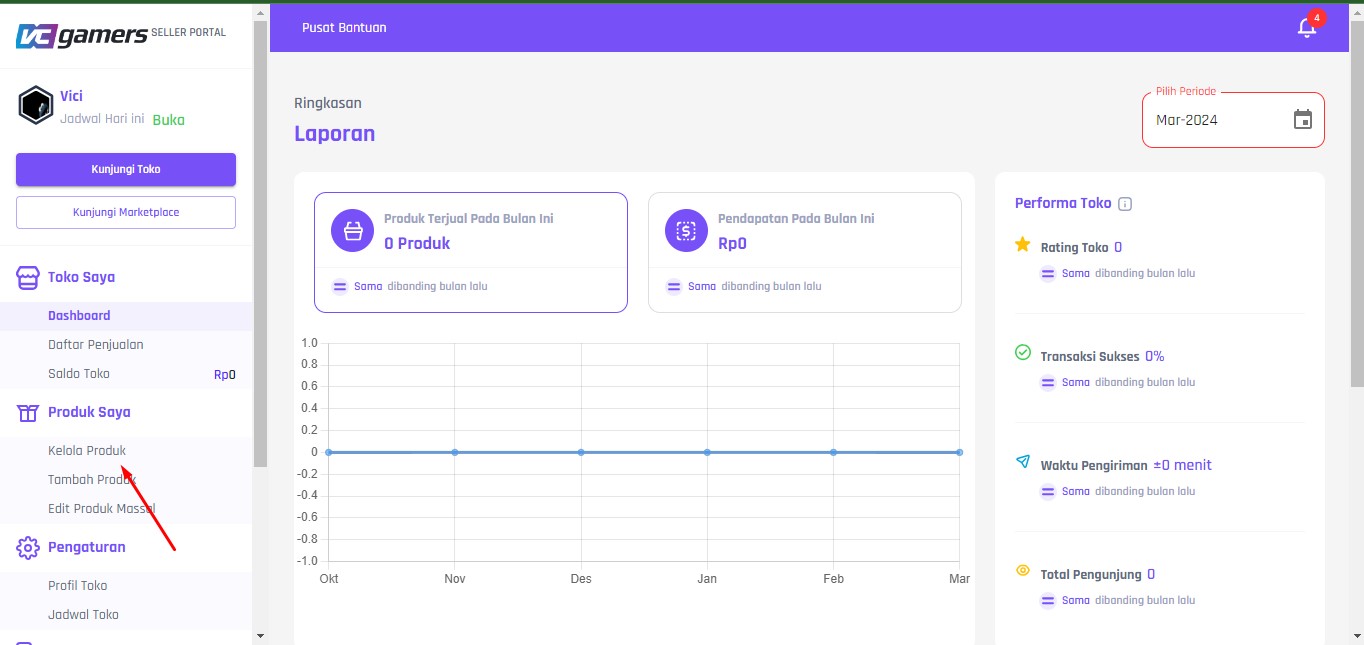
- Select the variation you want to change, then click options button on Menu Actions, After that select Edit Product
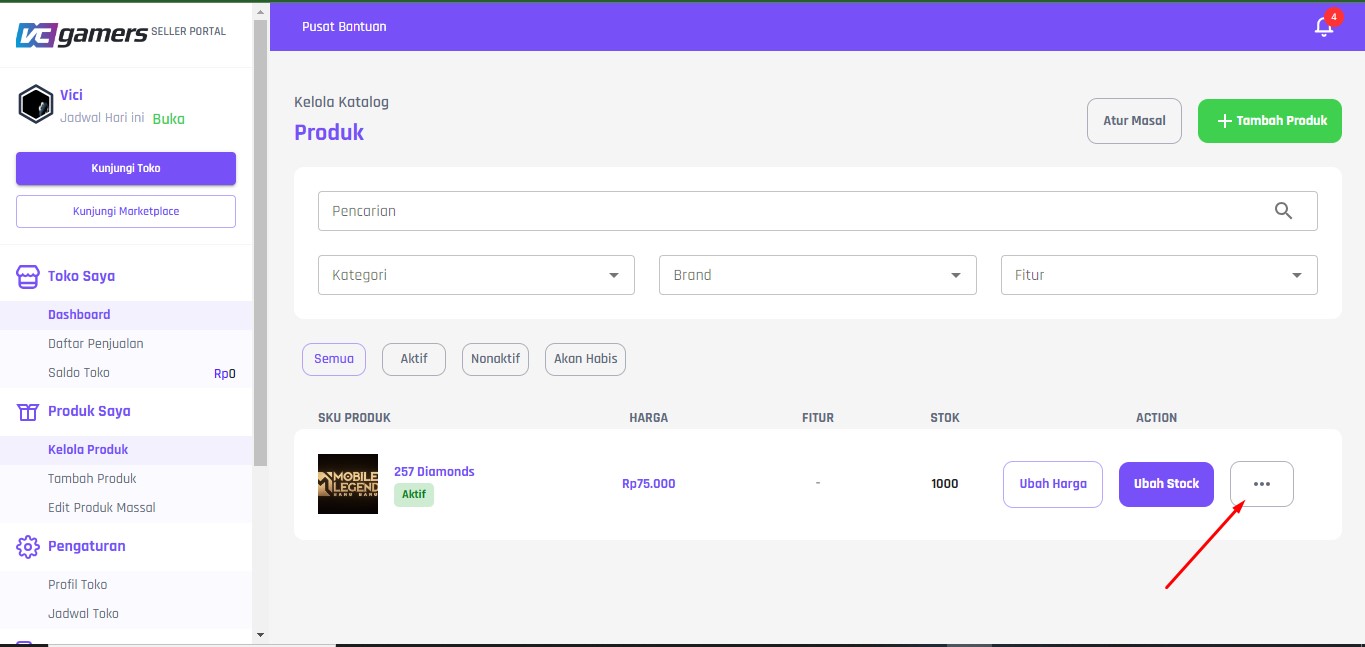
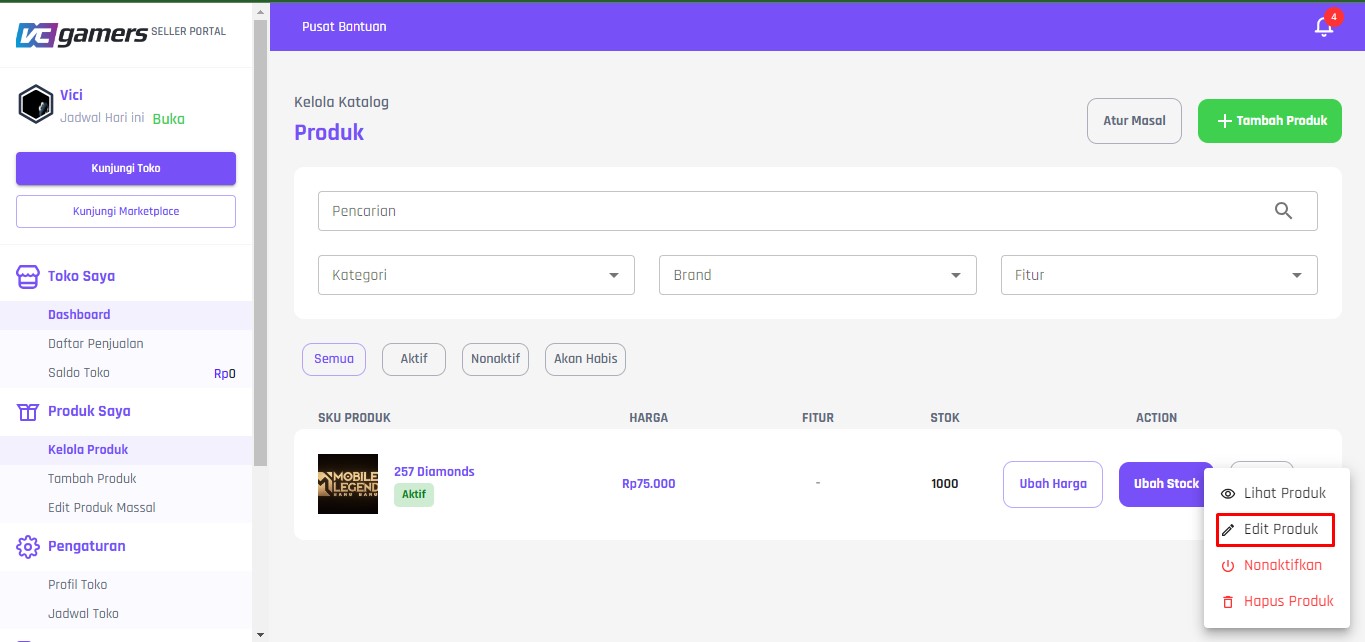
- VCGamers will display your product details which you can change Description, product photos, stock and prices (Especially for the current price, VCGamers provides a policy that price changes must be in multiples of 100)
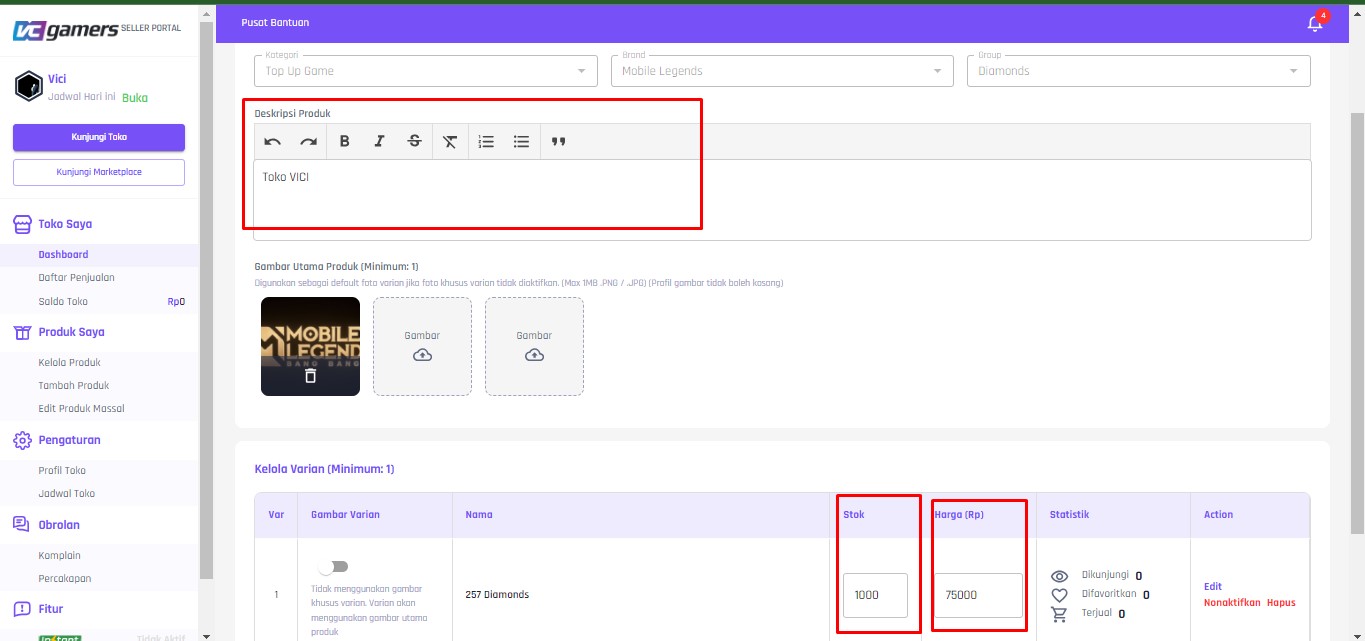
- Once you have finished making changes, click Save
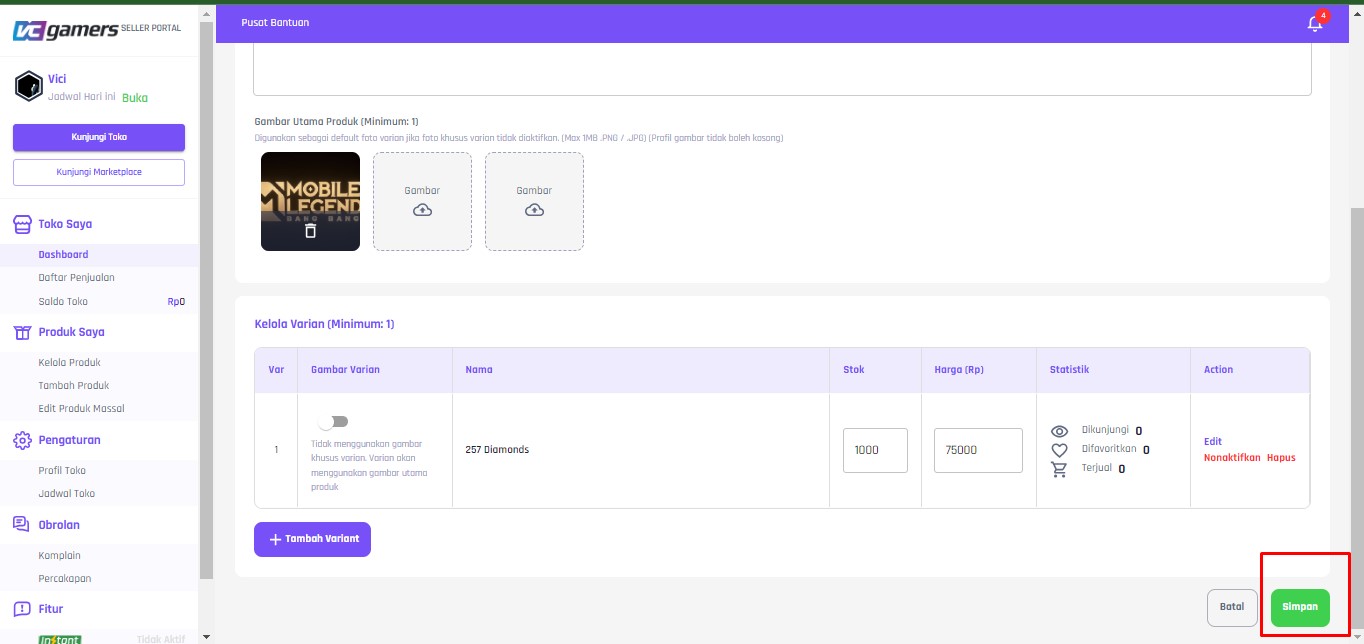
- Congratulations, you have successfully changed the detailed information on your selling product on VCGamers
How to change product information en masse:
- Click Store Profile choose Manage Products
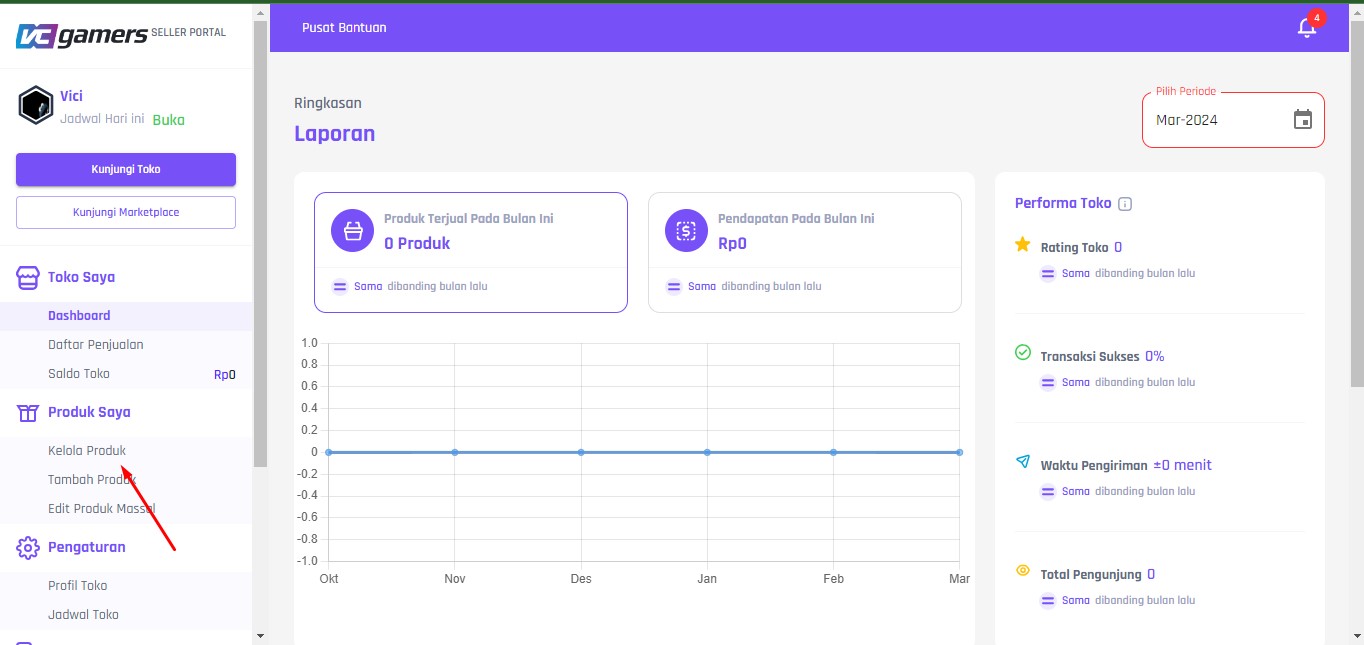
- Choose Mass Arrange which is at the top right
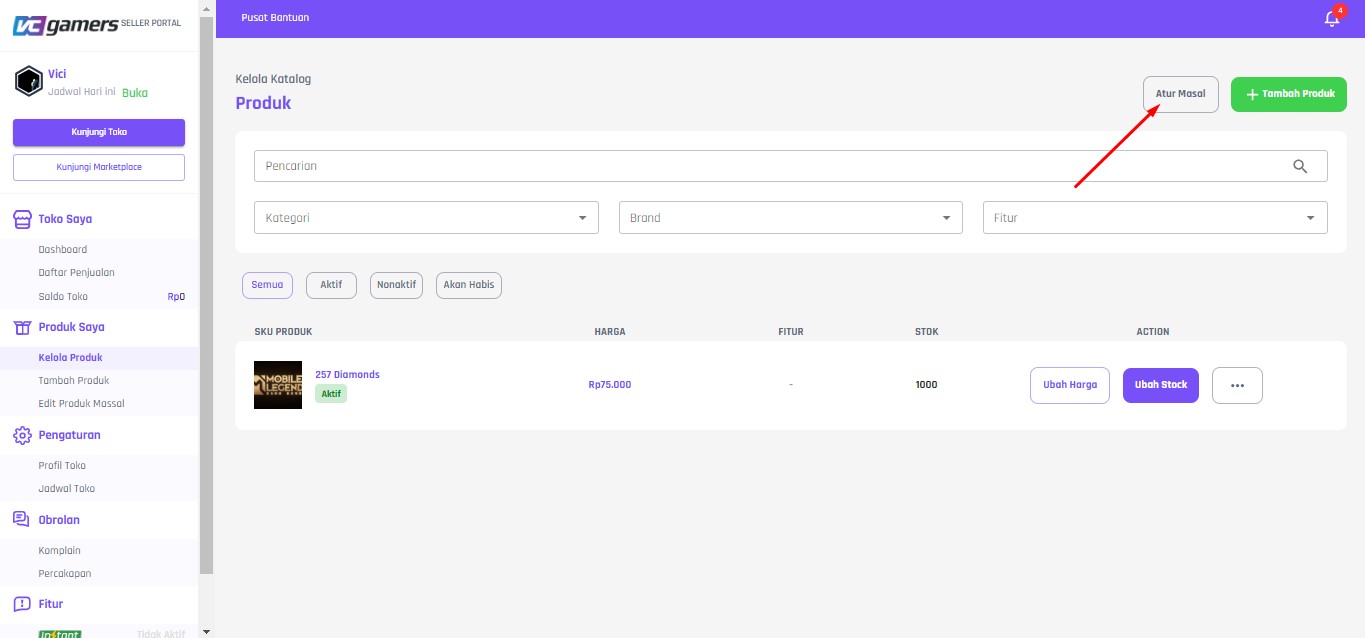
- Choose whatever brand you want to change
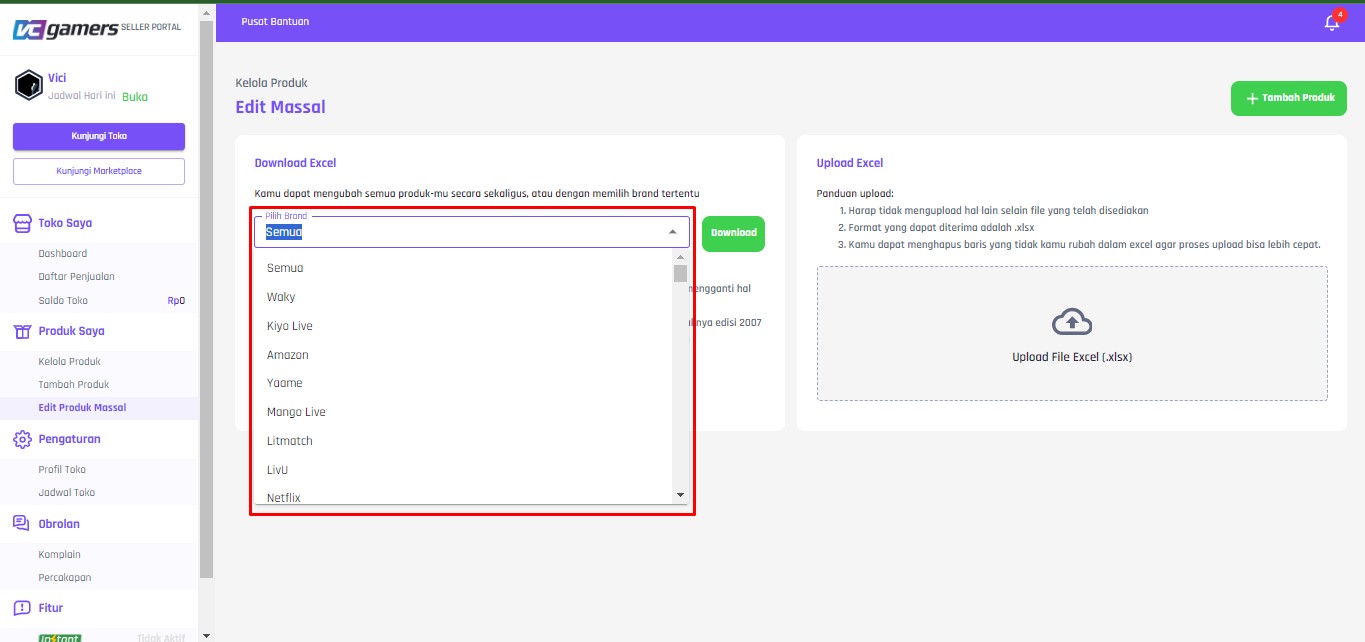
- Click Download to get the product list
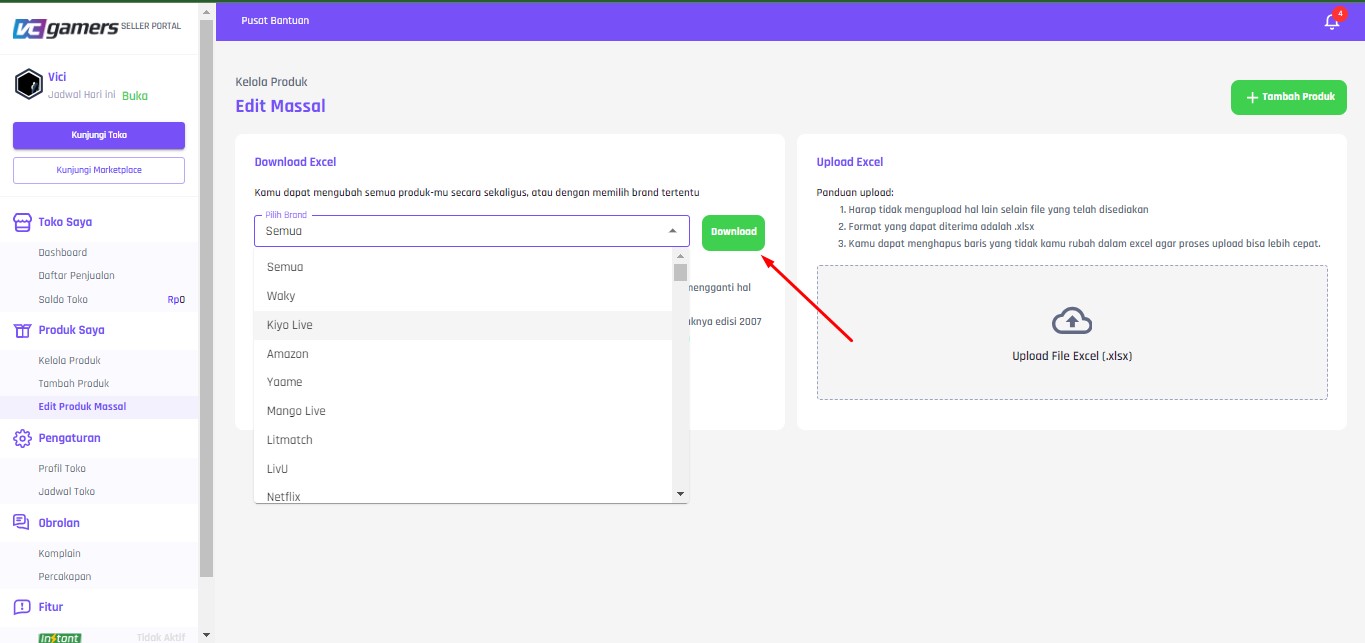
- You will get a list of products according to your request. The mass update feature only changes stock & prices according to applicable regulations and does not change anything other than these two things.
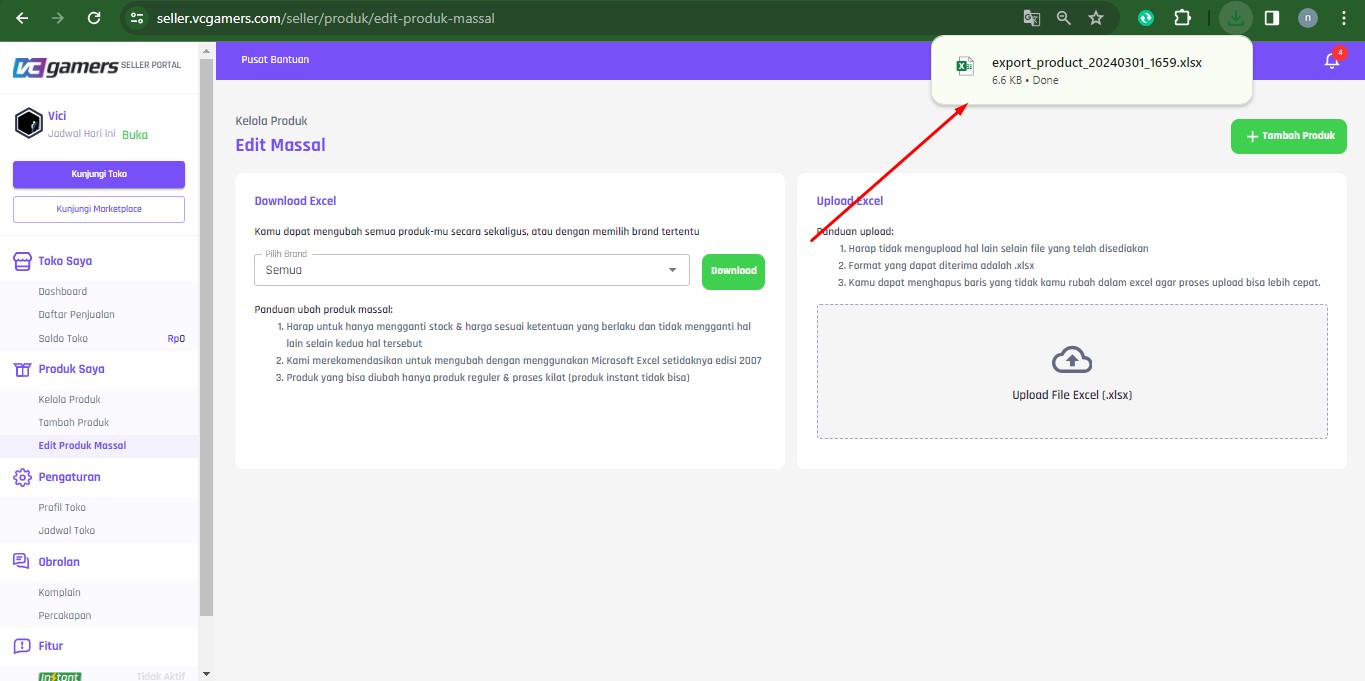
- Products that can be changed are only regular products & express processing
- If it has been changed, you can upload the excel file in the space provided by VCGamers
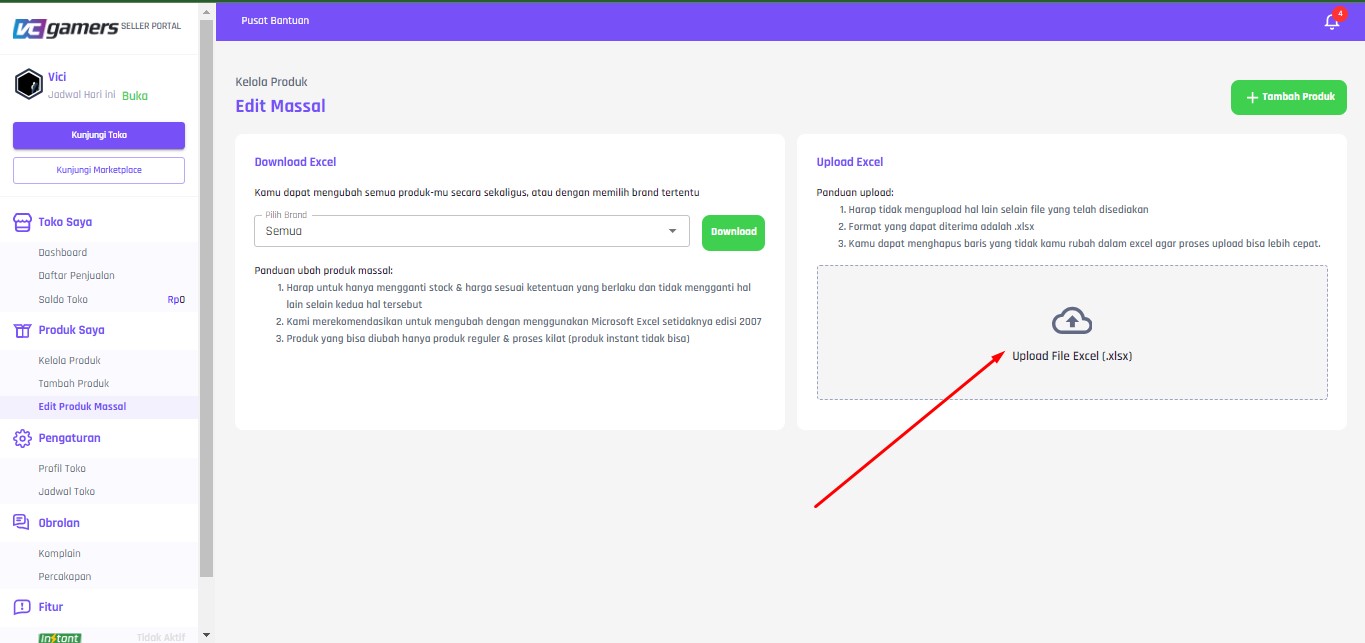
- Congratulations, you have successfully changed the price and stock
Notes : The time interval for changing the price of each product is 1 hour, make sure the product price is correct before confirming the price change.
