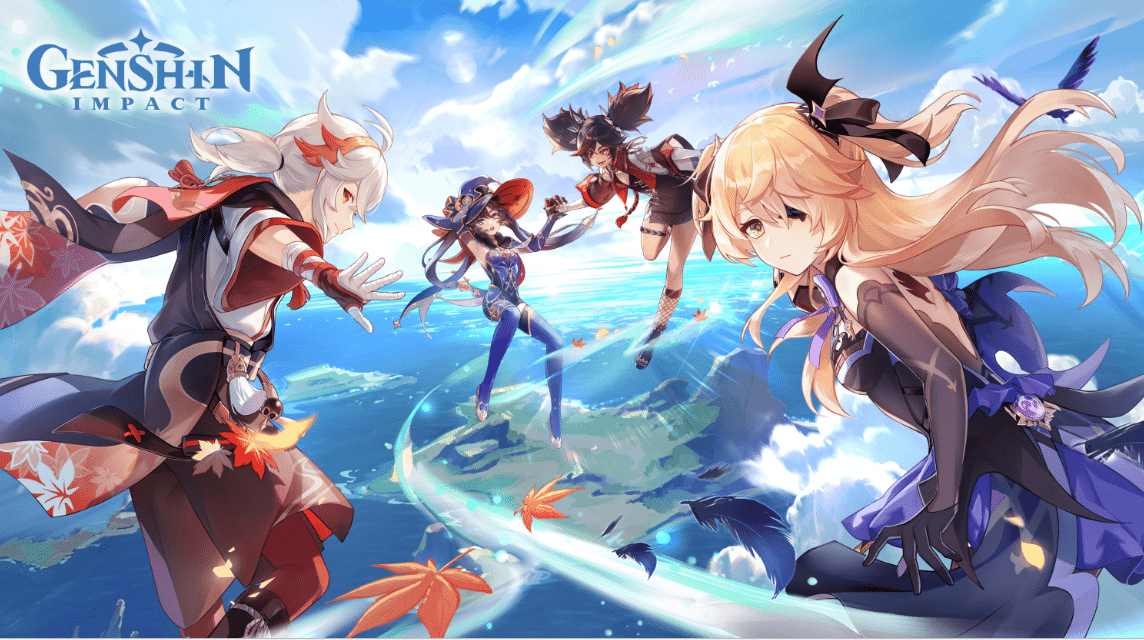As we know, games Genshin Impact increasingly favored by gamers to this day. Information on how to download Genshin Impact on a laptop is most sought after by new players to relieve their curiosity.
Since its release in 2020, this game has been popular and hits among gamers because the visuals use anime.
Maybe for you as novice player or still unfamiliar with Genshin Impact, this game is a role-playing game (RPG) developed by Hoyoverse in 2020.
This game can be developed by Hoyoverse which can be played on your PC or laptop, you know, especially on Windows.
In this article, we will provide information about how to download Genshin Impact on a laptop. Check out this article to the end, OK!
Also read: How to Get Genshin Impact Leaks
How to Download Genshin Impact on a Laptop
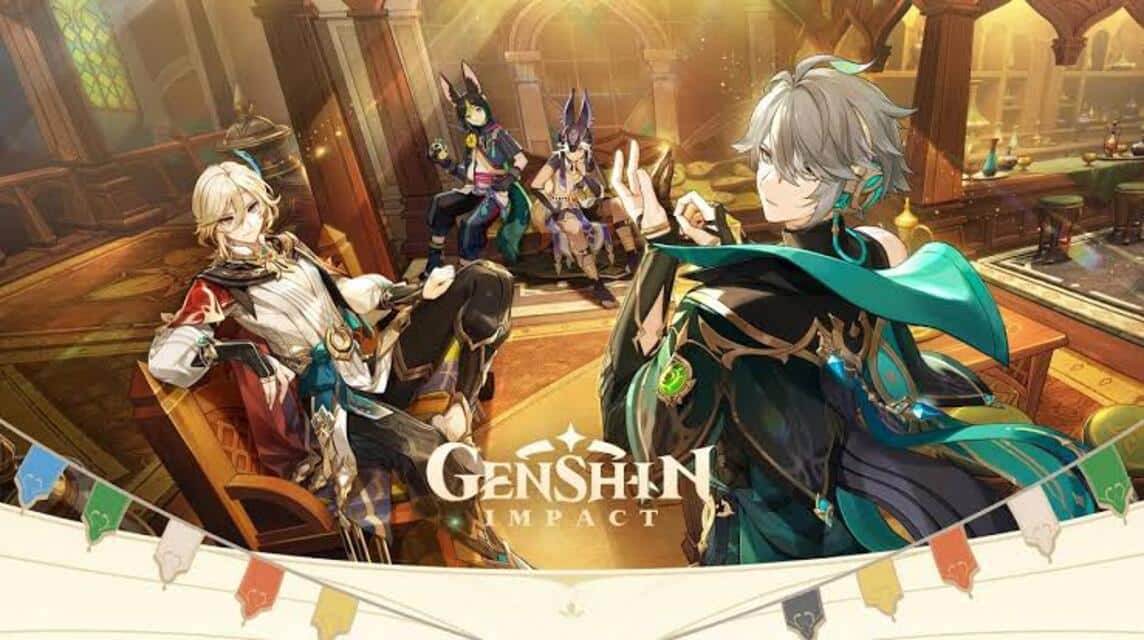
Now more and more players are playing Genshin Impact on PC, as long as PC devices are compatible so anyone can play it.
For those of you who are curious about Genshin Impact and want to play it, you can do it very simply.
As long as your PC device is compatible, you can download it, you know! However, before downloading Genshin Impact, you should first check all of your Laptop/PC specifications.
PC specifications
Reporting from Kompas.com, there are several requirements that must be met when you want to download Genshin Impact on your PC/Laptop.
Specification Minimum Genshin Impact on PC and Laptop is:
- OS: Windows 7 SP1 64-bit, Windows 8.1 64-bit san Windows 10 64-bit
- Processors: Intel Core i5 or AMD Ryzen 5 and above
- RAM: 8gb
- Graphics: NVIDIA GeForce GT 1030 and above
- DirectX: 11
- Storage: 40GB
Recommendation Genshin Impact specifications on PC and Laptop are:
- OS: Windows 7 SP1 64-bit, Windows 8.1 64-bit or Windows 10 64-bit
- Processors: Intel Core i7 or AMD Ryzen 7 and above
- RAM: 16gb
- Graphics: NVIDIA GeForce GTX 1060 6GB and above
- DirectX: 11
- Storage: 40GB
So, those are the specifications that need to be met by a laptop or PC so that you can play it on your PC or laptop so that it runs smoothly without obstacles when playing it.
Even though an installer is available for PCs, several people have tried to play Genshin Impact via the Android Emulator, such as Bluestacks, Noxplayer, and many more.
If you want to play Genshin Impact via PC, you need to need a Top-Up on PC, you know! HoYoverse only provides the Genshin Impact Top-Up payment method via credit card, Visa and Paypal.
To do a Genshin Impact Top-Up as well, you can use various types of payment methods such as through the Google Play Store or other E-Wallets.
Even though playing on a PC you need to top-up first, if you play it on a PC/laptop it will be more exciting and fun because the PC/laptop specifications are adequate.
Even though Genshin Impact is now available for Mobile, some players are still worried about the Mobile specifications which are still very limited so that players cannot freely play it.
Also read: Best Genshin Impact DPS Character Recommendations for 2023
How to Download Genshin Impact on a Laptop
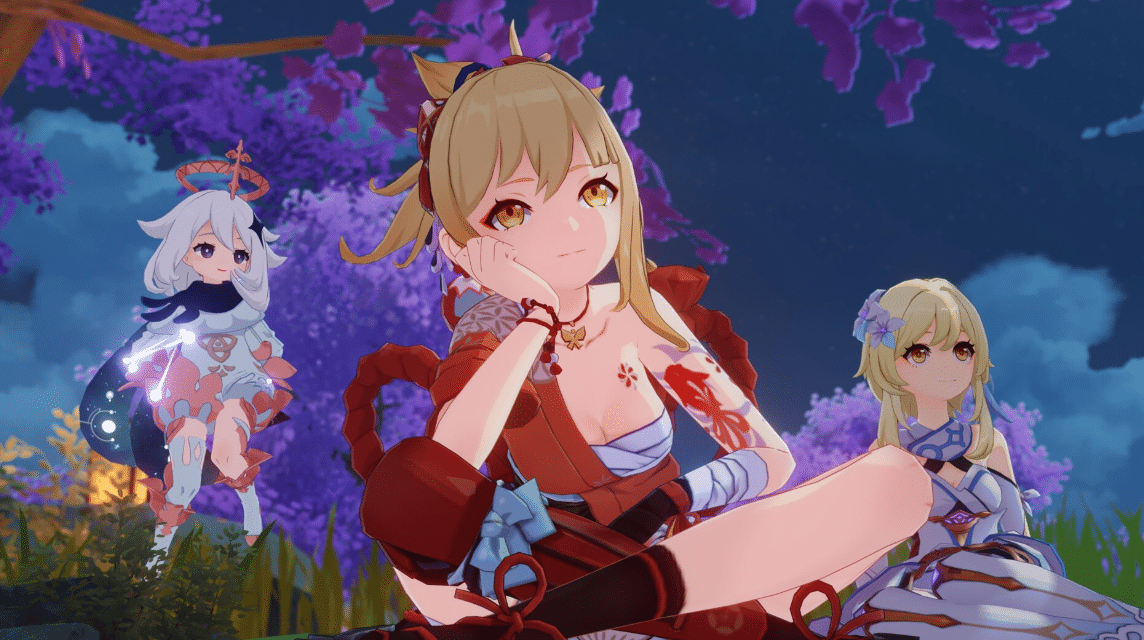
Here's how to download Genshin Impact on your Laptop/PC.
- Open official site Genshin Impact here.
- Click options “Download PC version”
- Wait until the process of downloading files “genshin_install.exe” done.
- Open and run file “Genshin_install.exe”.
- Choose option "I have read and agree to the Software License Agreement".
- If you want to change the location of the game storage directory, just click "Advanced".
- Click "Install Now".
- Wait until the install process is complete.
- Click “Get Games” to download files.
- Wait process is complete.
- Click “Launch” to start Genshin Impact on PC and Laptop.
Also read: The 9 Best Games You Can Play on a Chromebook in 2023
So, those are some ways you can download Genshin Impact on your laptop.
Don't forget to top-up Genshin Impact cheaply, quickly and safely only at VCGamers Marketplace, yes!