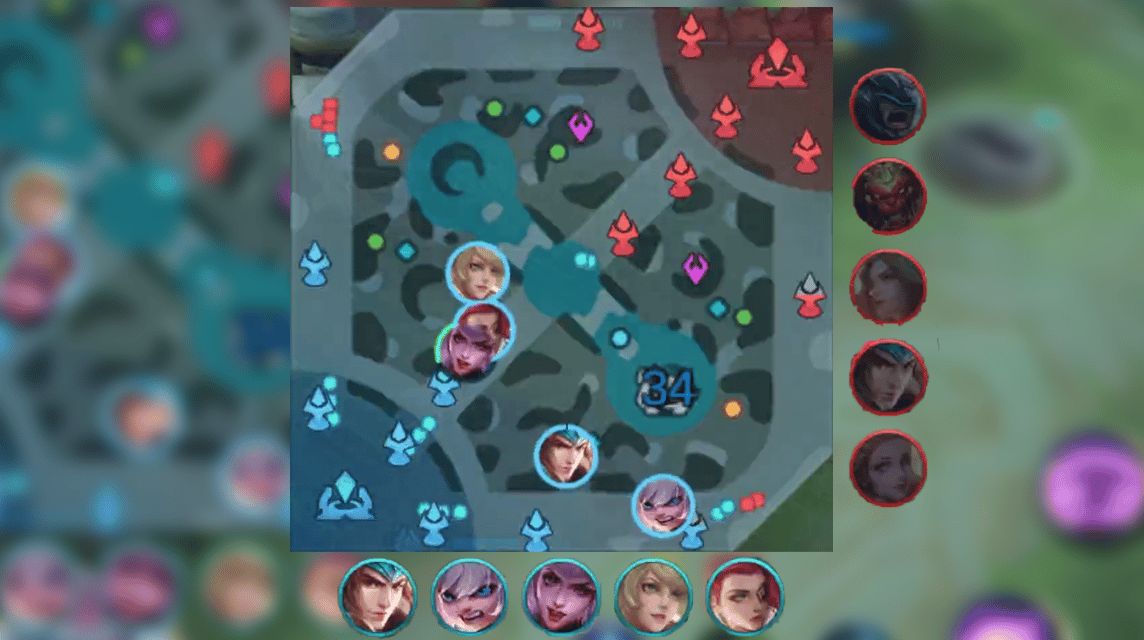Some players Mobile Legends: Bang Bang might still be considered blind folder by other players because they couldn't see the Mini Map.
There are also some players who haven't mastered the map so they can't see where the enemies are on the map.
This map is quite important in Mobile Legends, but many players still ignore this.
However, there are actually things you can do so that you are not considered blind when mapping.
Therefore, you have to be more aware of the situation in the game when you look at the map.
To overcome this, we will provide a little information about this in Mobile Legends, especially the benefits and how to enlarge it. Anyway, keep reading this article until the end, okay?
Also read: Listen! Here are 5 MLBB Open Map Tips
What is a Mini Map?

As a Mobile Legends player, apart from having to master heroes and their skills, of course you also have to understand the map in Mobile Legend so you can make the best use of it.
You have to know the paths in the Land of Dawn. Such as Gold Lane, Mid Lane and Exp Lane.
Because, this will really affect your gameplay according to the hero used.
The reason is, each hero in the game from Moonton has their own role. So, with that role they will determine which lane to choose.
Also read: How to Raise ML Rank to Achieve Mythical Glory
Benefits of Mini Map

Maybe some of you are still confused about the benefits of this Mini Map, you can find out here! What do you think the benefits are?
Knowing Enemies and Teammates
It was previously mentioned that the Mini Map can help you find out the positions of enemies and teammates.
This is really very useful, especially for monitoring teammates, such as seeing the situation in team fights, farming and much more.
Predicting Enemy Presence
With the Mini Map, you can also predict the whereabouts of enemies, you know, if they are farming, killing lords or turtles and so on.
Avoid Crucial Situations
One of the biggest mistakes for a Mobile Legends player is map blindness. This will result in losses for you or your team.
Most likely, you could get stuck in the middle of the road without knowing where the enemy is near you.
Or, you are also too late to help your teammate who is fighting with his enemy to fight for victory.
Also read: 13 Quick and Complete Ways to Rank in Mobile Legends!
How to Zoom in

Sometimes you need a large display, namely by zooming or enlarging.
Don't worry, we will give you a way to enlarge it. Listen and follow the steps, OK!
- Open Mobile Legends.
- Click Settings or Settings which is at the top right of the Mobile Legends lobby page.
- Select a menu Interfaces.
- Click Custom UI.
- Click Mini Map which is on the top left, you can set it according to your wishes and the maximum is up to 150%.
- You can also Set Map Transparency.
- Save.
Also read: Guide to Laning, Creep and Turrets on ML Maps
So, that's the information about the Mini Map. So in your opinion, this is very important in Mobile Legends, right? Don't be blind to the map, okay?
Don't forget to top up your Mobile Legends Diamonds needs cheaply, quickly, easily, very safely only at VCGamers Marketplace, yes!