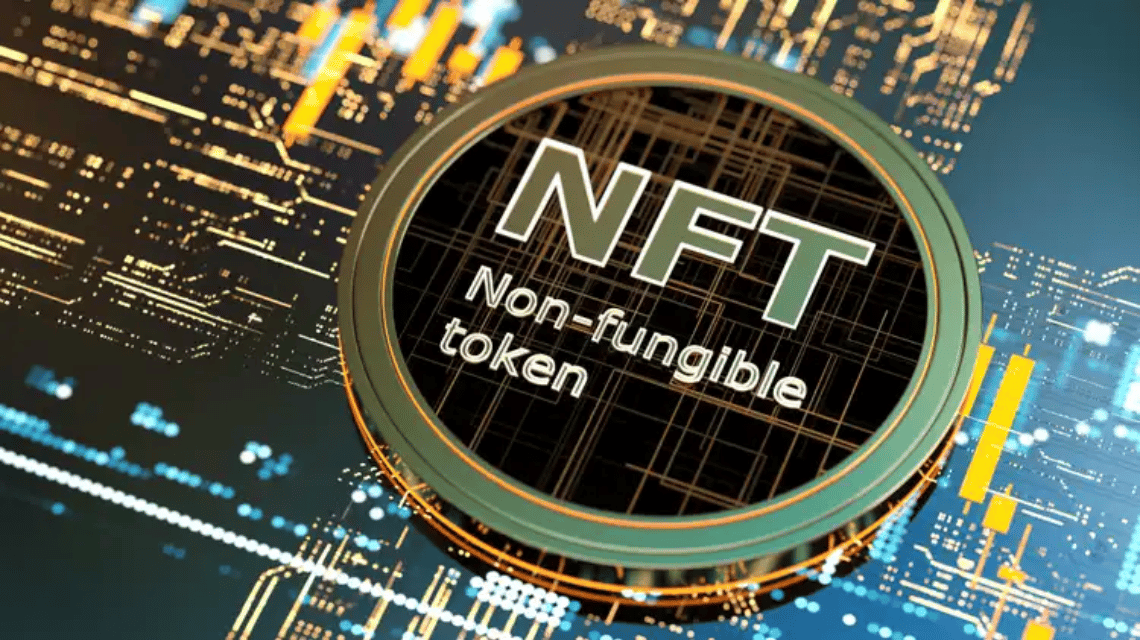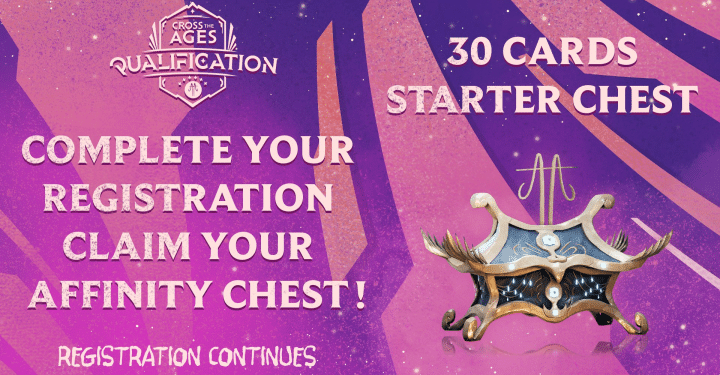Buying and selling NFT or non-fungible tokens is now a new way to make money on the internet. Many people stormed OpenSea and other markets for buying and selling NFTs.
For beginners, pay attention to tips on how to buy and sell NFTs through OpenSea so that they sell quickly and at high selling prices.
NFT is a crypto-based investment product. OpenSea is a global marketplace for buying and selling NFTs. Apart from OpenSea, Indonesia also has a regional market for buying and selling NFTs such as TokoMall, Paras.id, Enevti, Kolaktibel, Baliola, Artsky, and Metaroid.
The NFT market will reach around US$25 billion or around IDR 357 trillion in 2021. In Indonesia, NFT became a trend when Ghozali sold his selfie collection as NFT on OpenSea for more than IDR 1 billion. Selling NFTs on OpenSea or other marketplaces can be images, photos, graphics, videos, music and more.
How to buy and sell NFT on OpenSea

Before you know about buying and selling NFT events, you need to know how to create non-fungible tokens on the OpenSea market. Here's how to create an NFT on the OpenSea platform:
- Open the OpenSea page, click “Create”. At first, you will be asked to connect an Ethereum wallet. After entering the wallet password, the platform will automatically connect the wallet to OpenSea.
- You will be taken to the next page to start generating NFTs, a process where you can upload NFTs. Enter a collection name, description, and upload the project. You can combine projects in different formats, from images, videos or even 3D models. The maximum size is 100MB, but less than 100MB is recommended.
- You can add resources, levels, stats and even unlockable content. Choose the Blockchain you want to use to print the NFT, between Ethereum and Polygon.
- Once done, click on the “Create” button at the bottom and add a signature to the wallet to confirm that the NFT has been created.
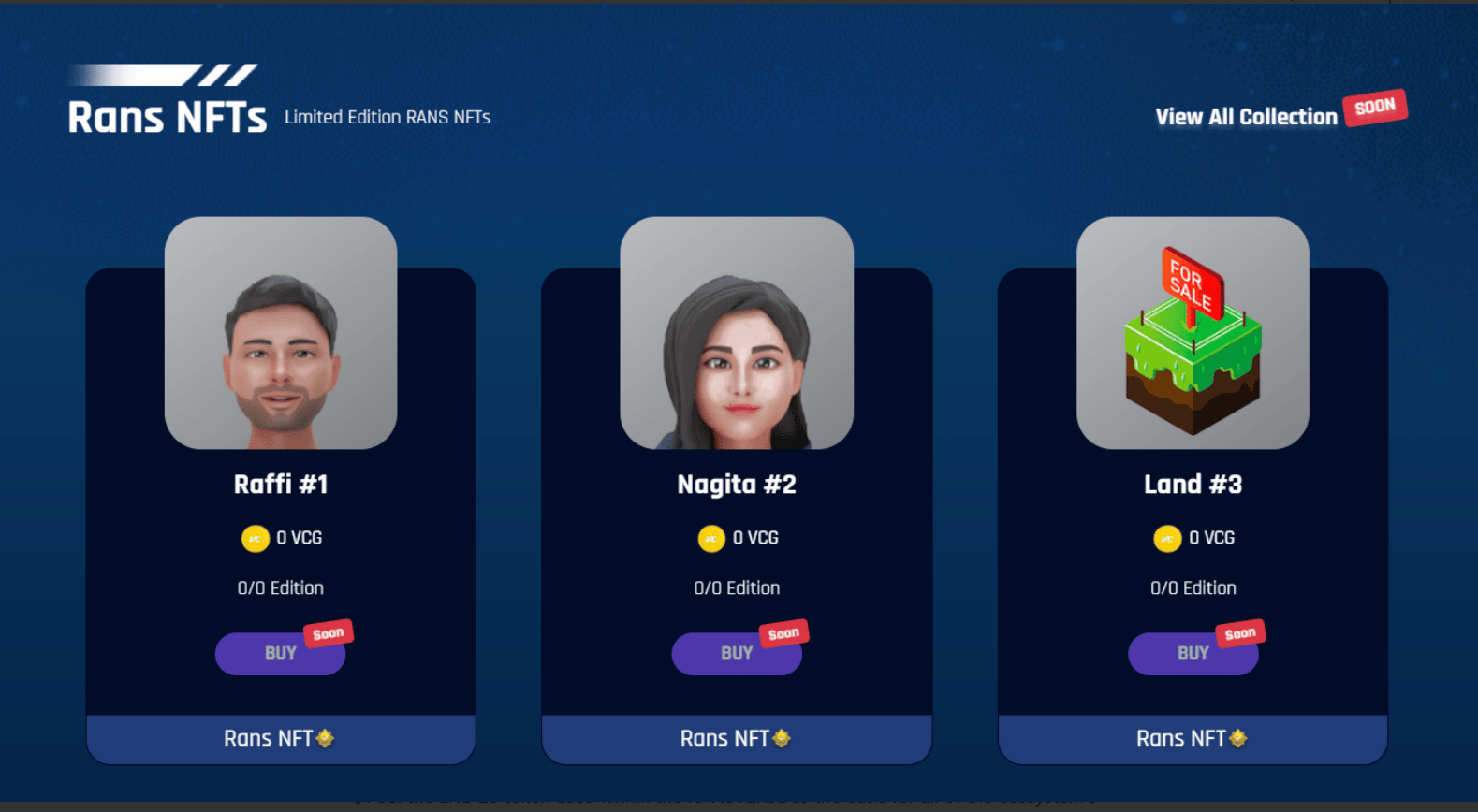
Below is the perfect way to sell NFTs on the OpenSea platform:
- Go to opensea.io. Click the profile picture at the top right, then click “Profile.”
- Select the NFT you want to sell in the wallet. Click "sell" on the top right.
- It is important to note that if you are not selling NFTs on OpenSea yet, you must first connect your wallet to this platform. Additionally, if your listing is not published on OpenSea, additional support is required for the OpenSea platform to modify items on your behalf.

Also read: Understanding and How to Easily Sell NFT Art
Now, after you know how to sell it, you can also follow the steps below to buy NFT;
- Open a browser from a laptop, PC or smartphone and open the OpenSea site
- After that login or login to the OpenSea account connected to the crypto wallet
- Find the NFT you wish to purchase by clicking the Explore menu on the OpenSea home page
- After you find the NFT you want to buy, you need to look at the NFT sales program
- If the sales plan is an auction, select the "Set Up" menu and enter the purchase amount.
- If the auction is over and the seller accepts your offer, select the payment option and confirm the purchase with the crypto wallet.
- If the NFT sale does not use an auction system, you can immediately select the "Buy now" menu then "Order" and confirm the purchase in the crypto wallet.
Also read: NFT Is a Non-Fungible Token, Here's the Explanation!
So, that's how to buy and sell NFT on the OpenSea market that you should know as a beginner. If you have questions, please submit them in the comments column.