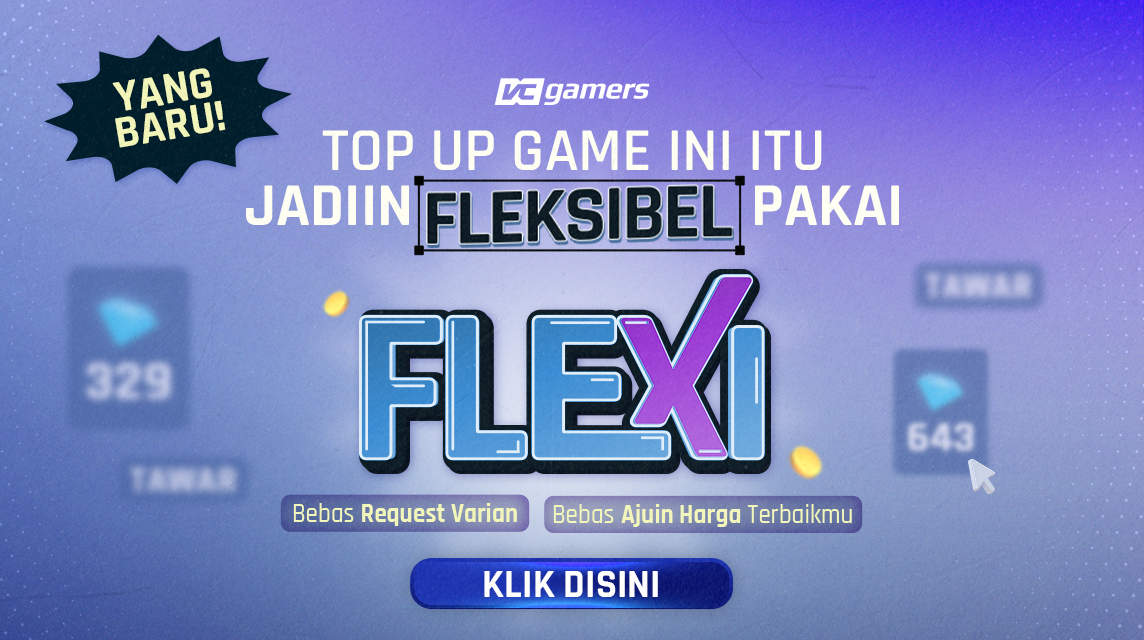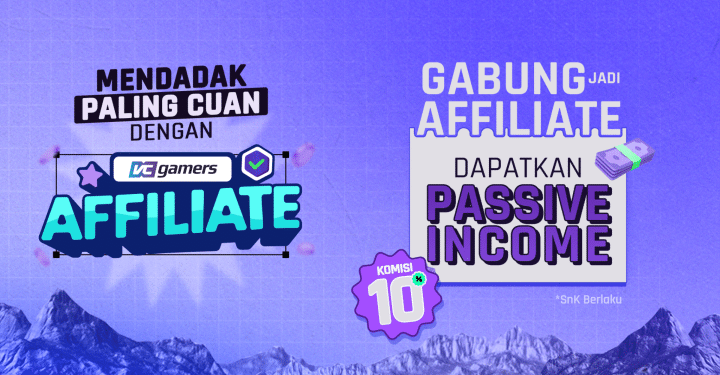VCGamers officially launches the feature Flexi on VCGamers Marketplace. This feature will make it easier for you to buy game vouchers according to the variety and costs you have.
So, you just need to go to VCGamers Marketplace and access this feature on the main page.
After that, you can immediately choose a shop and negotiate regarding the product you want to buy.
When you both agree, the product with the price variation you agreed on will appear and you only need to make payment.
This feature allows buyers and sellers on the VCGamers Marketplace to communicate or negotiate about the desired price and variations.
So, the presence of sellers and buyers is not just sellers and buyers.
More than that, sellers can play a greater role in fulfilling the gaming needs of buyers so they can get a fun gaming experience.
Also read: There's a Discount Every Day, Let's Top Up Game Using QRIS Bank Neo Commerce at VCGamers!
Flexi VCGamers Feature Released, Shopping More Flexible
Your transactions at VCGamers Marketplace will be even more enjoyable. As a seller, you can set how many variations you want to display.
As a buyer, you only need to request a variation of the price you want to pay to the seller, plus you don't need to pay a service fee for a certain time period.
Later, if the buyer and seller have agreed, the product with the price variation you want can be purchased.
So, take advantage of this feature to get a product according to your needs.
How to Use Flexi Features
You must know how to use the Flexi feature on VCGamers Marketplace. So, this time we will show you how to use this feature for sellers and buyers.
Here are the details:
How to Use the Flexi Feature for Seller
- Click on the newest feature “Flexi” on the VCGamers Marketplace page
- Activate the “Flexi” feature
- Fill in the Flexi variation price, then click "Add"
- You can use “Nominal Suggestions” to make it easier to set prices
- Check the list of price variations that you set again, then click "Save"
- Click the “Flexi” menu at the top to check the successful setup of the Flexi feature
How to Use the Flexi Feature for Buyers
- Click on the newest feature “Flexi” on the VCGamers Marketplace page
- Find the shop you want to go to, then click on the shop
- If there is no price variation available that suits your needs, click "Chat Seller" to start negotiations
- Negotiate with the seller, until the seller updates the price variations to suit your needs
- Choose price and quantity variations according to your needs
- Select the payment method menu, then click pay
- Complete the payment and wait until the shop sends the product you purchased
How? Easy isn't it? Come on, fulfill your gaming needs quickly and cheaply VCGamers Marketplace and go to features FLEXIright now!