Recently Microsoft informed its loyal users that they will discontinue Windows 8.1 support. With all its considerations, Microsoft feels compelled to stop this support for the good of all.
Windows 8.1
Windows 8.1 is an operating system released by Windows NT which was developed by Microsoft. Windows 8.1 was released to manufacturers on August 27, 2013 and widely released to retail sales on October 17, 2013, about a year after the retail release of its predecessor, and was succeeded by Windows 10 on July 29, 2015.
Windows 8.1 is available for atdownloads and is used through MSDN and Technet and is available as a free upgrade to user retail copies of Windows 8 and Windows RT through the Windows Store. The server version, Windows Server 2012 R2, was released on October 18, 2013.
Cheapest MLBB Diamonds!


 RudyStorez
RudyStorez

 TopMur
TopMur

 KING OF DIAMONDS
KING OF DIAMONDS

 KING OF DIAMONDS
KING OF DIAMONDS

 RudyStorez
RudyStorez

 BV2SHOP
BV2SHOP

 RudyStorez
RudyStorez

 RudyStorez
RudyStorez

 RudyStorez
RudyStorez

 BV2SHOP
BV2SHOPInitially, the release of Windows 8.1 was aimed at addressing complaints from users and critics of Windows 8 at launch. Because of this, Windows 8.1 includes improvements such as improved start screen, additional snap views, additional bundled apps, tighter OneDrive (formerly SkyDrive) integration, Internet Explorer 11 (IE11), Bing-supported unified search system, restoration of the Start button. , and the ability to restore the previous behavior of opening the user's desktop at login instead of the start screen.
Also Read: Sumeru Genshin Impact Character Leaks in Patch 3.0, Anyone?
Windows 8.1 OS Journey

Microsoft first released the Windows 8.1 OS in 2013 which was the successor to Windows 8. However, the Windows 8.1 operating system which aims to improve Windows 8 actually received an unattractive reception from its users.
Previously, the company that was directed by Bill Gates had previously discontinued the feature 'Mainstream Support' in January 2018. However, Windows 8.1 is still getting features 'Extended Support' for five years since this time, which serves to mengsoftware updates, updating security regularly to other technical assistance.
On the official Microsoft website it says "Most Windows 8.1 or Windows 8 devices cannot meet the hardware requirements to upgrade to Windows 11, alternatively, Windows 8 and Windows 8.1 PCs can be updated to Windows 10 by purchasing and installing full version the software,"
Not only that, Microsoft also reminds its users that Windows 10 will reach its end of support date in 2025, to be precise, on October 14, 2025. This is of course very necessary because if there are no software updates and security fixes, it is not impossible that there will be big risks. to run or operate this operating system after the operating system has ceased to receive support.
Also Read: Link To Download Higgs Apk Old Version
Windows 8.1 Support Deprecation
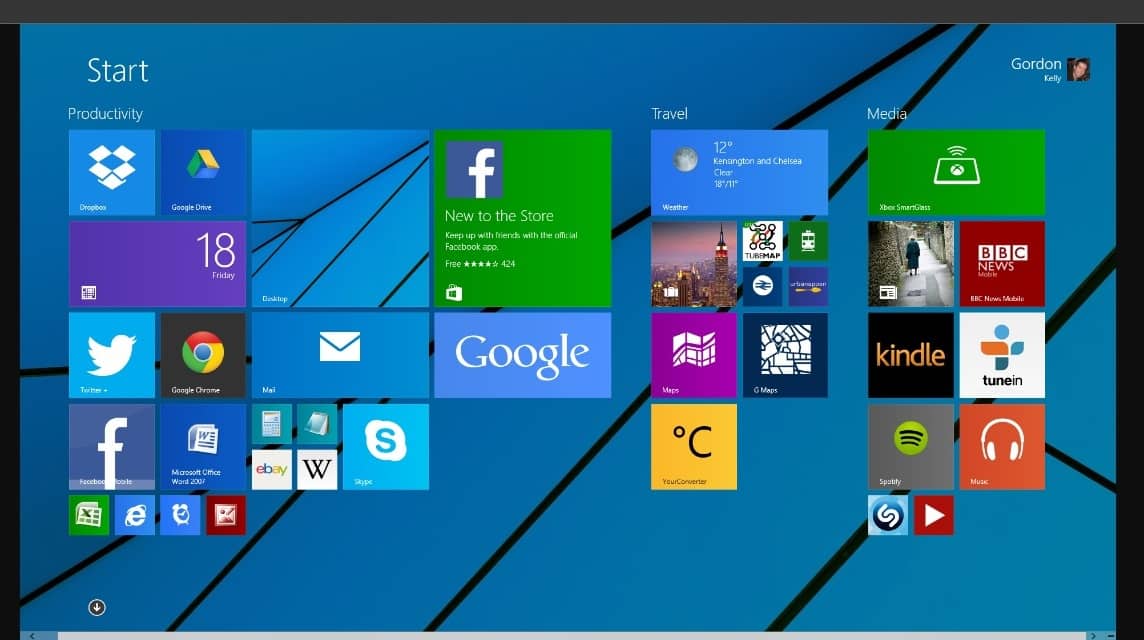
Recently Microsoft provided information and warnings to users who are still using Windows 8.1 to immediately update their operating system. Microsoft's parties provide information and warnings are not without reason, reported from The Verges, the company will no longer provide support for Windows 8.1 next year starting January 10, 2023 to be precise.
Even though Microsoft has actually stopped similar support for Windows 8 in 2016, for the Windows 8.1 version, Microsoft will stop it completely as of January 2023. The impact of this termination is that Microsoft will no longer provide software updates like Extended Security Update (ESU) to Windows 8.1 and so on.
So, for Vicigers who are still using Windows 8.1, don't forget to update it so it won't be forcibly terminated next year!
Also Read: Mobile Legends Cheat Features Anti Getting Banned
Upgrade to Windows 10

The effect of discontinuing Windows 8.1 support has given its users 2 choices, first whether they want to replace (buy) a new device which means they have to spend more to buy it. Second, do users want to upgrade Windows 8.1 to Windows 10.
Please note that if users want to upgrade to Windows 11, Microsoft does not recommend it because many users from Windows 8 and Windows 8.1 do not meet the requirements because their PC / Laptop specifications are not qualified. For this reason, Microsoft has provided an alternative answer for upgrading to Windows 10.
Of course, upgrading to Windows 10 is the best choice for now if the users' funds are limited.
Also Read: KOP E-Sport King of The King Season 1 Runs Successfully
How to Update to Windows 10

To update to Windows 10, you can do it via Windows Update. Using method Windows Update it's quite easy because all you have to do is follow the steps below:
- Press the button Startup/Windows on your desktop PC or laptop
- Go to settings or Settings on your PC or Laptop device
- Then click Updates & Security on Windows Settings
- After that click the button check for updates
- If an update or renewal is available Windows 10 the latest, then your PC or laptop will run the update installation automatically
Don't forget to take these steps, smooth internet is needed so that updates can run smoothly without interruption. Furthermore, you can also update to Windows 10 by following the steps below Update Assistant.
To update to Windows 10 use Update Assistant, You have to prepare some requirements first such as:
- Make sure your PC or laptop is connected to the internet with a stable network. This is because you need 2-4 GB to download Windows 10.
- Then you can-downloads Windows 10 Update Assistant new version (version 20H2)
- Do not forget to back up data important than C drive on your device
After you finish downloading Windows 10 Update Assistant new version (version 20H2), you can follow the next steps as follows:
- Open the app Windows 10 Update Assistant
- Click button Update Now
- Nannya automatically Windows will check the compatibility of your PC or Laptop
- Click Next
- After that, just wait for the process downloads and automatic updates Windows 10 to finish
If Vicigers are confused about where to buy Windows 10 or other Windows products, Vicigers can visit VC Market by VCGamers because in complete VC Market provides all the needs of Windows Vicigers!








