Framing is a very annoying condition in the game. For the fans online game like Mobile Legends you must be familiar with this term.
When this happens, game performance will definitely not be optimal. The condition of framing causes the movement in the game to be broken or delayed.
This article will discuss the meaning of framing and how to overcome it in Mobile Legends. For those of you who often experience framing, let's see the article below.
Also read: Charming New MLBB Hero Novaria Gameplay
Bad frame

Ngeframe is a state of broken movement or delayed which causes the player to be in a single frame for a split second.
If you experience frame drops in Mobile Legends, there will usually be a notification from the system recommending you to downgrade FPS in the game so that the game can run more smoothly.
This condition will make the movement of the character you are playing hampered or cannot be moved at all. Ngeframe certainly very detrimental for the gamers especially those who play online games realtime like Mobile Legends.
How to Overcome Frames in Mobile Legends
Frames are caused by many things, therefore the ways to deal with them are also different. The following is method overcome framing in Mobile Legends.
Set Lower FPS
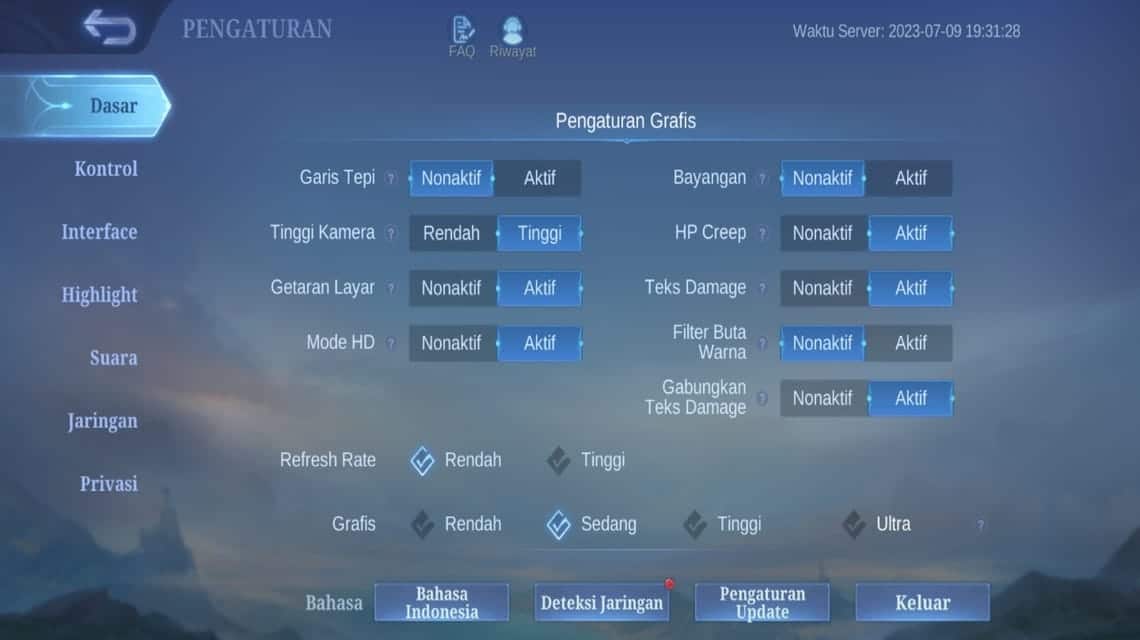
Setting the FPS lower proves to be very effective for overcoming frames. Reducing the graphics quality and refresh rate will help smartphones adapt to the game so as to minimize the occurrence of frame.
To adjust graphics, you can log in to Mobile Legends and then go to the settings menu in the upper right corner next to the message menu.
On menus Base, check the "low" option in the Refresh Rate and check the "low" or "medium" option in the graphics section. After taking these steps, you can immediately play or re-login.
Check Internet Connection
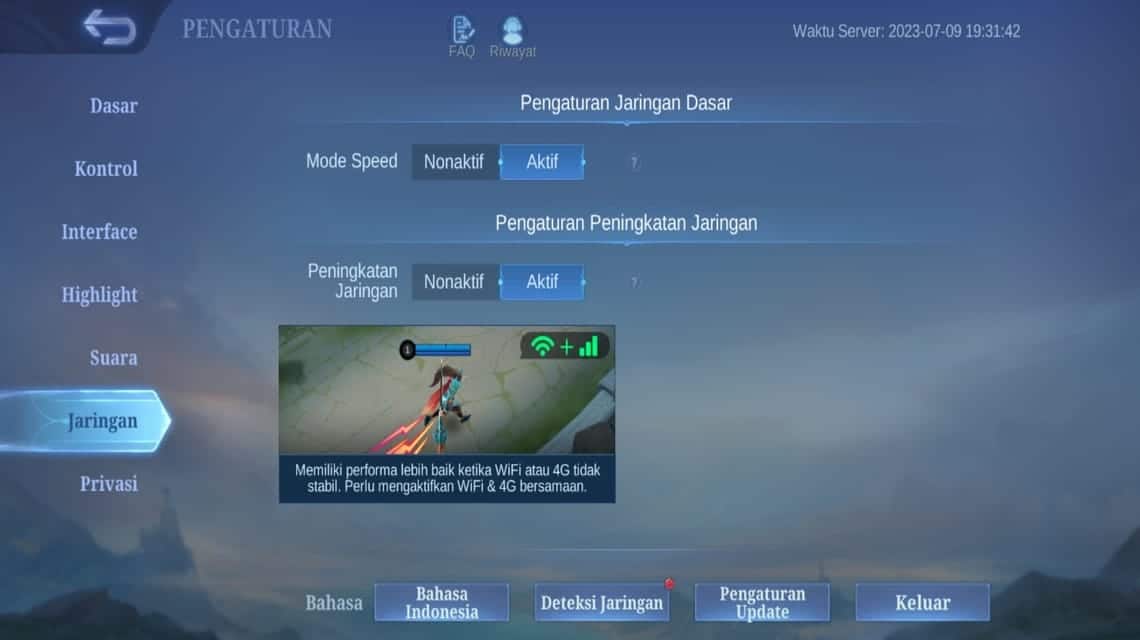
Mobile Legends is an online game, so the comfort of playing in the game is greatly influenced by the internet connection you are using.
Before entering the game, make sure that you are properly connected to the internet. It's even better if you connect your device to wifi so the connection is more stable.
To manage the network better, Moonton apparently provides this feature. First, log into the game then go to the settings menu.
After that, look for the menu Network. Select “active” in Speed Mode and Network Enhancement. If you disable "Mode Speed", then less data will be used but the possibility of lag or frame will be greater.
Meanwhile, if you activate Speed Mode, more data will be spent but it can overcome lag or frame problems more stably.
The Network Enhancement feature itself is when you play by activating wifi and internet smartphones simultaneously. This feature is not available for Android devices under version 6.0.
Don't Play Games While Charging

Maybe some people really do not believe in the influence of men-charge device while playing with frequent game frames.
Many people often play this game by connecting their device to chargers. Apparently, many users have experienced problems with frames and lag more often when playing while charging.
For maximum playing performance, there's nothing wrong with waiting for your device to charge before playing Mobile Legends so that frame problems can be avoided.
Also read: What is MMR Mobile Legends and How is it Calculated?
So that's an article about the meaning of framing and how to overcome it. Of the three methods above, which do you think is the most effective?
Don't forget, let's Top Up Cheap and Fast ML at VCGamers Marketplace!














