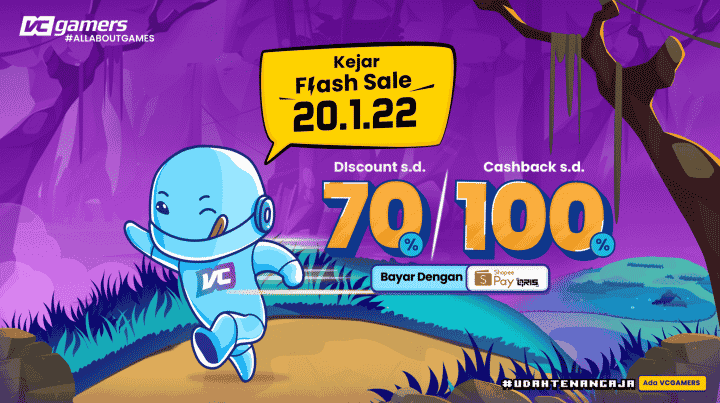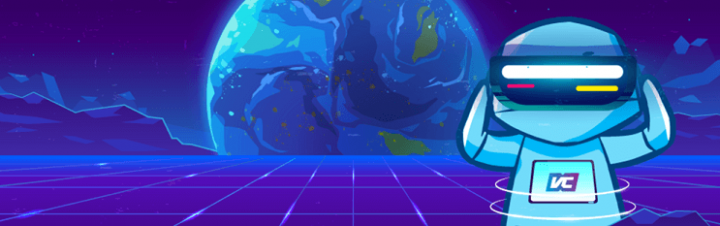Hi Vicigers! Here is the latest update from VCGamers.
Now, you can top up your favorite e-wallets at VCGamers Marketplace!
Not only as a buyer, but you can also sell TopUp e-Wallet products as a seller at VCGamers Marketplace.
You can buy and sell e-Wallet products such as:
Curious about how to do an e-Wallet TopUp on VCGamers.com?
Steps to Top Up your e-Wallet at VCGamers Marketplace
1. Register/Login to your VCGamers Account
For those of you who want to top up your e-wallet, you must first create an account or log in at VCGamers.com first.
You just click "New user" on the pop-up banner when you first enter the website VCGamers, or you can also click "Login", at the top of the website.
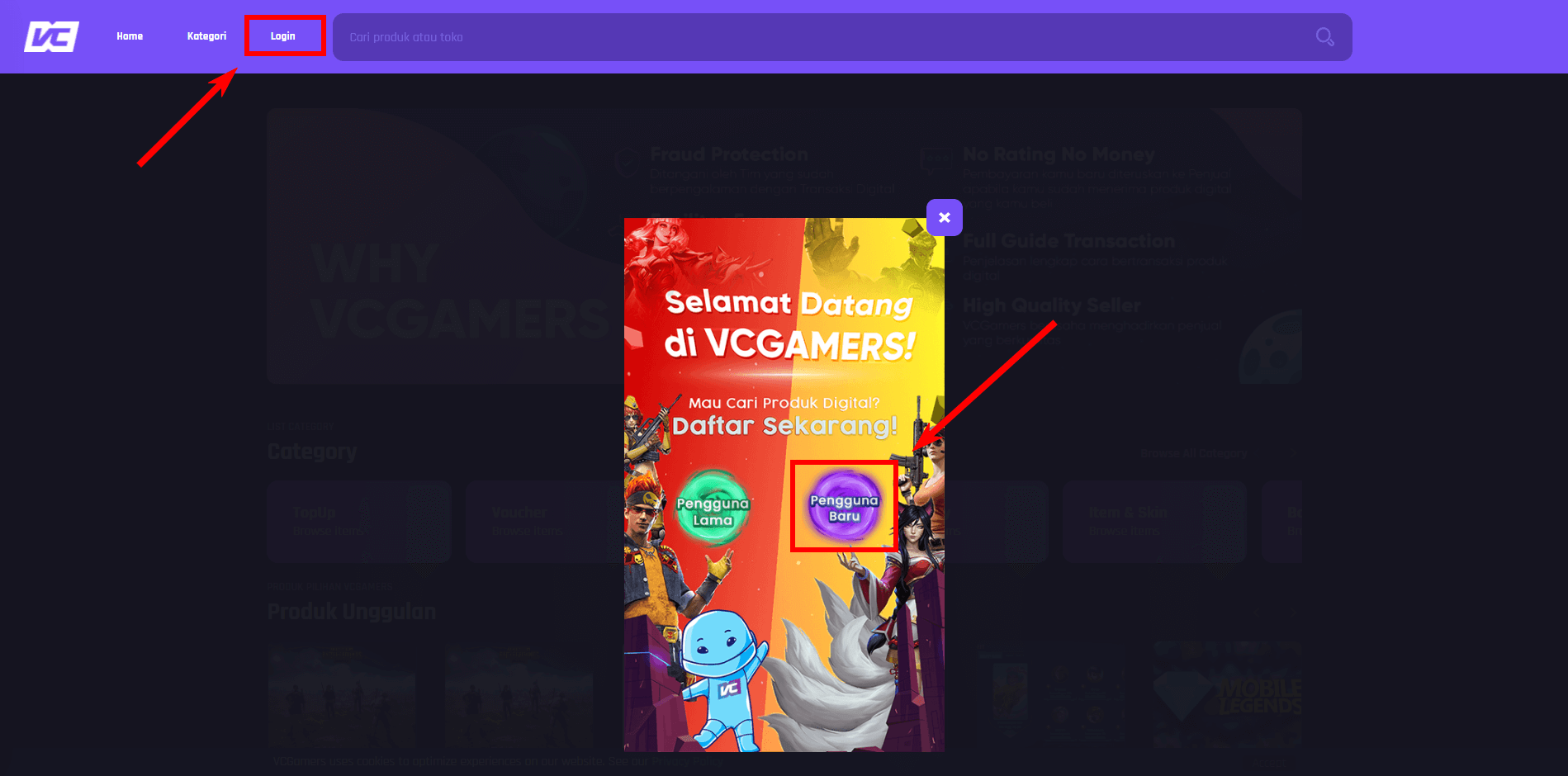
For old users who have registered, you can enter by clicking “Old User” on the pop-up banner or click directly "Login" at the top of the website.
Login or register a new user until it is successful, only after that we proceed to the next stage. Or you can see more information here.
2. Select and pay for the e-wallet product you want to buy
After successfully doing "Login", you can immediately search for the e-Wallet product that you want to buy, by typing it in the search field.
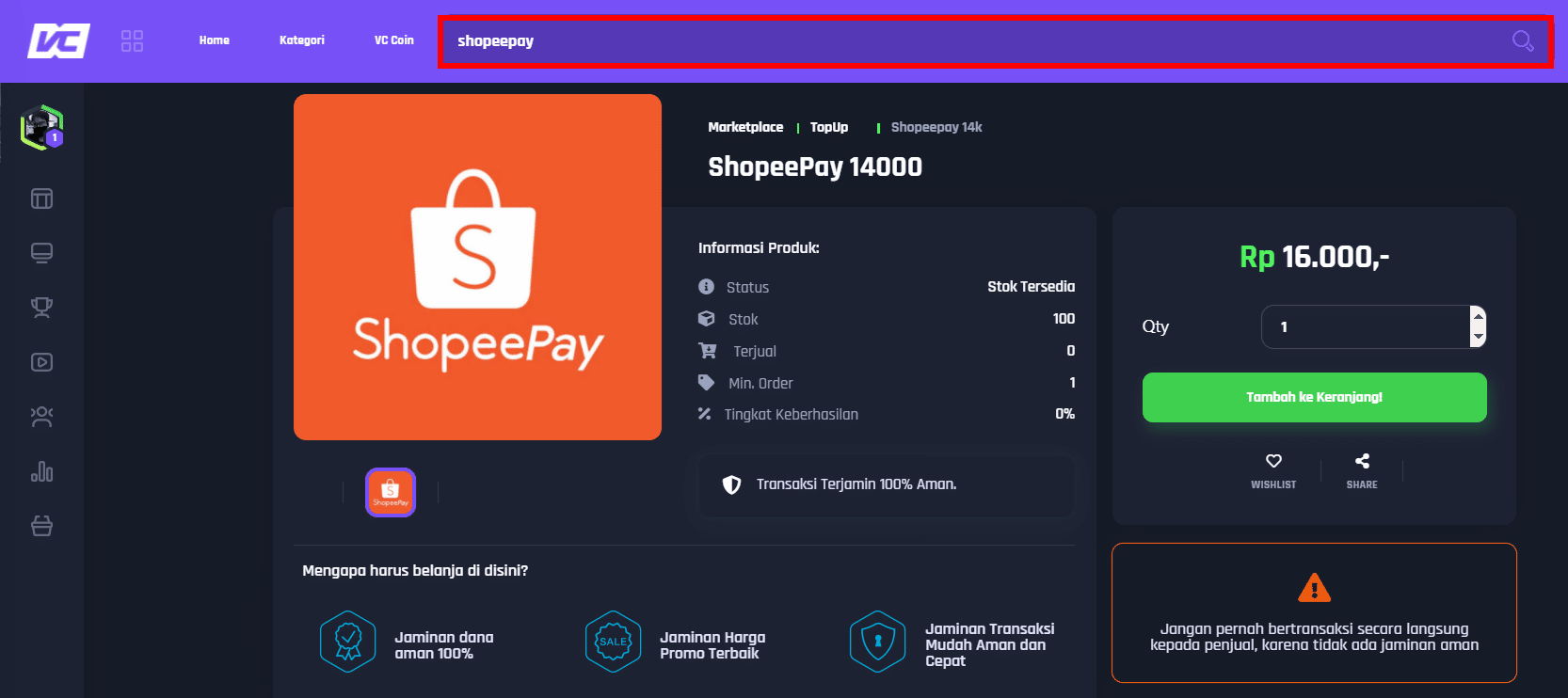
After finding the product you want to buy, you can click it “Add to Cart”, then fill Notes by filling No. HP e-Wallet you, then "Checkout" and “Choose Payment”.
Choose the payment method you want, and make payments immediately before your pay time runs out.
Oia, for a payment method that is free of admin fees, you can make payments via VC Coin Lol Vicigers! Don't forget before VC Coin Topup you with a minimum TopUp of 25 thousand rupiahs.
3. Wait for the Seller to Fill Your e-Wallet
Furthermore, after you have successfully made the payment, the next step is that you just have to wait for your e-Wallet to be filled in by the Seller.
If the seller has not yet sent the order, you can contact the seller via the menu “Contact Seller” in your transaction number.
Steps to Sell TopUp e-Wallet on VCGamers Marketplace
1. Register/Login to your VCGamers Account
Just like a buyer, you as a seller are also required to register or log in to an account VCGamers you.
After that, only then can you open a shop and sell on VCGamers Marketplace.
2. Activate Store Now
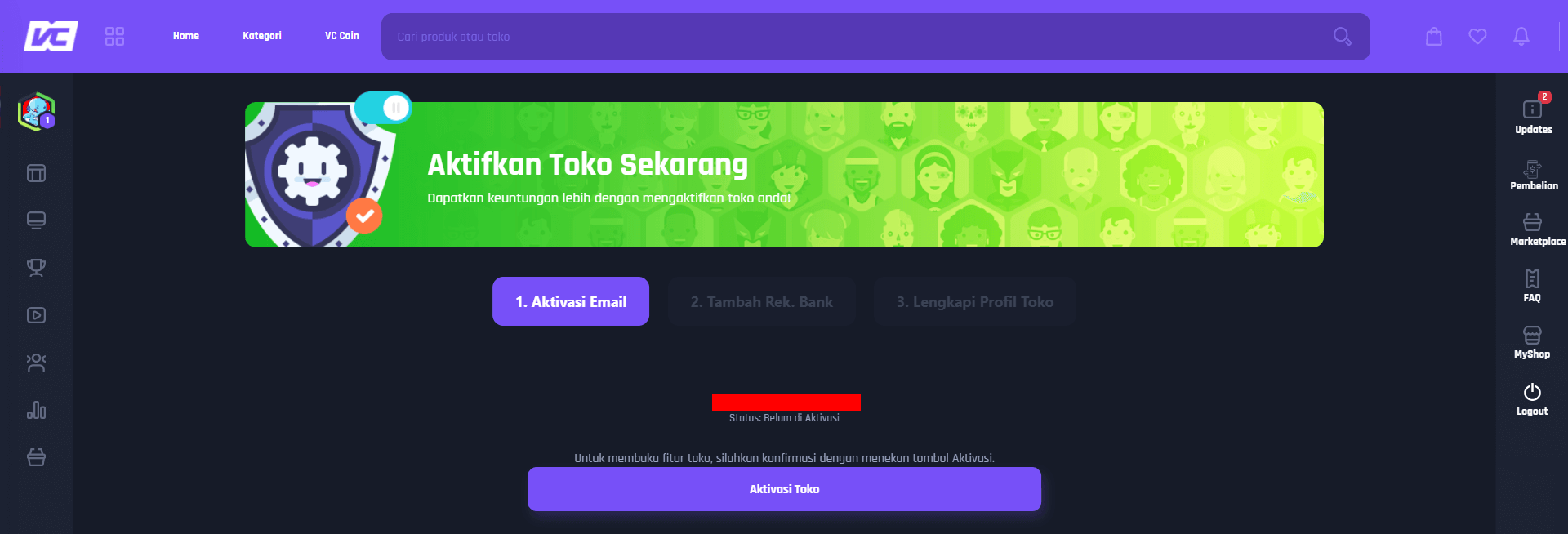
Create your new shop, by doing the step by step activation of the shop that you have to complete.
Complete the requested information, and after that you can immediately create your e-Wallet TopUp product.
3. Create your e-Wallet TopUp Product
Make your TopUp e-Wallet product with attention Terms and Conditions applicable.
Click “Add Product” on page My Store, Complete all the requested information.
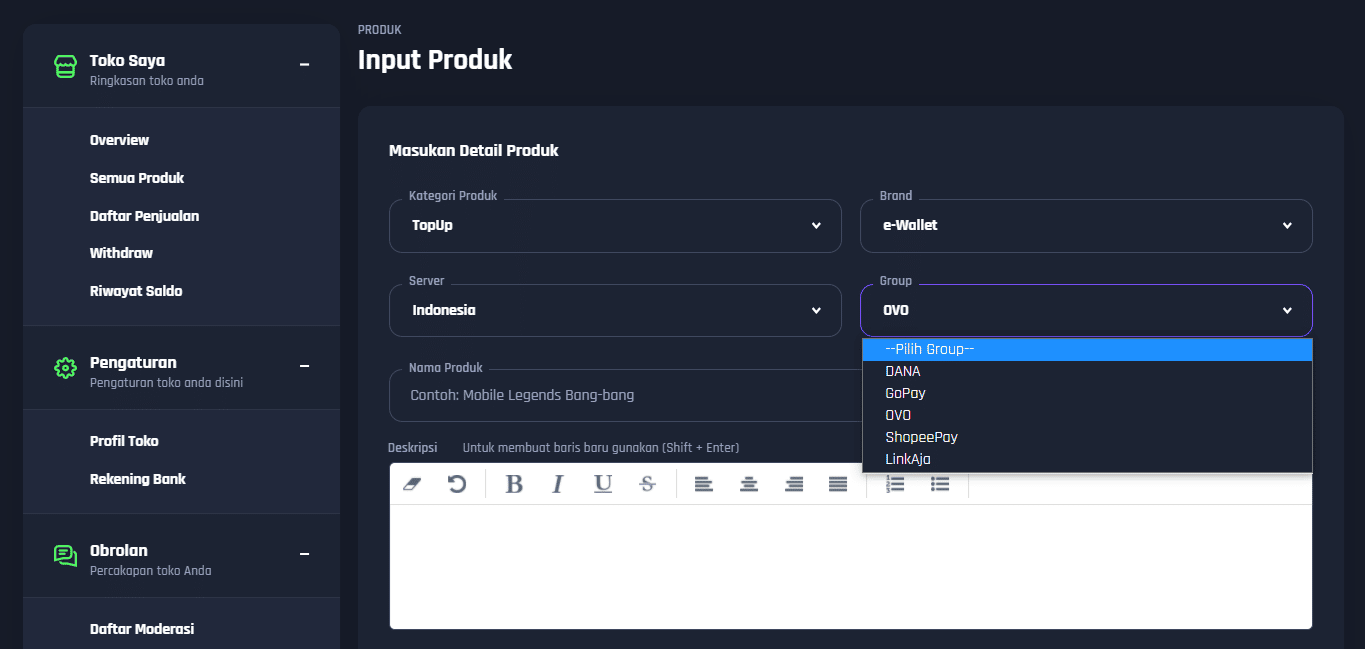
After you have filled in all the requested information, click "Save", and congratulations, your e-Wallet TopUp product has been successfully created.
At that moment, you have succeeded and are ready to sell on VCGamers Marketplace.
So, from now on you don't need to be confused about TopUp or selling TopUp products and other digital products where, you just have to enter VCGamers Marketplace and find your dream product right now!