If you want to stream games on YouTube or other platforms, of course you need a good setup to stream those games.
The goal, of course, is to be able to produce streaming games that have good picture and audio quality.
So, do you know how important it is to pay attention to your game streaming setup? So then you can prepare some of the tools.
If you are still confused about the setup for streaming games, don't worry, because this time we will help you to recommend what tools you should prepare.
Let's look at the following description!
Also read: Nintendo Switch Game Recommendations, Very Exciting!
Why Is It Important to Pay Attention to Game Streaming Setups?

A game streaming setup is the equipment that will be used to stream games directly on the internet.
To maintain good streaming quality, you must use good setup equipment. So that you don't experience problems such as buffering, lag, poor audio and video quality, or other disturbances.
So, if you prepare game streaming well, it will make your audience get a better viewing experience.
Preparing Game Streaming Setup
Here are some of the types of equipment you need for the best streaming experience:
Gaming PC
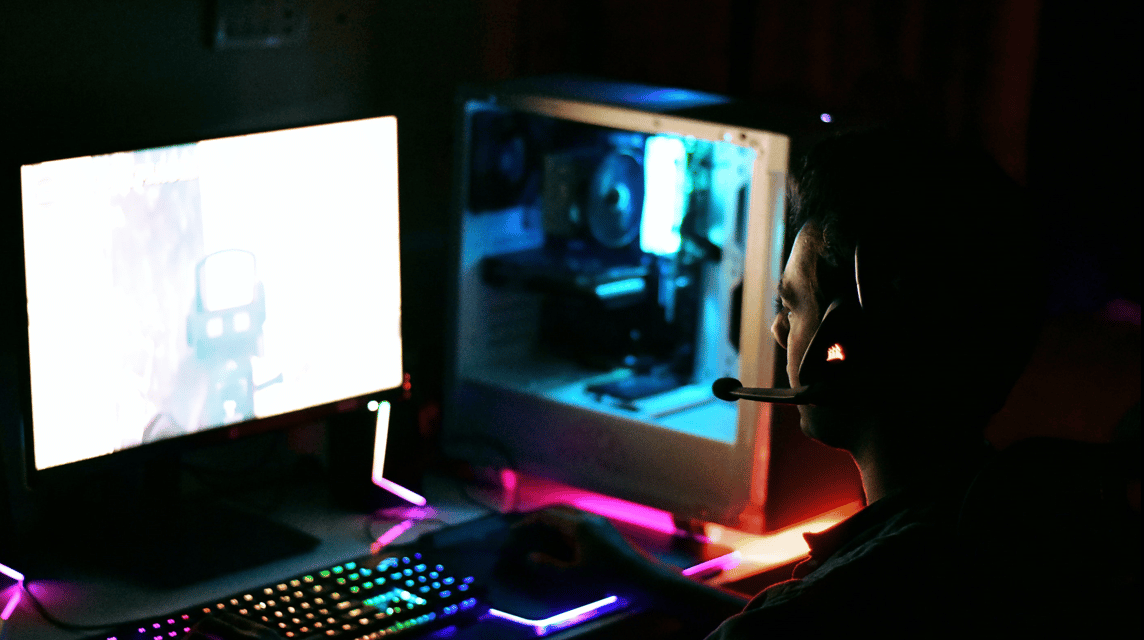
If you want to take game streaming seriously, then PC specifications are what you need to pay attention to. You need a PC with a powerful processor, plenty of RAM and a fast graphics card.
In addition, it is recommended that you use a desktop computer rather than a laptop because it will make it easier to customize.
Here are PC recommendations for streaming games that you use:
- At least an Intel Core i5 or AMD Ryzen 5 processor
- Nvidia GeForce GTX 1060 or AMD Radeon RX 580 or later
- At least 16GB of RAM
- 256GB SSD
- Power Supply 500W or higher
- 1080p resolution, 120Hz monitor refresh rate
Nice Webcams

Using a good webcam to stream games is essential. Here are the things you need to pay attention to when choosing a webcam:
- image quality (720p or 1080p)
- wide field of view
- compatibility with software
Some recommended webcams to use are:
- Ausdom AW615 (1080p)
- eMeets c960 (1080p)
- Microsoft LifeCam Studio (720p)
- Logitech C310HD (720p)
Quality Microphone

Even if your webcam is equipped with a microphone, you still have to use an external microphone. Because using a high-quality microphone will make your streaming audio quality good.
Here's a microphone that you can use to stream games:
- Elgato Waves: 3
- Blue Yeti Nano
- JLab Audio Talk Go
- MSI Immerse GV60
Audio Mixers

To make your streaming more flexible, you need an audio mixer. This tool will help you in tuning the audio for better quality.
You can use the audio mixer to raise or lower the backsong and adjust it to your sound level.
Here are some audio mixer recommendations for you:
- Behringer X Air X18
- RodeCaster Pro
- TC-Helicon GoXLR
- Pyle PMXU83BT
Streaming Software

By using streaming software, you can customize the layout of your stream or even apply visual effects to your videos. Not only that, you can also manage audio sources and apply filters to improve audio quality.
Here are some streaming software recommendations that you can use:
- OBS Studios
- Streamlabs OBS
- StreamYard
Proper Lighting

Lighting is a key element that influences the audience's viewing experience. Because lighting will help your audience see you better, make streaming more enjoyable, and will make you look professional.
Here are lighting recommendations that you can use:
- Elgato Ring Light
- Neewers CB860
- MountDog SoftBox
- Govee Glide Hexa
Nice Green Screens

If you want to use a virtual background to replace the scenery behind, then using a green screen is key.
Although this is just an additional accessory, it will still play an important role.
Some recommended products:
- •Elgato Green Screen
- Neewer Chromakey Green Screen
- Webaround BigShot 56
Stable Internet Connection

Streamers need a high-speed internet connection. At a minimum, you need internet with a speed of 5 Mbps for standard streaming quality. But if you want to stream in 4K, you'll need speeds around 30 Mbps.
So, those are some of the tools you need to stream games.
Don't forget to always follow updates about games, technology, and gadgets only at VCGamers News!
And for those of you who want to easily, quickly, and reliably top up your favorite game or mobile phone credit, come visit VCGamers Marketplace right now!













