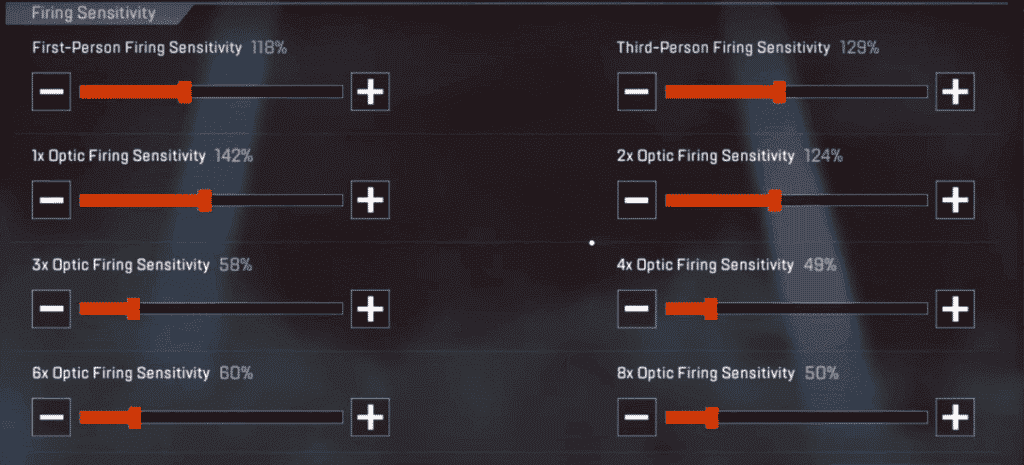Are you an Apex Mobile player? Of course you have to know how to set the current Apex mobile sensitivity. There are a number of things you should know so you can play Apex Mobile even more fiercely.
Apex mobile has its own technique for how to adjust the sensitivity of the apex mobile. Likewise, many of the players are still looking for good sensitivity. The following is a full review of how to adjust the sensitivity of the apex mobile.
Also Read: UMP45 Vs AKM PUBG: Which is Better for All Players?
How to set Apex Legends Mobile 3 and 4 fingers
Cheapest MLBB Diamonds!


 RudyStorez
RudyStorez

 TopMur
TopMur

 KING OF DIAMONDS
KING OF DIAMONDS

 KING OF DIAMONDS
KING OF DIAMONDS

 RudyStorez
RudyStorez

 BV2SHOP
BV2SHOP

 RudyStorez
RudyStorez

 RudyStorez
RudyStorez

 RudyStorez
RudyStorez

 BV2SHOP
BV2SHOP
Before proceeding how to set the sensitivity of the apex mobile. You should know some of these things. Some players from mobile gaming battle royal. Usually use 3 or 4 fingers.
Apex Mobile provides this feature. So that you can more easily find the style of play you want.
This certainly can help you in integrating it. Here's how to set 3 and 4 fingers from Apex Legends Mobile.
Here's how to set 3 and 4 fingers on apex legends mobile:
- Open Apex Legends Mobile on your cellphone
- After opening the game application, you will enter the lobby
- You see in the left corner of the settings menu
- Press Control Settings.
- Then you select Custom Layout.
- Then select the 3 & 4 Fingers button.
- After that you can select the 3 finger or 4 finger button settings, if you have selected OK.
Also Read: Listen! The 7 Best Roamer Heroes according to VCGamers
How to Set Apex Mobile Sensitivity in 2022

Basic Setting is the initial setting of a game. Divided into three sections, namely Setting Firing, ADS, and Gyroscope, the basic section has another portion, namely Advance Setting Options. For beginners, Aim Assist must be activated because they don't have anywhere near perfect aim. All shooting options are recommended to set 'Tap to shoot'.
Also Read: The 5 Best Characters with the Best FF Max Active Skills Before OB33
firing
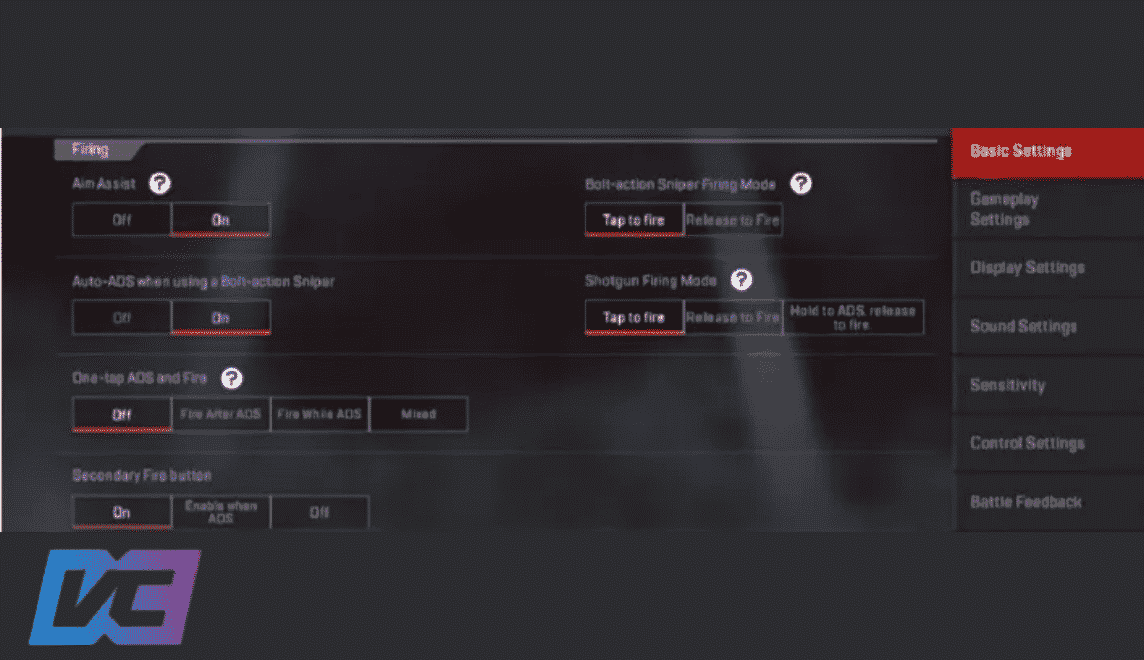
How to adjust the sensitivity of the apex mobile starting from firing. You definitely have to get used to using aim assists like battle royal games in general. Then, to make things easier, there is something called auto ads fire that you can develop to make it even better in terms of shooting.
Make sure and adjust according to your convenience as a player.
Ads

In ads, the way to set a good sensitivity is where you have to adjust yourself more. So, you are not monotonous in gameplay. Make sure your scope and peek are turned on so you play more aggressively compared to other players.
Gyroscope
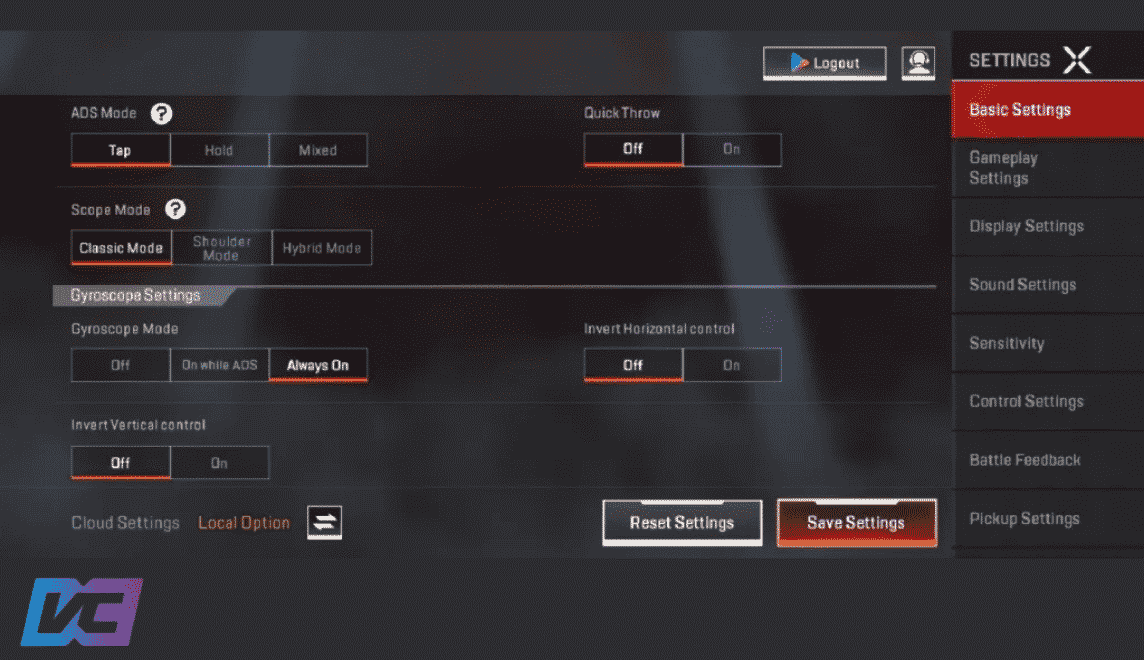
Like a mouse, a gyro gives players immediate and immediate control over something in the game, just like they reach and move the camera or cursor themselves. Yes, the gyro provides angular velocity, while the mouse provides displacement. This gyro is very special for you to use so you can be even more skilled and make it easier for you to shoot from long range.
Many of these apex mobile players use a lightweight gyroscope so this is one way to set a good and correct apex mobile sensitivity.
Movement
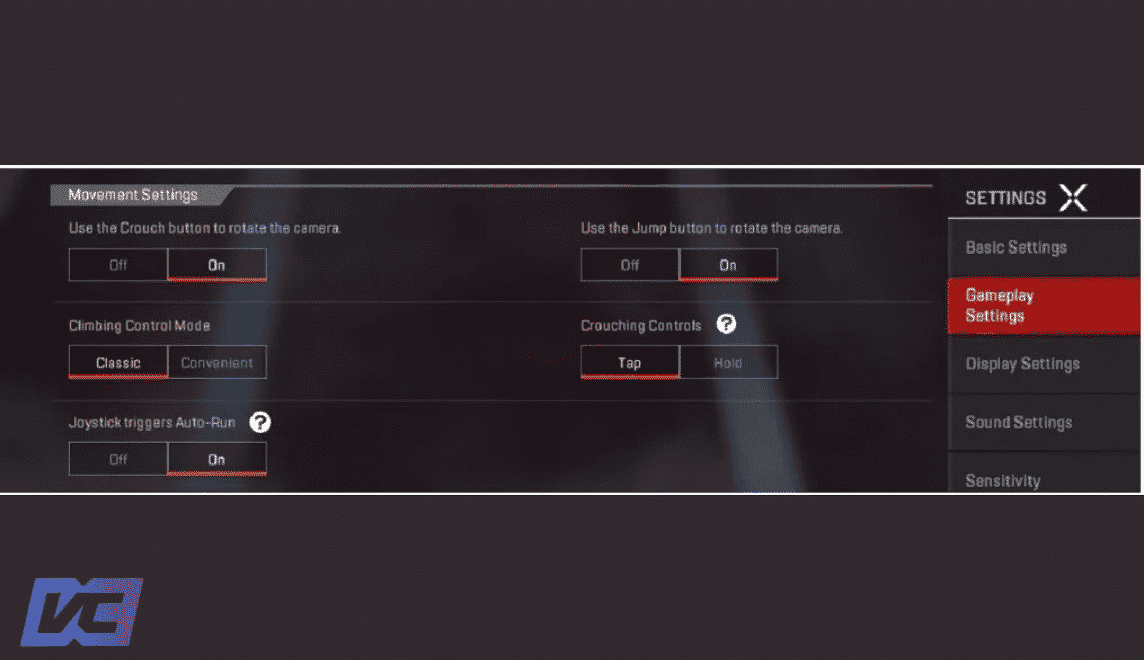
You should know that this mobile apex has a movement feature which will help you make your movements more flexible. You can develop the sensitivity of this mobile apex better and adjust it according to your own abilities and comfort.
Also Read: Official! God of War Ragnarok Will Release in Q3 2022
Options settings
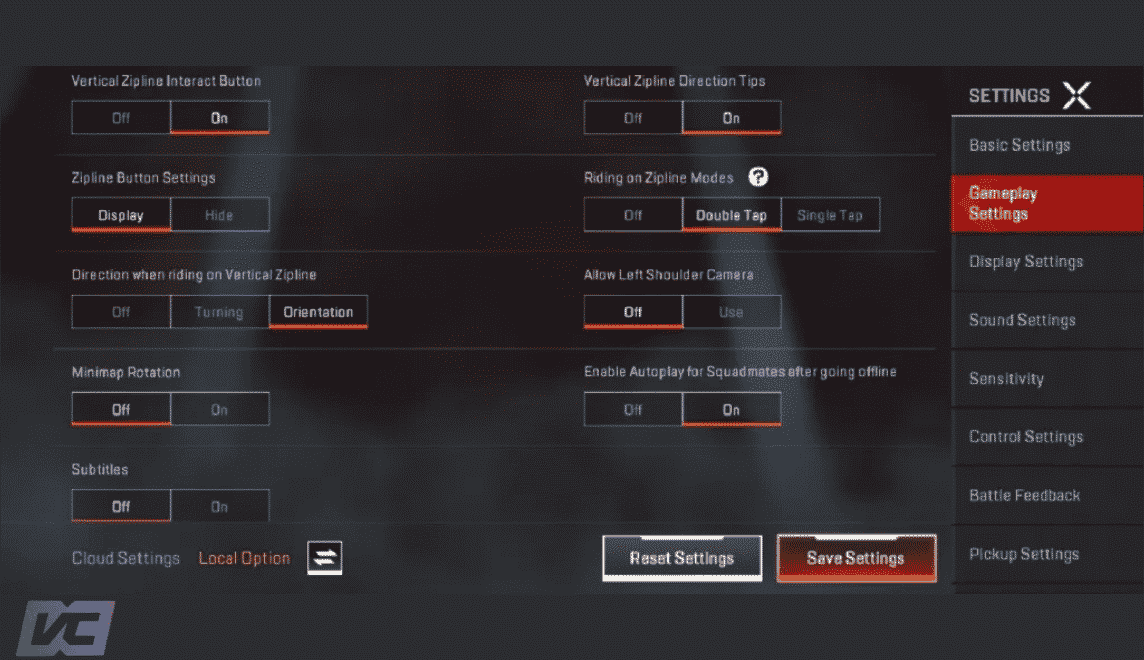
Advanced setting options for 'Gameplay Settings' are many. They are to provide quick assistance to the players. Turning this on/off won't really affect gameplay, but you should consider the following if you're not a pro. These settings will provide you with additional assistance.
Pickups
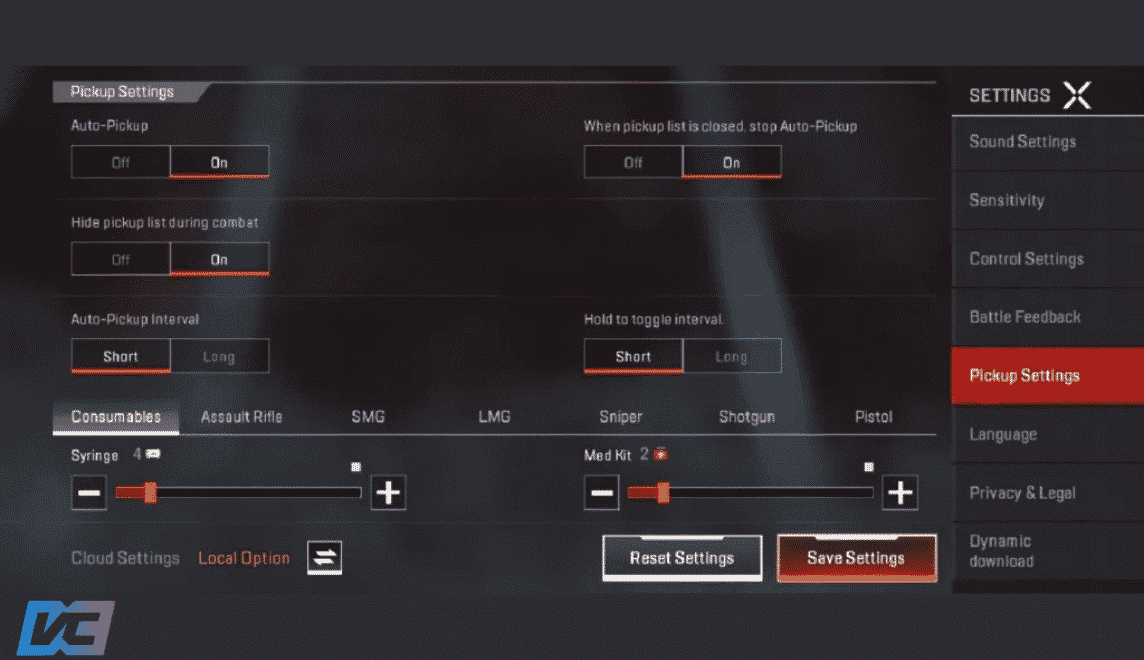
Automatic pick up is a useful feature. But players need to set limits for each item according to their needs while playing. So, you don't enter a set number of items for the players to adjust to suit their needs.
Picture
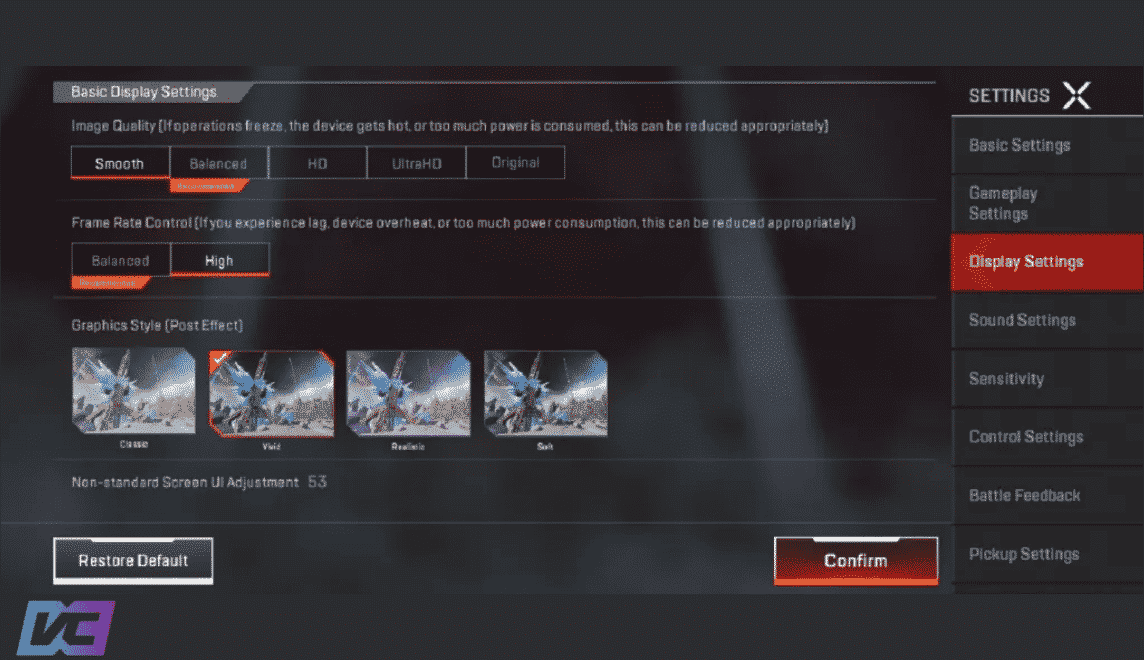
A higher frame rate means a smoother experience. So, always choose the highest frame rate option according to your device's capabilities. However, high graphics quality puts more pressure on the device's GPU, causing fluctuations in the frame rate.
You can try to keep the graphics quality low. However, if your device can handle framerates smoothly when using higher graphics, you can do so to experience great game animations and graphics.
Battle Feedback

This battle feedback can be useful for you in adjusting the crosshair. Of course, those of you who play FPS games really need a good crosshair position. So, above are the crosshair or battle feedback settings that you can use.
Also Read: Important! 12 Apex Mobile Legends Roles You Should Know!
Sound Sensitivity, Control and Settings
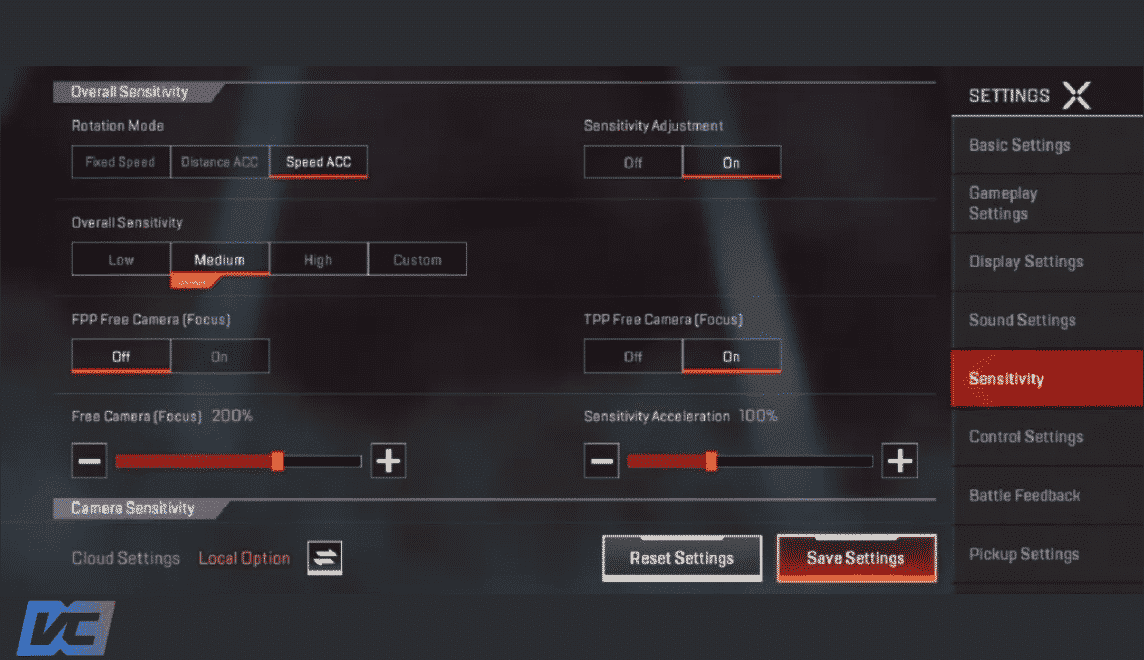
Every player has a different playing style. According to one's preference, they should choose the control setting and matching sensitivity according to their control. Play several matches to try out different sensitivities and tweak them as needed. However, how to set the apex mobile sensitivity in its entirety is given above.
For sound settings, always try to set the high volume for interface effects, weapon sounds, enemy footsteps, etc. While low volume is recommended for less important things like Background Music. Good communication among teammates increases the chances of success. So, the sound of voices must be kept at a higher level.
Give these settings a try and if you encounter any issues, you can refer to this Apex Legends Mobile best settings guide any time to learn all about the new settings and sensitivities that are in the game. We hope that this setup guide will help you to experience easy gameplay without any hassle.