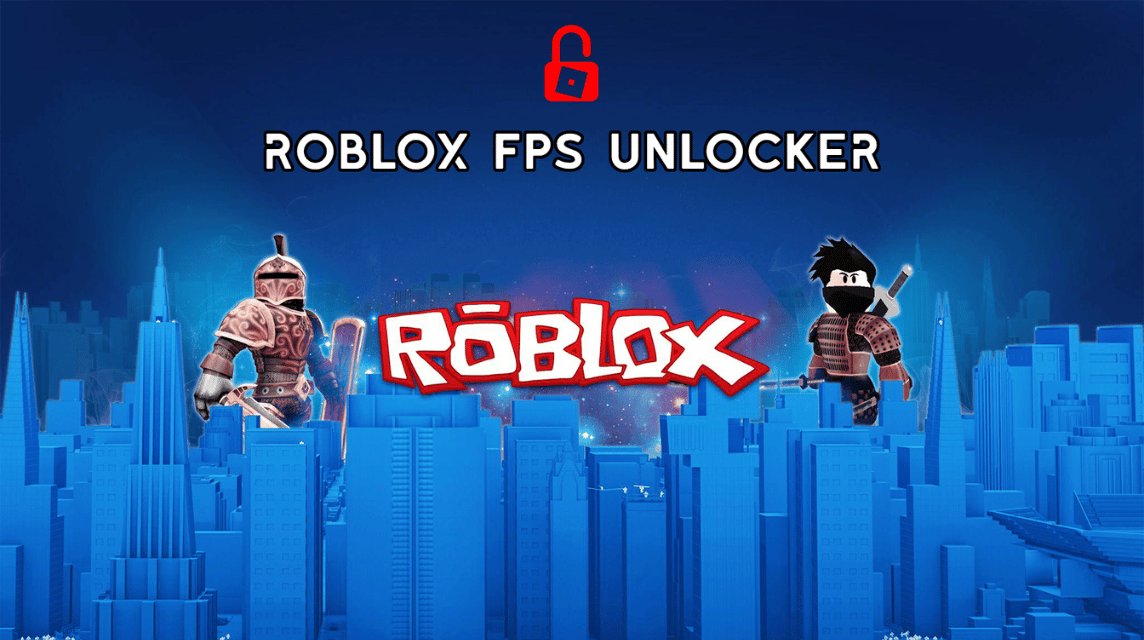Roblox as a gaming platform, it has reached more than 50 million players every day from all over the world. Unfortunately, the games available on Roblox limit the maximum FPS so many players want to use the Roblox FPS Unlocker.
This time, VCGamers will discuss the Roblox FPS Unlocker which can exceed the FPS limit of Roblox, which is 60 FPS.
As a Roblox player, of course you want a smoother playing experience. Therefore, let's look at the following discussion on how to unlock the FPS limit on Roblox!
Cheapest Roblox Products!


 TopMur
TopMur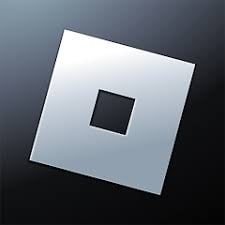
 Donquixoteshop
Donquixoteshop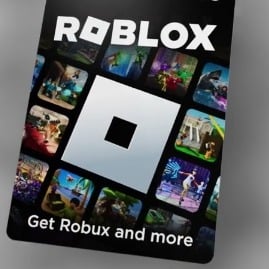

 TopMur
TopMur
 MONSTORE
MONSTORE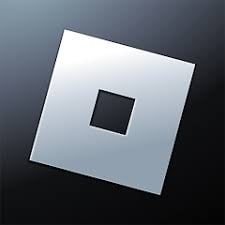
 Donquixoteshop
Donquixoteshop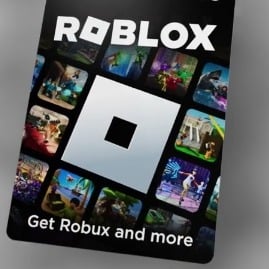

 TopMur
TopMur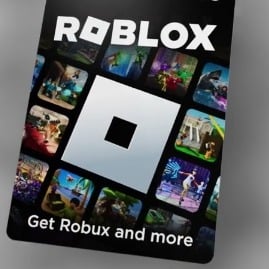

 TopMur
TopMur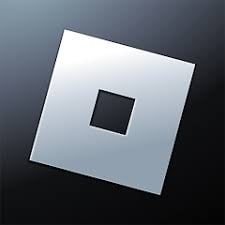
 Donquixoteshop
Donquixoteshop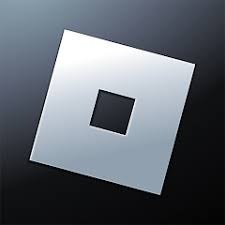
 Donquixoteshop
Donquixoteshop

 TopMur
TopMurAlso Read: Get to know Roblox Slender and how to make it
Download Roblox FPS Unlocker
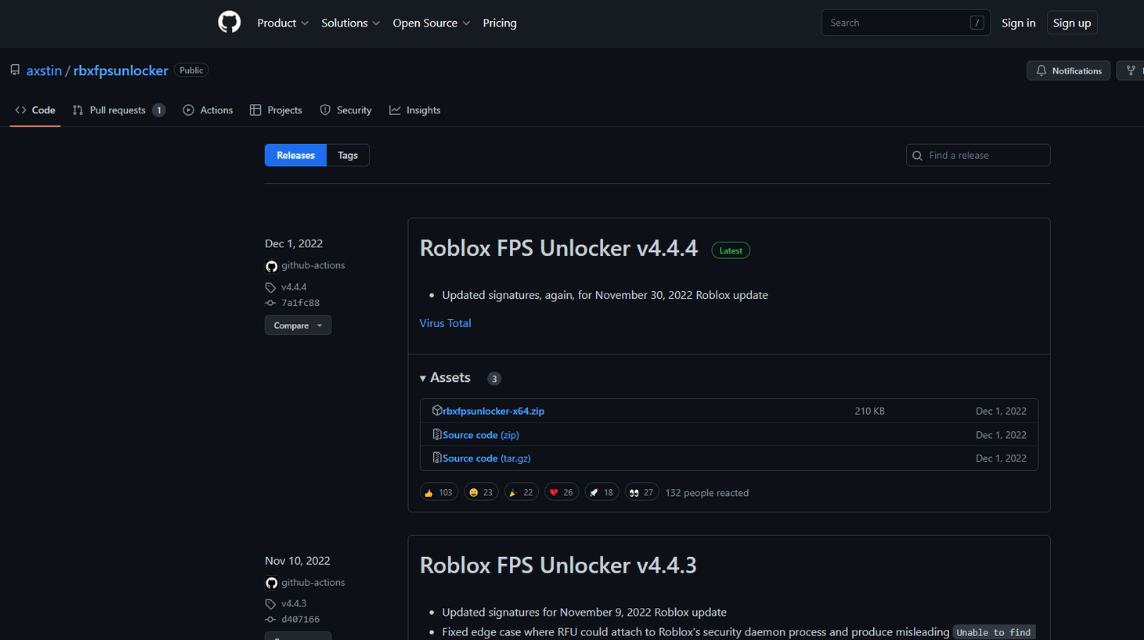
FPS Unlocker for Roblox is available for you to download via the GitHub page. Created by axstin, this open source program can open FPS limits on Roblox so that the playing experience can be more comfortable.
Fortunately, you can download the program for free on the page GitHub. After successfully downloading through the website, open the program that you downloaded.
If there is a warning from Chrome saying that the program contains a virus, select the option to keep the file.
Despite Chrome's warning, the program does not contain a virus and 100% is safe to use.
Unfortunately, Roblox players who use MacOS and mobile cannot use this program because it is specifically for Windows.
After downloading, you can immediately install and follow the steps below.
Also Read: Playing Roblox on Nintendo Switch, Is It Possible?
How To Use Roblox FPS Unlocker

Before installing, make sure that you have an updated and usable Roblox client.
After that, run the program that you just downloaded called rbxfpsunlocker. There will be a warning page and follow the steps listed.
If the installation process is complete and successful, keep opening the rbxfpsunlocker program to be able to play Roblox above 60 FPS.
Keeping the program running, open your favorite game through the Roblox client and you can immediately enjoy Roblox games at more than 60 FPS.
For the record, always open the rbxfpsunlocker program if you want to play Roblox at more than 60 FPS. If accidentally closed, the running FPS will be limited by Roblox.
You can see the increase in FPS in Roblox games by pressing Shift+F5 and the FPS counter will appear in the left corner.
Also Read: How to Get Voice Chat on Roblox
Security Using FPS Unlocker
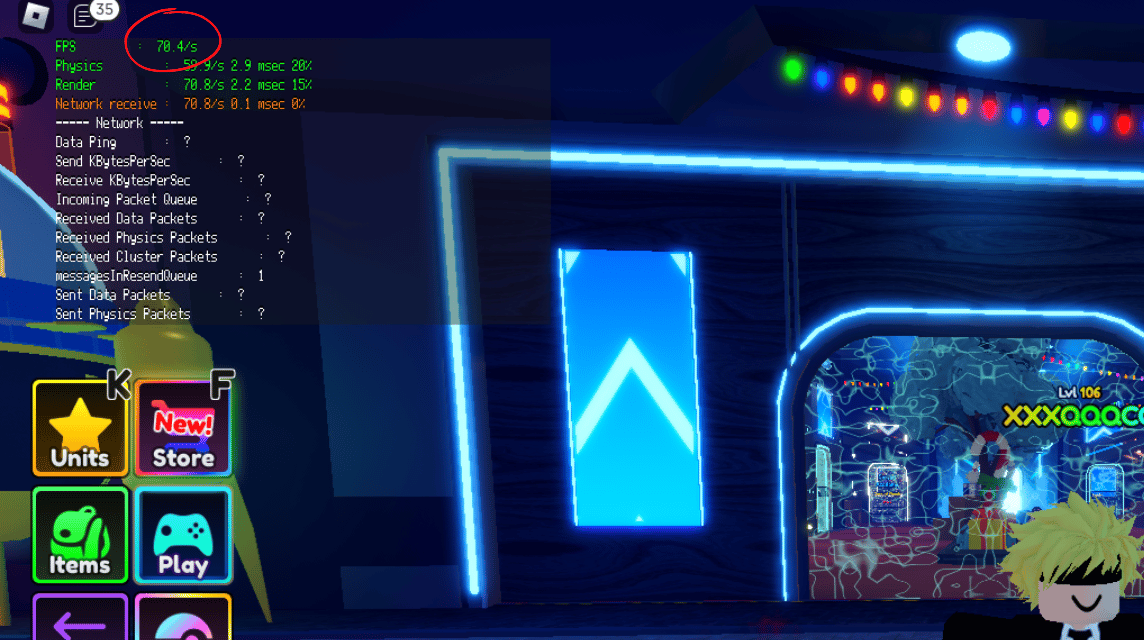
Using a third program to run Roblox it might be a little scary for the players.
The reason is, there are various warnings from Chrome and possibly from Anti Virus which say that the program has a dangerous virus.
However, don't worry! This program is free of viruses, as evidenced by the file type that is open source and can be inspected.
Apart from that, another fear also arises regarding getting hit by tires. Until now, there has been no case of someone using FPS Unlocker and getting banned.
Moreover, you can see cases of players who have not been banned when they used illegal programs.
Since FPS Unlocker is a legal program, you can use it safely and without fear that your Roblox account will get banned.
Thus the discussion regarding FPS Unlocker for Roblox, hope this is useful!
Meet the needs of top up Robux only at VCGamers Digital Marketplace and get promos that are still available.