Knowing the PUBG no gyro sensitivity settings is important for players. So, you can defeat your opponent easily in the game.
PUBG or PlayerUnknown's Battlegrounds is one of the battle royale games that is very popular. The gameplay of this game is that you only need to survive to be the last person in battle on an island of your choice.
There are many things you need to pay attention to to survive in the game. Including setting PUBG sensitivity.
One thing that influences the running of this game is the sensitivity settings in the game.
Sensitivity settings with which it can affect the performance of the PUBG game and the player.
So, let's look at the following review regarding PUBG no gyro sensitivity settings! Just go ahead, check it out!
Also read: How to Play PUBG Mobile for Beginners for Chicken Dinner
PUBG sensitivity
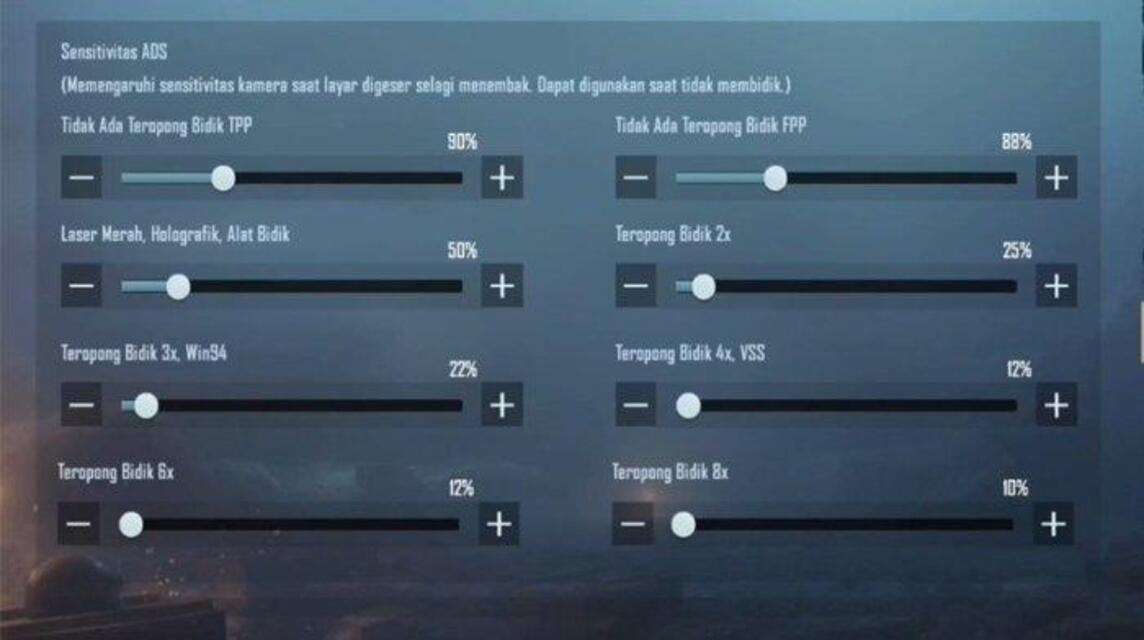
Sensitivity in PUBG refers to the level of a character's response to commands given. This sensitivity greatly impacts the gaming experience, such as character movement and shooting. This can be in the form of a touch on the screen, joystick, or mouse.
On some adequate devices, there is a Gyroscopic feature. This feature allows them to respond to physical movements on the device used, such as when you move the device, the display in the game will move and move.
However, some players prefer to play without using this sensitivity.
By turning off gyroscopic sensitivity, players no longer use physical movements to change the camera's viewing distance in the game, but must use additional devices such as a joystick, mouse, or screen touch to be able to control the character and camera when playing PUBG games.
Also read: How to Cheat PUBG on Android and the Risks
The Importance of Sensitivity in Playing

Sensitivity is an important aspect in the game. This will affect the player's ability to control the character in the game.
Apart from that, with different sensitivity settings, players will also experience different playing experiences.
If the sensitivity settings are not appropriate, the player will find it difficult to control the surrounding environment.
With the right and appropriate sensitivity, players will feel comfortable when playing PUBG without feeling any obstacles in movement or the camera.
Some players sometimes like sensitivity with high response. The high sensitivity setting means aiming that is fast and responsive to the commands given.
Meanwhile, some players prefer low sensitivity. At low sensitivity, players can control the game more stable.
Also read:PUBG Mobile Clutch: Tips for Becoming a Strong Player
How to Set No Gyro Sensitivity
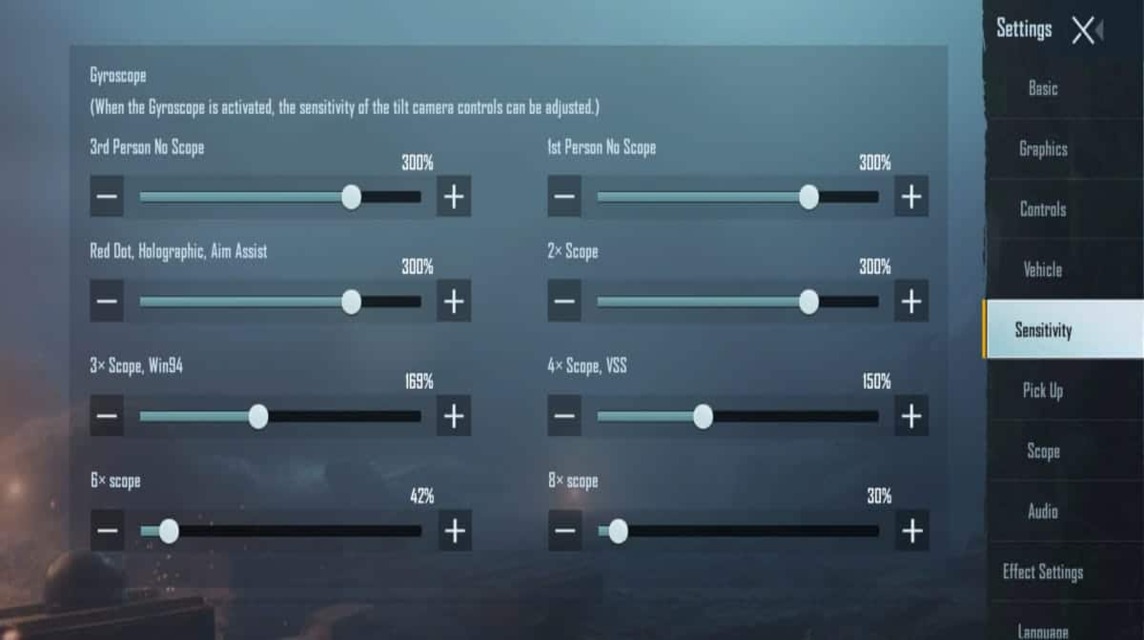
To adjust the sensitivity, several settings can be made and adjusted to suit the comfort of each player.
Aim Down Sight (ADS) settings are usually the main focus in determining the use of other sensitivity features. This feature is an action taken when using weapon to zoom in on the target.
Apart from ADS which functions as a weapon setting which is considered important in sensitivity, the use of gyroscopic is also important.
By using gyroscopic, players need a wider space to be able to adjust the character and viewing distance in the PUBG game.
Actually, setting the sensitivity to no gyro or not using the gyroscopic feature is an easy way.
Players only need to turn off the Gyroscopic feature in settings > basic > gyroscope > select "Off". This can also be done vice versa, if you want to reactivate it.
Also read:Best Hot Drop Spot on the PUBG Miramar Map in 2023
For those of you who want to top up UC PUBG cheaply and quickly, just go straight to it VCGamers Marketplace yes!










