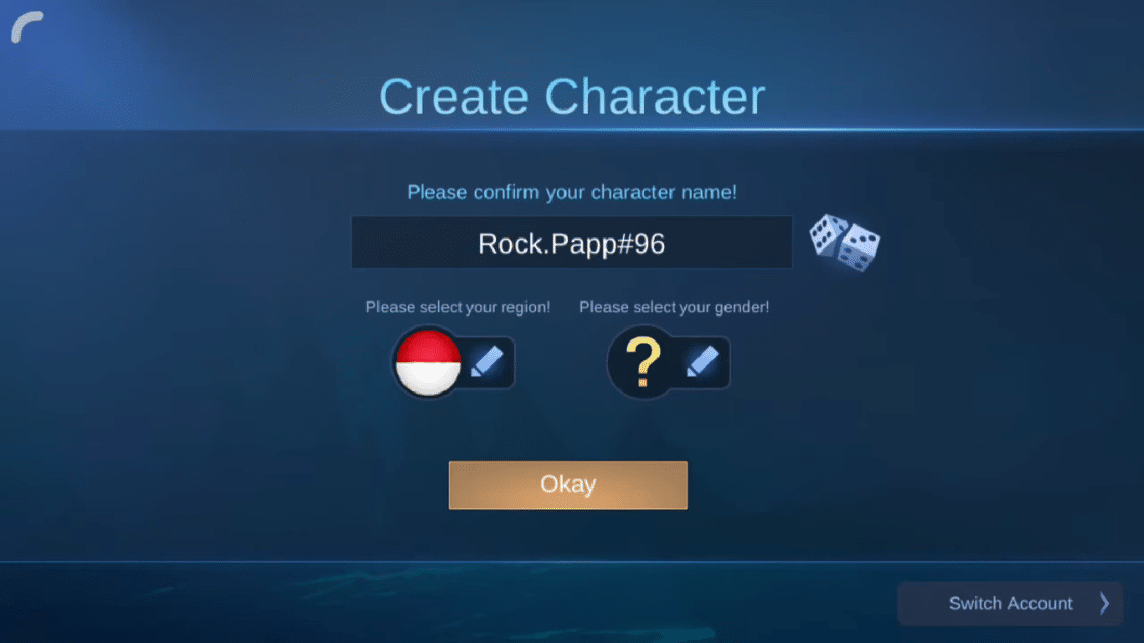We will review how to log into Mobile Legends on a new cellphone using an old account. The method is very easy and you don't have to worry about losing your account.
Mobile Legends included in the MOBA game which is very popular in various circles from children to adults.
However, there are some players who have reasons to move accounts or open old accounts using different devices.
Now, to facilitate the process of moving your account, actually you only need to bind an account, this needs to be done so that your account can be stored safely.
Bind accounts are done by linking your ML account with other accounts such as social media, moonton accounts, and also Google Play that you have.
And in general, the first time you register for an account with a new device, you will be asked to associate this account with another account.
You can just move 2 or more Mobile Legends accounts you have.
But you need to know that transferring accounts from iOS and Android has some differences.
So, see the explanation below, OK?
Also read: Cheap Diamond ML at VCGamers Marketplace
How to Login Mobile Legends with a Bind Account

To login, there are several steps that you must pass. Here's how:
- First download the Mobile Legends application on your new cellphone
- After successfully logging in, select the profile menu in the left corner
- Select the account settings option
- Choose the account you want to use to bind the ML account on your new cellphone.
Also read: How to Get Out of a Mobile Legends Account
How to Login Mobile Legends with Email
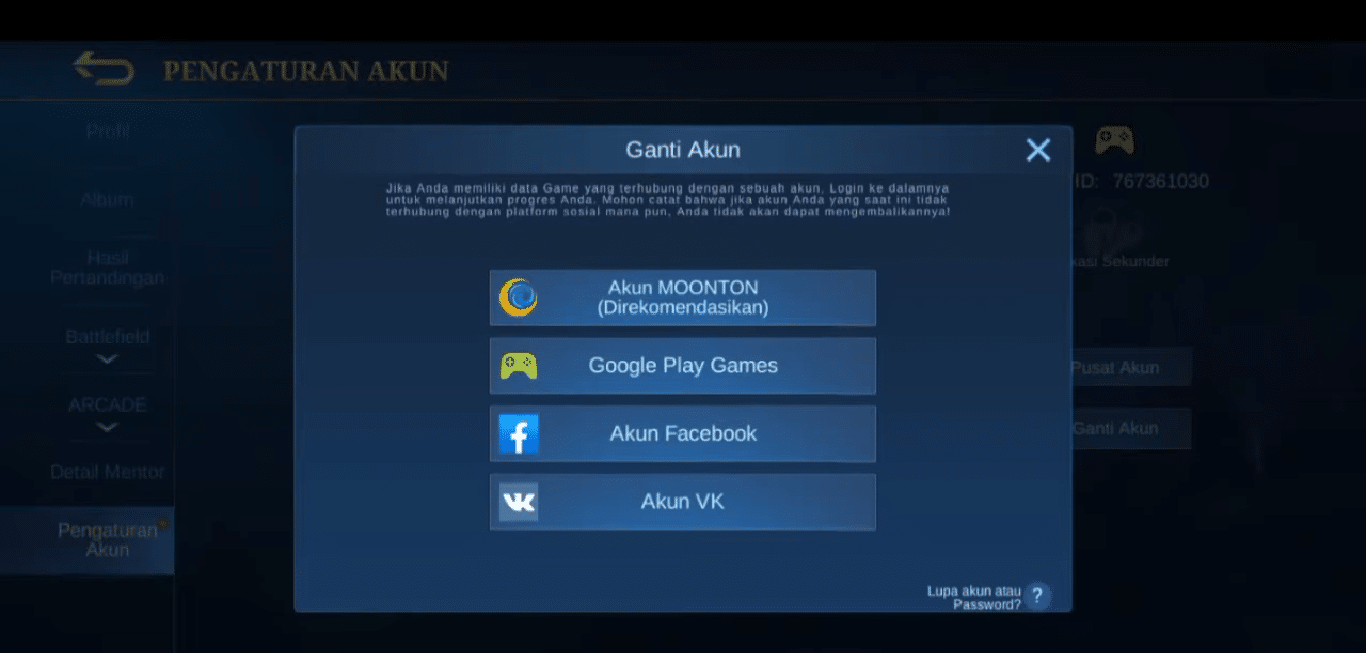
You can easily login to your MLBB account using your email. Make sure that you also link your email with your account.
- Open the Mobile Legends application on the cellphone
- Select the account profile menu
- Select and click account settings
- Select the Change Account option
- After that, click the login method to the old account, if you are going to use email, then enter the password and email of the old account that you have.
So, that's a way that you can use to login to Mobile Legends on a new cellphone easily and quickly.
For those of you who use Iphone or iOS, there will be a slight difference that you will encounter if you log in to a Mobile Legends account.
Here's how to log into Mobile Legends on iPhone.
Also read: How to Create a New Mobile Legends Account
How to Login Mobile Legends on iPhone
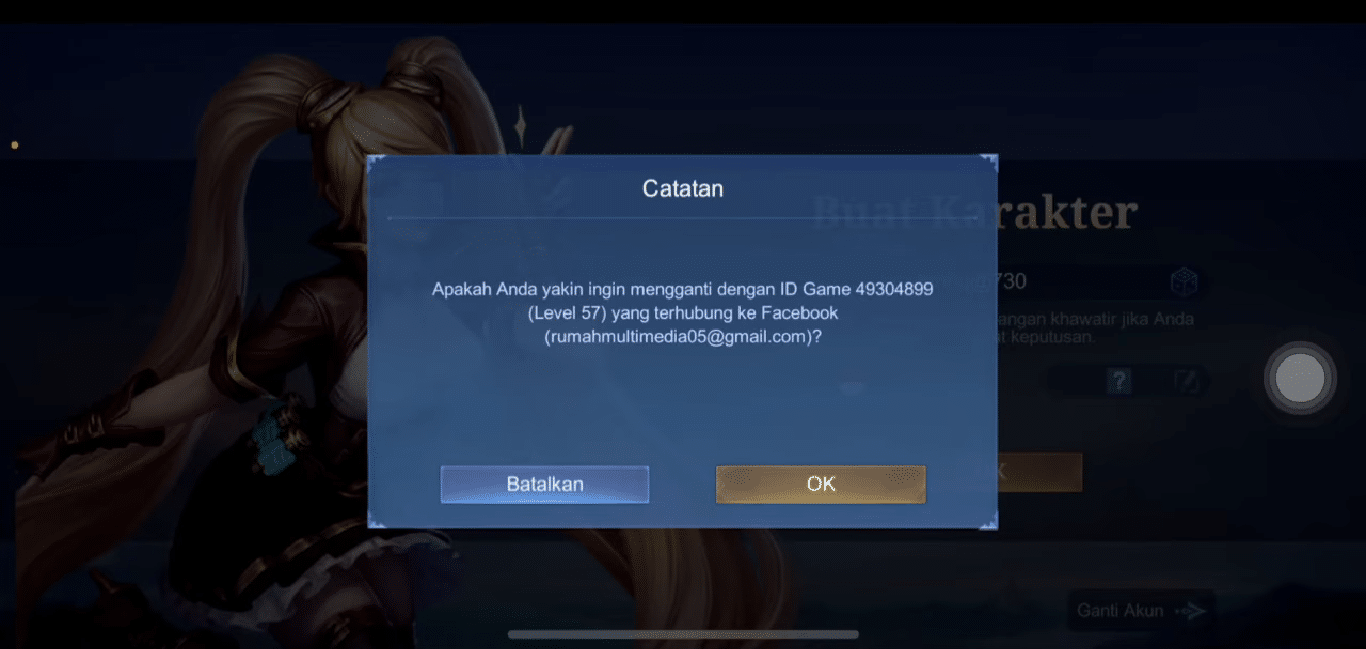
To be able to access your old account on your new iPhone, you have to bind your account with another platform, such as VK, Facebook or Moonton.
- When you use a new iPhone, you will first create a new ML account
- After successfully entering the ML Lobby, you can immediately click Profile, then select Account
- Next, you can select the Switch Account option
- Use other options to log in with VK, Facebook or Moonton.
- Verify and your old account can be used on your new iPhone
How easy is it not to log into Mobile Legends on a new cellphone or if you switch to an iPhone.
By using the method described above, it is guaranteed that you will be able to successfully login to Mobile Legends with a new device or a new iOS device.
So for those of you who are going to switch to iPhone, you don't have to worry anymore about not being able to log into your old account.
The problem of old accounts in ML is indeed very important in the world of games because with an account you can continue games that have been built for a long time or sell accounts.
So you can still play old games on a new cellphone without having to repeat the game from the beginning again.
Also read: List of the Most Expensive ML Skins, Really Cool!
For those of you who want to top up Mobile Legends diamonds easily, quickly and safely, you can top up directly via VCGamers Marketplace yes!