Saweria is platforms monetization facility provider. The general public can use Saweria to make donations to their favorite content creators who have Saweria accounts.
When Vicigers watch YouTube or Twitch streams, you may have seen a unique barcode and link to this website. However, how to use it?
For Vicigers who are curious, let's discuss what Saweria is and how to use the donation platform below!
Also Read: How to Get Free Diamonds for Free Fire Elite Pass Season 52
What is Saweria?
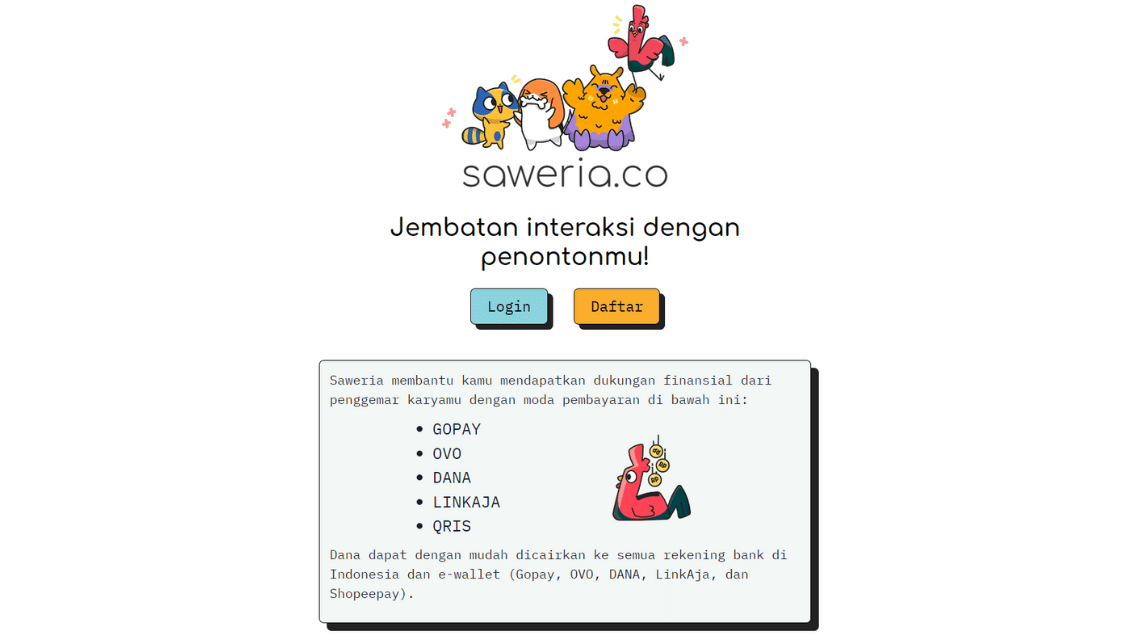
Saweria can be found on various streaming social media platforms such as YouTube, Twitch, NimoTV, to Facebook Live. So far, many streamers have used this donation platform as an income.
Streamers or content creators choose Saweria as a donation platform because registration is very easy. Not only that, payment methods for donors are also very flexible, so that the general public can easily use the platform.
Content creators, especially streamers, can also integrate the donation platform with streaming software such as OBS as a Browser Source. Even though it's not complicated and very flexible, streamers and donors still follow government regulations and there are Donation Guidelines that must be obeyed.
Also Read: Cheapest Gaming Microphone Recommendations, Suitable for Streaming!
How to Use Saweria as a Content Creator
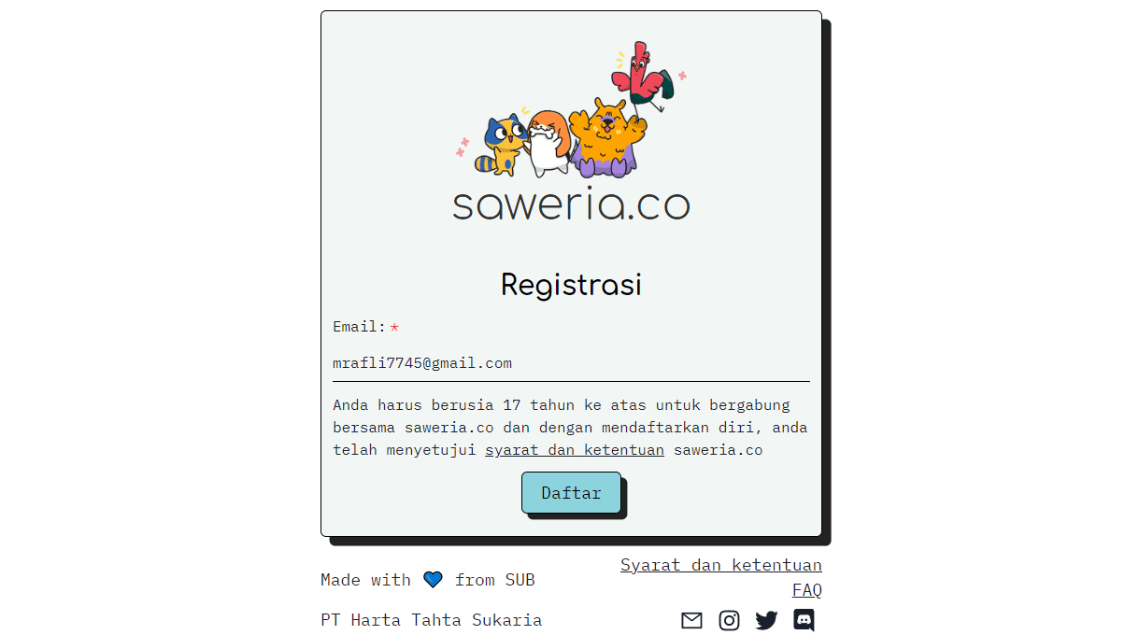
Streamers or content creators certainly have a platform or donation link. Especially for local content creators, many have used Saweria as a platform for monetization facilities.
For Vicigers who want to use Saweria as a content creator, here are the steps to create an account:
- Register Vicigers through the official website.
- Enter the appropriate personal data.
- Choose a suitable username and carefully.
- Verify the account so that you can withdraw funds at a later date.
- Set the overlay that you want to use according to your taste during live streaming.
- Use the QR Code and the link provided so that viewers can access it easily.
The process for registering and verifying is quite easy. By registering, Vicigers can share links and QR Codes so viewers can make donations.
However, as a viewer, how do I make a donation? Let's see the steps below!
Also Read: The Best Streaming Gaming Platform, Which Is Your Mainstay?
How to Donate
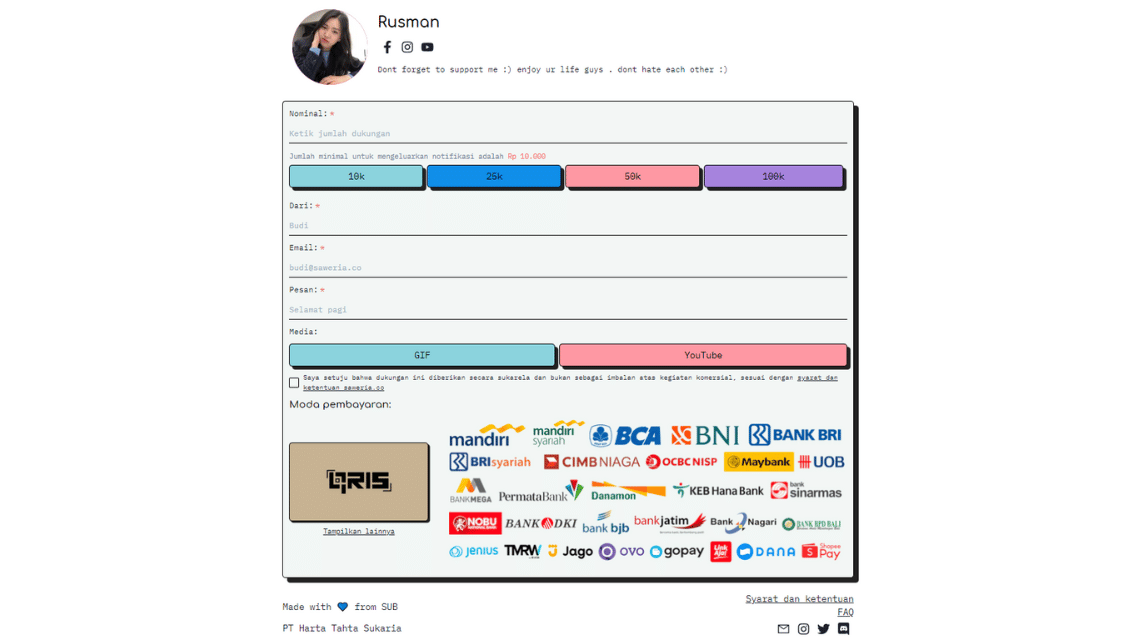
Making donations to your favorite streamers or content creators is very easy. Vicigers can directly click on the link provided by the content creator or by scanning the available barcode.
After that, Vicigers can immediately fill out the available forms. Enter the nominal, sender's name, sender's email, and the message that you want. If the streamer provides the Mediashare feature, donors can send a YouTube link and the video will automatically appear.
After filling out the form, choose the appropriate payment method, for example GoPay. Vicigers can immediately scan the GoPay code and pay immediately. Wait a few moments, the donation will appear, and the Streamer will accept the donation.
Vicigers should be careful and make donations possible. Don't spend excessively to steal the attention of streamers or content creators for one second. Donate responsibly and support content creators sincerely!
This is the discussion on how to use Saweria as a Content Creator and as a donor. For gaming top up needs, come on VC Market by VCGamers!













