This time we will discuss how to play Roblox. This game is popular in all circles, from children, teenagers, to adults who play it.
Roblox is a game that has been around since 2004. Where in this game you can later play many other types of games such as simulation games, races, obstacles, wars and many more.
For those of you who don't know, in Roblox you can design and create your own games and then play them with other people.
Isn't this Roblox game interesting? So without further ado, here is our main discussion regarding how to play Roblox.
Come on, top up your Roblox account Robux at VCGamers. Want to top up cheap, fast, and robux Trusted? Buy Robux here!
How to Play Roblox

To be able to play Roblox games, you must first download the application. Because Roblox can be played on Mobile and PC, you are free to choose which platform you choose.
After you finish downloading the application, you can immediately create a Roblox account. If you don't know how to create an account, you can read more here!
Also read: Roblox Noob: Definition and Purpose of Use
How to Create a New Game
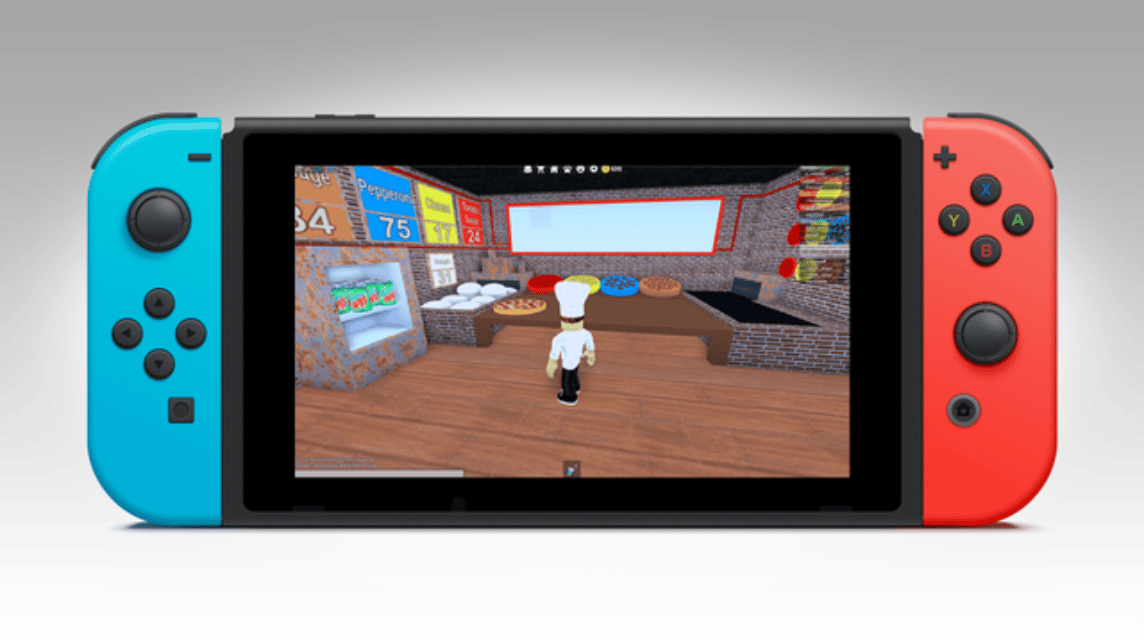
If you want to try to make a new game on Roblox, then the platform you need is a PC. Because mobile devices such as smartphones are not compatible to make games on Roblox.
What you need to make games on Roblox is Roblox Studio.
After you have the Roblox Studio, you can open it and you will find several types of games that you can make, such as Suburban, Pirate Island, Combat, Castle, Line Runner, and many more.
As a beginner, you can choose an easy option like Obby.
Here's how to make a game on Roblox:
Change Day and Night Time
In-game Roblox, you can set the time according to the actual time in real life.
The way to change the time is to select Properties in the menu on the right, then you select Lighting. After that you can set the time according to your wishes.
Changing the Color of the Staircase
In Obby, you are required to pass various obstacles in the form of a row of stairs.
If you want to change it, you can change the color of the steps by using Color in the Edit menu.
Adding Obstacles
In Obby, you can also add various obstacles such as trees, soldiers, robots and others at the location you want.
Publish Games
After you finish designing your game, then go to File then select Publish to Roblox. Then in the Basic Settings menu you can fill in the game title and description.
Make an interesting title so that many people want to play your game. After that, you can click the Create Place button, and your game has been successfully published on Roblox.
Also read: How to Register Roblox Confusing? See Here How!
Tips on How to Play Roblox for Beginners
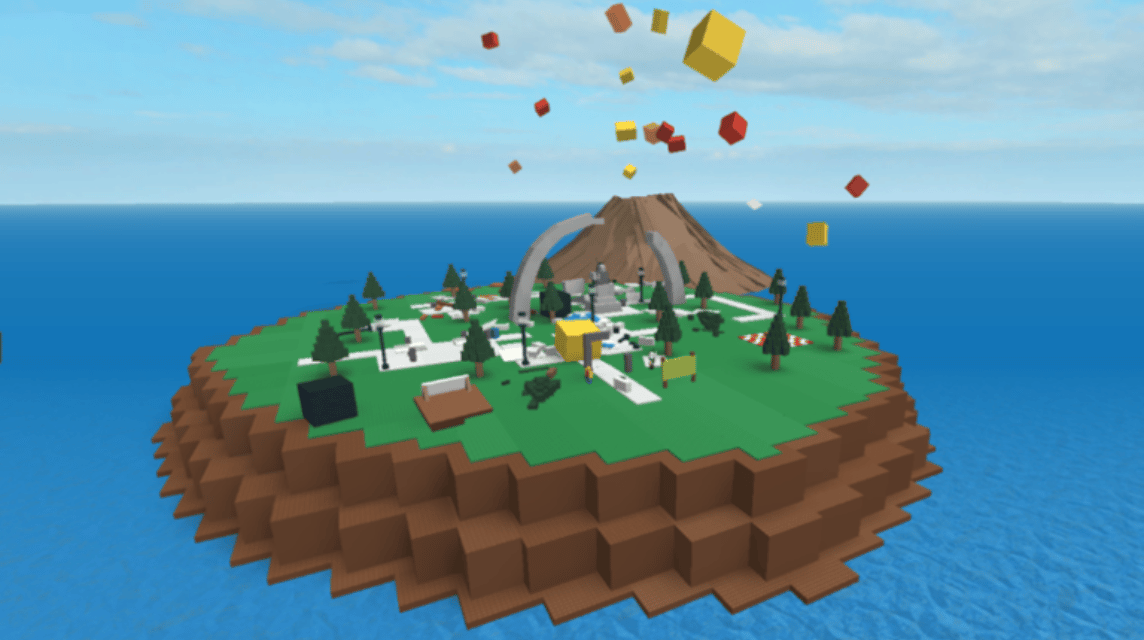
After you already know how to make games on Roblox, as a beginner, of course you also need tips to be able to play like a pro player.
One tip that is suitable for beginners is to give other players the opportunity to do playtesting.
Playtesting itself is asking other players to try the game you are making. So you can get feedback from them.
Apart from that, as a beginner you can also buy Robux to improve your game. And you can buy Robux easily at VCGamers Marketplace.
Also read: How to Download Roblox on PC 2023, Note This!
Read the latest and most complete Roblox news only VCGamers News yes!












