How to download VPNs For PC, it requires several techniques so that you don't make mistakes. The thing is, there are many mistakes that PC users often make.
VPN or Virtual Private Networks is a service that allows you to connect to the internet safely and anonymously. With VPN, you can hide your real IP address.
Of course, this can maintain privacy and surf the internet more freely.
Cheapest MLBB Diamonds!


 RudyStorez
RudyStorez

 TopMur
TopMur

 KING OF DIAMONDS
KING OF DIAMONDS

 KING OF DIAMONDS
KING OF DIAMONDS

 RudyStorez
RudyStorez

 RudyStorez
RudyStorez

 RudyStorez
RudyStorez

 RudyStorez
RudyStorez

 TopMur
TopMur

 BANGJEFF
BANGJEFFHowever, it should be noted, use this service for positive things and do not violate the law.
So, this time we will discuss how to download a VPN for PC easily and quickly.
Also read: 5 Best Free VPN Recommendations for PC 2023!
How to Download VPN for PC 2024
If you want downloads VPN for PC, here are the steps:
Choose the Right VPN Provider

There are many VPN providers available in the market. Before you download, choose the right VPN provider by considering the following factors.
Price
VPN prices vary, from free to paid. If you just want to use a VPN for basic purposes, you can use a free VPN. However, free VPNs usually have limitations, such as slower speeds and bandwidth limitations.
Feature
VPNs offer a variety of features, such as encryption, ad blocking, and website blocking. Choose the features that suit your needs.
Speed
VPN speed is important for streaming videos or online gaming. Choose a VPN provider that offers good speeds.
Security
Security is the most important factor when choosing a VPN. Make sure the VPN provider you choose uses strong encryption to protect your data.
To help you choose the right VPN provider, you can read reviews from other users. You can also use VPN comparison websites to compare different VPN providers.
Also read: VPN Mobile Legends Anti Banned, Safe and Stable
Visit the VPN Provider Website

Once you choose a VPN provider, visit their website to download the VPN application. Typically, VPN applications are available for various operating systems, including Windows.
To find the VPN application download page, you can use the search box on the VPN provider's website.
Download and Install the app
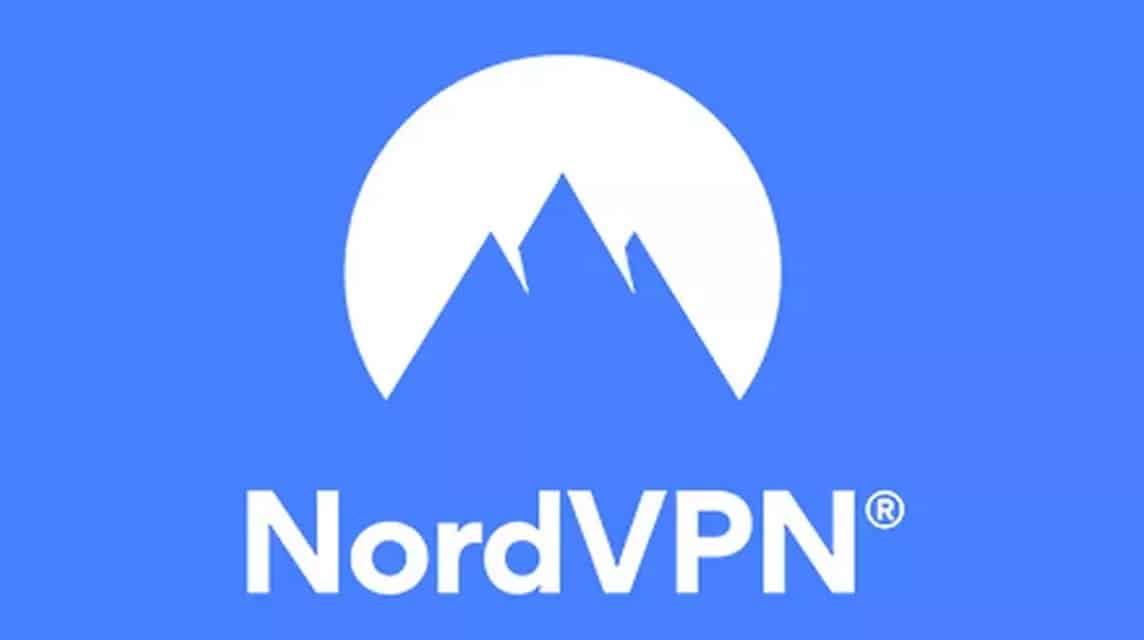
Once the VPN application is downloaded, open the installation file and follow the instructions to install the application.
The VPN application installation process is usually very easy. Usually, you only need to click the “Next” or “Install” button to continue the installation process.
Create an Account

To use the VPN application, you need to create a VPN account. Usually, you can create a VPN account for free.
To create a VPN account, you need to fill out a registration form with your personal information, such as username, email, and password.
Connect to Server

Once the VPN account is created, you can connect to the VPN server. To do this, open the VPN app and click the “Connect” button.
The VPN application will display a list of available VPN servers. Choose a VPN server that suits your needs, such as server location, speed, or security.
Once you connect to a VPN server, your real IP address will be hidden and you will connect to the internet safely and anonymously.
Also read: 5 Best Light PC Games, Suitable for 4GB RAM!
Is it Safe to Use?

In general, VPN is safe to use. However, there are several things that need to be considered to ensure VPN security, namely:
- Choose a trusted provider: Make sure the provider you choose has a good reputation and uses strong encryption.
- Avoid using free VPNs: Free VPNs usually have limitations, such as slower speeds and bandwidth limitations. Additionally, free VPNs are also more vulnerable to cyber attacks.
- Use VPN wisely: Don't use VPN for illegal activities, such as torrenting or streaming pirated content.
Also read: How To Upgrade Your Gaming Experience With VPNs
That's how to download VPN for PC easily and quickly. By following the steps above, you can easily protect your privacy and security while surfing the internet.
If you have questions or problems when downloading a VPN, you can contact the technical support of the VPN provider you are using. Hopefully this article is useful!
Also read: 5 Classic PC Games That Make You Nostalgic and Are Still Fun to Play
Want to buy digital products and top up games at the cheapest and most reliable prices? Come on, come on VCGamers Marketplace!








