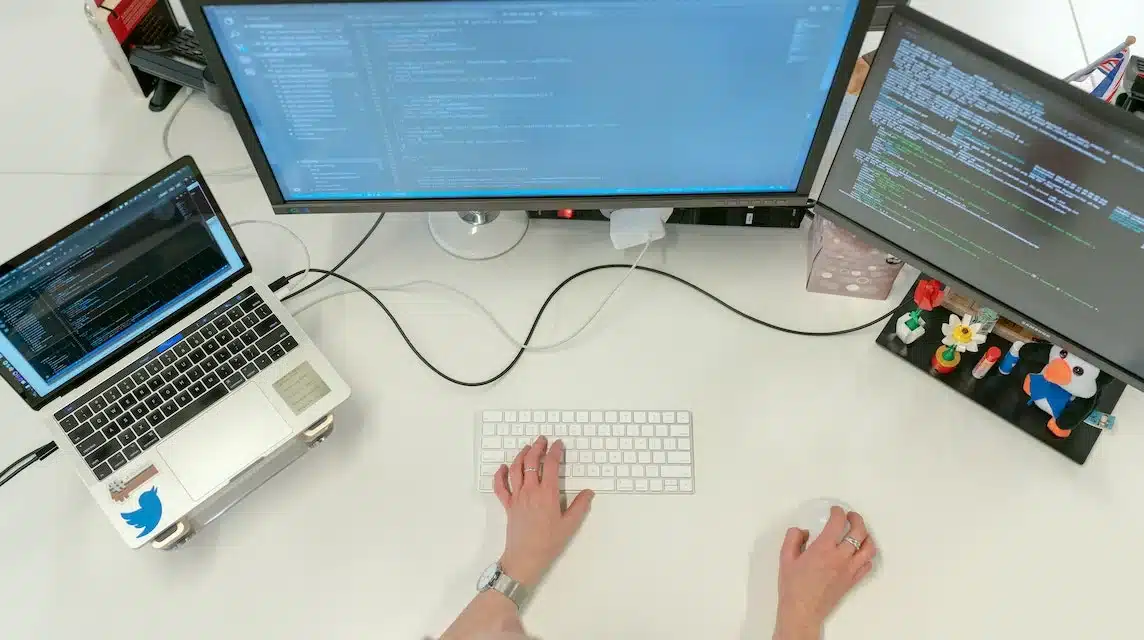We will be reviewing the best auto clicker for Windows that are most compatible. Of course, this is perfect for those of you who are looking for it.
Auto Clicker will make you play games or work faster and more efficiently.
What are the best auto clickers for gamers and employees? Let's see!
Cheapest MLBB Diamonds!


 RudyStorez
RudyStorez

 TopMur
TopMur

 KING OF DIAMONDS
KING OF DIAMONDS

 KING OF DIAMONDS
KING OF DIAMONDS

 RudyStorez
RudyStorez

 RudyStorez
RudyStorez

 RudyStorez
RudyStorez

 RudyStorez
RudyStorez

 TopMur
TopMur

 BANGJEFF
BANGJEFFAlso read: List of PC Games for Kids, Download Now!
The 6 Best Auto Clickers for Windows
We must be able to determine the best auto clicker for activities. Both for gaming and work.
That's why we are here to provide information about a reliable and efficient auto clicker!
IO Auto Clicker
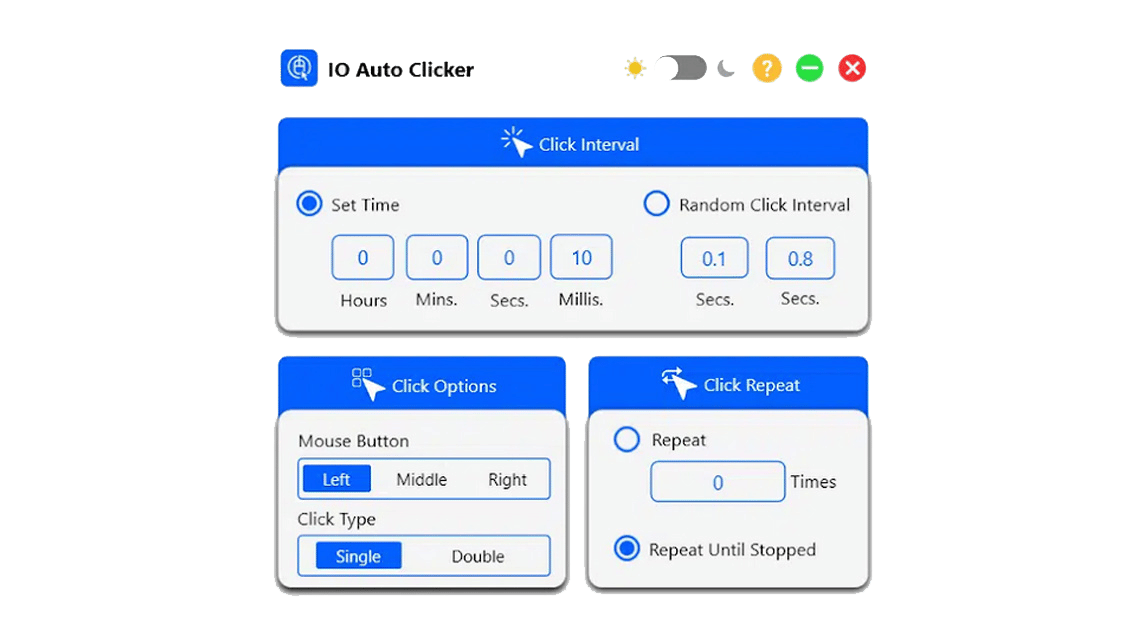
IO Auto Clicker will help you to make work easier. Because auto clicker can do all clicks.
IO Autoclicker has millions of active users and is one of the best auto clicker. This will certainly help you automate your mouse clicks on the computer screen at some point.
This software is certainly one of the best auto-clicker software because IO auto-clicker has better compatibility. IO Auto Clicker is also compatible with Mac, Windows, and even Android.
The latest version of IO Auto clicker is also available. This software allows you to create, record, and save actions so you can do the same automatically.
So, if you are someone who is new to click-based software, this app will definitely suit you perfectly!
Also read: How to View Windows and Macbook Laptop Specifications
OP Auto Clicker 3.0
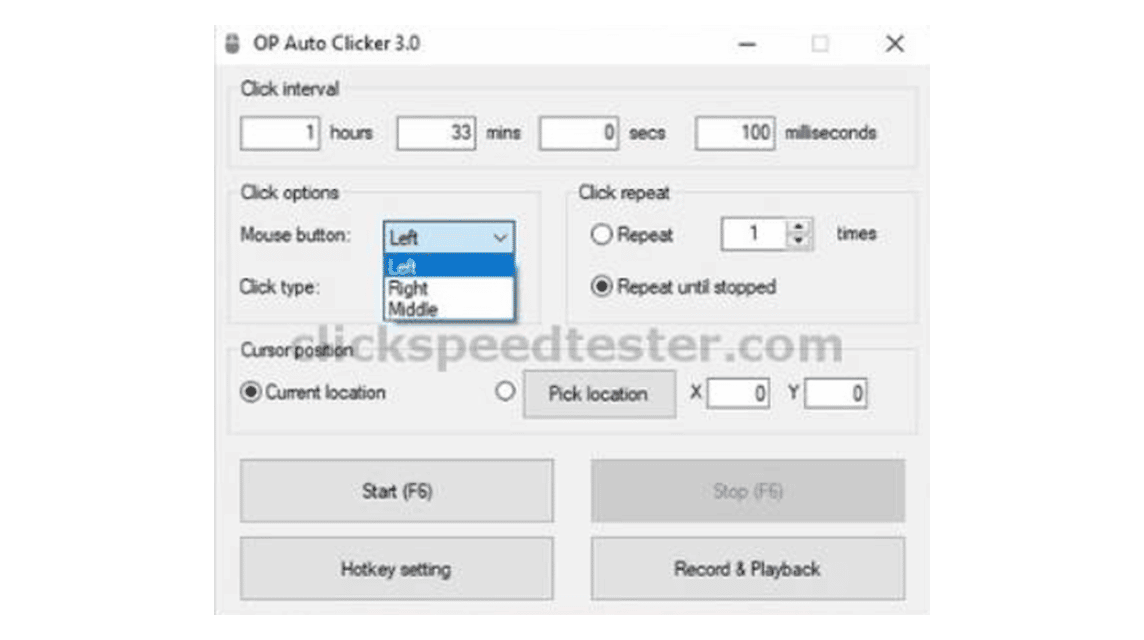
OP Auto Clicker 3.0 is the most reliable on the market. You certainly need to have this software to make your activities easier. OP Auto Clicker 3.0 is very easy to own and configure because basic user interface which is owned.
This Auto Clicker is also considered the best because of its compatibility which can be used on Windows 10, Windows 8.1, Windows 8, Windows 7, and even Vista.
Moreover, it will also provide two different methods. The former allows you to first automate the mouse click on your last position when you leave the cursor.
Meanwhile for the second method, you need to specify a specific location for the cursor to automate clicks.
Not only that, this auto clicker also comes with two different click options. You can specify the desired number of clicks or let it click until it stops manually.
Of course, it would be easier to provide pauses or pauses between clicks. You can download it directly on the official website.
GT Auto Clicker

If you are specifically looking for Windows, then GT Auto Clicker is also a good option for those who want accurate and fast clicks. On Microsoft, it has a rating of 4.6/5 in the category of Free Software and Business/Productivity. One thing which makes this tool to be used globally is that it has an option to change Language, you can choose from English, Spanish, French, German, Chinese, Japanese, Portuguese, etc.
Its interface is almost similar to OP Auto Clicker and has all the important features such as Click Interval, Click Repeat, Click Option, Hotkeys and Click Position to select the location of the screen according to the X and Y coordinates. In case, if you are facing any malware or virus issues with other tools then try this one because it is safe and also has the option to save settings.
Also read: Get to know the latest Windows 11 operating system
GS Auto Clicker
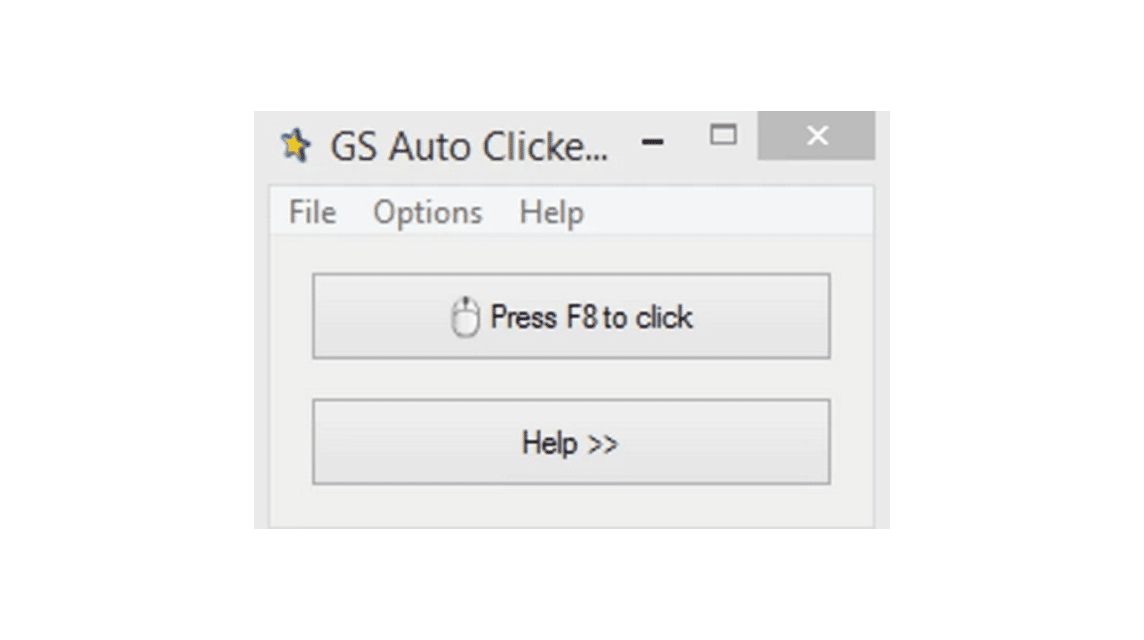
GS Auto Clicker is one of the great auto clickers that can make you cut your time with single or double clicks. So it will be very suitable for use in click-oriented activities. Like playing Roblox or Minecraft games.
Like the others, you can set the number of clicks or simply choose unlimited clicks. You can download it for free directly from the official site!
Speed Auto Clicker
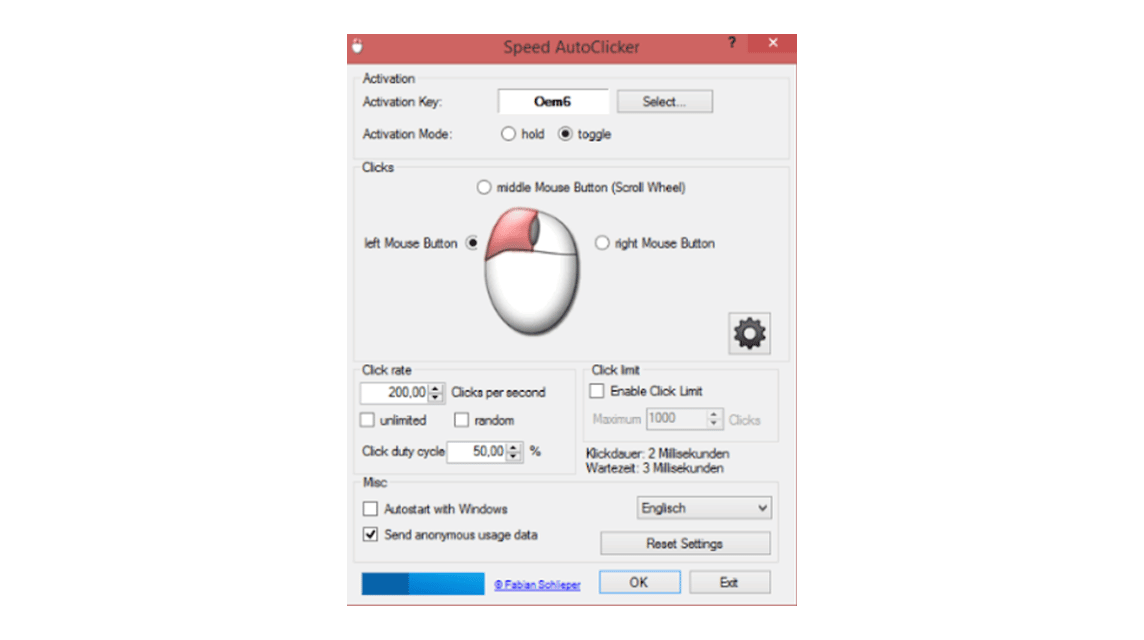
Speed Auto Clicker is perfect for those of you who have trouble clicking for hours. You can download it easily to help your work. This Speed Auto Clicker has the ability to make 5000 clicks in just one second.
To do this, you need to set an activation key to trigger and stop this application and select the mouse button to click. You can also adjust the click rate or even limit the number of clicks.
This application can be used in two ways. That is, you have to press and hold it to get started.
When you've released the lock, the clicking will stop. Or, you can choose to press the activation button just once to trigger it and press it again to stop.
Also read: How to Turn Off Windows 11 Antivirus
Fast Auto Clicker
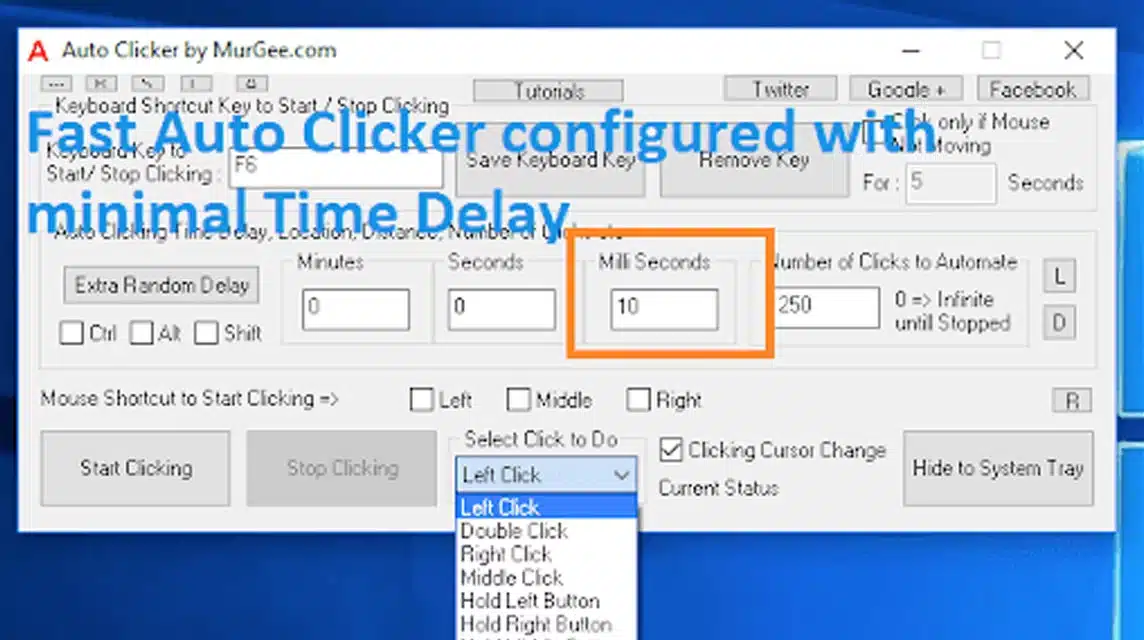
Fast Auto Clicker is an auto clicker that can automate mouse clicks and keyboard keys. This software was previously called Auto Clicker Typer 3.0.
Fast Auto Clicker is configurable like all other auto clickers. You can fix the click position on the screen or set a dynamic position. Or you can also limit clicks or make it unlimited.
Apart from that, you can also record a task and use the recorded simulation while doing the same task. To operate it, you can just press F9, and you can stop it by pressing F10.
Frequently Asked Questions
Q1: Is there a windows auto clicker?
Ans: Any Windows compatible auto click software will do. Some of the auto clickers that are compatible with Windows are GS Auto Clicker, OP Auto Clicker, and even IO Auto Clicker.
Q2: Why is OP Auto Clicker considered the best auto clicker?
Answer: OP Auto Clicker is considered as the best auto clicker because of its user-friendly interface, which is quite compatible with Windows.
Q3: Is auto clicker safe to use?
Answer: Popular auto clickers like GS auto clicker and OP auto clicker are safe to use. However, when downloading such apps, it is best to download from their official websites.
Also read: The Easy Way to Screenshot in Windows 10 and 11
Every auto clicker on this list is fairly easy to use and configure; all you have to do is let it run and save your time.
Auto Clickers is designed for people who like click oriented jobs and even games.
Thus the review of the best auto clicker. So, what is the best auto clicker in your opinion?
Stay tuned for information about Tech & Gadget only on VCGamer News!
And don't forget to top up your favorite games easily, quickly, safely, and at the lowest prices only at VCGamers Marketplace!