Beginners need 2 finger layout code PUBG Mobile best and sensitivity settings to play well and level up quickly. Check out how to master it here.
Beginner players often start playing the game with 2 fingers in PUBG Mobile before learning to play with 3 fingers and 4 fingers or more.
Pro players also start off with PUBG Mobile's 2-finger claw layout. Check out the best PUBG Mobile 2 finger layout and sensitivity codes for beginners here.
Best PUBG Mobile 2 Finger Settings

Cheapest PUBG Products!


 RudyStorez
RudyStorez

 RudyStorez
RudyStorez

 RudyStorez
RudyStorez

 BANGJEFF
BANGJEFF

 BANGJEFF
BANGJEFF

 BANGJEFF
BANGJEFF

 RudyStorez
RudyStorez

 Shaka Store
Shaka Store

 RudyStorez
RudyStorez

 TopMur
TopMurBeginners should start playing the game with 2 fingers PUBG Mobile. Then, as you master PUBG Mobile's 2-finger claw control, you can improve your skills and learn to play with 3 fingers and more.
Just do it step by step or you won't succeed at all. Check out the best PUBG Mobile 2 finger codes 2022 for the best control layouts here.
You have to follow some of the rules below to get the best layout arrangement for yourself.
- Place the important buttons that you use more often within reach of your thumb, such as the two fire buttons, the aim button, the joystick, and the sprint button. Make sure you can touch these buttons easily.
- Leave the button size large if your screen is large enough. This guarantees that you can interact with the function keys.
- Place buttons near the edges of the phone screen so that your thumb doesn't cover the screen when you try to touch them, such as the jump, crouch, prone, climb, loot, lean, and peek buttons.
- Several buttons that you rarely use, such as a backpack, get-in-vehicle, and zoom control buttons can be placed in the middle of the screen. But you need to reduce the transparency so that these buttons don't cover the view.
PUBG Mobile 2 Finger Sensitivity
In addition to the best PUBG Mobile 2 finger layout code, you also need the best sensitivity settings for this method.
Best Sensitivity Without Gyro
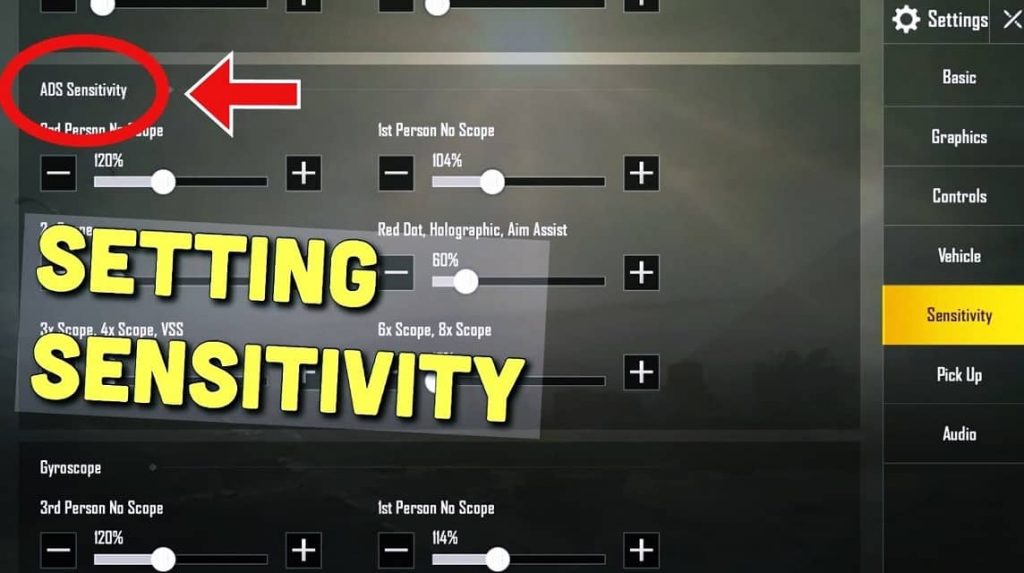
Non-gyro players should focus on camera sensitivity and ADS sensitivity. Here are the recommended camera sensitivities for PUBG Mobile 2-finger claws.
Camera sensitivity for close range coverage should be more than 50 percent. This guarantees that you can react quickly in face-to-face battles and panic situations.
The best sensitivity for medium range combat is 30 percent and long range combat is around 20-25 percent. In addition, ADS sensitivity is very important for players in this way.
This is no different from the recommended sensitivity for the camera. Remember that you need to use both thumbs to open the scope and fire at the same time.
Thus, you must have high sensitivity. When you use 3 fingers or more, you can slightly reduce this level of sensitivity.
Best Sensitivity For Gyro

Gyro player need to focus on gyro sensitivity. Check out this recommended gyro sensitivity for the PUBG Mobile 2-finger claw below.
Since you only use two thumbs to control, you have to rely on the gyroscope to control the weapon's recoil and crosshair.
So you should keep the gyro's sensitivity high to respond quickly in any situation. You can adjust the sensitivity level for this scope and camera based on the quality of your cellphone.
Also read: Complete! This is the best way to play 5 fingers in PUBG Mobile in the style of Indonesian pro players
Tips for Playing With 2 Finger Claws PUBG Mobile

Most pro players use more than three fingers to play the game. However, before practicing 3 finger claws, 4 finger claws, or even 5 finger claws, make sure you are familiar with the gameplay and skills of the two finger claws first.
To play well with two-fingered claws, you'll need some of the tips and tricks listed below.
- Since you can't do multiple actions at once, you shouldn't play aggressively if you want to push ranks. Don't be too greedy when fighting human players because most of them play this game with more than 3 fingers.
- Enable Peek & Open Scope. Difficult to perform multiple actions at once. This feature allows PUBG Mobile players to peek and aim while behind cover. But it's best not to peek in close combat and face-to-face combat when using large scopes, such as scopes 3x and larger.
- Learn how to use the gyroscope to control your weapon's crosshair and recoil while using thumb controls. It also helps improve gyro skills, then you can practice and become a gyro pro player when you play with 4 fingers and more.
- Practice hip-fire and use this shooting mode in face-to-face combat.
- Try to keep the crosshair steady while using the jiggle motion to dodge bullets and shoot accurately.
With the best PUBG Mobile 2 finger layout codes and sensitivity settings, you can play well and level up fast.
Also read: Complete Guide to Playing Five Fingers PUBG Mobile Indonesia
But at higher levels, you will find more real players and pro players. Therefore, you should learn to play with 3 fingers and more.







