Hello Vicigers, in this article we will discuss Ethos-style settings Valorant. Ethos is a Valorant content creator and NRG streamer, known for his sharp aiming skills.
Since joining NRG in February 2021, Ethos has come a long way. Many know him because of his brilliant gameplay when using the Yoru agent. This streamer has created a huge fan base and inspires them with his gameplay. If one wants to learn more about its in-game mechanics, Ethos is the right player to look up to.
The first step to learning someone's play style is knowing their in-game setting. Many amateur players follow the in-game settings of their favorite professional players and streamers. In this case, one can follow Ethos Valorant's in-game settings including keybinds, sensitivity, crosshair settings and more.
Valorant Ethos Setting
Ethos Valorant Mouse Settings
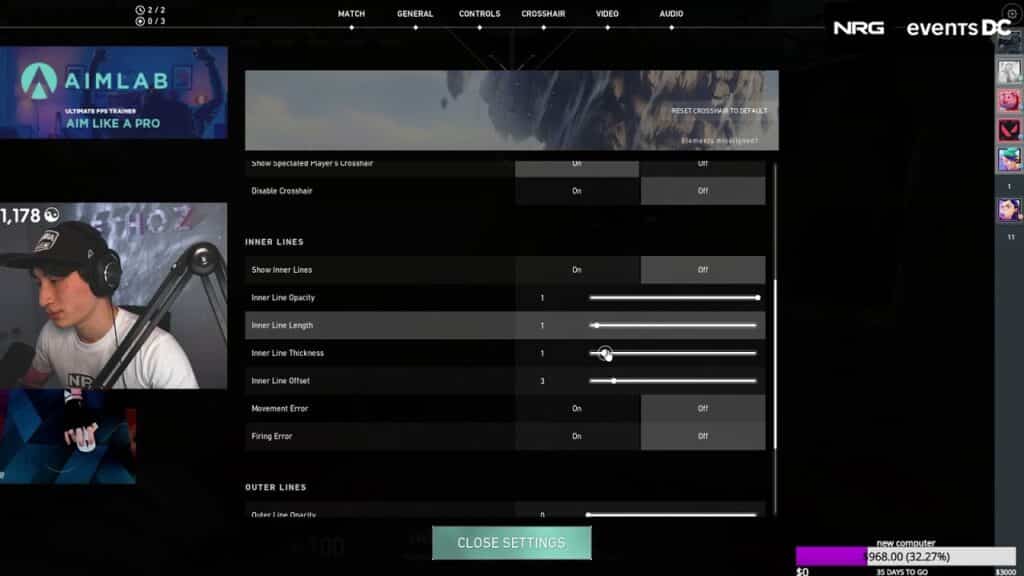
Currently he uses the following mouse settings in Valorant:
- DPIs – 400
- In-game Sensitivity – 0.69
- eDPI – 26
- Scoped Sensitivity M. – 0.69
- Hz – 1000
- Windows Sensitivity – 6
Ethos Valorant Keybind Settings

Currently he uses the following keybind settings in Valorant:
- Walk – Left Shift
- Crouch – Left Ctrl
- Jump – Spacebar/ Mouse Wheel Up
- Use Object – F
- Primary weapons equip – 1
- Equip Secondary Weapon – 2
- Equip Melee Weapons – 3
- Equip Spikes – 5
- Using or Equip Ability 1 – Q
- Using or Equip Ability 2 – V
- Using or Equip Ability 3 – C
- Using or Equip Ultimate Ability – X
Ethos Valorant Crosshair Settings
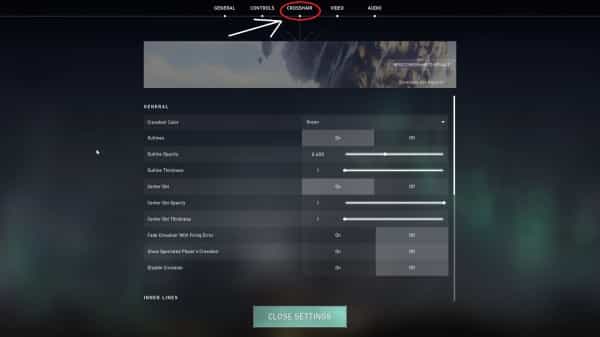
Currently he uses the following crosshair settings in Valorant:
- Color – Cyan
- Inner Lines – 1/3/1/3
- Outlines – On / 1 / 1
- Outer Lines – 0 / 0 / 0 / 0
- Center Dot – Off
- Fade – Off
- Movement Error – Off
- Firing Error – Off
_________________________________________
Ethos Valorant Minimap Settings
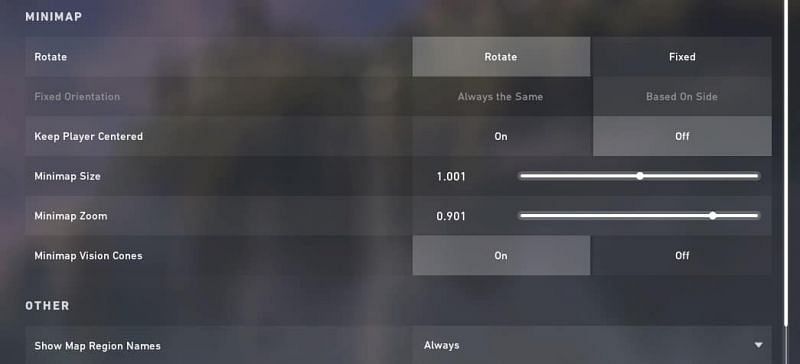
Currently he uses the following minimap settings in Valorant:
- Rotate / Fixed Orientation – Rotate / Based on Side
- Minimap Zoom – 0.699
- Keep Player Centered – On
- Minimap Vision Cones – On
- Minimap Size – 1.1
- Show Map Region Names – Always
Valorant Ethos Video Settings
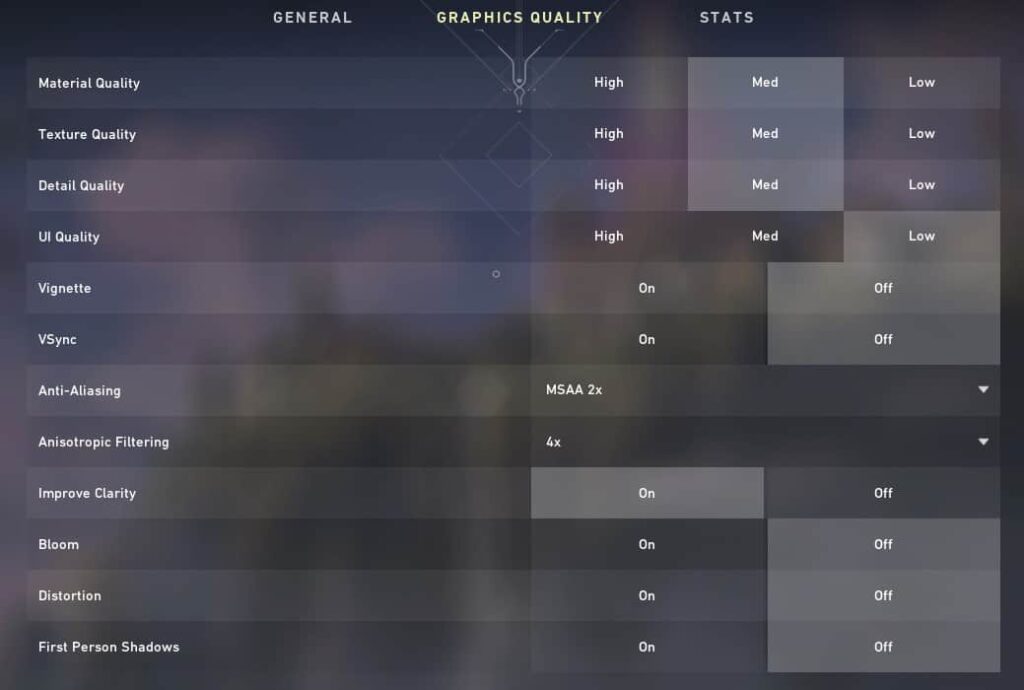
Currently he uses the following video settings in Valorant:
- Material Quality – Low
- Anti-Aliasing – MSAA 2x
- Details Quality – Low
- Anisotropic Filtering – 4x
- Texture Quality – Low
- Improve Clarity – Off
- UI Quality – Low
- Bloom–Off
- Vignette – Off
- Distortion – Off
- Vsync – Off
- First Person Shadows – Off
Also read: Just Started Playing Valorant? Newbie Please Pay Attention To These 7 Mistakes
So, those are all Ethos-style Valorant settings in the Valorant game. But it must be remembered again, Vicigers, not all pro player settings must be followed. 100% You can also experiment with your own style because whether you are comfortable or not in the game depends on how you play yourself.
Ethos also made the setting like that for reasons of his own convenience and not for 100% to emulate.
Many Valorant players follow their favorite pro player settings but don't feel comfortable in-game because the way the pro players play and the players who follow them are different.
You can follow the settings of pro players, but if you find a point that is uncomfortable, you can change it and find your own comfort point so that you feel comfortable in-game and your concentration is not disturbed while playing.
What's more, you follow 100% graphic settings for pro players without first looking at whether your PC specs are strong or not to use these graphic settings. Because, as we know, pro players and streamers definitely use PC specs that are fairly high end or what we usually call right-aligned specs.
If your PC forces graphic settings for high end PCs but the PC you have is a PC with low end specs, then what will happen is your PC overheats because you are forced to lift graphics that are too heavy. It doesn't even rule out that your PC will be damaged because of trivial things like that.
Also read: Recommended Pc/Laptop Specs for Playing Valorant Game! 144+ FPS! Brilliant Recommendation!
Maybe this article has come to this point, thank you for reading to the end and look forward to other articles about Valorant and other games only at VCGamers.com.











