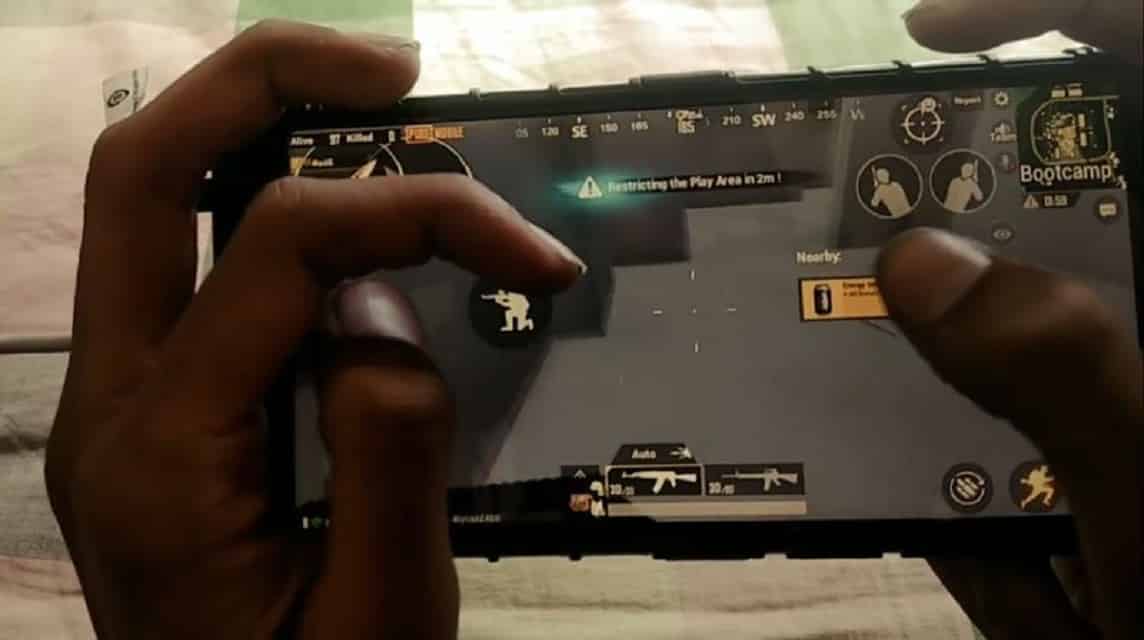If you are a barbaric or aggressive player, we provide Giro sensitivity settings PUBG Mobile best. This will help you to get lots of kills and Chicken Dinner.
PUBG game has experienced a tremendous rise in popularity since its release in 2017 as a Battle Royale game. Millions of players around the world and in Indonesia play it every day, making the match lobby more competitive.
Sensitivity settings play an important role in the game, which can help users get more Chicken Dinner. Among the various sensitivities that exist, PUBG Mobile's gyro sensitivity to playing barbarians is the most difficult to adjust.
Below are the best gyro sensitivity settings that you can use to play barbarian.
PUBG Mobile Giro Sensitivity For Barbarian Players
Settings not only help in improving movement, but also in aiming and controlling recoil. In this article, we will show you the best sensitivity settings for gyro, which will definitely help improve your gaming experience.
Gyroscope
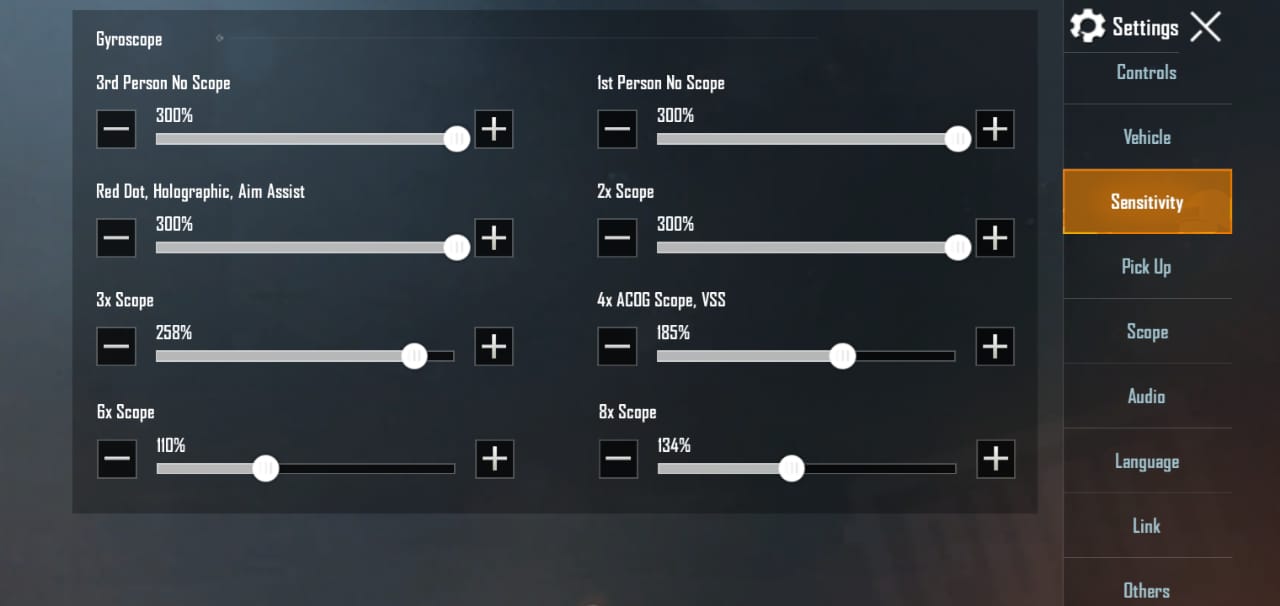
PUBG Mobile's gyro is a built-in sensor that allows players to shift their aim from one target to another by tilting their cellphone. This provides an advantage for PUBG Mobile users when fighting.
If you're a gyro player or someone who wants to experiment with gyroscopes while playing games, it's important to practice first.
Once enabled, gyroscope settings can help players improve reaction time, aim, recoil control. Settings basically take advantage of the gyroscope on your phone.
- 3rd Person No Scope: 350-400 percent
- 1st Person No Scope: 350-400 percent
- Red Dot, Holographic, Aim Assist: 350-400 percent
- 2x Scopes: 350-400 percent
- 3x Scopes: 320-350 percent
- 4x ACOG Scope, VSS: 320-350 percent
- 6x Scope: 120-140 percent
Camera Sensitivity
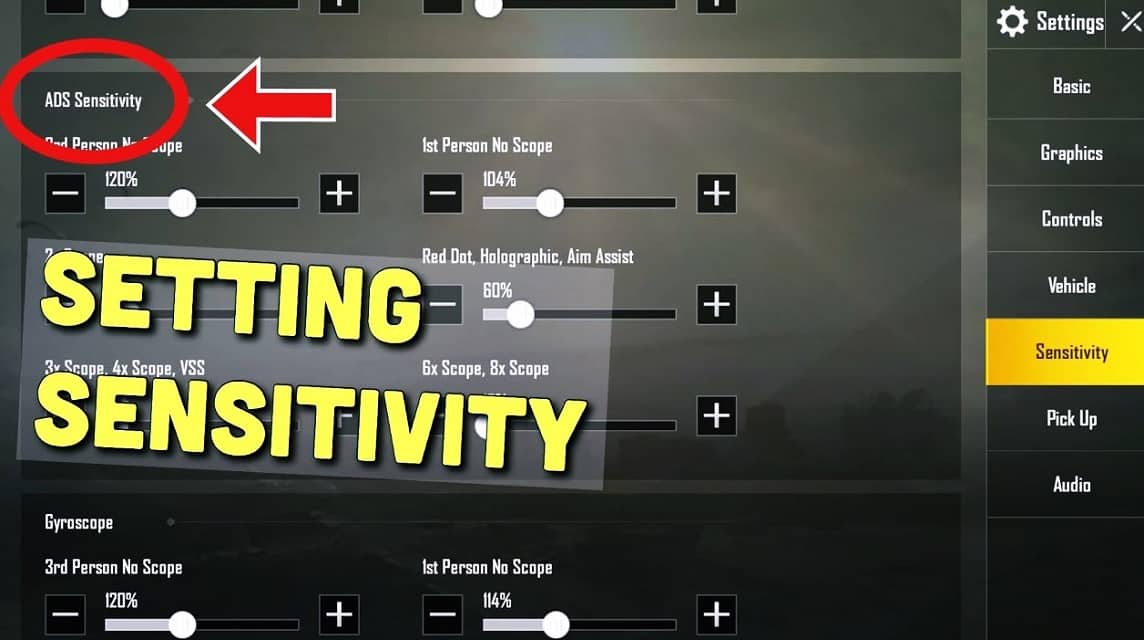
Camera sensitivity refers to in-game sensitivity, which helps gamers have a 360-degree view using the on-screen eye button. This helps in finding enemies easily.
Camera sensitivity settings help you look around while playing games. Setting helps with player movement, which is important because it can help quickly turn around to shoot and more.
- 3rd Person No Scope: 230-250 percent
- 1st person No scope: 230-250 percent
- Red Dot, Holographic, Aim Assist: 25-35 percent
- 2x Scope: 33-45 percent
- 3x Scope: 34-45 percent
- 4x ACOG Scope, VSS: 26-31 percent
- 6x Scope: 19-24 percent
In addition, there are camera sensitivity settings for various scopes in the game. As a rule, you should set the sensitivity lower if the scope is larger.
For example, an 8x scope should have lower sensitivity because it requires less movement, whereas a scope without or red dot requires higher sensitivity because it requires more movement.
Also read: PUBG M4 Weapon Sensitivity Settings Using Gyroscope
ADS sensitivity
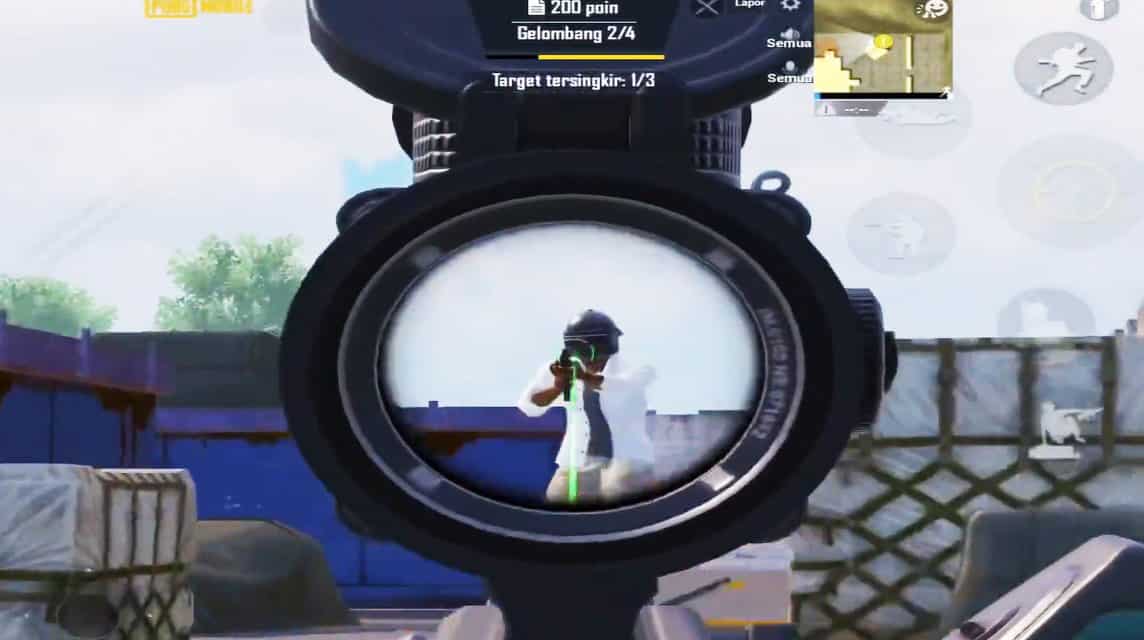
ADS or Aim Down Sight sensitivity refers to the sensitivity of the screen, which is controlled by the movement of the thumb. Players who play with the PUBG Mobile gyro have lower ADS than those who prefer to play without it.
The settings will help get better control over the weapon and if the ADS settings are right, you can even get precise accuracy. This means that the chance to take down the enemy will be higher if you have mastered the ADS settings.
- 3rd Person No Scope: 120 percent
- 1st Person No Scope: 105-110
- Red Dot, Holographic, Aim Assist: 2 percent
- 2x Scopes: 3 percent
- 3x Scope: 24-28 percent
- 4x ACOG Scope, VSS: 10-30 percent
- 6x Scope: 15-22 percent
Also read: How To Use PUBG Gyroscope In A Week Ala Pro Player!
All the settings mentioned above are basic for playing PUBG Mobile. You can adjust each setting according to your playing style.
If you want fast movement, you can increase the setting value. The best way to test all of the settings is to go to the in-game practice area and practice your aim, movement, and recoil control using these settings. Hope you can win with this arrangement.
The sensitivity settings mentioned in the article are only guidelines and not absolute for you to follow. Users are asked to head to the in-game training ground and set your own PUBG Mobile gyro sensitivity settings.