If you want to have a new account even though you already have an old account, don't worry, we will review for you how to create a new Mobile Legends account. So, your old account will remain safe.
At this time, who doesn't know Mobile Legends? Almost everyone from all walks of life, including you, must already know.
Games made by Moonton, which was released in 2016, is now slowly becoming a popular MOBA game with an increasing number of communities.
They all come from a variety of different backgrounds, ranging from a group of casual friends to players who compete in the professional arena.
In addition, currently there are also many other figures such as team CEOs, managers, coaches, caster, to creator content and influencers ML that belongs to the community. It's not uncommon for the Mobile Legends community base in Indonesia to be one of the largest in the Southeast Asian region.
Mobile Legends itself is a competitive MOBA game that carries 5v5 battles. Games This game presents a fast-paced game that requires players to also have qualified mechanics.
There are about 8 rank in Mobile Legends and the players compete with each other to reach the highest level.
As a player, of course there are ups and downs in appearance while playing by looking at the level win rate.
If it's low, you might want to try starting over using a new account. Conversely, if win rate you guys are tall, maybe you can sell the old account for a decent price because the account has a good record.
So, there are several reasons why some players have more than one Mobile Legends account. In fact, it's not uncommon pro player who have a new small account known as the term Smurf Accounts.
For that, we will provide a way to create a new Mobile Legends account but don't want the old account to be deleted.
Also read: Craziest Hero By One ML Recommendations, No Drugs!
How to Back Up Old Mobile Legends Accounts
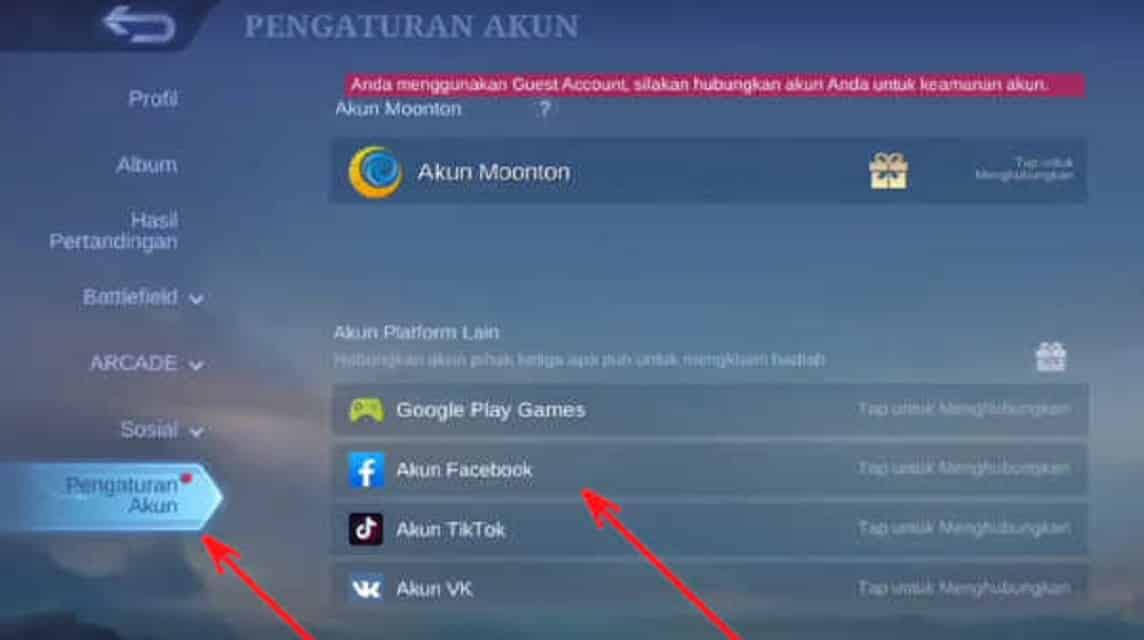
As previously explained, there are several reasons players want to create a new account, starting from an account that is being sold or just looking for a new atmosphere.
The problem is, some of you may still be curious or worried that if you create a new account, the old account will disappear because it's not connected anymore.
Actually, you can still have a new account and can still access your old Mobile Legends account. This relates to the data on your Android phone, including account data connected to Google.
So, if your old account data was previously connected to Google, chances are that you will still be able to access it one day.
For that, if you want to create a new Mobile Legends account, you need to do that back up or connect it to Google first. For those who don't know, here's how to secure old Mobile Legends accounts.
Also read: The Deadliest ML Last Pick Hero Recommendation, Auto Win!
- Open the Mobile Legends application in smartphones you guys and log in using the old account.
- After that, visit the Profile menu and select Account Settings at the very bottom left.
- Then, you will find the option to associate your account with Moonton, Google Play Games, Facebook and VK accounts.
- Just choose one to be able to replace your old account so it doesn't disappear. Wait a few moments until the process is complete and your account is safe.
Also read: 5 Most Powerful ML Armor Destroyer Heroes in the Land of Dawn
How to Create a New Mobile Legends Account

After securing the old account, now is the time for you to find out how to create a new Mobile Legends account.
Before that, make sure you have at least a Google or Facebook account that you use for login to Mobile Legends.
Apart from that, you also have to make sure first that you have an adequate data plan and a stable signal to re-download data.
That's actually one of the drawbacks if you want to create a new account because you need to download it resources which is quite large.
Come on, just look at the following ways to create a new Mobile Legends account.
- After securing and exiting the old account, then open the settings on your cellphone.
- Search for Application Management to be able to see the Application List (this may have a different term for each cellphone).
- After that, find and select the Mobile Legends application to then enter Storage Usage.
- Select Delete Data to delete data from the Mobile Legends account.
- After clearing data, enter your Mobile Legends application again and re-register with the new account you want to create.
- Fill in various data incl nickname according to your wishes, the same as when you first created a new account.
- When finished, you can also immediately re-associate your new account, only with a different account choice from the old account.
Also read: How to Raise ML Level Quickly, Become a Pro Player!
Even though you have a new account later, you will still be able to use the old account. The method is quite simple because all you have to do is visit the Profile menu and select Account Settings, then select Switch Account to use your old account.
So, that's how to create a new Mobile Legends account without worrying about losing your old account. How, easy right? You can try the methods above if you want to have a new account.














