- The first bus BUSSID livery is Yudhisthira HD, available free and has blue, black, white colors.
- Livery inspired by characters puppet which symbolizes good manners and wisdom.
- Download livery in format PNGs then open Indonesian Bus Simulator to install.
- Installation is possible free (watch ads) or paid (Rp 15,000), select and confirm high resolution.
Download Livery BUSSID First Bus PNG Format
As a game player Indonesian Bus Simulator (BUSSID) surely you have wondered about the first bus livery.
It turns out that the first bus livery BUSSID was Yudhisthira HD (High Deck) which you can get for free.
Cheapest MLBB Product Recommendations!


 BANGJEFF
BANGJEFF

 BV2SHOP
BV2SHOP

 BV2SHOP
BV2SHOP

 BV2SHOP
BV2SHOP

 RudyStorez
RudyStorez

 TopMur
TopMur

 BV2SHOP
BV2SHOP

 BV2SHOP
BV2SHOP

 RudyStorez
RudyStorez

 TopMur
TopMurThis bus features a simple blue, black, and white color scheme, inspired by wayang characters who symbolize politeness and wisdom.
So, for those of you who want to reminisce or want to try because you have never used the BUSSID livery of the first bus, in this article we have provided it.
Let's see the explanation below to get the livery collection.
Also read:
- 70+ Download Links for the Latest Cool Hino Truck BUSSID Mod
- 45 Cool BUSSID Truck Fuso MOD Download Links
- 17 Extreme BUSSID Mod Maps with Severely Damaged Roads, Latest 2025
First BUSSID Bus Livery Collection
Here is the first BUSSID bus livery that you can use:


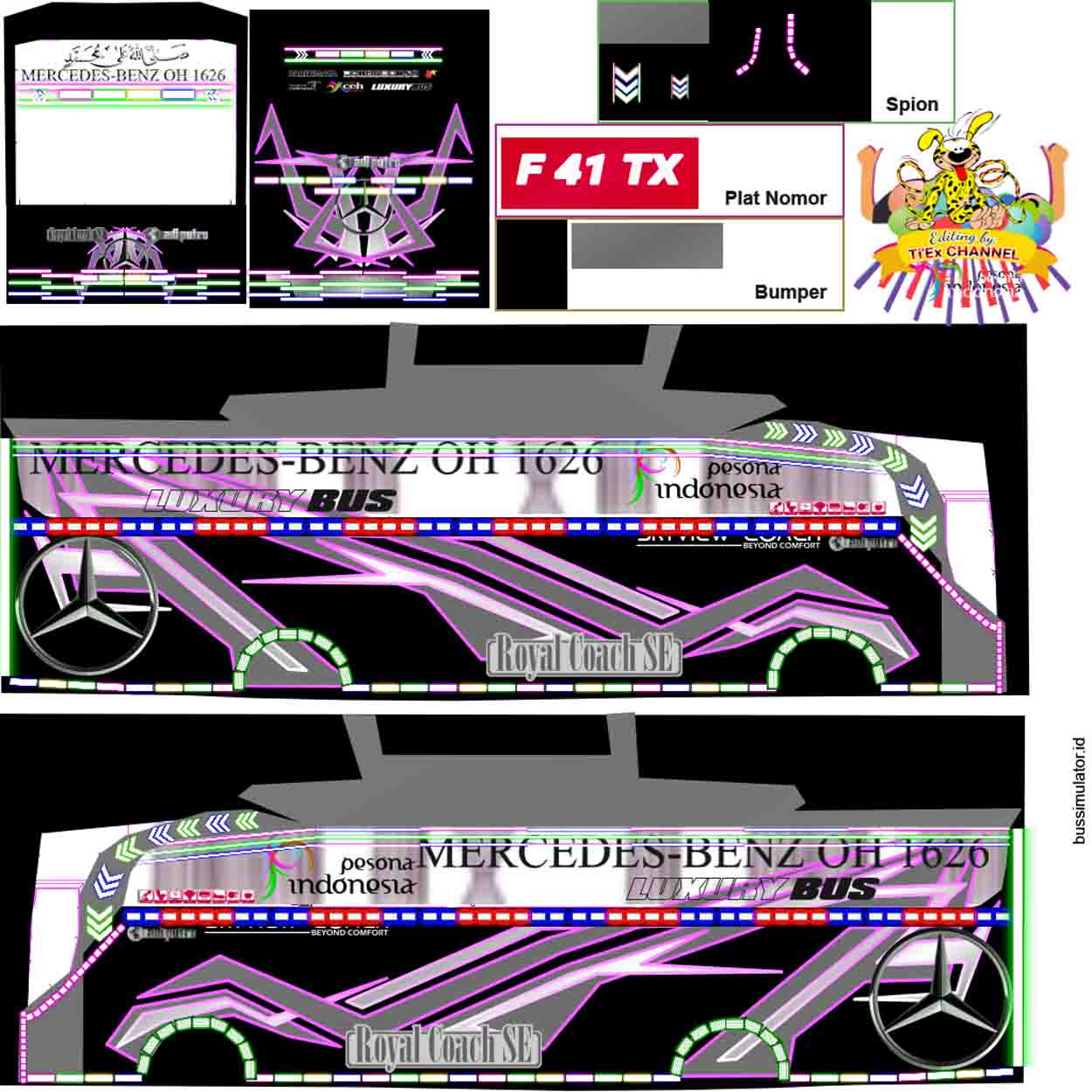
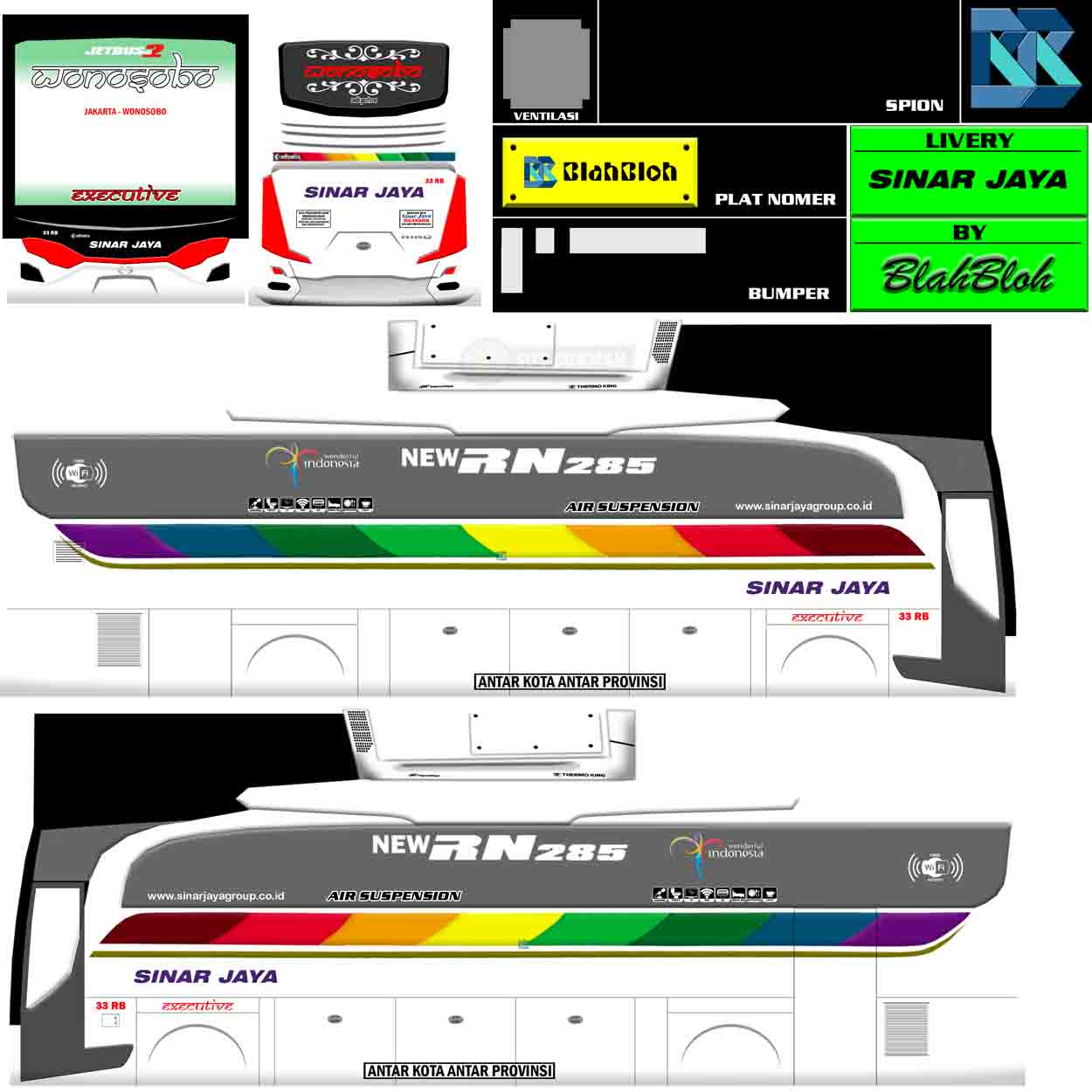
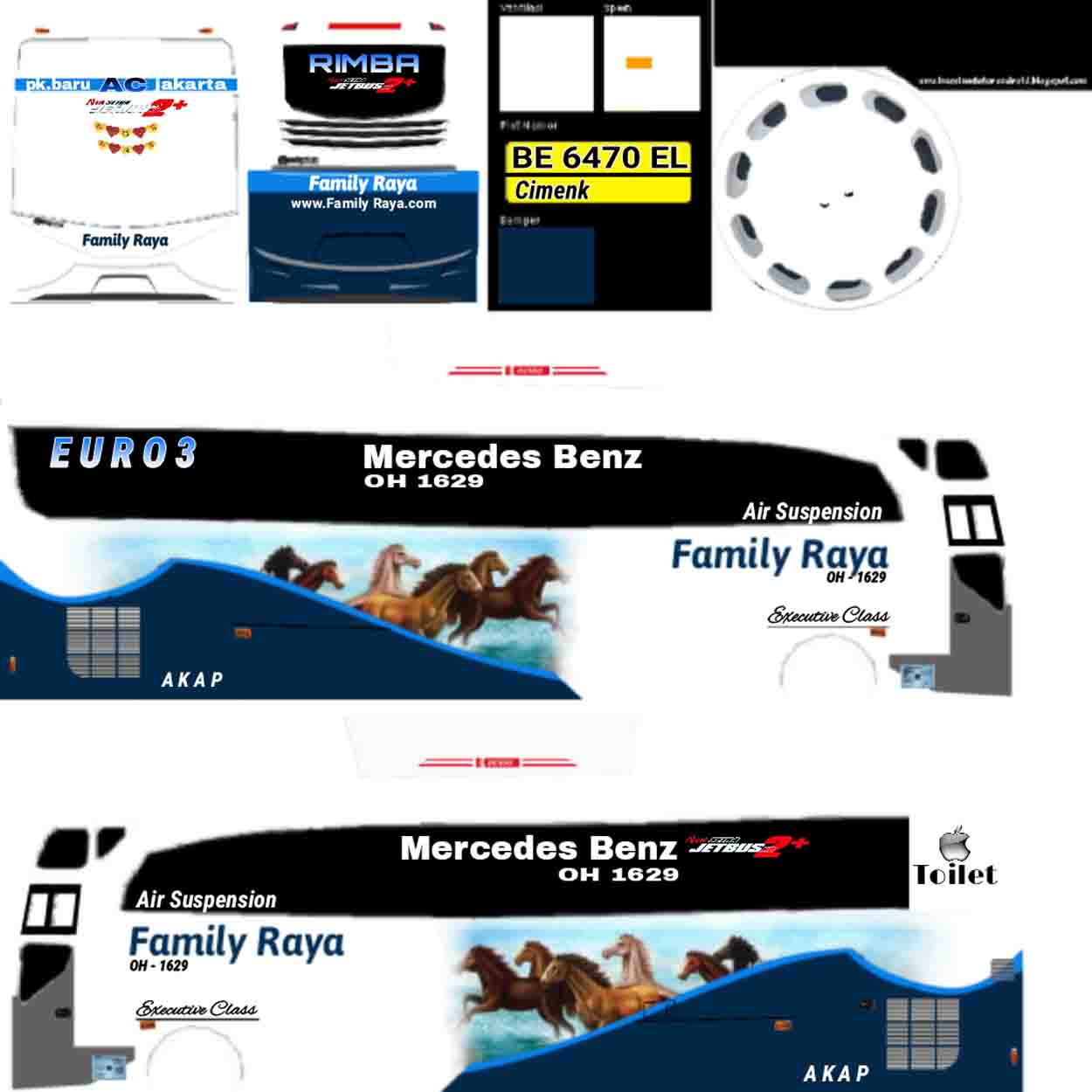




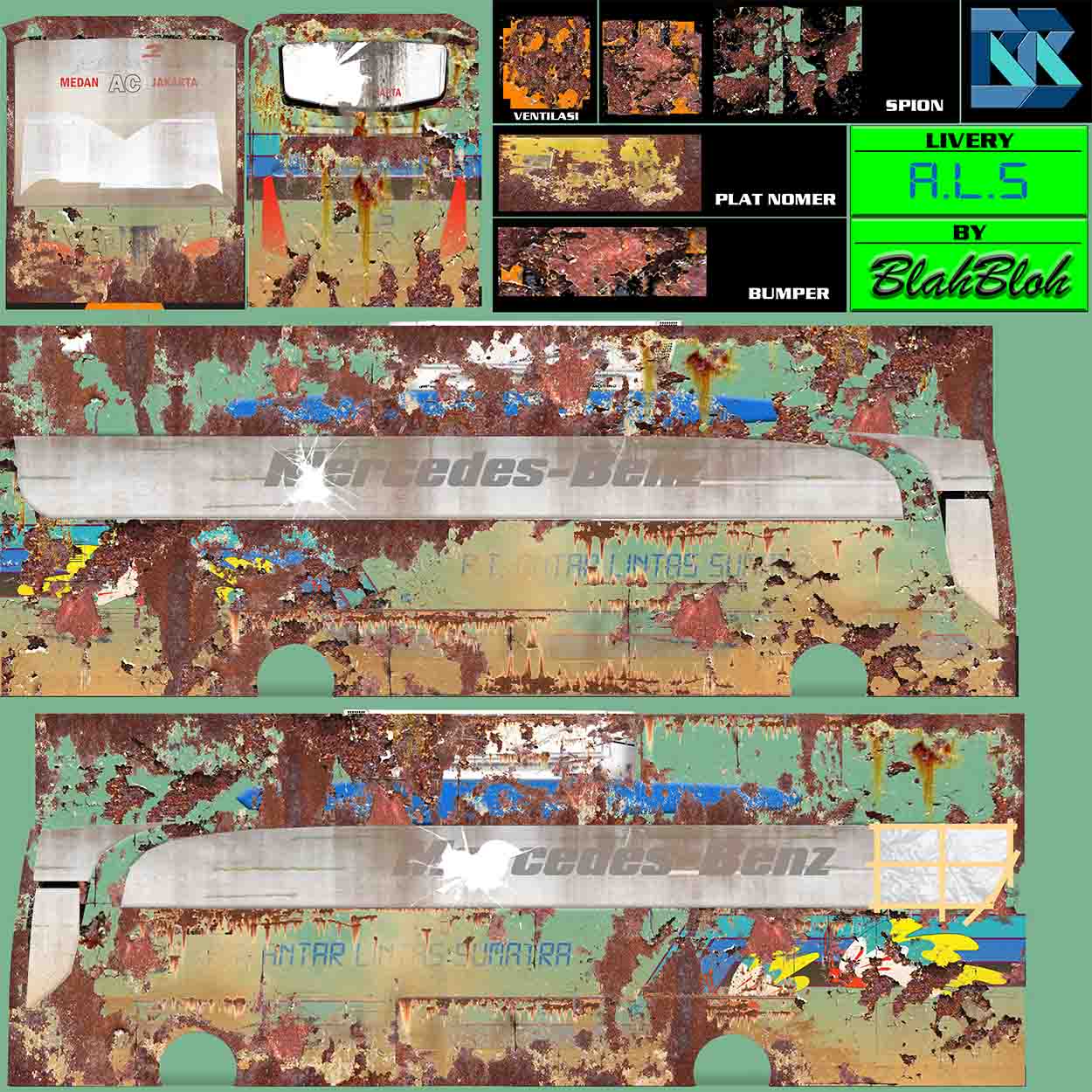


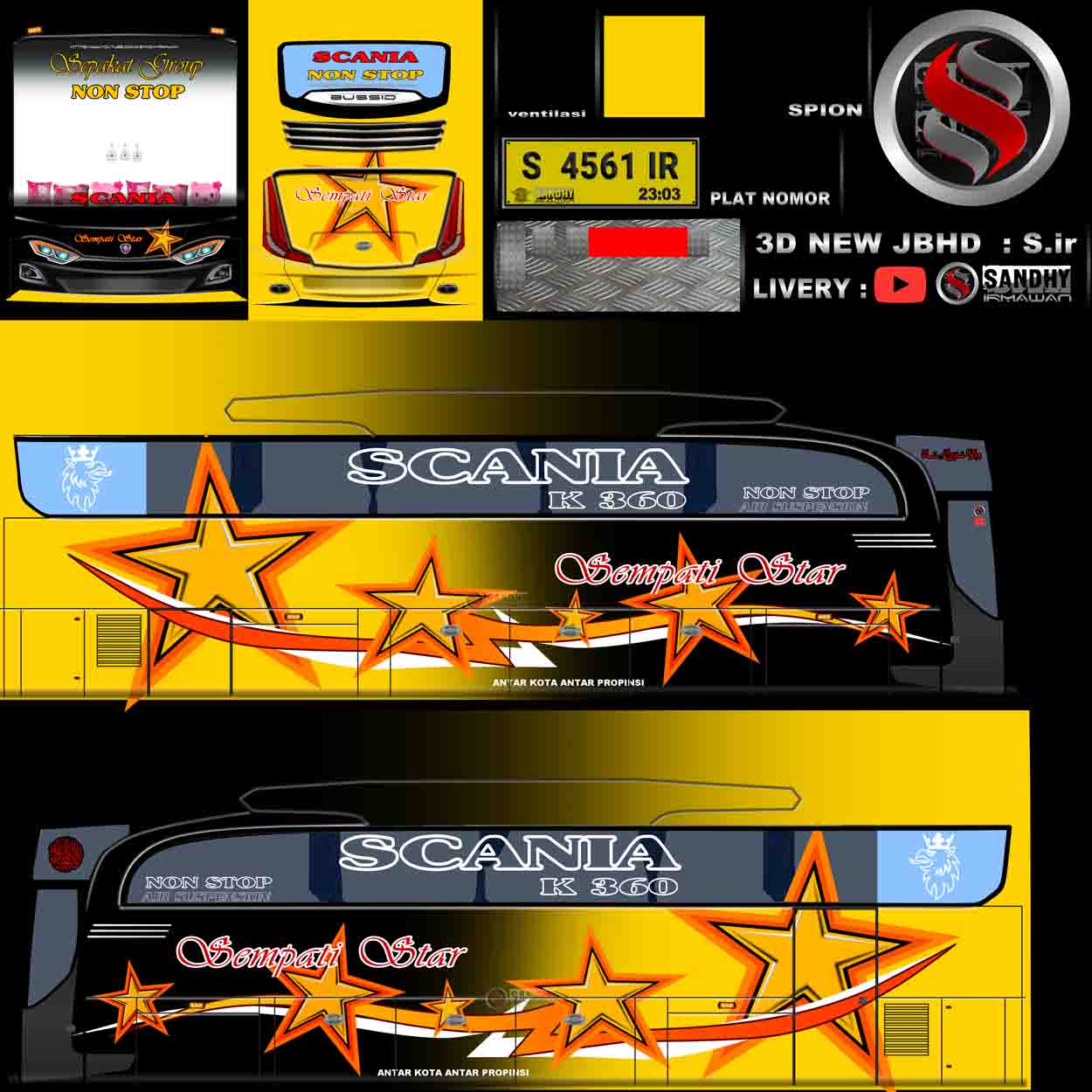

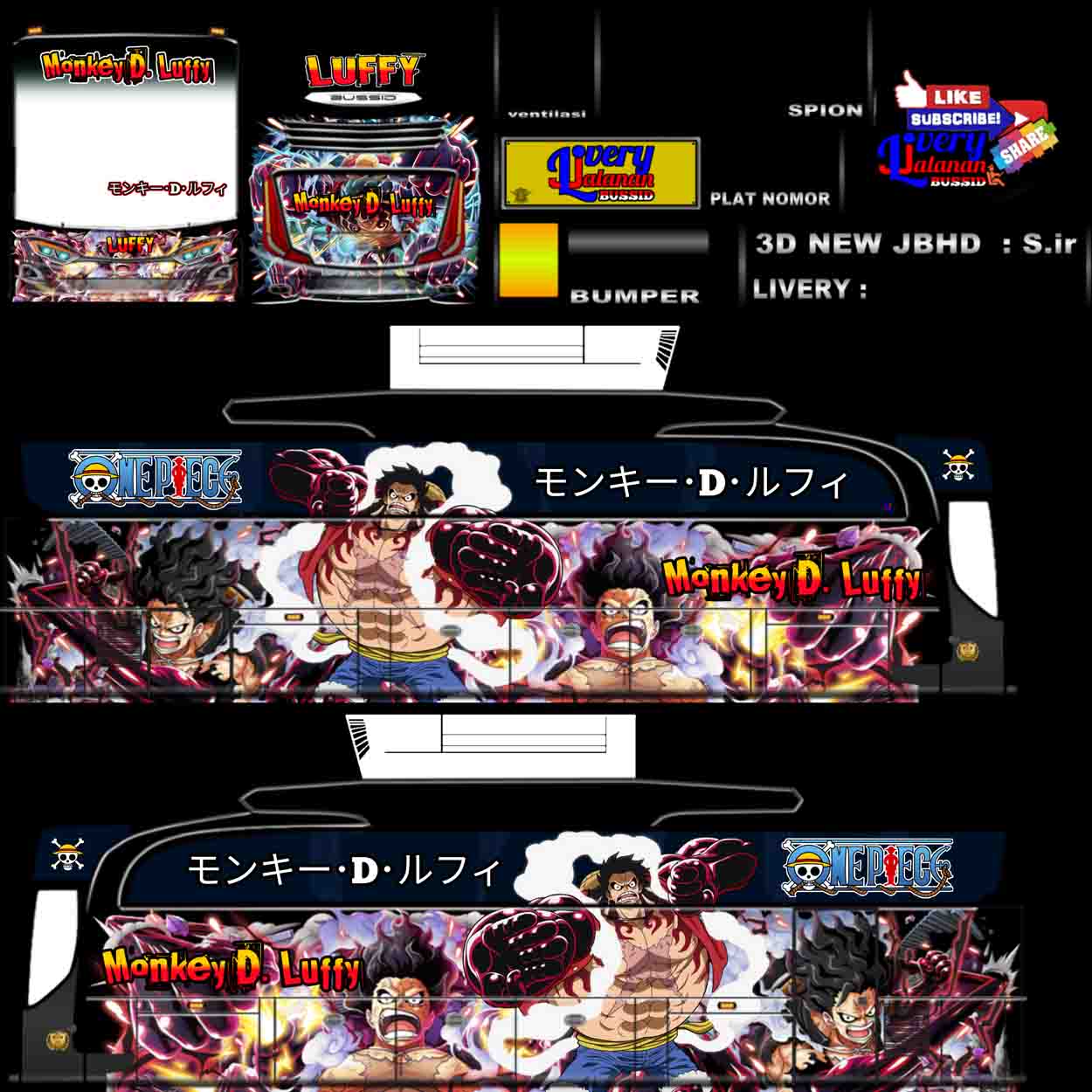

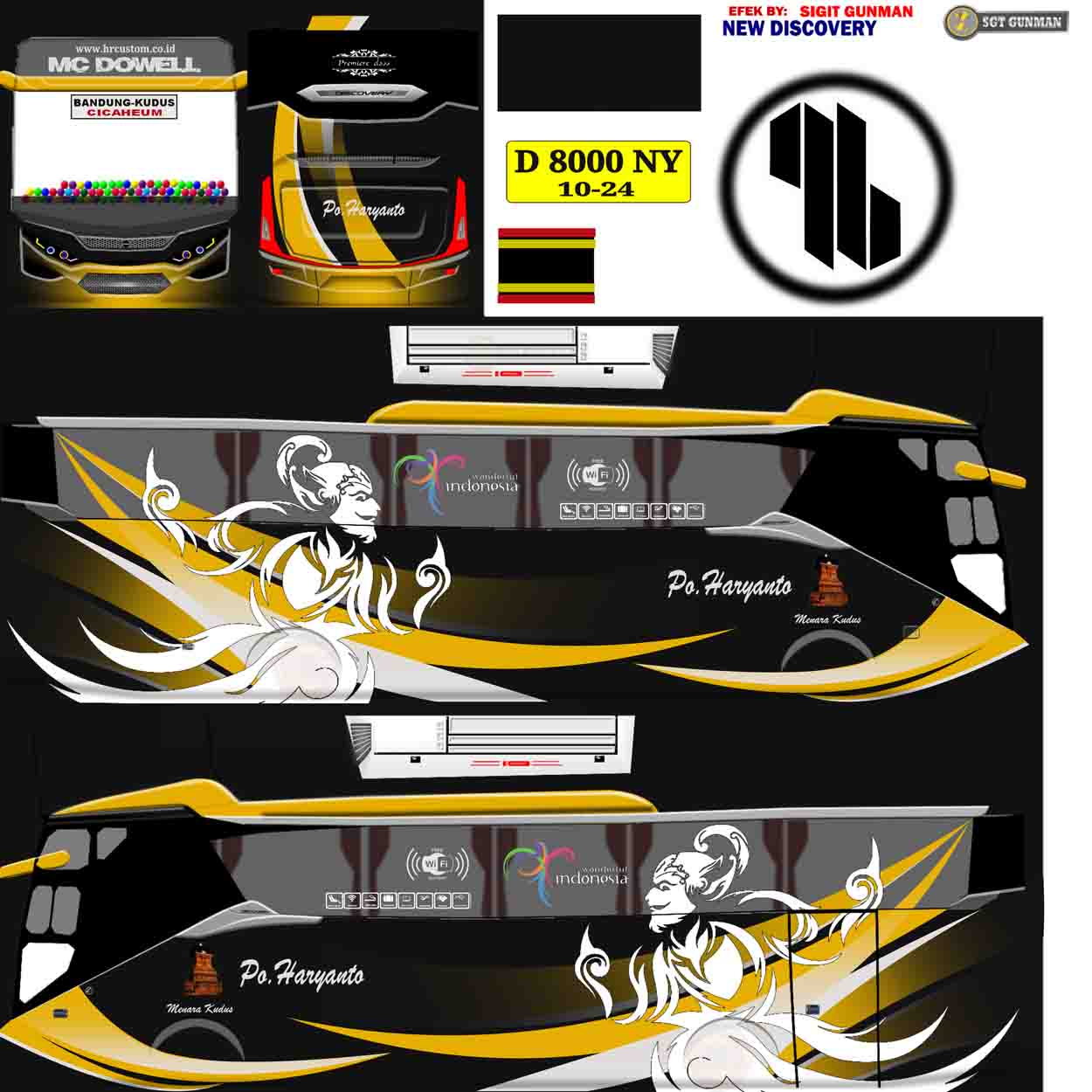
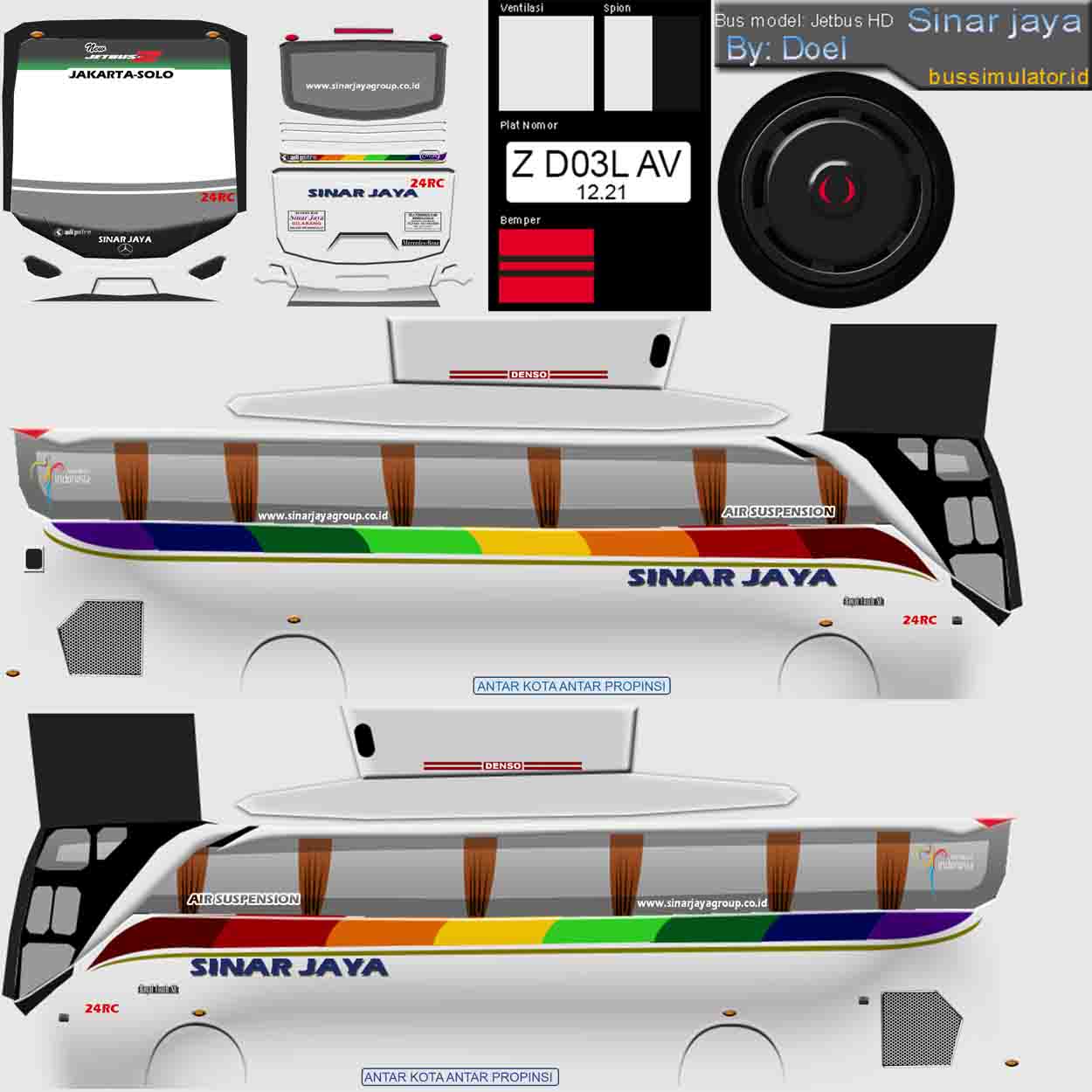
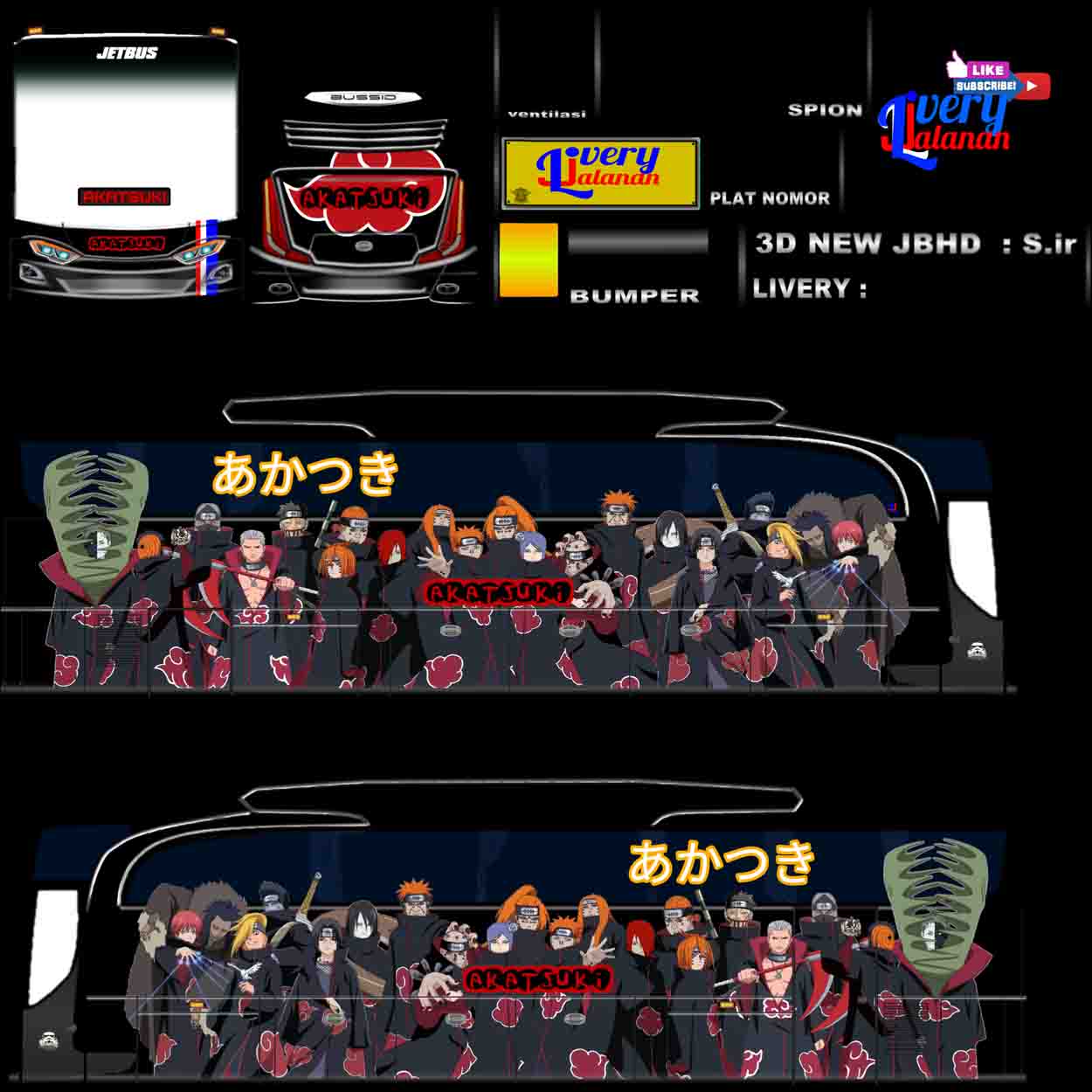
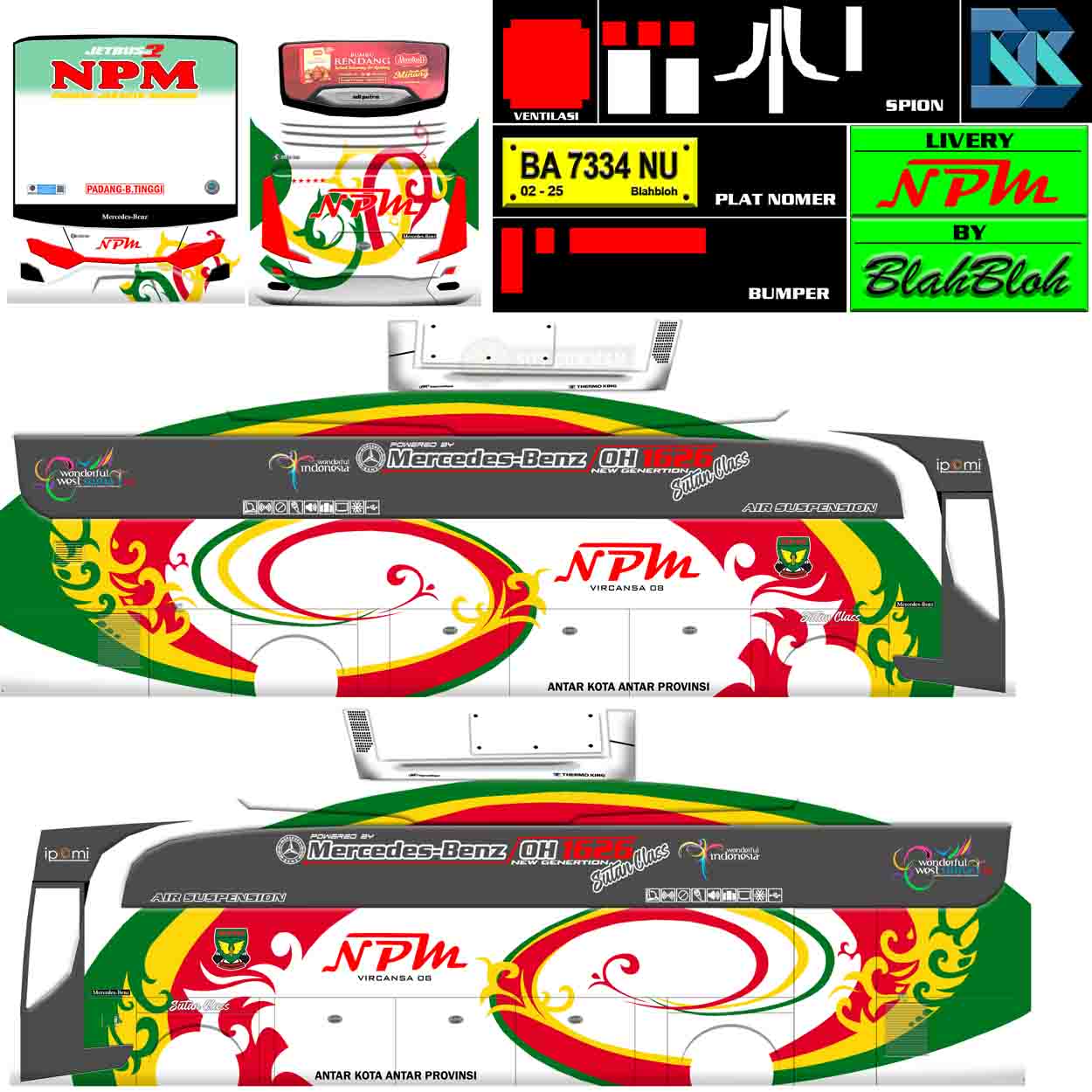




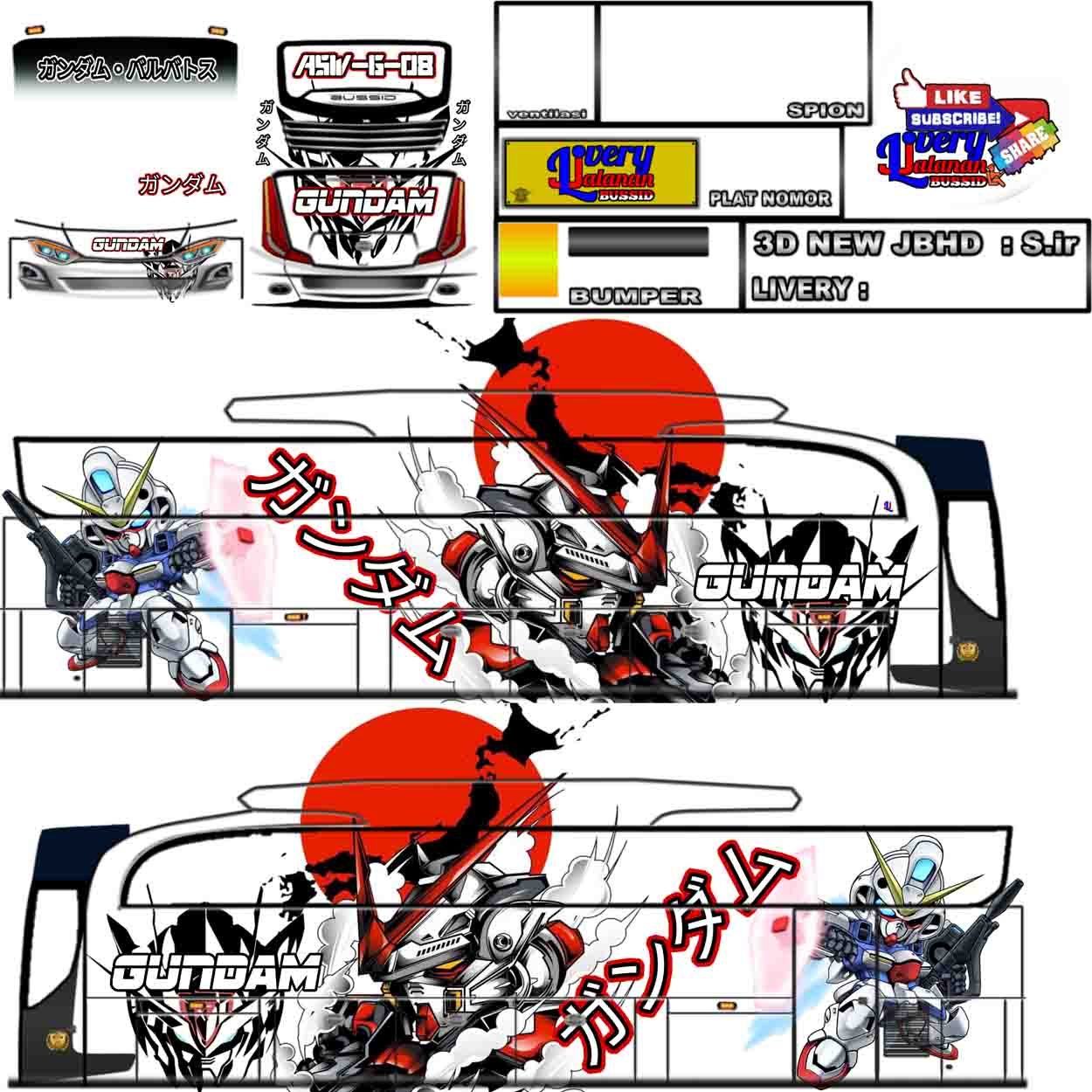
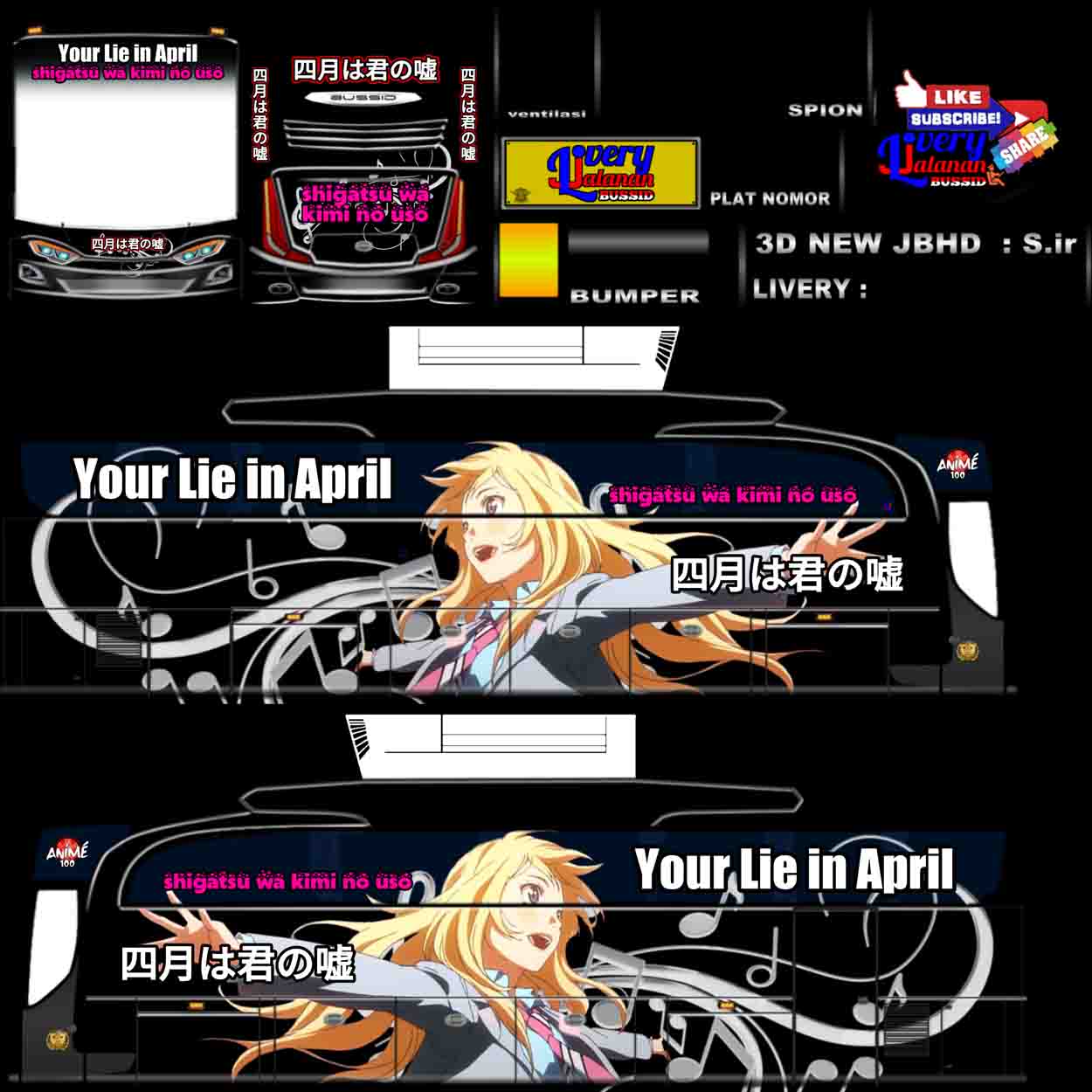
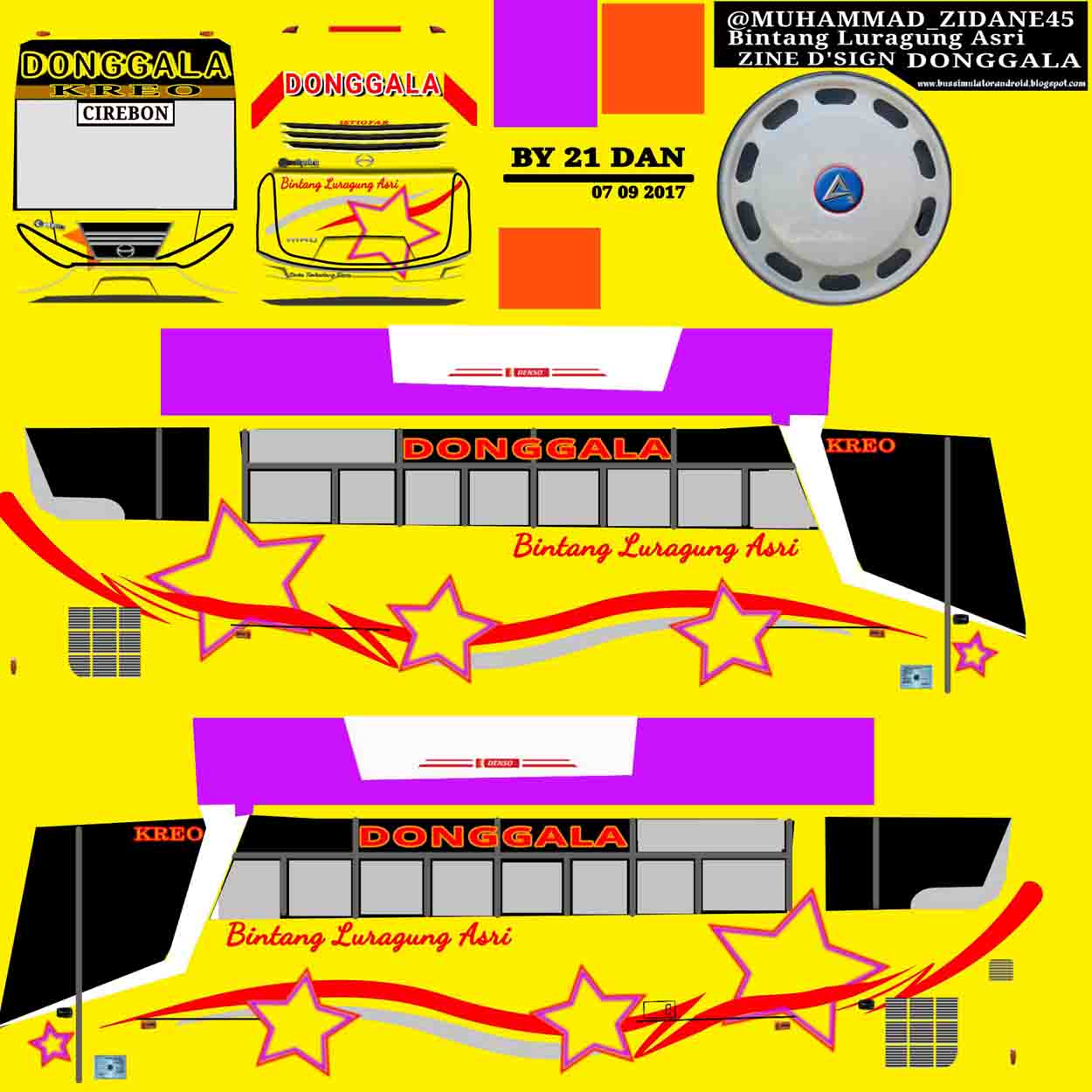
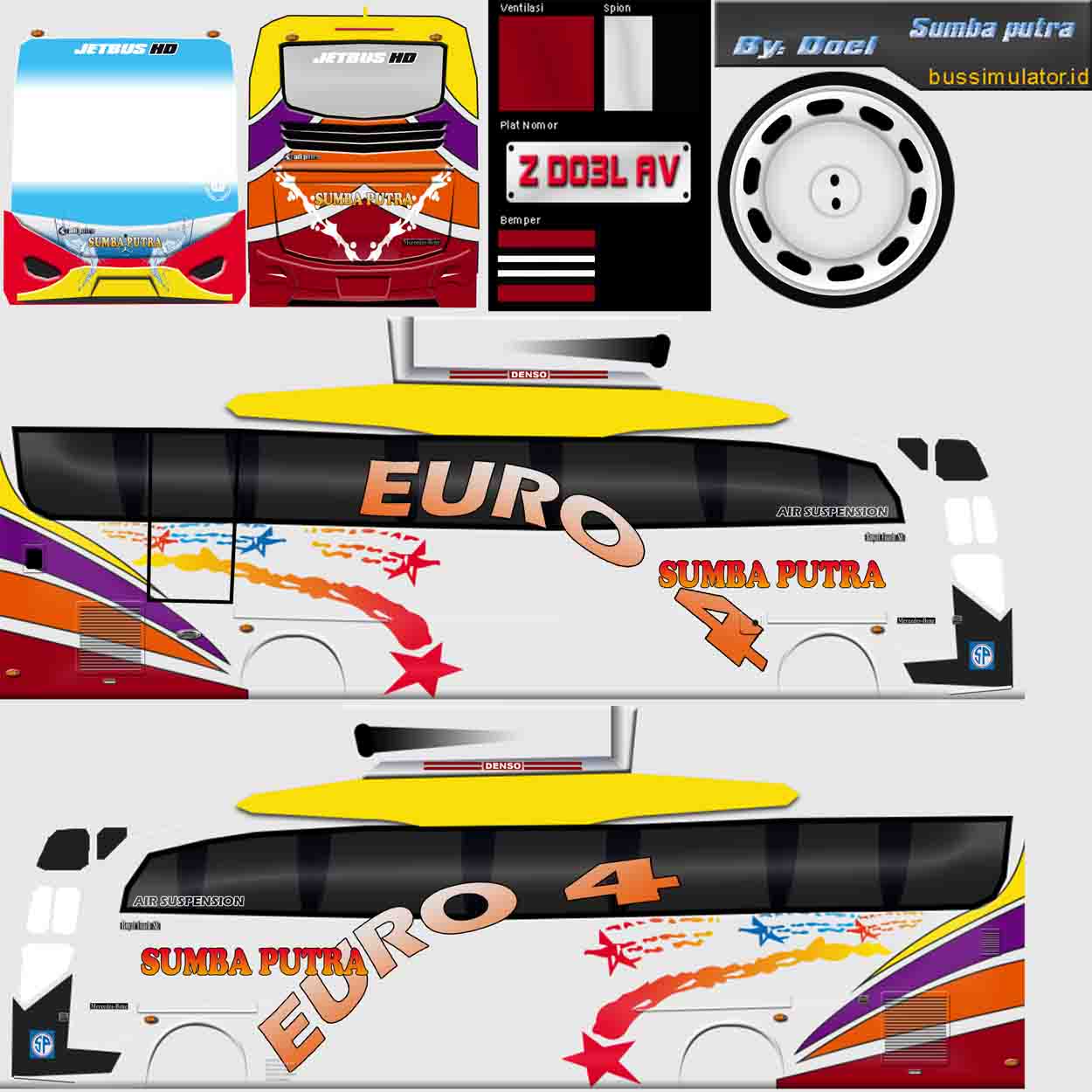
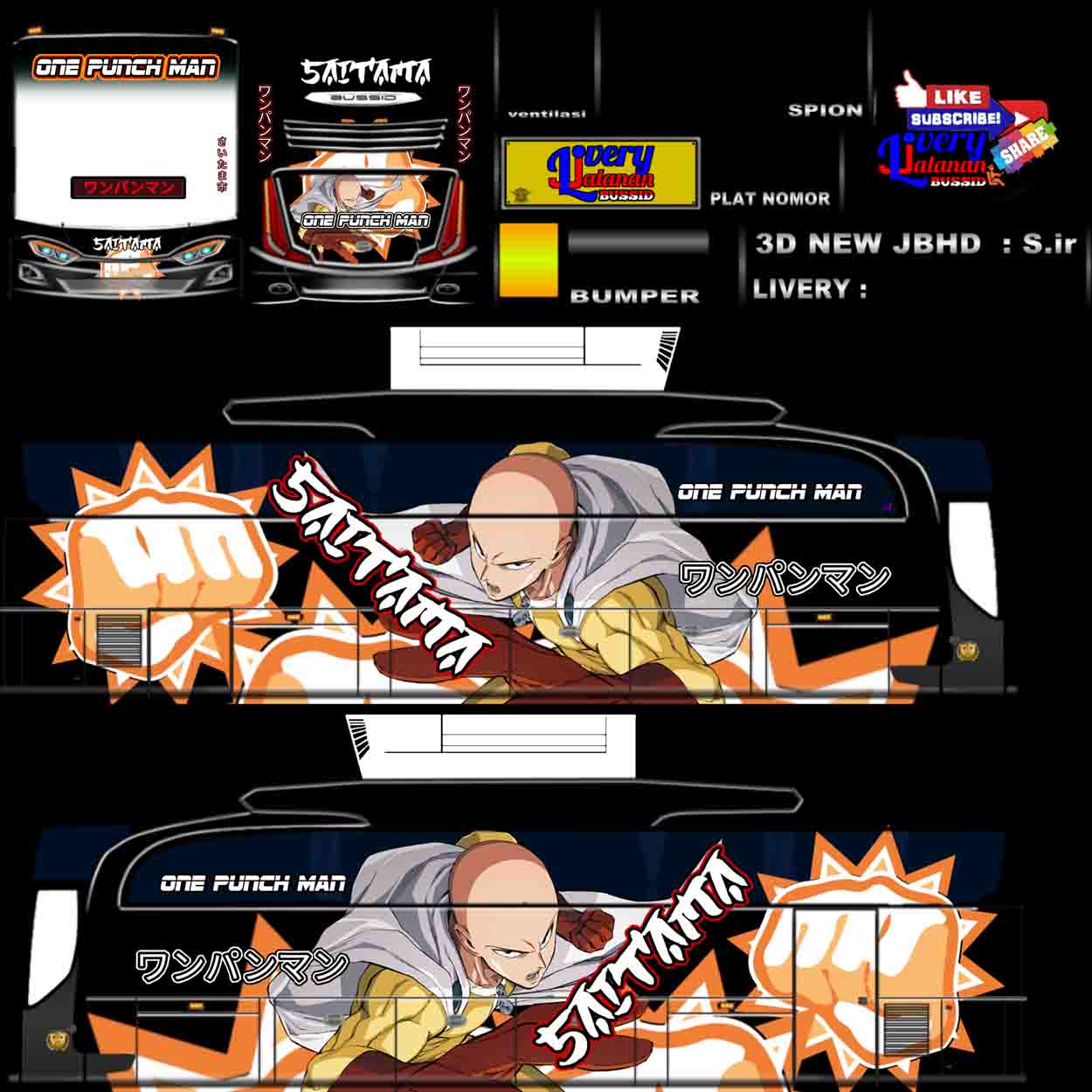
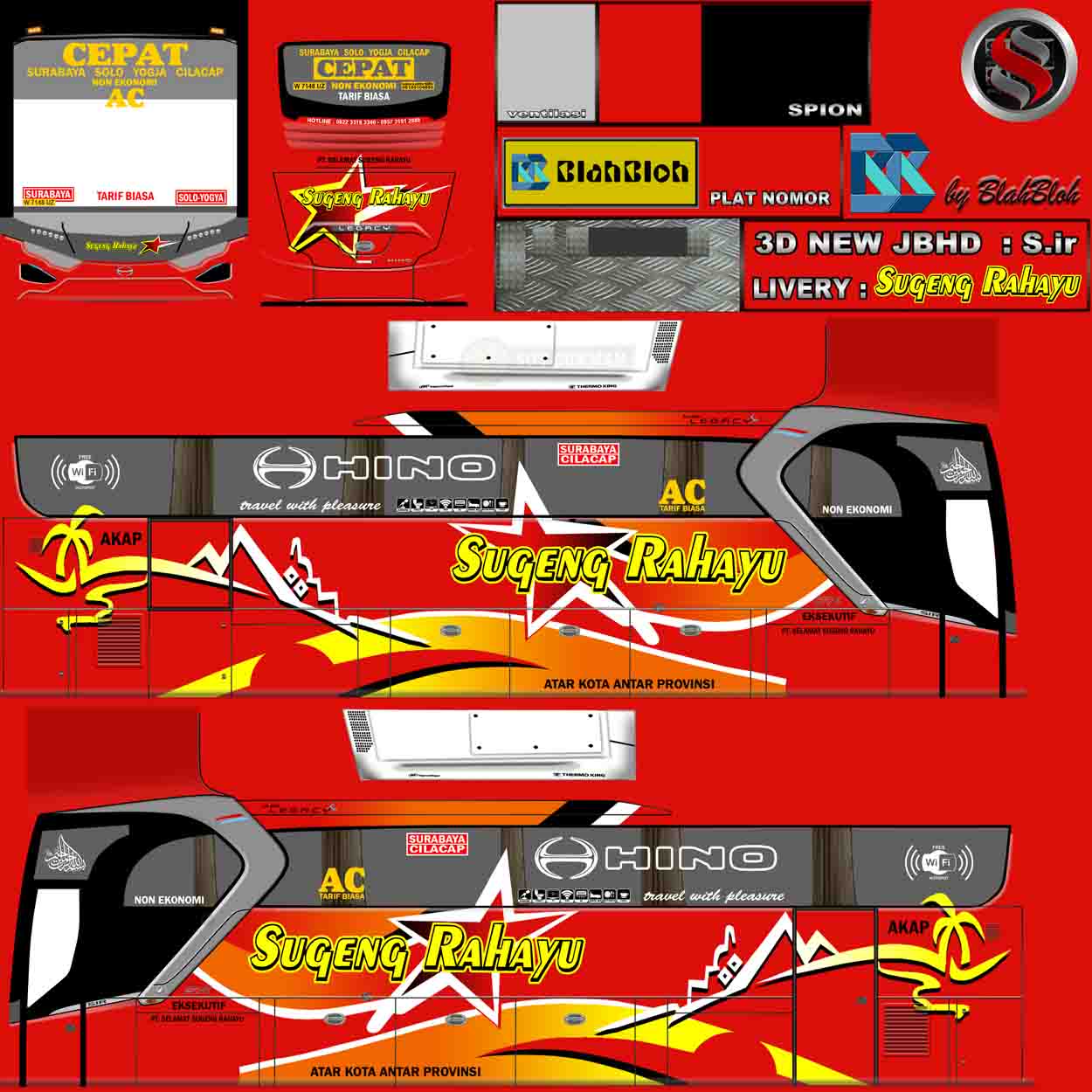
Image Link (Downloads)
How to Install the BUSSID Livery

If you have finished downloading some of the Livery Bus options above, then you can install them immediately.
If you still can't install the BUSSID Livery, don't worry because we will share several ways to install the livery.
However, it's important to note that there are two options for applying the bus theme. First, you can apply it for free, but you'll have to go through an advertisement first. The paid version costs Rp 15,000.
Here are some steps to install the Bus Livery that you can follow:
- The first step is to download the livery in png format above.
- After that, open Bus Simulator Indonesia using a stable internet connection so that the process can run smoothly without any problems.
- Login first to the BUSSID account.
- Next, please select Garage.
- Afterward, select the type of bus you want to install the livery on. Or, choose a bus type that suits the livery you downloaded earlier.
- Please select the Palette icon next to Speaker and tap “Select Livery File”.
- Select one to access files between Device Gallery or File Manager.
- Check High Resolution and click Install.
- Here please choose one, Pay or Watch Advertisement.
- And done, the Livery has been installed on the bus.
Also read
- Download BUSSID Mountain Road Map Mod, Climbing is Even More Exciting!
- 30 Download MOD BUSSID The Most Wanted Luxury Bus
- Download the Most Complete BUSSID Heavy Load Truck Mod
Well, that's our discussion this time. Good luck and hopefully it works!







