PlayStation 1 (PS1) is one of the most popular game consoles of all time. You can use a PS1 emulator to be able to play it.
The console was released in 1994 and has sold over 100 million units worldwide. Playstation 1 has many classic games that are loved by gamers, such as Final Fantasy VII, Tekken 3, and Resident Evil 2.
If you want to play PS1 games on your PC, laptop or Androids, you can use emulators. Emulators are software that allows you to run console games on other devices.
Cheapest MLBB Diamonds!


 RudyStorez
RudyStorez

 TopMur
TopMur

 KING OF DIAMONDS
KING OF DIAMONDS

 KING OF DIAMONDS
KING OF DIAMONDS

 RudyStorez
RudyStorez

 RudyStorez
RudyStorez

 RudyStorez
RudyStorez

 RudyStorez
RudyStorez

 TopMur
TopMur

 BANGJEFF
BANGJEFFAlso read: Small Size PS1 Game for Nostalgic Retro Gamers
List of the Best PS1 Emulators 2023
There are many emulators PlayStation 1 available on the internet. However, not all of these emulators have good quality. Here are some of the best that you can use.
ePSXe

ePSXe is the most popular PS1 emulator. This emulator is available for PC, laptop and Android. ePSXe has complete features and is easy to use.
ePSXe can play most PS1 games just fine, and can even play games that are not compatible with other emulators.
ePSXe also has advanced features, such as support for high resolution, graphic filters, and control modifiers.
If Vicigers want to play PS1 games on the computer, ePSXe is an excellent choice. ePSXe is free, easy to use, and full of features.
If you want to play PS1 games on a computer or cellphone, I recommend using ePSXe.
ePSXe is an excellent choice and will allow you to play your favorite PS1 games in good quality.
Also read: How to Change PSID Network 2023, It's Easy!
PCSX2
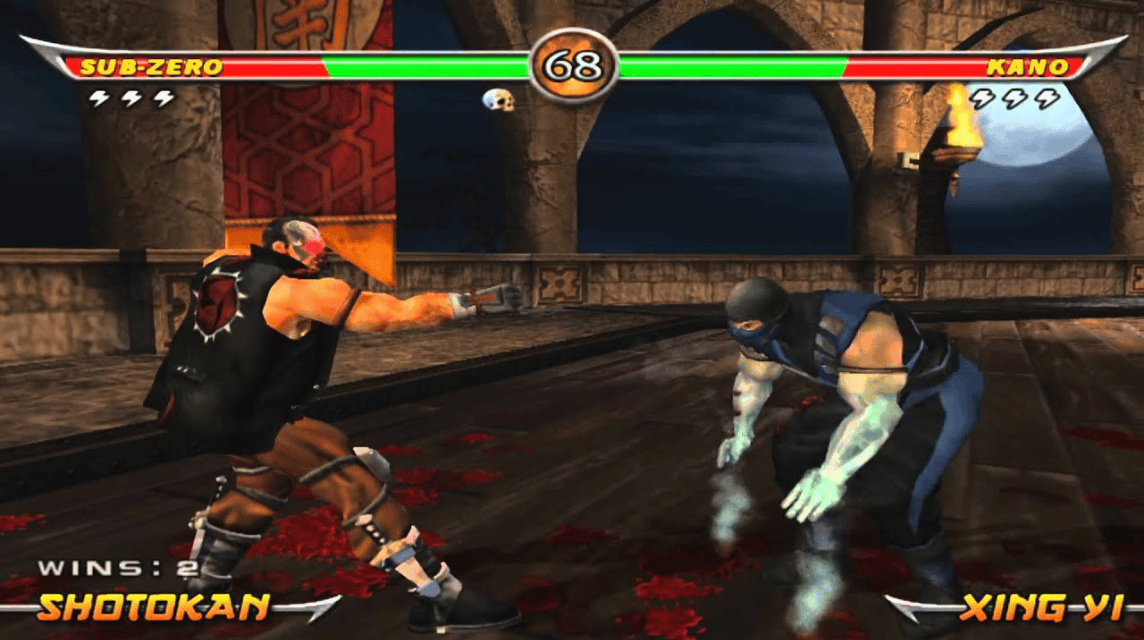
PCSX2 is Emulators available for PCs and laptops. PCSX2 can run PS1 games with high graphic quality.
PCSX2 is a complex emulator and requires a powerful computer to play smoothly.
However, with the right settings, PCSX2 can be used to play PlayStation 2 games with better graphic quality than the original console could.
PCSX2 is a powerful tool for PlayStation 2 fans who want to play their favorite games on their computer.
Also read: List of Games that are Discounted on the Playstation Store Summer Sale 2023
RetroArch
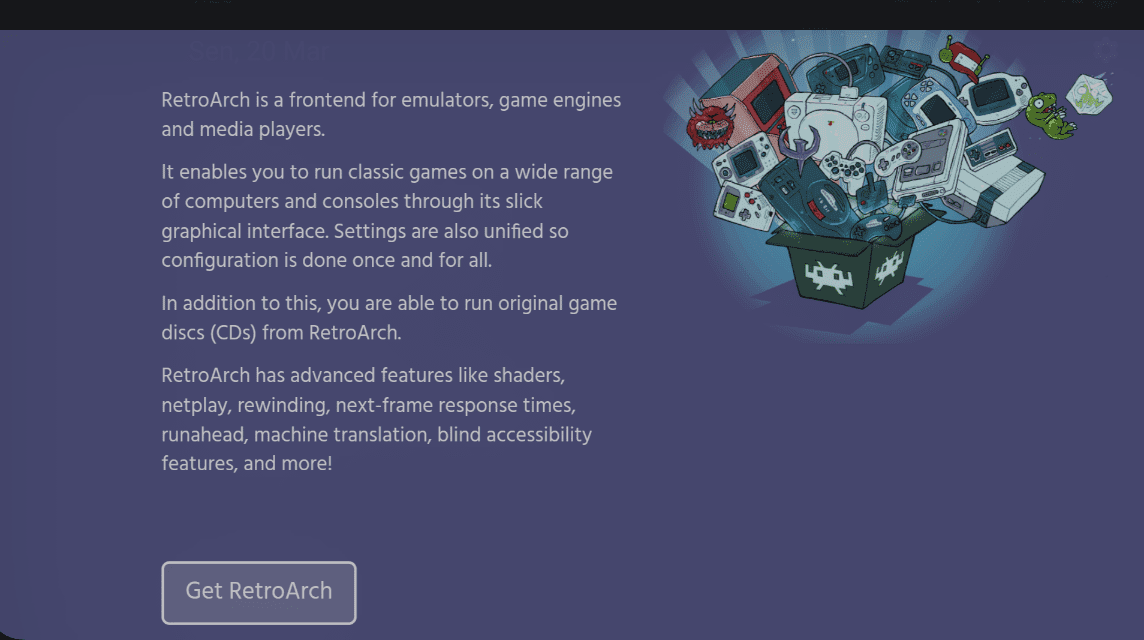
RetroArch is a versatile emulator that can be used to play games from various consoles, including the Playstation 1. This emulator is available for PCs, laptops, Android, iOS, and other devices.
RetroArch is available for multiple platforms, including Windows, macOS, Linux, Android, iOS, and Raspberry Pi. This emulator can also be installed as an extension for Kodi and Plex.
To use RetroArch, you need to download and install it on your device. Once installed, we can add games to the RetroArch library. To play a game, you simply select a game from your library and press the play button.
RetroArch is a great way to play retro games on your mobile device. This emulator is free, open source, and compatible with multiple platforms. RetroArch is also equipped with various features that make playing retro games more fun.
If you want to play PS1 games on a PC, laptop or Android, you can use one of the emulators mentioned above.
This emulator will allow you to play your favorite PS1 games in good quality.
Also read: 7 Best Android Games, Worth Your Work!
For those of you who want to buy items, skins or top up games and other digital products cheaply and quickly, just go to VCGamers Marketplace!








