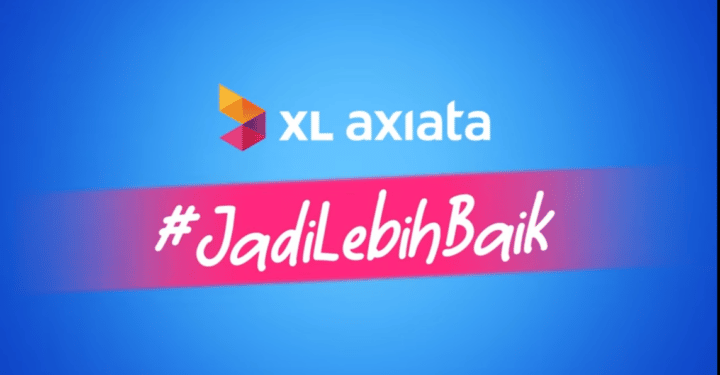- OSMessageTracer are leftover files from the OS installation process on a Mac, usually appearing after an update to OS Ventura.
- This file is harmless and official from apples, so it doesn't compromise security or the Mac ecosystem.
- You can hide it by deactivating it or moving it via System Settings > General > Login Items then restart.
- To delete permanently: open Finder > Go To Folder > /System/Library/LaunchDaemons/, wipe com.apple.installer.osmessagetracing.plist.
What is OSMessageTracer on Mac? Let's Find Out Here
Users mac may already be familiar with OSMessageTracer on their devices. However, what is the function of this one file?
Many users are unaware of the origin and function of the OSMessageTracer file. This is because the file is also not discussed in the standard user manual.
Cheapest MLBB Product Recommendations!


 BANGJEFF
BANGJEFF

 BV2SHOP
BV2SHOP

 BV2SHOP
BV2SHOP

 RudyStorez
RudyStorez

 BV2SHOP
BV2SHOP

 TopMur
TopMur

 BV2SHOP
BV2SHOP

 RudyStorez
RudyStorez

 BV2SHOP
BV2SHOP

 RudyStorez
RudyStorezIf you are one of the Mac users who are also confused by the presence of this file, don't worry. Let's see a brief explanation of its origin and how to move it.
Also read:
What is OSMessageTracer on Mac?

OSMessageTracer is a file that is part of the installation process. software new on Mac. After the update process is complete, this file should be deleted. However, it was accidentally saved in the computer settings.
Usually users will find this file after updating their Mac to Ventura OS. Since it is never mentioned in the user module, many are worried that the system on the Mac will be disrupted by this file.
What happens when the user interacts with this file? When you press the little “i” icon next to it, it will bring up a directory called “LaunchDaemons Finder”.
In this directory folder, you will find another file named “com.apple.installer.osmessagetracing.plist” and “com.apple.MRTa.plist”.

However, can OSMessageTracer really harm your device? The answer is no. This file will not have any effect on your Mac.
This is because this file is part of the new OS installation, so when the process is complete, this file will also lose its function.
In terms of security, OSMessageTrace is also a file that is officially legal and guaranteed to be secure by apples as the manufacturing and developing company. So, its existence will not disrupt the computer ecosystem.
How to Remove OSMessageTracer?

In fact, the existence of this file does not threaten security or other systems in the Mac. However, there are some users who still feel disturbed by its presence.
Many people hesitate to manipulate this file or delete it because they are afraid of disrupting the ecosystem on the device. If you feel disturbed, you can move it in the following way.
- Go to the “System Settings” menu by pressing the Apple icon logo in the upper left corner. You can also press the Command and Space keys together and search for it via Spotlight.
- After entering System Settings, look for the “General” menu and select the “Logins Item” submenu.
- Enable OSMessageTracer by sliding the toggle
- Finally, restart your Mac device to save the settings.
In addition to moving them out of sight, you can also permanently delete these files from your device. Here's how:
- Open Finder and go to the Go To Folder menu
- Type /System/Library/LaunchDaemons/ and press Enter.
- Next, find the file named com.apple.installer.osmessagetracing.plist and move it to the trash.
- Empty the trash and restart your Mac device.
Additionally, the OSMessageTracer file is a residual file. So, nothing will change on your Mac when you delete it.
Also read:
Well, that's a brief description of the OSMessage Tracer file and how to delete it. What do you think? Hopefully the article can help!