Check this page to see the sensitivity settings PUBG for lower recoil and faster movement in the game. Use this to become a pro player.
PUBG Mobile game is known for its realistic gameplay and impressive game physics even though it is a mobile game. In addition, you can get an immersive Battle Royale experience on your cellphone by activating high-end graphics settings.
However, the brilliant in-game mechanics also make it difficult to control the weapon due to recoil, the sudden recoil movement after each shot is fired. Weapons in PUBG have a different recoil pattern which further complicates mastery of the game.
However, with optimal PUBG sensitivity settings, gamers can find ways to reduce the difficulty of controlling the recoil pattern.
You can also get better at moving by changing the PUBG sensitivity settings. You can find more about the same in the following section.
PUBG Sensitivity Settings For Recoil
If you have downloaded and started playing PUBG then you must know the importance of knowing the zero recoil sensitivity setting. Once you have mastered the recoil pattern, you will have many advantages over your enemies on the battlefield.
There are many players who are having trouble adjusting their sensitivity settings and if that's you then look no further as we've got you covered.
The reason why players are looking for a zero recoil sensitivity code is that the screen vibrates when it is high, making it quite difficult to aim at the enemy.
If the sensitivity setting is low, you will have difficulty controlling the weapon's recoil pattern. That's why we've created a guide that helps find optimal settings to improve recoil patterns.
There are four types of PUBG sensitivity settings, the explanation is as follows:
Camera
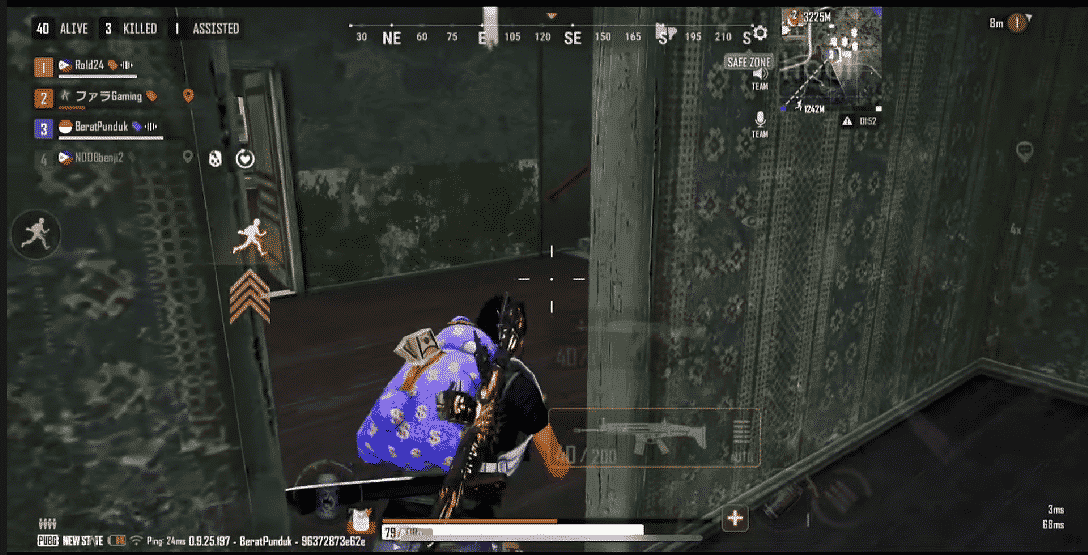
This PUBG sensitivity kicks into action when the player swipes across the screen without shooting. Therefore, it helps to easily adjust aim or movement, whether the player is using a scope attachment or controlling the character's movement.
This setting will help you rotate the camera as you move around with the character. This plays an important role at close range as many players will perform quick Jiggle-like moves at close range.
- 3rd Person (TPP) No scope: 136-145
- 1st Person (FPP) No scope: 101-110
- Red Dot, Holographic, Aim Assist: 66-75
- 2x Scopes: 46-55
- 3x Scopes: 26-35
- 4x Scopes: 21-30
- 6x Scopes: 16-25
- 8x Scopes: 6-15 2)
ADS

PUBG sensitivity settings for ADS (aim down sight) control the movement of the barrel when shooting with or without using a scope. Therefore, if you want to control the recoil pattern of different weapons, you can use the settings given below:
This sensitivity setting is for non-gyro players. These are the basic settings one would play before going to the Gyro.
ADS will work when you open the scope and shoot at the target. You need to swipe down on the screen to reduce recoil and increase stability.
This thing is the latest stand added to the game in update 1.5. When the player uses the gyroscope, the sensitivity of the tilted camera can be changed using the sensitivity setting.
- 3rd Person No scope: 161-170
- 1st Person No scope: 121-130
- Red Dot, Holographic, Aim Assist: 81-90
- 2x Scopes: 56-65
- 3x Scopes: 41-50
- 4x Scopes: 21-30
- 6x Scopes: 16-25
- 8x Scopes: 6-15
Free Look

Free look sensitivity doesn't help if players want to control recoil or movement. Therefore, adjusting the free look's movement sensitivity depends on the player's personal preference.
- 3rd Person Camera (Character, Vehicle): 201-210
- Cameras: 166-175
- 1st Person Camera (Characters): 201-110
Also read: PUBG Sensitivity Settings for Combo M416 and Scope 6x
giro

The PUBG game allows gamers to use the gyroscope, which offers movement without swiping or swiping. It's quite difficult to master, but once the player gets the hang of the controls, you can use the same control and recoil moves.
However, like the previous setup on this list, the gyroscope also has a different PUBG sensitivity adjustment that eases the difficulty of using the same.
The gyroscope uses the HP sensor to assist with scope and character movement without needing your finger. This setup is used by many professional players and others.
- 3rd Person No Scope: 311-320
- 1st Person No Scope: 311-320
- Red Dot, Holographic: 236-245
- 2x Scopes: 216-225
- 3x Scopes: 126-135
- 4x Scopes: 91-100
- 6x Scopes: 46-55
- 8x Scopes: 26-35
You can use the sensitivity code currently used by pro players such as BTR Luxy and others. Instead of adjusting each setting separately, you can use a sensitivity code and adjust the sensitivity settings like a pro.
Once you have successfully used the Scout, Mortal and Jonathan sensitivity codes, you can make changes in the settings depending on your play style.
The article reflects the views of VCGamers. You should practice with the settings given above, as they are not meant to be used live. You can only make it a reference.
Thus the info on the best PUBG sensitivity settings that you can apply to reduce recoil and make fast movements. The better you are at mastering weapon recoil, the easier it will be to get a kill.
Also read: Best PUBG Mobile Giro Sensitivity Settings For Playing Barbarians
To get the latest updates about the game world, follow VCGamers social media so you don't miss other interesting info. You can also top up UC PUBG at VCGamers at low prices.










