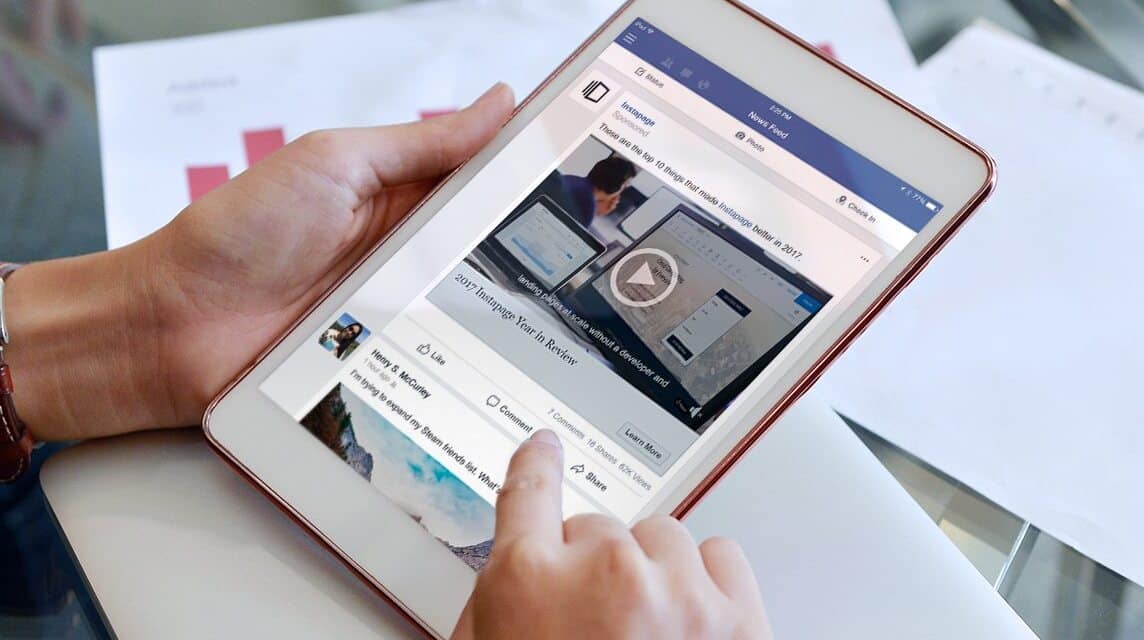Until now, the video download feature on FB or Facebook still not available. This makes many users confused about how to download the videos they encounter.
You may also be feeling this anxiety, so you are looking for how to download FB videos.
So, to meet your needs, in this article we will share several ways you can download videos on FB. Come on, take a look at the following discussion!
Also read: How to Download YouTube Subtitles, Easy and Fast!
Download Facebook Videos on Desktop

Here is how you can download videos from Facebook on your desktop using Google Chrome:
- Login to your Facebook account via Google Chrome on the desktop
- Then select the video you want to download
- Copy the video link
- Then open a new tab in Google Chrome and paste or paste the video link
- After you paste it, then change the "www" part of the video link to "mbasic"
- Then click enter to open the video link
- Then the Facebook page will appear to play the video with a basic display
- Then play the video and you will be redirected to a new tab to watch it
- After that, click the three-dot button in the bottom right corner of the video player screen
- Then select the "Download" option and the video will be saved to the gallery in MP4 format.
Also read: 6 Sites to Download YouTube MP3 Converter Songs
Download Facebook Videos via HP

You can only download videos using this method on an Android cellphone via Google Chrome. Here's how to do it:
- Open the Facebook application on your cellphone
- Then look for the video you want to download
- Then copy the video link you want to download
- After that, open Google Chrome and paste the video link
- Click enter to open the video
- Once open, long press on the video until the “Download Video” option appears.
- Click this option, then the video will be saved in your cellphone gallery.
Download Facebook Videos Using FDown.net

FDown.net is a website that provides a feature for downloading videos from Facebook.
How to download Facebook videos from this website is quite easy. You only need to open the Facebook application and log in to your account.
After that, find the video you want to download and click the three dots in the top corner to select the copy video link option.
Next, open the FBDown.net website then paste the link in the existing column and click "Download".
Also read: 7 Ways to Fix Slow Steam Download Speeds
Download Facebook Videos Using Dredown.com

The next website providing FB video download services is Dredown.com. How to use it is not much different from the previous one.
Where you need to copy the video link to be downloaded. Then open the site dredown.com and paste the video link.
Then, select the video quality that you want and the video is finished downloading.
Download Facebook Videos Using lDownloadvideosfrom.com

Apart from downloading videos from Facebook, Downloadvideosfrom.com You can also use it to download MP3s with the best quality.
The way to download videos on this site is still the same as the previously recommended sites.
First of all, you need to find the video you want to download, then copy the video link, then open the Downloadvideosfrom.com website and click the "Download MP4" option.
Also read: Musicallydown, the solution for downloading videos for Tiktok without watermarks
Download Facebook Videos Using SaveFrom

SaveFrom is a website that can be used to download various videos and music quickly and easily from various social media. Starting from Instagram, YouTube, TikTok, Twitter, and also from Facebook.
The first step in using this website is to copy the link of the video you want to download.
Then open the SaveFrom site and paste the link of the video you want to download. Finally click the "Download" option.
Download Facebook Videos Using Video Downloader for Facebook

Video Downloader for Facebook is an application used to download videos from Facebook owned by Rimal Capital.
How to use this application is quite easy. First you have to download the Video Downloader for Facebook application.
Then, open the application and select the Facebook option to log in to your Facebook account.
Next, look for the video you want to download. And click the "Download" option, then the video will be saved automatically in the gallery.
Also read: 5 Fastest IG Video Download Applications, Doesn't Take Long!
So, that's our discussion this time about how to download FB videos.
Don't forget to stay tuned VCGamers News for other updates regarding games, tech and gadgets, to anime.
Come on, top up your favorite game right now, only at VCGamers Marketplace, because it is guaranteed to be easy, safe, fast and of course the cheapest.