In Indonesia, becoming a Netflix subscription is currently a trend. Because of this, questions about how to subscribe to Netflix or the fee for a monthly subscription to the Netflix platform are often asked.
Netflix is a website or collection that customers can use to stream movies and television shows.
Netflix's varied content can also be easily viewed on a variety of technologies, including mobile phones or other handheld devices, smartphones, smart TVs, and PCs or laptops.
Cheapest MLBB Diamonds!


 RudyStorez
RudyStorez

 TopMur
TopMur

 KING OF DIAMONDS
KING OF DIAMONDS

 KING OF DIAMONDS
KING OF DIAMONDS

 RudyStorez
RudyStorez

 RudyStorez
RudyStorez

 RudyStorez
RudyStorez

 RudyStorez
RudyStorez

 TopMur
TopMur

 BANGJEFF
BANGJEFFHowever, users must first register or register for a Netflix account to be able to stream. Usually, after the buyer pays the amount associated with the selected package, or the Netflix subscription fee.
Also read: Netflix and Chill, Let's Watch These 7 Game-Themed Series!
How to Subscribe to Netflix

You can register and subscribe to a Netflix account via your mobile phone, iOS device or Android smartphone. An explanation of how to register Netfix on each device is provided below:
How to Subscribe to Netflix on Android
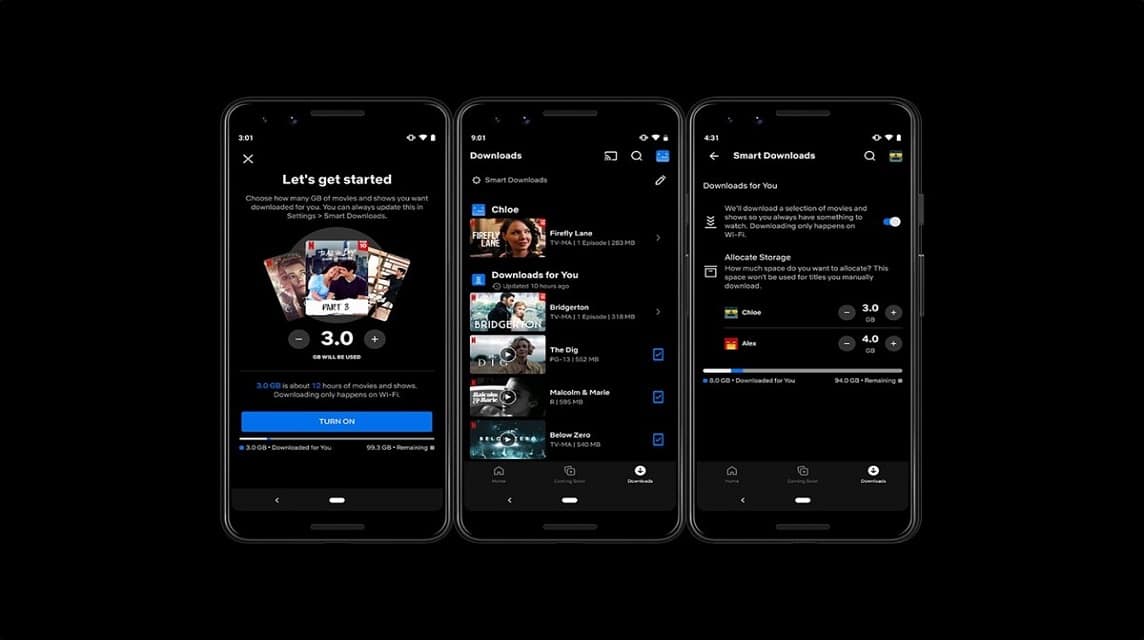
Here are the steps to subscribe to Netflix on an Android device:
- Open the Netflix app: Download and open the Netflix app from the Google Play Store.
- Click the “Subscribe Now” button: After opening the Netflix app, click the “Subscribe Now” button on the main page.
- Choose a subscription plan: Netflix offers several subscription plans, such as Standard, Premium, and Cinema. Choose the package that suits your needs and click the "Continue" button.
- Create an account: If you don't have a Netflix account yet, you'll need to create a new account by entering basic information such as your name, email address, and password.
- Add a payment method: Netflix requires a valid payment method to process your subscription. You can enter credit card or debit card information through the app.
- Subscription confirmation: After adding a payment method, you will be able to see a summary of your subscription and monthly costs. Click the “Activate Subscription” button to confirm your subscription.
- Start watching: After subscribing, you can start watching Netflix content by accessing the Netflix app.
Subscribe to Netflix on iOS
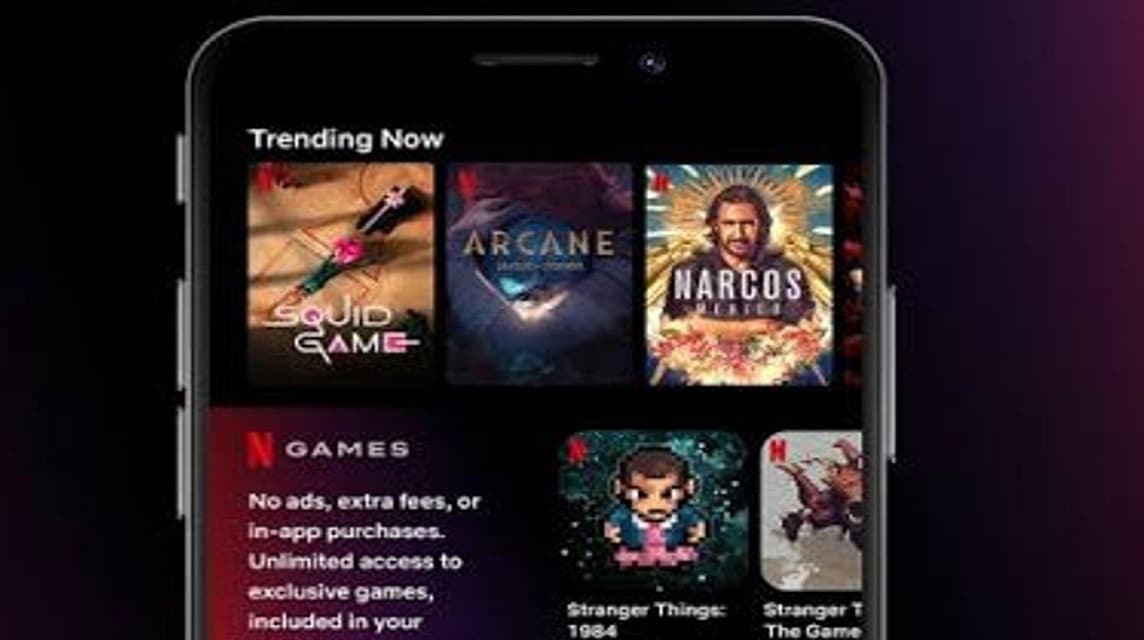
Here are the steps to subscribe to Netflix on iOS devices (iPhone, iPad):
- Open the App Store app: Open the App Store app on your iOS device.
- Download the Netflix app: Search for the Netflix app using the App Store search engine and click the Download button.
- Open the Netflix app: After the Netflix app is successfully downloaded, open the app.
- Click the “Subscribe Now” button: After opening the Netflix app, click the “Subscribe Now” button on the main page.
- Choose a subscription plan: Netflix offers several subscription plans, such as Standard, Premium, and Cinema. Choose the package that suits your needs and click the "Continue" button.
- Create an account: If you don't have a Netflix account yet, you'll need to create a new account by entering basic information such as your name, email address, and password.
- Add a payment method: Netflix requires a valid payment method to process your subscription. You can enter credit card or debit card information through the app.
- Subscription confirmation: After adding a payment method, you will be able to see a summary of your subscription and monthly costs. Click the “Activate Subscription” button to confirm your subscription.
- Start watching: After subscribing, you can start watching Netflix content by accessing the Netflix app.
Subscribe to Netflix on PC
Here are the steps to subscribe to Netflix on a PC computer:
- Go to the Netflix website: Open your web browser and visit the Netflix website at the address www.netflix.com.
- Click the “Subscribe Now” button: After visiting the Netflix website, click the “Subscribe Now” button on the main page.
- Choose a subscription plan: Netflix offers several subscription plans, such as Standard, Premium, and Cinema. Choose the package that suits your needs and click the "Continue" button.
- Create an account: If you don't have a Netflix account yet, you'll need to create a new account by entering basic information such as your name, email address, and password.
- Add a payment method: Netflix requires a valid payment method to process your subscription. You can enter credit card or debit card information through the website.
- Subscription confirmation: After adding a payment method, you will be able to see a summary of your subscription and monthly costs. Click the “Activate Subscription” button to confirm your subscription.
- Sign In: Sign in to your Netflix account using the login information you previously created.
- Start watching: After subscribing, you can start watching Netflix content by accessing the Netflix app.
Monthly Netflix Subscription Fee
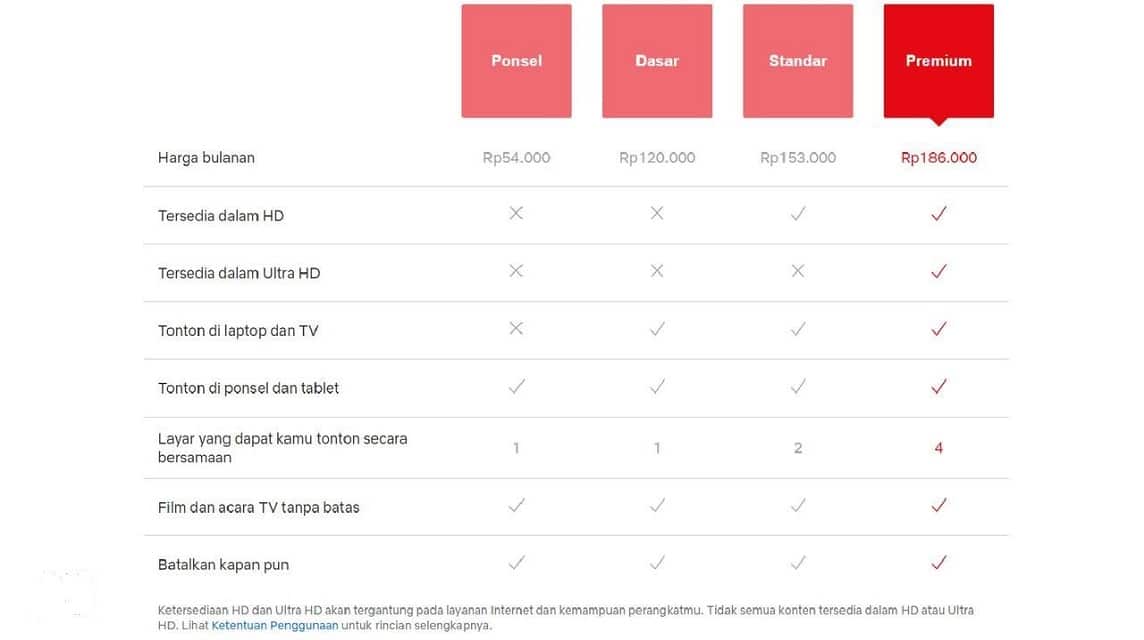
Netflix subscription fees per month vary depending on the subscription package you choose. At the time of testing, the monthly fee for the Standard package was around IDR 59,900, the Premium package was around IDR 79,900, and the Cinema package was around IDR 109,900.
These fees are subject to change, so be sure to check the official Netflix website for the latest fee information.
Keep in mind that Netflix subscriptions incur a monthly fee over time and if you decide to unsubscribe, you will have to manually cancel your subscription before your next payment date.
How to Subscribe to Netflix on VCGamers
You can also subscribe to Netflix at VCGamers Marketplace. The price offered starts from IDR 3,500 to IDR 150,000 with offers for one day to three months.
The way to subscribe to Netflix at VCGamers is also very easy, safe and fast.
Here are the details:
- Sign in to account VCGamers Marketplace through the application or website
- Select Account Category
- Click Netflix and select the account variation you want to buy
- Click on the product you want to buy
- Click buy directly
- Enter a note for the seller
- Choose a payment method
- Make Payment
- Click the transaction check menu
- Wait for the seller to send the order
Also read: Let's use the Gercep feature, shopping at VCGamers becomes even more sat set!
Fulfill your digital needs only at VCGamers Marketplace!








