This time we will review how to make a banner on Minecraft. This banner can be used for several things in the game.
It is known that Minecraft is a veteran game from the Swedish production house, Mojang Studios. This game is very famous for its dismantling and disassembling concept, similar to Lego.
There are many things that players can make, including various shapes and forms of banners.
Cheapest Roblox Products!

 degamingstore
degamingstore
 degamingstore
degamingstore
 degamingstore
degamingstore
 degamingstore
degamingstore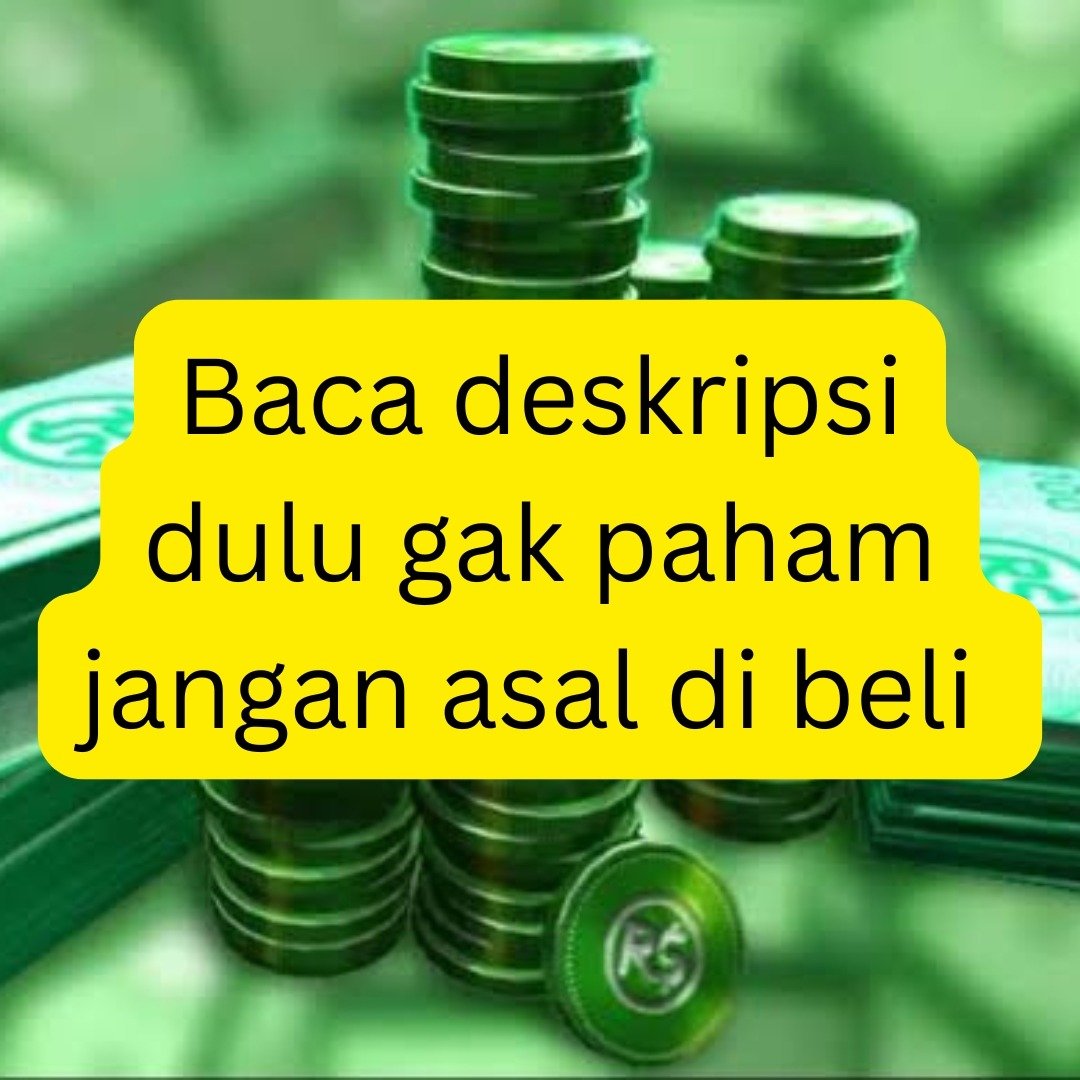

 degamingstore
degamingstore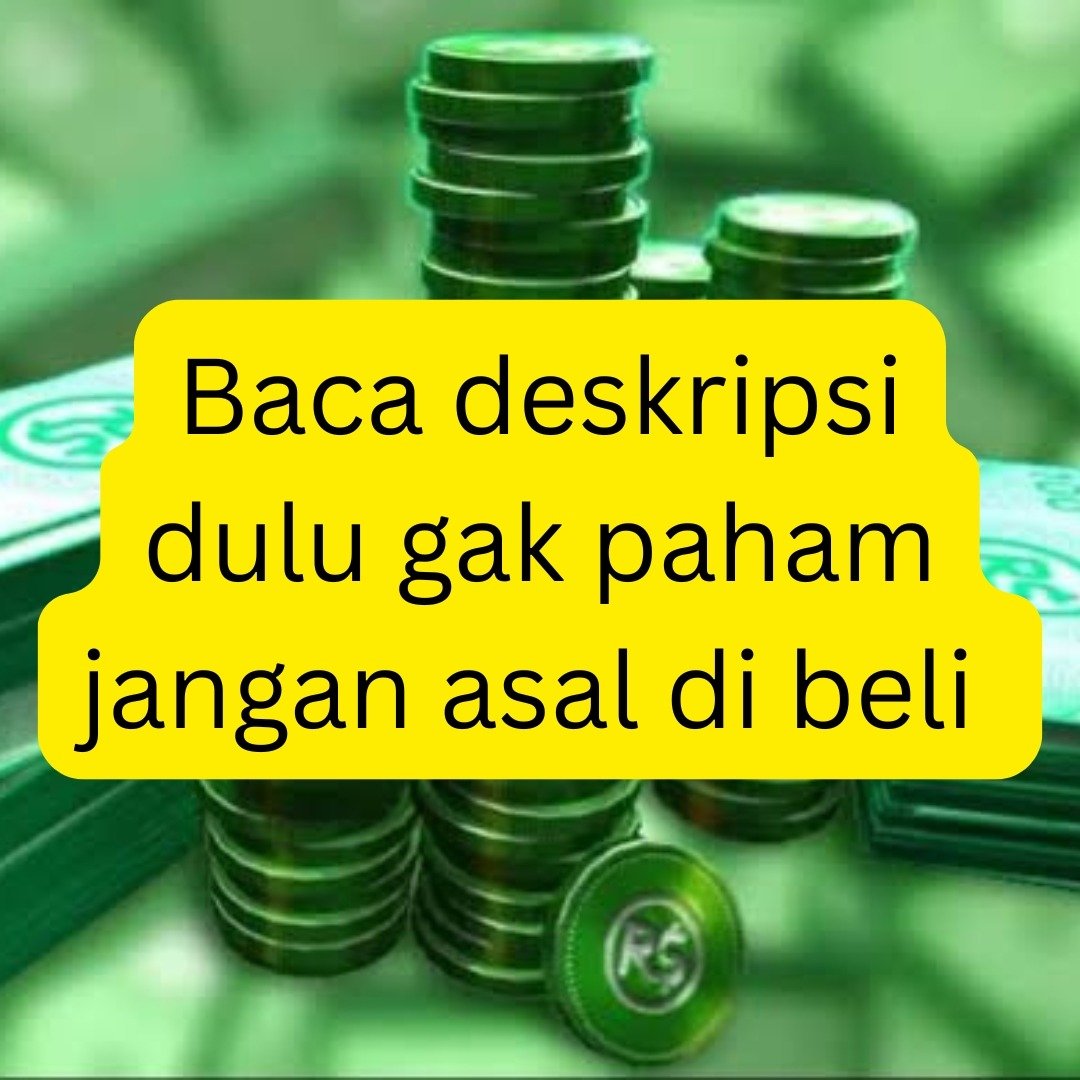


 TopMur
TopMur
 degamingstore
degamingstore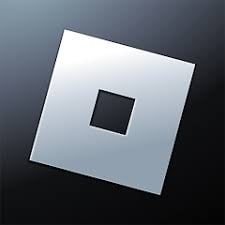
 Donquixoteshop
DonquixoteshopAt the beginning of its appearance, banners were only used to decorate rooms or buildings that we owned. Now, you can use it as a guide or mark the type of goods needed in the chest.
Minecraft really frees up players to be creative, by offering the freedom to build various kinds of buildings. This allows the player to express his imagination into the game.
Also read: Minecraft Shulker Box, A Box with a Million Benefits!
Recipes and How to Make Banners in Minecraft

In simple terms, you need several materials that must be collected in order to make a banner. These ingredients are:
- 6 wool (color according to taste)
- 1 stick (can use any type of wood)
After you have collected these materials, all you need to do is open the crafting table menu, and place the six wools on it. Followed by 1 stick as a complement. The banner can now be used.
For those of us who are new to playing this game, wool can be obtained from shearing sheep on farms or in the wild.
You can find sheep in the grassland biome, along with cows or pigs.
You also have to pay attention to the colors of the fleece that you have taken, because fur of different colors cannot be used as a banner at the same time. Vicigers must use feathers of the same color.
To speed up this process, you can also kill the sheep. Because to take the wool from the sheep's wool, additional items are needed in the form of shears.
Next, you can get sticks by destroying tree blocks of any type.
If you are lucky enough, apart from the log blocks you cut, you can also get sticks, apples and leaves.
To cut a tree, you need an ax made from a combination of stone and stick. Or, you can also use your bare hands. Of course, it takes longer than using an axe.
How to Custom Banner

Not only black and white according to the fleece you get, banners can be made according to each player's taste.
To do this, you can combine wool with various colors of flowers. Apart from that, you can also add a logo to the banner, by adding several items.
Such as golden apple, wither skeleton skull, and creeper head, to add a frightening impression. So a unique banner is created according to your desired creation and imagination.
Banner Function in Minecraft

Apart from being a decorative element to beautify your base, banners also have various benefits which without realizing it are very useful for the development of survival mode.
You can use various banner colors to indicate the places on the map that you have visited.
You can give different colors according to category. For example, iron mining areas are marked with a blue banner, farms and fields are marked with red, or infected islands are marked with yellow.
Not only that, for some players who share their world seeds with the public, banners can be used as flags or group identities in order to mark territorial boundaries between one person and another, so that conflicts do not occur.
Also read: Best Level to Get Diamonds in Minecraft, Get Rich Auto!
Come on, top up Minecraft cheaply, safely and quickly only at VCGamers Marketplace! Get various attractive promotions while the offers are still available!







