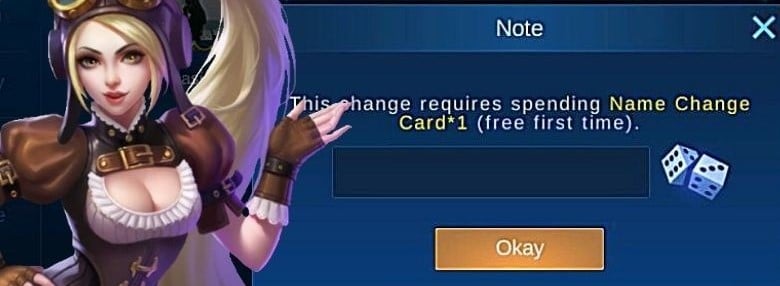Aloha Vicigers! Mobile Legends: Bang Bang MLBB is a game or games designed for cell phones. As can be seen from the name there is the word “Mobile” which means cell phone. Games it carries genres MOBA.
When the game takes place in it there are two teams fighting. Both teams consist of five people each, they defend their respective bases.
When playing games you need the name or what is commonly called the ID, the function of which is to make it easier to identify a large number of players.
Cheapest MLBB Diamonds!


 RudyStorez
RudyStorez

 TopMur
TopMur

 KING OF DIAMONDS
KING OF DIAMONDS

 KING OF DIAMONDS
KING OF DIAMONDS

 RudyStorez
RudyStorez

 BV2SHOP
BV2SHOP

 RudyStorez
RudyStorez

 RudyStorez
RudyStorez

 RudyStorez
RudyStorez

 BV2SHOP
BV2SHOPLots of players Mobile Legends who use names that are unique, cool and not the least they use names that are quite complicated and difficult to remember. The players can create your name as you wish and as attractive as possible.
However, did you know that besides using a unique and cool name, you can too insert cool symbols too to complete the name on the account Mobile Legends you to look more attractive for sure.
The function of adding a symbol to a name that is certain apart from making your name look attractive is of course to ensure that the person is the person we mean. It means how?
Of course, many players want to use their name but it has been used by other players or users. So, using a symbol can be a marker for an account name Mobile Legends-your.
As a marker also for other friends who want to find you and can make sure that the person chosen is the person he meant.
How anyway Method Insert Symbol On Name in Mobile Legends?
After knowing that the name on the account Mobile Legends it can insert symbol, surely you want to know how to get it. See how below.
1. Install application fancy keys
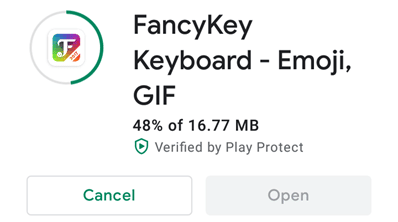
The first thing you should do for insert The symbol in your Mobile Legends name is to download an application called "Fancykey" which is contained in Playstore you.
2. Activate Keyboards
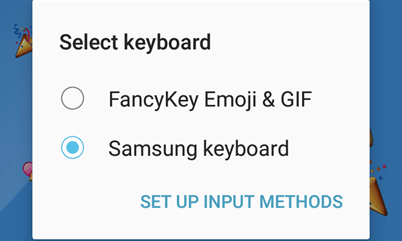
After downloading the application on Google/Play Store, the second thing you need to do is to insert symbol in the name on Mobile Legends is to directly activate it.
The easy way is to change keyboards default Becomes keyboards the application that was downloaded earlier, that is, you entered the “FancyKey” application earlier. Then you can see the display as shown in the picture then change it to "FancyKey Emoji & GIF."
Once activated, your keyboard display will change to its original one default be display keyboards from the “FancyKey” application with a black appearance.
3. Open Your MLBB Application!
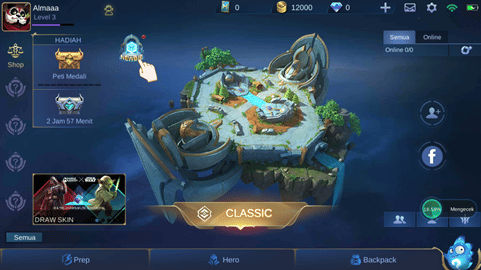
The third thing you need to do for insert symbol in the name on Mobile Legends is next here you enter into the application Mobile Legends, and selecting the profile menu by doing tap avatar which is located in the upper left corner.
4. Set Name
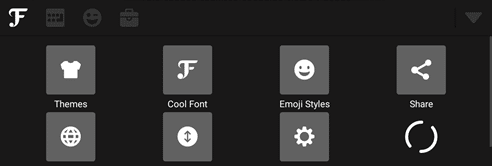
Next, the steps you can take to insert symbol in the name on Mobile Legends is is direct to click “nickname” and then it's time for you to be creative to make the name as attractive as possible according to your wishes.
Making a name is by pressing the F icon on keyboards. After that you will see some cool font choices. besides that you can also press the icon emoticon in 3rd position from the left to get cute symbols.
5. The Last Step

After that, your name has been successfully created according to the name you want. You have got an attractive, cool and unique name according to what you want.
Previously, the reasons for why it was usually people who played Mobile Legends game this makes for an interesting name that is often quite strange for us to hear.
However, of course, everyone is free to determine what the name will be like and if they want to add icons that make the name more interesting, it's up to each other personally.
Don't you already understand how to get a unique name on Mobile Legends game, not difficult right? It's very easy for you to practice immediately after reading this tutorial.
Now,, that was the tutorial. Have a nice play Mobile Legends back with excitement after changing the name to be cooler. Don't forget to apply the method to rename in Mobile Legends game yes. Good luck!
Also Read: Complete Review of the Arrival of AI BOT Players at PUBG Mobile!