Many people don't know how to check a cellphone's IMEI Xiaomi. Even though checking this number is very important to find out the authenticity of the smartphone you purchased.
IMEI is an acronym for International Mobile Equipment Identity. It serves as a unique identification number assigned to every mobile device. This number consists of 15 or 16 digit numbers and serves to identify the device.
So, on this occasion the author wants to tell you 3 easy ways to check Xiaomi IMEI in 2023.
Cheapest MLBB Diamonds!


 RudyStorez
RudyStorez

 TopMur
TopMur

 KING OF DIAMONDS
KING OF DIAMONDS

 KING OF DIAMONDS
KING OF DIAMONDS

 RudyStorez
RudyStorez

 RudyStorez
RudyStorez

 BV2SHOP
BV2SHOP

 RudyStorez
RudyStorez

 RudyStorez
RudyStorez

 TopMur
TopMurAlso read: How to track a cellphone with IMEI, easy and accurate
What is IMEI?
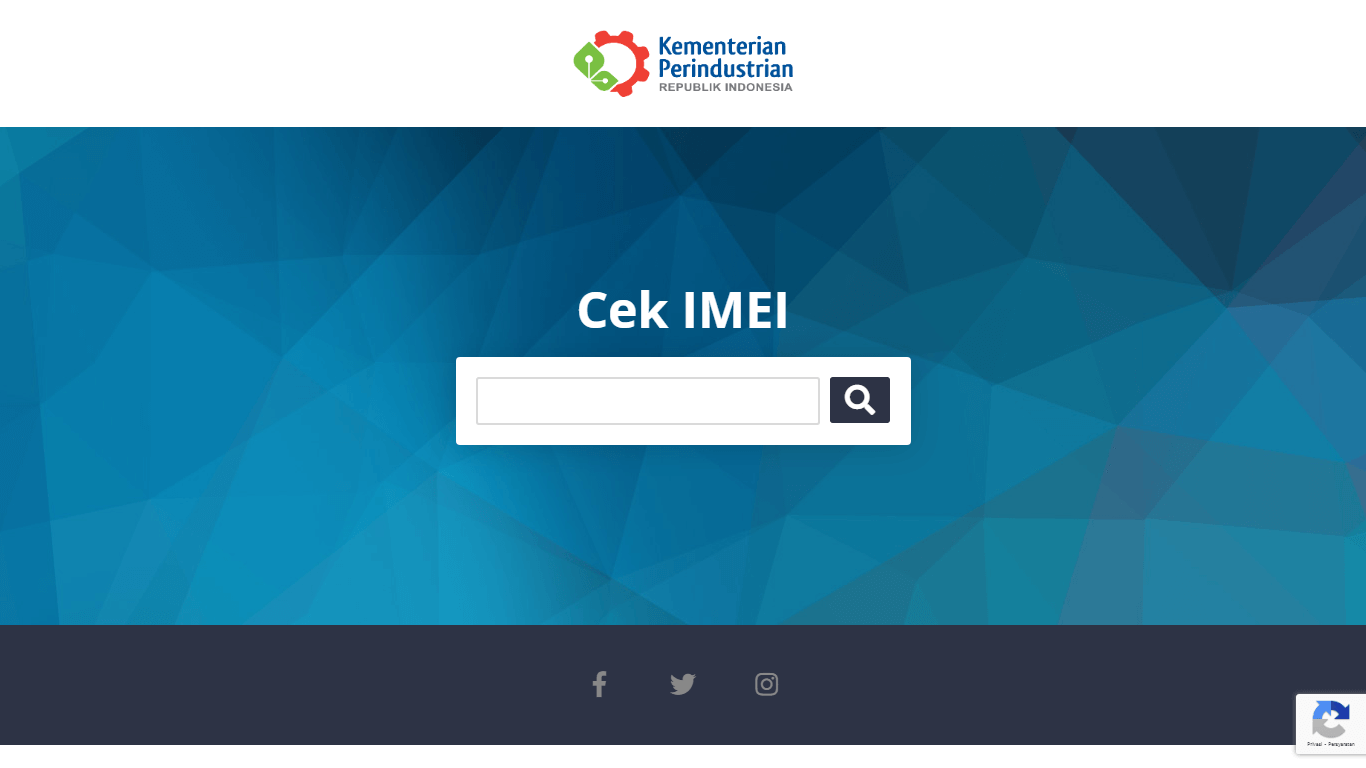
IMEI is used by mobile networks to identify valid devices. This number can also be used to track lost or stolen devices.
This number can be used for various purposes, such as identifying the device, tracking a lost or stolen device, and determining the device warranty.
Also read: List of the most expensive Oppo cellphones in 2023
How to Check Xiaomi IMEI

There are several reasons why you need to know the IMEI number of your Xiaomi cellphone, including:
- Checking the originality of the cellphone
- Know the cellphone warranty
- Report a lost or stolen phone
Here are 3 easy and practical ways to check Xiaomi IMEI.
Via Dial Pad
This method is the easiest and fastest way to check Xiaomi IMEI. You only need to open the dial pad on your Xiaomi cellphone, then type the code **#06#. The IMEI number will appear on your cellphone screen.
Via HP Settings
This method is also quite easy and practical. You just need to open your Xiaomi phone settings, then select About phone. The IMEI number will be listed in the IMEI section.
Following are the steps to check IMEI via cellphone settings:
- Open your cellphone settings.
- Find and select the “About phone” or “About phone” option.
- Search for and select the “Status” or “Status” option.
- The IMEI number will be listed in the “IMEI” section.
Also read: How to Check Oppo IMEI, It's Easy!
Via the Ministry of Industry Website
This method is the most accurate way to check Xiaomi IMEI. The website will display information regarding the authenticity and warranty of your cellphone.
Here is how to check IMEI via the Ministry of Industry website:
- Visit the official website imei.kemenperin.go.id.
- Enter the IMEI number of your Xiaomi cellphone into the column provided.
- Click the Search button.
- Wait a few moments until information regarding the authenticity and warranty of your cellphone appears.
- Done.
If your Xiaomi cellphone is original and registered with the Ministry of Industry, the Registered IMEI statement will appear.
If your Xiaomi cellphone is original but has not been registered with the Ministry of Industry, the IMEI Not Registered statement will appear. If your Xiaomi cellphone is fake, the message "IMEI Not Registered" will appear.
If your cellphone's IMEI is not registered, then the cellphone cannot be used on cellular networks in Indonesia. This is because the government has implemented IMEI registration regulations since April 18 2020.
You can contact an official cellphone agent or distributor to ask for help in the process of registering the serial number.
Also read: How to track a cellphone with IMEI, easy and accurate
That's the information about how to check Xiaomi IMEI. By knowing the IMEI number of your Xiaomi cellphone, you can ensure the authenticity, guarantee and status of your cellphone.
For those of you who want to subscribe to digital products and top up games at low prices and a fast process, just go straight to VCGamers Marketplace!








