Call Of Duty Warzone Mobile delivers the most advanced gaming experience among FPS shooter games on mobile platforms, be it gameplay options, graphics, in-game mechanics or competition. Unfortunately, Activision has managed to copy features from its COD Mobile PC counterparts which makes it difficult to master.
Even though aiming in Call Of Duty Warzone Mobile can be mastered with enough practice and grinding, it's the movement that needs more attention. Players can change various in-game settings and functions to get better help from the game, which they can use for practice.
Tips for Playing Call Of Duty Warzone Mobile
It can take days or even weeks for players to upgrade and finally master the game mechanics in COD Mobile.
Cheapest MLBB Diamonds!


 RudyStorez
RudyStorez

 TopMur
TopMur

 KING OF DIAMONDS
KING OF DIAMONDS

 KING OF DIAMONDS
KING OF DIAMONDS

 RudyStorez
RudyStorez

 RudyStorez
RudyStorez

 RudyStorez
RudyStorez

 RudyStorez
RudyStorez

 TopMur
TopMur

 BANGJEFF
BANGJEFFHowever, some optimizations can quickly improve a player's aim. This article will cover tips and similar changes that players can make to their gameplay to improve skills.
Customize HUDs

Players can customize their HUD layout in Call Of Duty Warzone Mobile for a better control experience.
The customized layout can further help them get better at in-game movements. The customized layout should suit their preferences and comfort, which will pay off in the long run.
However, gamers can also use HUD settings that popular streamers use. In addition, they can adapt popular HUD layouts such as the three-finger claw which greatly aids in-game movement.
On COD, Mobile gamers can customize the HUD settings to suit their handling and controls. It is necessary to have good control to master aiming with different controls.
A customized HUD layout will help players become more comfortable with scoping and handling weapon recoil.
Using the Gyroscope

Another major factor that helps with in-game movement is the gyroscope. Players can use the same to move up or sideways in game without sliding their finger across the screen.
Using the gyroscope sounds easy but difficult to solve because players need more than a few games to master the gyroscope.
Players can use the gyroscope for ADS movement as well as character physical movement. Furthermore, new gamers are advised to use the gyroscope at lower sensitivities and increase as comfort levels increase.
Adjust Sensitivity Settings

Many beginners find it difficult to move their characters in COD Mobile, both physical movement and ADS. Fortunately, increasing the default sensitivity setting can prove beneficial for in-game movement.
Gamers should increase their sensitivity little by little to get comfortable and increase it as they get more comfortable.
In addition to camera and fire sensitivity, players can also change the joystick sensitivity for easier movement in Call Of Duty Warzone Mobile's BR and MP modes.
It may sound uncomfortable, but it's a better feel for the recoil pattern of a gun without any attachments. As players become more comfortable without the gunsmith attachment, it will eventually help them become proficient at dealing with recoil.
Players can practice their moves and aim in COD Mobile up to a point, but sometimes, if the sensitivity isn't properly optimized, it might all be for naught. Players should look at their sensitivity settings for MP and BR modes.
These settings vary from Camera sensitivity, Acceleration, Rotation mode, Firing sensitivity and Gyroscope sensitivity.
Players may not use any of the general settings and adjust them as per their convenience. For beginners, mid-level sensitivity is great, and they can increase sensitivity as they improve.
Mastering Dropshot and Jumpshot

Dropshot is a technique used when a player shoots and prone at the same time. Similarly, jump shot is all about jumping and shooting simultaneously.
These techniques are an important part of a player's arsenal of tricks, but it can be difficult to master the shots associated with these moves.
Players need time to execute good dropshots and jump shots, which will help them in their movement in the game while also increasing their defensive and offensive abilities.
Apart from both shots, players can use slide and jump multiple times to bring flexibility to their movement, consequently increasing their defense against armed enemies.
Also, playing the actual game without proper loading would better help players get an overview of enemy movements. Players can increase the difficulty by playing in Ranked mode after they have improved in regular mode.
Also read: 5 Best COD Mobile Landing Locations, What Are They?
Train Hard
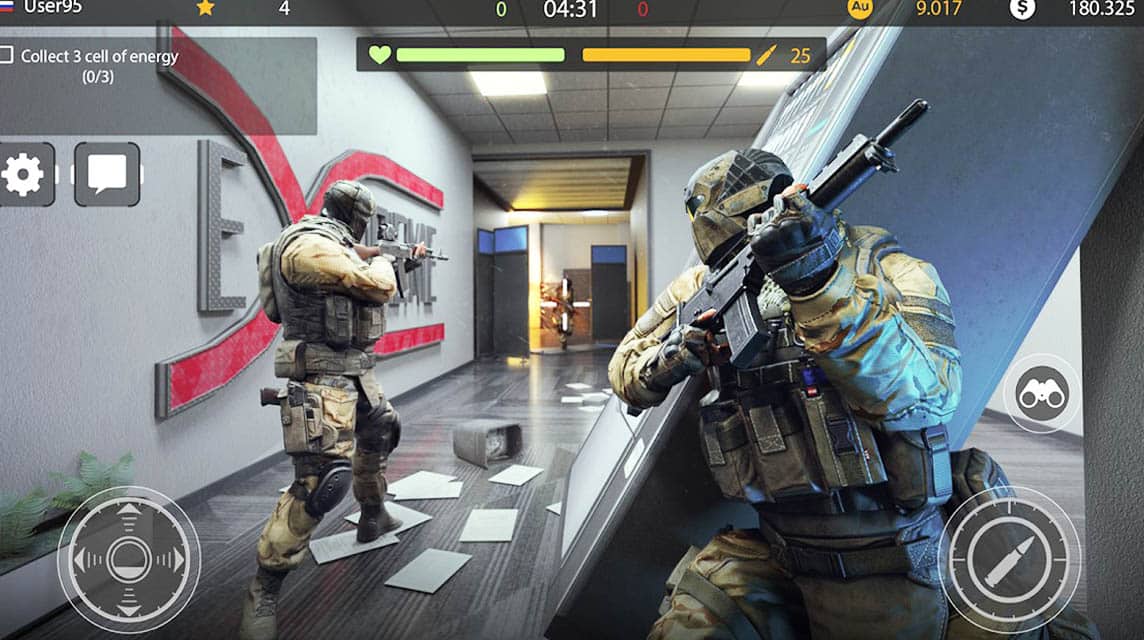
These are the most basic tips for increasing movement in Call Of Duty Warzone Mobile. Gamers have to train hard whether in MP mode, Bot lobby or BR match.
Practicing against real opponents will give you a better insight into the player's movements. Hence, it will help them know their strengths and weaknesses while also helping them improve.
Here, players can see how accurate their shots are and improve accordingly. The two 'Practice' modes will help players practice their moves and aim while equipping the desired weapon.
Also read: How to Get Free CP in COD Mobile, It Will Work!
However, the difficulty level is quite low compared to the regular Multiplayer mode game COD Mobile. Players should practice with different weapons to understand recoil patterns and work on that aspect as well.








