Aloha Vicigers! Apart from playing skills, apparently there are some settings which is your winning factor while playing Free Fire (FF) so that you are comfortable while playing. Listen fake what should you optimize so that you are comfortable playing the following FF.
HUD settings
We have to have the right settings when we want to be comfortable playing comfortably so that when playing we can easily control the aim when shooting, we also have to be able to adjust the HUD or its settings.
With good and correct HUD settings, it is possible that we can win easily.
Cheapest Free Fire Products!


 RudyStorez
RudyStorez

 RudyStorez
RudyStorez

 RudyStorez
RudyStorez

 TopMur
TopMur

 RudyStorez
RudyStorez

 KING OF DIAMONDS
KING OF DIAMONDS

 TopMur
TopMur

 RudyStorez
RudyStorez

 KING OF DIAMONDS
KING OF DIAMONDS

 TopMur
TopMurThere are some of the best FF custom HUDs (Free Fire) with settings that make it comfortable to play games this. This setting can also make it easier for us to play FF games (Free Fire). Here are some of the best custom HUDs games FF (Free Fire):
- The layout of the buttons is set according to your wishes

The first thing is quite important, of course, so that later it will be comfortable to play games this. There will be a red colored line if you are setting this layout. Its function itself is to make it easier for you to set up the HUD.
You can find out the position of the finger needed when playing later from the line custom HUD games FF (Free Fire) this.
You can see the range of the finger to reach the button later. The buttons are adjustable and we can proceed to the next section when you feel comfortable and comfortable.
2. The transparency of the button is set
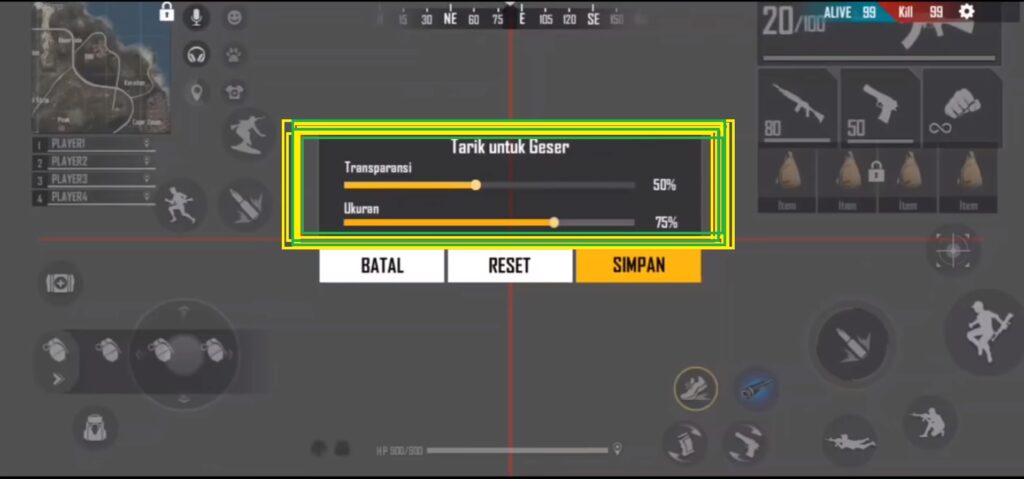
The thickness of the buttons on the HUD games FF (Free Fire) is set at this stage where if the transparency number is low then the button will get thinner or disappear and if the transparency number is bigger then the button will be thicker.
Your views will be seen more freely if you arrange things like this.
The recommended transparency figure is in the numbers 25% to 50% because this figure can be said to be quite proportional. The button can also be seen and freely supervised by you guys with a wider view.
If the transparency number reaches 100%, your view while playing will be blocked by these buttons.
But you also have to pay attention to your screen, which means screen type cellphone You also contribute to setting the transparency that will be used. Like a normal panel, amoled or ips. Your views can also be influenced by things like this.
3. The size of the buttons is set
Your game will also be affected by this custom HUD games FF (Free Fire) at the size of this button. Different from one another, some player you can just like normal sized buttons, medium and even large ones.
However, you can also feel annoyed if the size of the buttons used is getting bigger.
Likewise, if the size is too small, you will feel uncomfortable playing because when the button is being used while playing you will miss it more often and it can be a problem.
Recommended size for custom settings HUD FF (Free Fire) is between 35 to 50 only. In this way, the button size of the HUD will be commensurate or balanced.
Set screen sensitivity
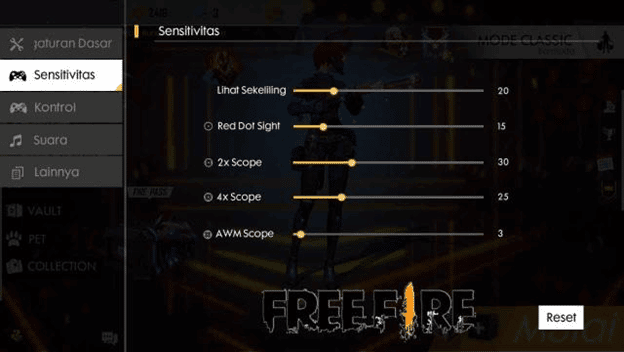
To get headshot you can help with settings FF sensitivity (Free Fire) right because this is one of the important factors to be comfortable playing FF. More and more headshot then it will open up wider booyah opportunities like pro players.
Even though every player has their own settings so that they are comfortable playing FF, it turns out that there are 'standards' that can be used as a benchmark. Decision making for headshot must be precise and fast just after aiming.
In order not to lose quickly with the reaction of the enemy, players rushers or support really need this. The following is settings recommended sensitivity at most smart phones:
- General camera sensitivity of 50 to look around. Enemies are fairly recognizable at this rate. But if the enemy is very active, it will be rather difficult or difficult.
- To make it easier to shoot enemies, the reddot sensitivity is 100.
- Aiming at enemies with 2x scope of 16
- Aiming at enemies with a 4x scope of 18
- Aiming at enemies with an AWM weapon of 20
Try not to charge it
When we play games with circumstances cellphone while charging it will pose some risks that should not be ignored. The first risk is that the cellphone heats up quickly and you guys ga it will be comfortable to play. It can be dangerous if your cellphone has experienced this.
Another risk is FPS (Persecond frames) becomes drop, FF game (Free Fire) this lag or cannot be shown from this FPS itself.
In addition, playing while charging can increase the risk of a damaged cellphone and internet interference. So it's better to charge up to 100% before playing games.
Also Read: Why is there no door in Free Fire? Check out these 3 Best Facts!








