- Use web.whatsapp.com and activate the mode desktop site in the mobile browser to display the QR code.
- Scan QR code using the app WhatsApp on another phone to log in and use WhatsApp Web on HP.
- To logout, go to WhatsApp → Linked Devices / Linked Devices then select browser and click Logout.
Easy Ways to Use WhatsApp Web on HP
Whatsapp is the most used short message application today. Generally Whatsapp is used on mobile devices, but now Whatsapp can also be used on a PC via Whatsapp web.
WhatsApp web itself is a computer-based Whatsapp, where you can use WhatsApp on a PC or laptop without the need to download the application first.
MLBB Product Recommendations


 BANGJEFF
BANGJEFF

 BV2SHOP
BV2SHOP

 BV2SHOP
BV2SHOP

 BV2SHOP
BV2SHOP

 TopMur
TopMur

 RudyStorez
RudyStorez

 BV2SHOP
BV2SHOP

 BV2SHOP
BV2SHOP

 RudyStorez
RudyStorez

 TopMur
TopMurTo be able to use WA web, you need to connect or log in on a computer or laptop first. The method is quite easy, first you have to visit the web.whatsapp.com page, then a QR code will appear, and you have to scan the QR code using WhatsApp on your cellphone.
Apart from that, now you can also use WA web without using a laptop or computer. And the method that you can use is to use WA web from HP.
If you are curious about how to use WA web, here is the full explanation!
Also read:
How to Use WhatsApp Web on Mobile

Now you can use WA Web on cellphones, both iOS and Android. Regarding how, here is an explanation:
How to Use WA Web on Android Phones (Chrome)
- Before you use WhatsApp Web on an Android cellphone, you should first delete the Google Chrome browser history
- To delete browser history, you can click the three-dot button at the top right of the screen. Then click the history button and click clear browsing data
- Next your browser should be in desktop mode. The way to enter the desktop version is to click the three-dot button at the top right of the screen, and activate the desktop site
- Then you can open the website web.whatsapp.com
- After opening the site, a QR code will appear
- Next, you have to open the WhatsApp application on another cellphone and then scan the QR code
- So you can already use WhatsApp Web on your Android phone
How to Open WA Web Using on iPhone (Safari)
- First open the Safari browser application
- Then go to website.whatsapp.com
- Next, open the Settings menu
- Select the Desktop Website version option
- Once in the desktop version, then use the method for Android earlier to access the WA Web using a QR code scan
- Use another cellphone to be able to log in
- And after that, you can already use WA web on your iPhone
How to Remove WA Web from iPhone
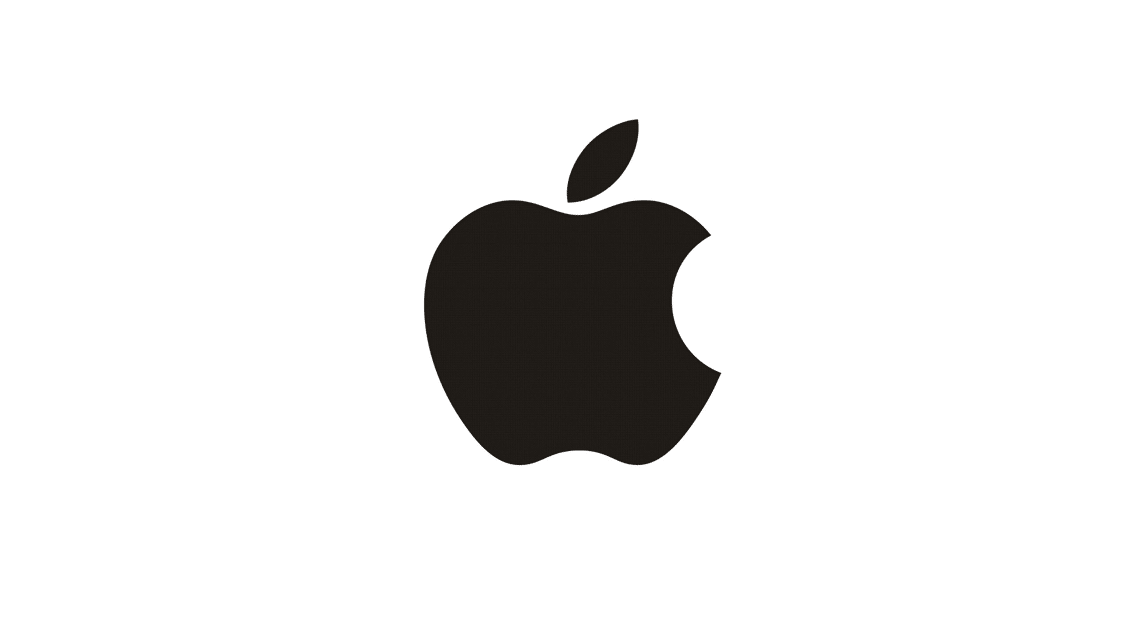
Here are some ways you can do to easily remove WA Web from your iPhone:
- Enter the WA application on your iPhone;
- On the main page, click the “Settings” menu;
- Then select the "Linked Devices" menu;
- Select one of the browsers where you log in to WA Web;
- Next, click “Logout”.
That's a brief explanation of how to get WA Web out for iPhone users, good luck!
How to Exit WA Web from Android Phone

Meanwhile, if you log in on an Android phone, here's how to easily log out of WA Web from an Android phone:
- Enter the WA application on your Android phone;
- Select the “Linked Devices” option;
- Select one of the browsers that you use to login to WhatsApp Web;
- Click the “Logout” option;
- Done.
That's how to log out of WA Web from an Android phone, easy right? Good luck!
WhatsApp Web Error

Everything that is related will definitely experience problems when trying to access it, as well as with the WA web. And to overcome the error that you encounter, you can solve it in the following way:
Check for Updates on the Browser
Here's how to check for updates in the browser:
- 1.Click the menu icon in the upper right corner of the browser
- Then click Help and select About Google Chrome
- Then wait for the browser to finish automatically checking for updates
- If there is an update, then you have to update
Removing Browser Cookies
Here's how to delete browser cookies:
- Open a browser
- Then click the menu icon in the upper right corner of the browser
- Then you select other tools, then Clear browsing data
- Select the Basic tab, then choose a Time range from the menu
- Check options for Browsing history, Cookies and other site data, Cached images and files
- Finally click the Clear data button
Also read:
Well, that's our discussion this time about WhatsApp web. Hopefully this article can be useful for you in the future.
Come on, top up your favorite games or credit easily, quickly, safely, and cheapest only at VCGamers Marketplace!







