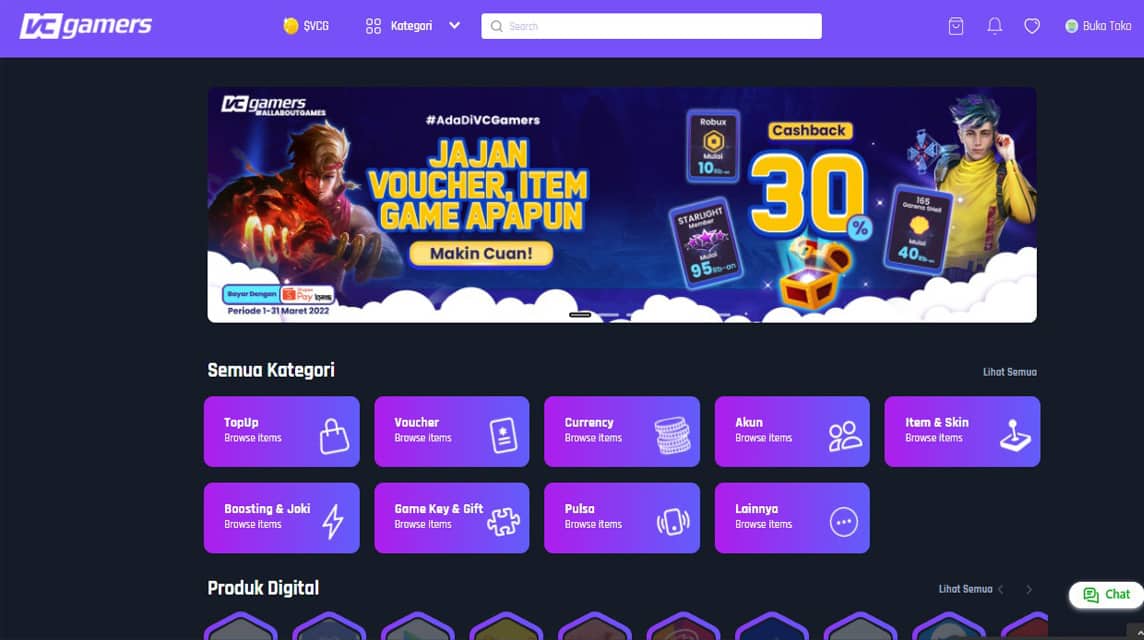Hi Vicigers! You already know that we VCGamers has released the latest features Marketplaces to support all your buying and selling activities related to games and all digital products. For sellers, do you already know how to open a shop in VCGamers Marketplace?
Still confused about how to sell and open a shop in VCGamers Marketplace? Really?
To become a seller in VCGamers right now, you only need a browser on a laptop or smartphone.
You can also open a shop vcgamers.com from your favorite browsers.
in the future VCGamers will also pamper you with applications that will be available on the Play Store for Android and the App Store for Apple devices.
So, keep monitoring VCGamers's developments to get the latest information about our latest features and also the latest developments regarding games, gadgets and the latest technology in VCGamers News.
5 Easy Steps How to Open a Store on VCGamers Marketplace!
How to open a shop at VCGamers is very easy.
Try to do the method below right now:
Do Login/Register

The first step is how to open a shop in VCGamers Marketplace is by doing Login/Register first.
You can do all of this easily, for on the desktop view, you can find the button "Login" at the top left of the search field.
As for the mobile view, you can click the three lines in the upper left corner on the main page vcgamers.com, then click "Login" on the green button at the very top.
Then you will be redirected to a page "Login", as in the image below.
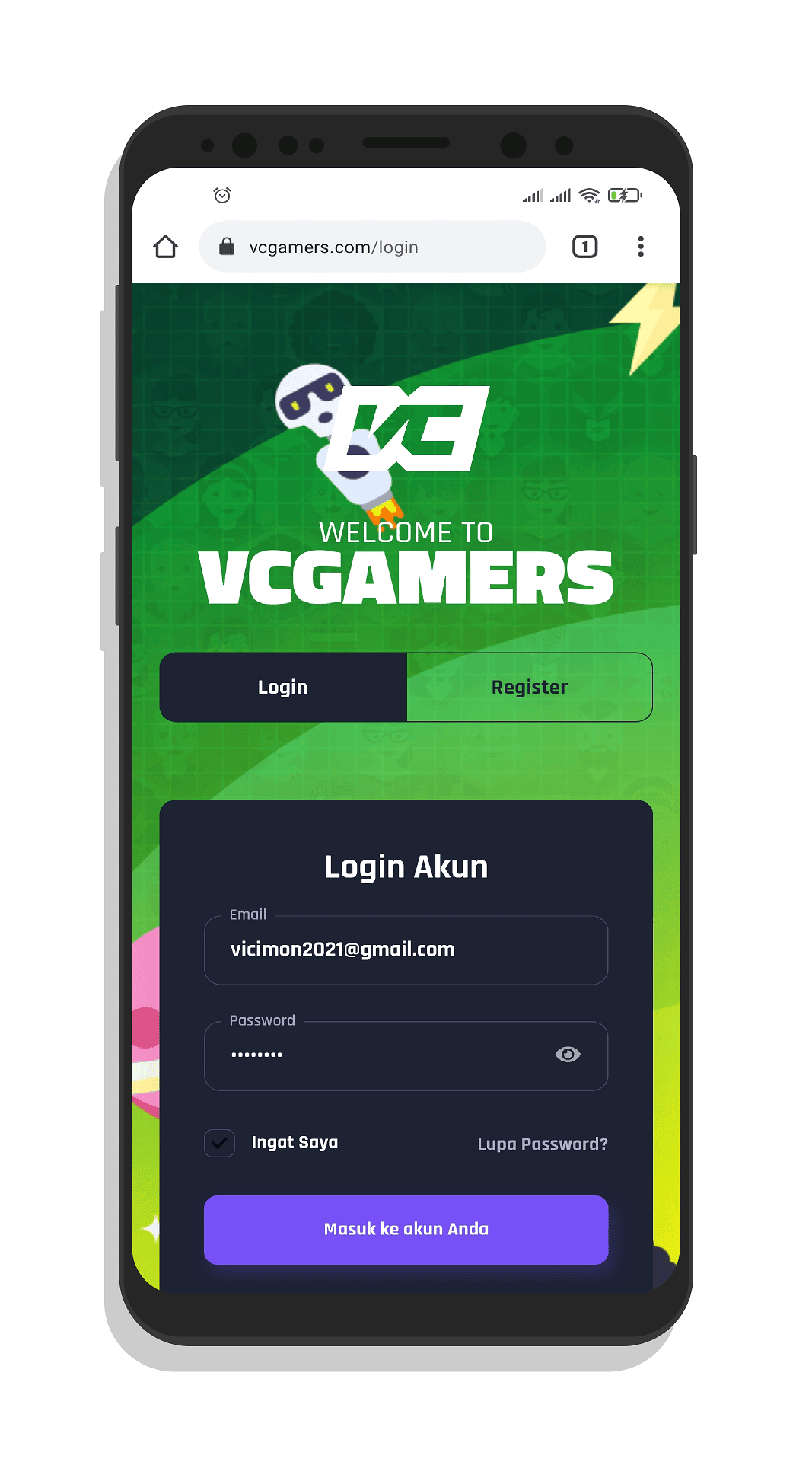
Do Login, if you previously had a VCGamers account, or register immediately so you can sell immediately on our marketplace.
After registering, make sure you don't forget to click the activation link that we sent to the email that you registered.
Open shop
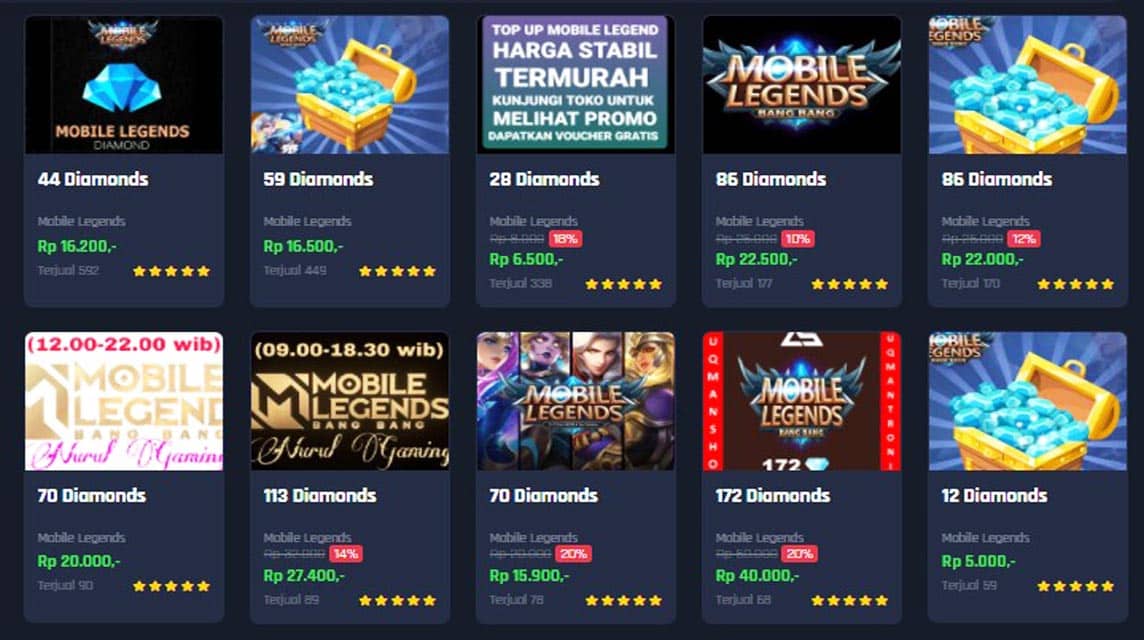
The next step you have to do is open a shop.
In the desktop view, you can click MyShop in the row of icons on the right.
Or you can click the three lines in the top left corner and click “Open a Free Store” on the mobile view.
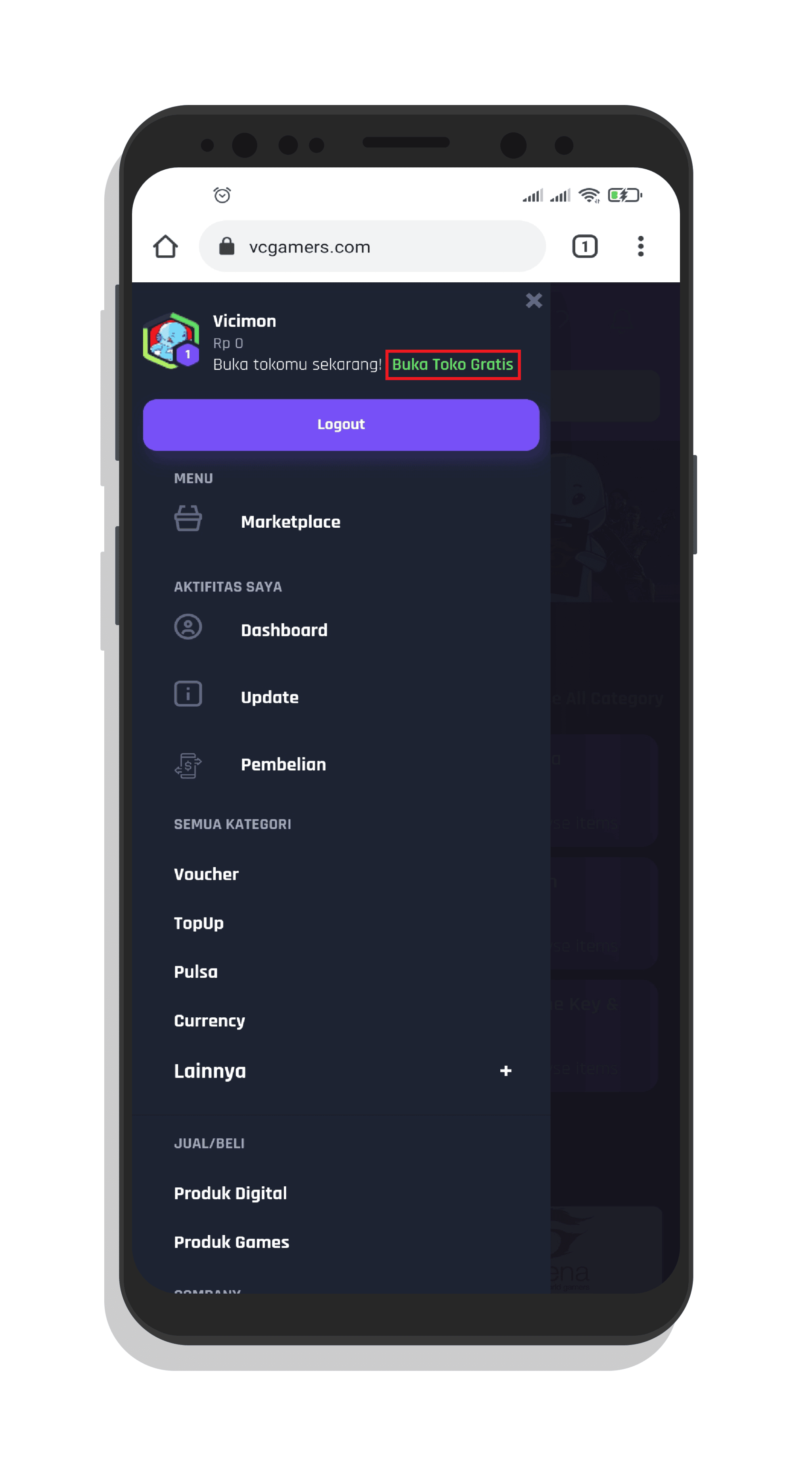
Remember, Vicigers, di VCGamers Marketplace You can open your shop for free, no charge.
Also read: Selling TopUp Games and Digital Products #DiRumahAja Can Become a Sultan!
Shop/Email Activation
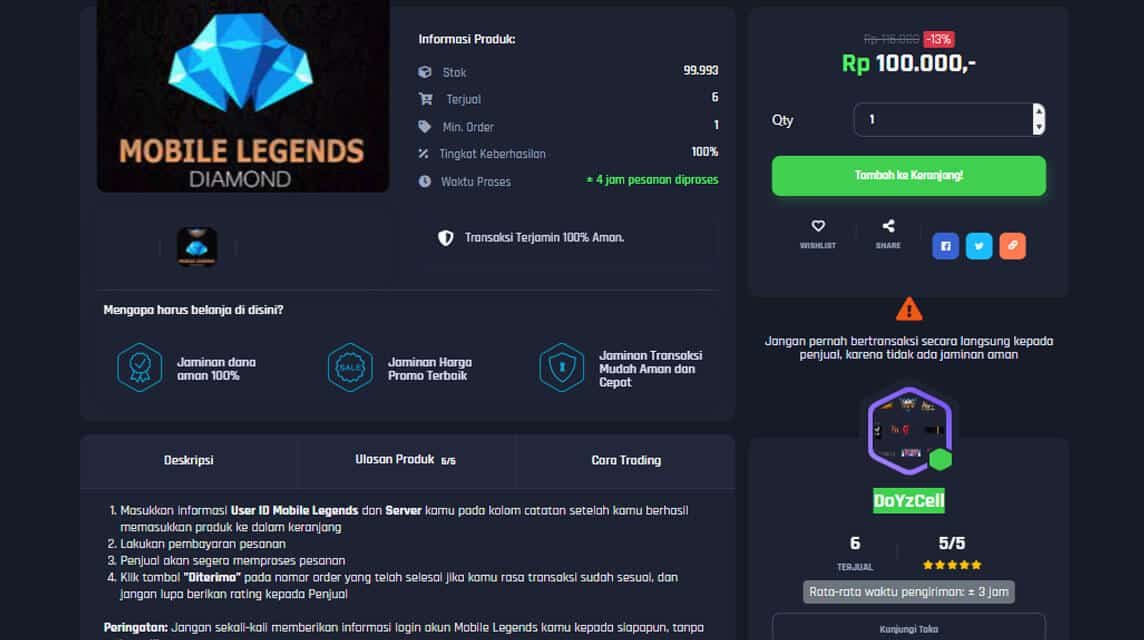
After that click “Shop Activation” and don't forget to verify your email as one of the conditions for opening a shop at VCGamers Marketplace.
The Shop/Email Activation page will look like below, the desktop and mobile view at this stage will look the same.
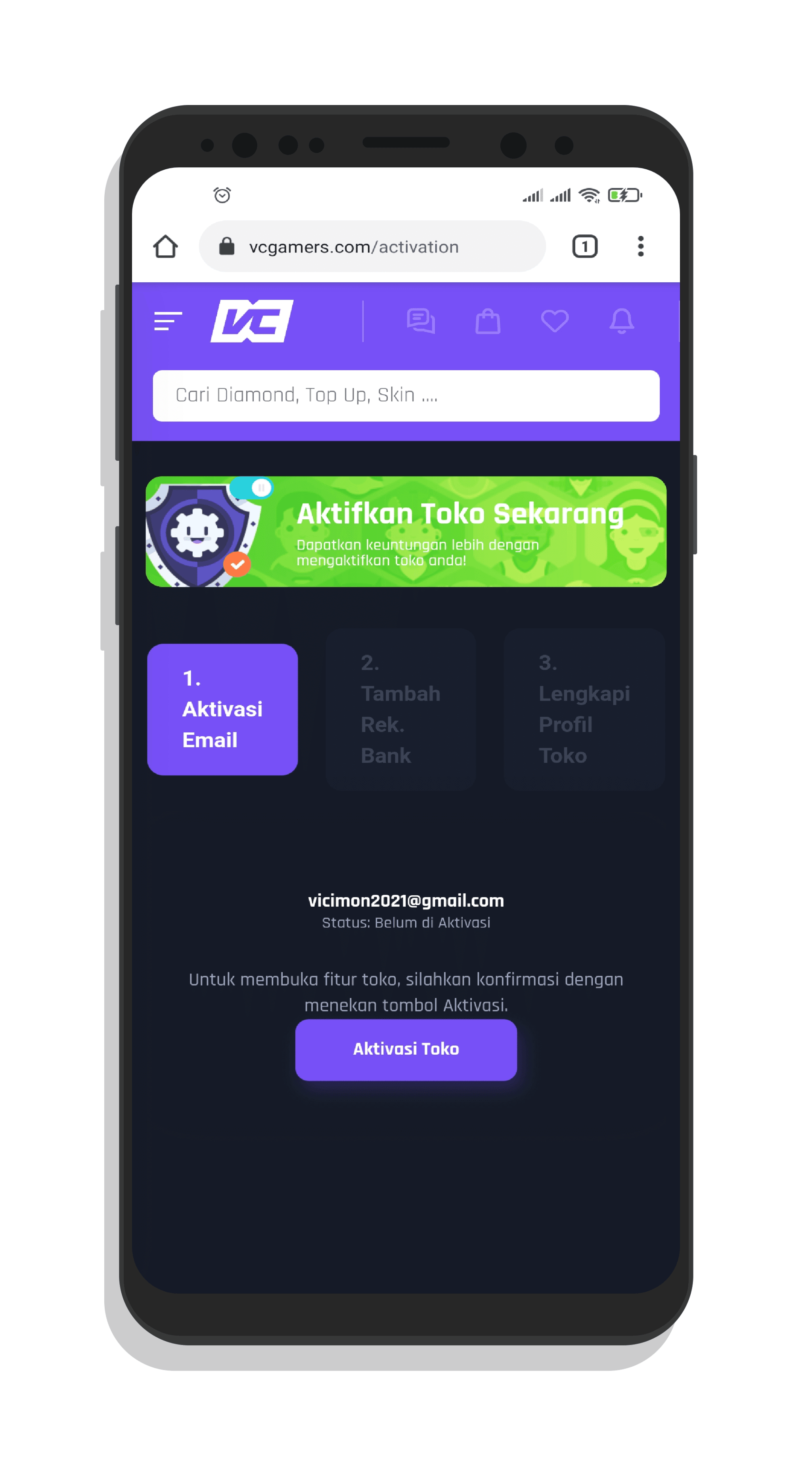
Add a Bank Account/E-Wallet

The fourth step is how to open a shop in VCGamers is to add a bank account or e-wallet, for the disbursement process.
Hah? Withdrawing store balances at VCGamers can use e-wallet? Obviously you can!
We present a large selection of banks and e-wallets that you can choose as a method for withdrawing store balances later.
Some of the banks and e-wallets that you can choose from are as follows:
- Bank BCA
- Mandiri Bank
- Gem Bank
- Bank BRI
- Bank BRI Syariah
- Bank BTPN / Jenius
- CIMB Niaga Bank
- Bank Digibank / DBS
- Muamalat Bank
- OVO
- GoPay
- ShopeePay
- FUND
Complete “Account/E-Wallet Owner Name” and “No. Account/HP”, if so please click the button "Next".
Complete Store Profile

Come on, soon you're almost done, complete the final process of how to open a shop at VCGamers Marketplace!
Complete your store profile with appropriate data, such as name, logo, cover, slogan, address, store status and cellphone number.
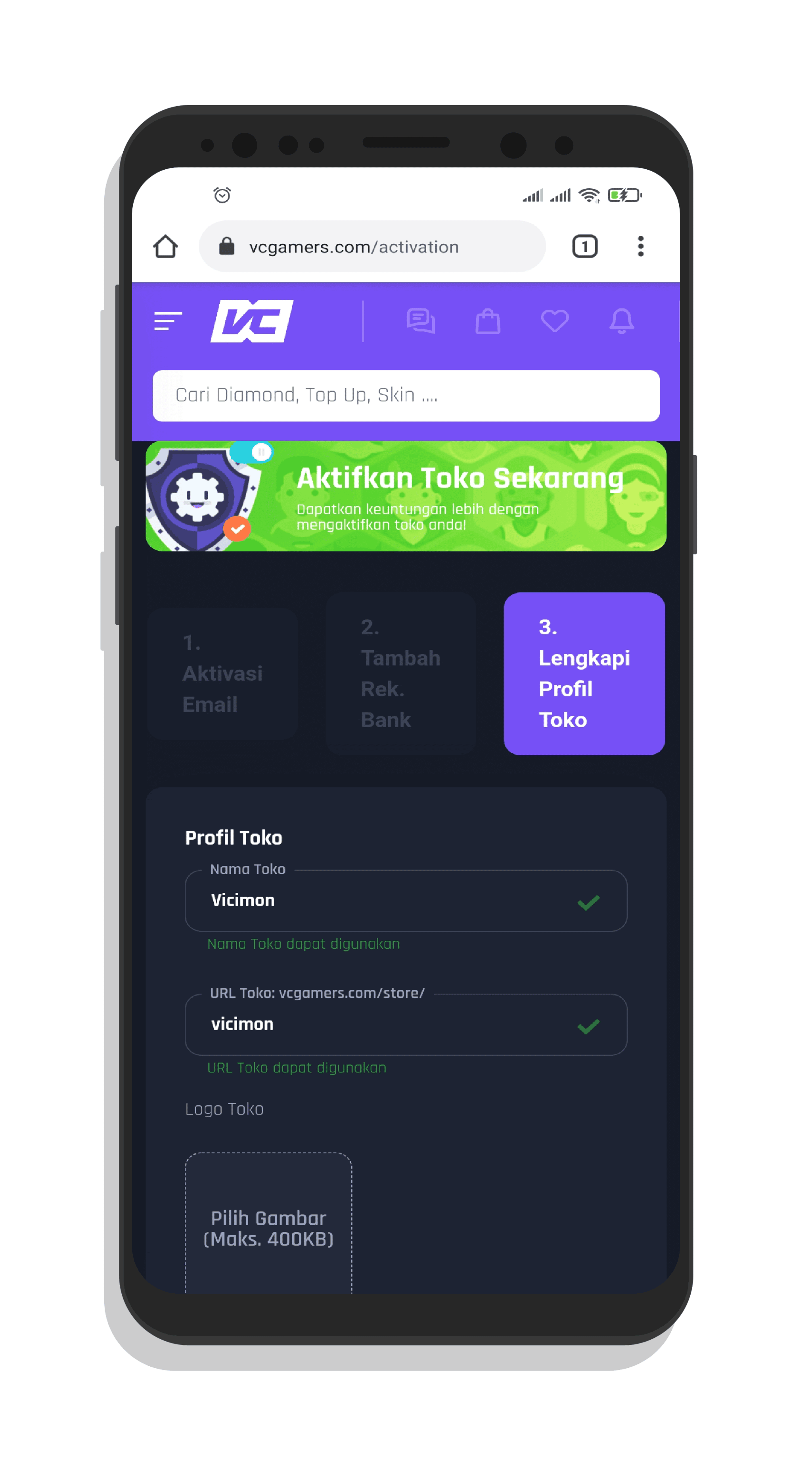
Make sure your logo, cover, and slogan for your store don't contain personal information, such as cellphone numbers, social media, and so on, Vicigers.
Because if you do that, we will immediately send a warning to your email to immediately replace the infringing information Terms and Conditions the.
If you ignore the email for the specified time, we will temporarily close your shop, and you can reactivate it by calling CSVCGamers.
If you have completed all the required information, click "Send", and congrats on your shop at VCGamers Marketplace has been completed.
Also read: Add as Many Products in VCGamers Marketplace, Free! How to Confirm Orders on VCGamers Marketplace? How to Withdraw Store/VC Cash Balance on VCGamers Marketplace?
So, there you have it, 5 easy and quick steps on how to open a shop at VCGamers Marketplace!
How? There are still those who are confused about how to open a shop in VCGamers? If anyone is still confused, please comment directly in the comments column below, or you can also directly ask the support team VCGamers via email for more information.